dat.gui stats.js 通用引數配置及影象統計工具
阿新 • • 發佈:2018-12-20
在網上看到了一個非常好的JS煙霧效果 https://paveldogreat.github.io/WebGL-Fluid-Simulation/
看原始碼時發現了dat.gui很好用。
dat.gui
快速引數配置生成
原始碼地址:https://github.com/dataarts/dat.gui
stats.js
圖形化統計效能及計數
原始碼地址:https://github.com/mrdoob/stats.js
效果如下:
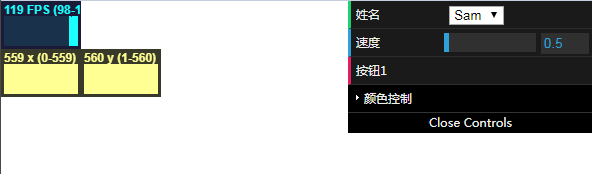
程式碼如下:
<!DOCTYPE html> <html lang="zh-CN"> <head> <metacharset="utf-8"> <meta http-equiv="X-UA-Compatible" content="IE=edge"> <meta name="renderer" content="webkit"> <meta name="viewport" content="width=device-width, initial-scale=1"> <title>dat_gui 資料測試</title> <style> /* css style */ </style> <scriptsrc="https://lib.baomitu.com/jquery/3.3.1/jquery.min.js"></script> <script src="https://lib.baomitu.com/dat-gui/0.7.3/dat.gui.min.js"></script> <script src="https://lib.baomitu.com/stats.js/16/Stats.min.js"></script> <script> // js script var gui; var data = { name: 'Sam', speed: 0.5, color1: '#FF0000', // CSS string color2: [ 0, 128, 255 ], // RGB array color3: [ 0, 128, 255, 0.3 ], // RGB with alpha color4: { h: 350, s: 0.9, v: 0.3 }, // Hue, saturation, value fn: function(){ alert('自定義函式'); } }; $(function(){ gui = new dat.GUI({ closed: true, useLocalStorage: true, }); gui.add(data, 'name', ['Sam', 'Hello', 'h1']).name('姓名'); var control = gui.add(data, 'speed', 0, 10).name('速度'); gui.add(data, 'fn').name('按鈕1'); var f1 = gui.addFolder('顏色控制'); f1.addColor(data, 'color1'); f1.addColor(data, 'color2'); f1.addColor(data, 'color3'); f1.addColor(data, 'color4'); control.onChange(function(value) { console.log("onChange:" + value) }); control.onFinishChange(function(value) { console.log("onFinishChange" + value) }); // 統計測試 var stats = new Stats(); var xPanel = stats.addPanel( new Stats.Panel( 'x', '#ff8', '#221' ) ); var yPanel = stats.addPanel( new Stats.Panel( 'y', '#ff8', '#221' ) ); document.body.appendChild( stats.dom ); var x = 0; function animate() { stats.begin(); xPanel.update( x++, 460 ); yPanel.update( x%1000, 460 ); stats.update(); // monitored code goes here stats.end(); requestAnimationFrame( animate ); } requestAnimationFrame( animate ); }); </script> </head> <body> </body>
