android studio (主題和樣式)
阿新 • • 發佈:2018-12-20
一、樣式(style)
在我們編寫android studio 的佈局檔案中,會遇到很多的 重複的程式碼如下,4個TextView中,只有name不一樣,其餘都一樣,感覺挺冗餘的,程式碼量很多,這個我們可以寫在styles.xml中,定義一個styles然後在佈局檔案中引用即可。
<?xml version="1.0" encoding="utf-8"?> <LinearLayout xmlns:android="http://schemas.android.com/apk/res/android" xmlns:app="http://schemas.android.com/apk/res-auto" xmlns:tools="http://schemas.android.com/tools" android:layout_width="match_parent" android:layout_height="match_parent" android:orientation="vertical" tools:context=".MainActivity"> <TextView android:layout_width="wrap_content" android:layout_height="wrap_content" android:text="123" android:gravity="center_vertical" android:textSize="30dp" android:drawableLeft="@drawable/ic_launcher_foreground" /> <TextView android:layout_width="wrap_content" android:layout_height="wrap_content" android:text="456" android:gravity="center_vertical" android:textSize="30dp" android:drawableLeft="@drawable/ic_launcher_foreground" /> <TextView android:layout_width="wrap_content" android:layout_height="wrap_content" android:text="789" android:gravity="center_vertical" android:textSize="30dp" android:drawableLeft="@drawable/ic_launcher_foreground" /> <TextView android:layout_width="wrap_content" android:layout_height="wrap_content" android:text="999" android:gravity="center_vertical" android:textSize="30dp" android:drawableLeft="@drawable/ic_launcher_foreground" /> </LinearLayout>
效果圖
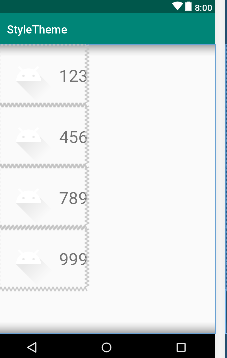
在styles.xml中定義如下:我們建立一個樣式 mystyle 並且把共有的都設定 在一起

在佈局檔案中引用 這個感覺是不是 簡潔多了
<?xml version="1.0" encoding="utf-8"?> <LinearLayout xmlns:android="http://schemas.android.com/apk/res/android" xmlns:app="http://schemas.android.com/apk/res-auto" xmlns:tools="http://schemas.android.com/tools" android:layout_width="match_parent" android:layout_height="match_parent" android:orientation="vertical" tools:context=".MainActivity"> <TextView style="@style/mystyle" android:text="123" /> <TextView style="@style/mystyle" android:text="456"/> /> <TextView style="@style/mystyle" android:text="789"/> <TextView style="@style/mystyle" android:text="999" /> </LinearLayout>

效果是一樣的。
二、主題(Theme)
主題也是本質Style
在styles中定義但是在manifest.xml中引用
它是針對於某個應用和某個Activity的介面
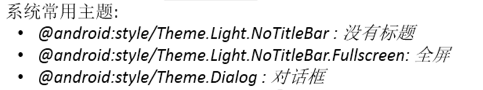
Styles中設定


