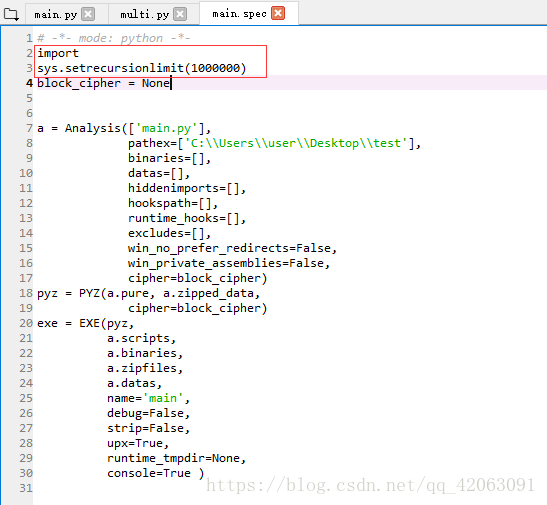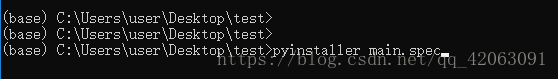pyinstaller打包python檔案出現"RuntimeError: maximum recursion depth exceeded in comparison "錯誤解決方案
一、出現原因:
python預設迭代次數有限(大概是1000左右),如果你引用了plot畫圖,或者某個迴圈方法超出此限制,就會報這個錯誤
二、解決方法:
打包失敗,也會生成一個spec檔案,如你的主python檔案叫做main.py,則修改main.spec:
新增程式碼行:import sys
sys.setrecursionlimit(1000000)
注意:是spec檔案,作用是提高迭代深度限制到1000000
然後在命令列中用此spec檔案打包python程式:pyinstaller main.spec
執行命令,成功
相關推薦
pyinstaller打包python檔案出現"RuntimeError: maximum recursion depth exceeded in comparison "錯誤解決方案
一、出現原因: python預設迭代次數有限(大概是1000左右),如果你引用了plot畫圖,或者某個迴圈方法超出此限制,就會報這個錯誤 二、解決方法: 打包失敗,也會生成一個spec檔案,如你的主python檔案叫做main.py,則修改main.spec: 新增程式碼行:impo
python 最大遞迴次數 RuntimeError: maximum recursion depth exceeded
幫別人看程式碼,偶然遇到這個問題,原來python直譯器有一個預設的最大遞迴次數是999。舉個例子:def recursion(n): if (n <= 1): return print n recursion(n - 1) p
win10啟動django項目報錯 Django RuntimeError: maximum recursion depth exceeded
python錯誤:Django RuntimeError: maximum recursion depth exceeded原因出自Python\Lib\fuctools.py 把convert = { ‘__lt__‘: [(‘__gt__‘, lambda self, other: other &l
Python pyinstaller 打包exe檔案出現的一些問題
別急,照顧一下新手,先安裝一下包。 1 需安裝pyinstaller包,命令視窗: pip install pyinstaller 2 可以看到相關文件介紹: -F 表示生成單個可執行檔案; -D –onedi
利用pyinstaller 打包Python檔案
1.下載安裝pyinstaller模組 cmd 命令: pip install pyinstaller cmd命令: pip list 檢視自己安裝的模組 2.建議把要大包的Python檔案單獨放到新建資料夾裡 cmd命令:pyinstaller -F 要打包的檔名
pyinstaller打包報錯: RecursionError: maximum recursion depth exceeded,UnicodeDecodeError
RecursionError 想使用python打包生成exe檔案,突然發現在打包過程中會出現:RecursionError: maximum recursion depth exceeded異常,然而百度好久,都在說明一個問題:報錯提示超過最大遞迴深度,解決辦法:
Odoo8查詢產品時提示"maximum recursion depth exceeded while calling a Python object"
今天在生產系統中查詢產品時,莫名提示錯誤:maximum recursion depth exceeded while calling a Python object,根據錯誤日誌提示,發現在查詢產品時,系統會構造一個domain,查詢所有庫位的庫存量。當倉庫較多的時候,構
python maximum recursion depth exceeded解決方式
用Python寫了一個遞迴指令碼,指令碼如下 def fact(n): return fact_iter(n, 1) def fact_iter(num, product): if num == 1: return product
django startapp報 maximum recursion depth exceeded
OS cls sel tools 創建 cto 指定 other clas 報錯截圖如下: 解決辦法:修改指定路徑下的functools.py文件的def total_ordering(cls):方法: 原來的樣子: convert = { ‘__lt_
【學習筆記】pyQt5學習筆記(7)——RecursionError: maximum recursion depth exceeded錯誤
同樣的程式,在Ubuntu系統下使用pyinstaller打包沒有問題,在win10下打包提示: RecursionError: maximum recursion depth exceeded 找到的解決方法在這裡,在spec檔案開頭(除了第一行的註釋)新增如下語句: import s
Python version 3.6 required, which was not found in the registry錯誤解決
問題 def eat war use soft 分享 key path 問題: 安裝pywin32出現Python version 3.6 required, which was not found in the registry錯誤解決 解決: 建立一個文件 reg
python3 執行出現'ascii' codec can't encode characters in position 10-11: ordinal not in range(128)錯誤解決方案
‘ascii’ codec can’t encode characters in position 10-11: ordinal not in range(128) 最近,部署測試環境時新啟用了一臺U
pyinstaller打包python檔案後,執行出現"Failed to execute script xxx.exe"錯誤的解決方式(No module named 'xxx')
一、問題定位: windows+r進入cmd命令列視窗 cd exe檔案所在路徑;如cd C:\Users\user\Desktop\test\dist
ubuntu下使用pyinstaller將python檔案打包成exe(py檔案中含有keras框架的程式碼)
一 使用工具 pyinstaller, 在ubuntu上安裝pyinstaller非常的簡單,直接使用下面的命令即可 pip install pyinstaller 注意:推薦大家使用python3.0及以上的python版本(好像python3.6使用pyinstaller也存在一些問題),因為使用p
打包python檔案為exe檔案(PyInstaller工具使用方法)
最近做的新浪微博爬蟲程式,打算打包成.exe軟體以方便使用,網上找到一個很好的打包工具pyinstaller,這裡記錄一下打包的方法。 一、下載pyinstaller 我使用的版本為PyInstaller-2.1,支援python版本2.3-2.7,點選這
使用pyinstaller打包python為exe檔案
最近用python的tkinter寫了個windows介面的工具,用來對軟體版本釋出的自動化,之前釋出版本是由PHP的同事完成,又是手動上傳檔案到ftp,又是修改資料庫,php程式碼等這麼多繁瑣的步驟。所以決定用python寫了個windows的應用,因為版本釋出可能會交
使用pyinstaller將python檔案打包成exe
例如d:\install\get_type.py檔案打包成exe執行檔案1.安裝pyinstaller(首先安裝pip)進入到D:\Program Files\Python36\Scriptspip install pyinstaller或者pip3 install pyin
pyinstaller 打包python文件成.exe程序
process 密碼 alt script tex exe 控制臺 網址 想要 使用pycharm寫好的代碼,每次都要使用pycharm來執行比較麻煩,打包成.exe程序後可以直接運行,還可以發到別的電腦上執行,比較方便。 1.打開cmd命令提示符窗口,cd到pip.ex
使用pyinstaller打包python小程序(沒有使用第三方模塊)
con 技術 http 自定義 bubuko 成功 三方 適應 格式 準備: 1,xxx.py程序文件 2,自定義的圖標文件:xxx.ico 圖標文件應該包含常見的多分辨率格式,以便適應在不同場合顯示,不能是單一圖片。 你可以用專用的軟件處理生成圖標,不過少量的圖標生產,其
PyInstaller打包Python程式詳解
PyInstaller可以將Python程式及其依賴項打包到一個包中,使用者可以在不安裝Python直譯器或任何模組的情況下執行打包的可執行程式,PyInstaller已經支援Python2.7和3.3+,可以構建多平臺的應用程式,在Windows平臺中建立可執行的Windows應用程式