企業微信推送訊息
首先我們需要先看API知道推送的需要的步驟
企業微信的官方開放的API地址:https://work.weixin.qq.com/api/doc
推送企業微信訊息分為這麼幾步:
1、建立企業應用,只能給應用裡面的成員傳送訊息
2、獲取accss_token,這是通過企業微信的獲取token的介面獲取的
請求方式:GET(HTTPS)請求URL:https://qyapi.weixin.qq.com/cgi-bin/gettoken?corpid=ID&corpsecret=SECRECT
引數解釋
corpid:企業id,每個企業微信都有唯一的一個corpid;
corpsecret:應用的憑證金鑰,這個是你要傳送訊息給應用下的成員的corpsecret

獲取token之後就能進行推送訊息了
請求方式:POST(HTTPS)請求地址: https://qyapi.weixin.qq.com/cgi-bin/message/send?access_token=ACCESS_TOKEN
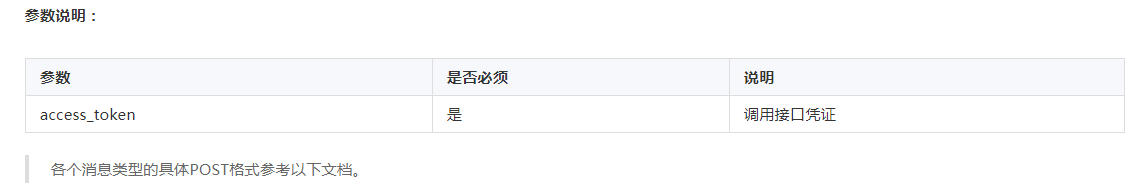

請求說明和引數說明

參考程式碼如下:
//推送文字訊息 private void SendText(String namecode, HttpServletRequest request) { StringBuffer sb = new StringBuffer(); SimpleDateFormat sdf = new SimpleDateFormat("yyyy-MM-dd"); String title = "訊息頭"; String newDate=sdf.format(new Date()); sb.append(newDate + "\n"); sb.append("訊息內容" + "\n"); JSONObject baseobj = new JSONObject(); //推送人的code baseobj.put("touser",namecode); //自帶引數 baseobj.put("msgtype", "news"); JSONObject article = new JSONObject(); //應用id baseobj.put("agentid", "這裡寫你應用的id"); String loginsign = "dianmianlr"; String linkurl = "點選推送的文字跳轉的路徑"; article.put("url", linkurl); JSONObject newsobj = new JSONObject(); JSONArray articles = new JSONArray(); article.put("title", title); article.put("description", sb.toString()); articles.add(article); newsobj.put("articles", articles); baseobj.put("news", newsobj); logger.info(baseobj.toString()); //獲取你自己access_Token JSONObject result = MessageAPI.sendMessage(AccessTokenHelper.access_Token, baseobj.toString()); if (result != null) logger.info(result); }
//傳送訊息的請求把access_token替換掉就行了 private static final String send_message_url="https://qyapi.weixin.qq.com/cgi-bin/message/send?access_token=ACCESS_TOKEN";
