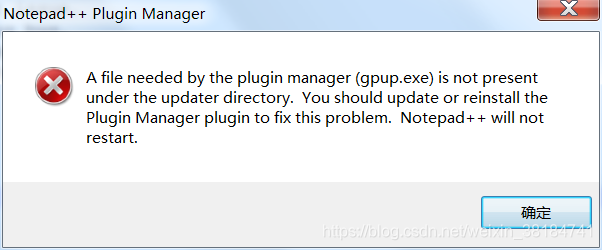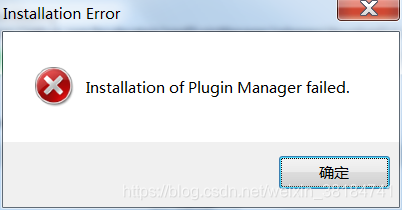Notepad++格式化外掛: NppAStyle和CoolFormat
在Notepad++安裝外掛過程中,經歷的很多錯誤,好久沒解決.後來查閱資料,發現:
Notepad++的外掛管理器plugin manager只有32位的Notepad++才有,要想使用plugin manager安裝外掛,需確定本機安裝的是否為32位的Notepad++軟體。
在把外掛拷貝到安裝目錄下的plugins目錄下後,外掛不能正常顯示。
去Plugin Manager中重新安裝,提示如下錯誤:
An update is available to Plugin Manager. It is *strongly advised that the Plungin Manager is updated before any other …
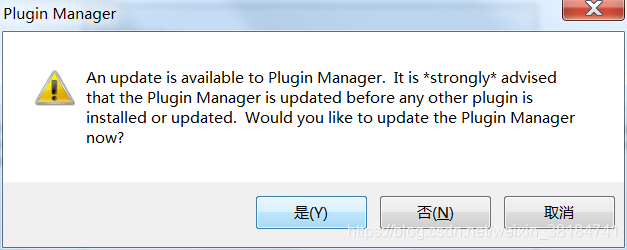
按照提示,更新了一下外掛管理器,目前外掛可以正常載入了。
(執行安裝目錄下:updater/GUP.exe可執行檔案)
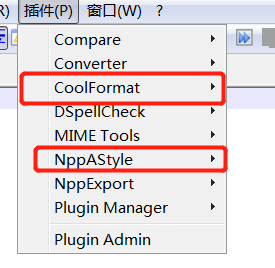
下面是自己下載的一些外掛(只有NppAStyle和CoolFormat,只不過是不同版本)

下載連結:
https://download.csdn.net/download/weixin_38184741/10856792
https://pan.baidu.com/s/1a3NoT22Ao9aLpXqyoh9BHw
參考連結:
https://blog.csdn.net/akof1314/article/details/8029438
https://jingyan.baidu.com/article/ad310e80ee42d71849f49ee0.html
https://www.zhihu.com/question/19697561
https://code.google.com/archive/p/nppastyle/downloads
PS:
目前關於Notepad++還有兩個沒有解決的問題,但是不影響使用。就沒再關心。: