MySQL sql Error 1248: 'Every derived table must have its own alias'
前幾天寫了一條sql 老是報Error 1248: 'Every derived table must have its own alias'
![]()
執行結果:
![]()
在執行子查詢sql:
![]()
執行出結果:

通過查詢翻譯:

通過修改sql:
![]()
執行結果:
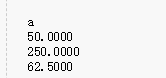
原因:
子查詢需要進行別名指定資料來源。
在這裡做一點自己遇到的一些小問題,望各位大佬多多指點。
相關推薦
MySQL sql Error 1248: 'Every derived table must have its own alias'
前幾天寫了一條sql 老是報Error 1248: 'Every derived table must have its own alias' 執行結果: 在執行子查詢sql: 執行出結果: 通過查詢翻譯: 通過修改sql: 執行結果:
mysql union出錯: "Every derived table must have its own alias"
SELECT count(*) from (SELECT province_code as area_id, count(*) from t_cas_rural_selected GROUP BY province_code UNION all SELECT city_code as area_id,
Mysql從UNION ALL查詢結果集中查詢對應列出現錯誤"Every derived table must have its own alias"
在使用UNION ALL聯合表的時候出現了出現了Every derived table must have its own alias 錯誤 sql如下: SELECT * FROM (S
Every derived table must have its own alias (MYSQL錯誤)
這句話的意思是說每個派生出來的表都必須有一個自己的別名我的Mysql語句是:select count(*) from (select * from dede_spacemoney group by sid) ;當我執行到這裡的時候就丟擲了這個異常,原來我進行巢狀查詢的時候子
mysql報ERROR 1075 (42000): Incorrect table definition; there can be only one auto column and it must
mysql在建表時報故障ERROR 1075 (42000): Incorrect table definition; there can be only one auto column and it must be defined as a key create t
MySQL --- SQL Error: 1062: Duplicate entry '2147483647' for key 'PRIMARY'
在一個PHP專案中,對某張表做插入資料的操作(該表的ID欄位設為自增)時遇到如題的錯誤資訊。 查了很久,原來是該表的自增值被設定成了2147483647,這個值是PHP中int的最大值。 於是手動修改了該表的自增值,問題解決。 1)查看錶"contacts"當前自增值:
修復mysql:[ERROR] Native table ‘performance_schema’
data- 驗證 eve nbsp mar usr rwlock wait 地址 轉: http://www.amznz.com/error-native-table-performance_schema/ mysql數據庫出現如下錯誤,主要是因為升級了mysql軟件包
mysql source ERROR: Failed to open file '"D:\books_2.sql"', error22
mysqlserver:5.7 OS:windows10 出現問題原因:source打完之後直接託檔案進cmd然後就直接回車了,就出現了這個問題 首先百度出現了這個 第一次實驗: 然後還看到了另一個關於error 2*的意思的:不能識別目錄,不能讀取那個檔案等於"no
Hive安裝的時候元資料庫使用自己安裝的mysql時出現SQL Error code: 1045
出現如下錯誤 Access denied for user 'root'@'localhost' (using password: YES) 如圖 通過在mysql中執行如下命令解決 GRANT ALL PRIVILEGES ON *.* TO 'root'@'local
SQL Error (1130): Host '192.168.1.100' is not allowed to connect to this MySQL server
通過HeidiSQL連線mysql資料庫報錯: SQL Error (1130): Host '192.168.1.100' is not allowed to connect to this MySQL server 說明所連線的使用者帳號沒有遠端連線的許可權,只能在本機(loc
mysql 錯誤提示“SQL Error: 1064, SQLState: 42000”
1.現象如下 提示:SQL Error: 1064, SQLState: 42000 Whitelabel Error Page This application has no explicit mapping for /error, so you are seeing this
MySQL登陸提示 IP被限制 SQL error :1045
今天用登陸伺服器的mysql 結果提示 這個提示表示不允許這個IP進行登陸 是mysql的IP限制問題 那麼可以修改一下 有兩種方法: 1. 新增一個新的使用者並且授權和新增IP 2.修
Navicat for mysql 連線遠端資料庫 出現SQL Error (2013): 解決方法!
網上看到搜了很多方法,都沒有成功解決問題,但是無意間看到一條回覆!我好像明白了什麼!!上圖!!此處我選擇的是常規和SSH配合連線注:SSH是用來連線伺服器 而常規中的連線是用來連線伺服器中的mysql (此處二者的密碼是不一樣 看個人當時設定的時候是什麼 我的用來遠端連
【Bug Fix】Error : Can't create table '#sql-534_185' (errno: 150)
執行alter操作, alter table xx_shop_info add index FK9050F5D83304CDDC (shop_area), add constraint FK905
mysql從5.6版本匯入5.5報錯:Error Code : 1293 Incorrect table definition
從阿里雲mysql5.6匯出表,本地使用的是 5.5.20,報錯: Error Code : 1293 Incorrect table definition; there can be only one TIMESTAMP column with CURRENT_TI
mysql sql語句 create table時 報錯table doesn't exist
用sql還原一個年代久遠的專案時候發現create table執行時報表不存在。。(這不廢話,不存在我才要create啊)刪了庫重來還是報錯, 對於這個神奇的現象百之,無。谷之,中文網頁無。英文找到了,方法是先新建一個空表,然後刪除,再然後就可以用sql建立其他內容的表了
mysql 錯誤 SQL Error: 1366: Incorrect string value: "\xE8\xAF\xA6\xE7\xBB\x86…" for column "address" a
MySQL 1366錯誤大致描述如下 1. SQL Error: 1366: Incorrect string value: "\xE8\xAF\xA6\xE7\xBB\x86…" for column "address" at row 1 解決辦法:檢查資料庫此欄位的字符集與整理字符集是否
使用powerdesigner連線資料庫時出現Non SQL Error : Could not load class com.mysql.jdbc.Drive
Non SQL Error : Could not load class com.mysql.jdbc.Driver 這是因為powerdesigner 無法找到驅動所產生的 解決辦法是:配置系統的classpath 路徑,指定jar 包路徑就好了。 貌似要重啟下powerdesigner,否則還
mysql連結異常SQL Error(2013)的解決辦法
現象描述 今天用heidisql登陸虛擬機器的mysql,登陸不上去。等待約一兩分鐘後出現錯誤提示:SQL Error (2013): Lost connection to MySQL server at 'waiting for initial communication
ERROR 1075 (42000): Incorrect table definition; there can be only one auto column and it must be defined as a key
column .com correct com mage rec prim 沒有 define 約束字段為自動增長,被約束的字段必須同時被key約束 沒有設置成primary key 時,會報錯。 加上primary key 則設置成功。 ERROR 107
