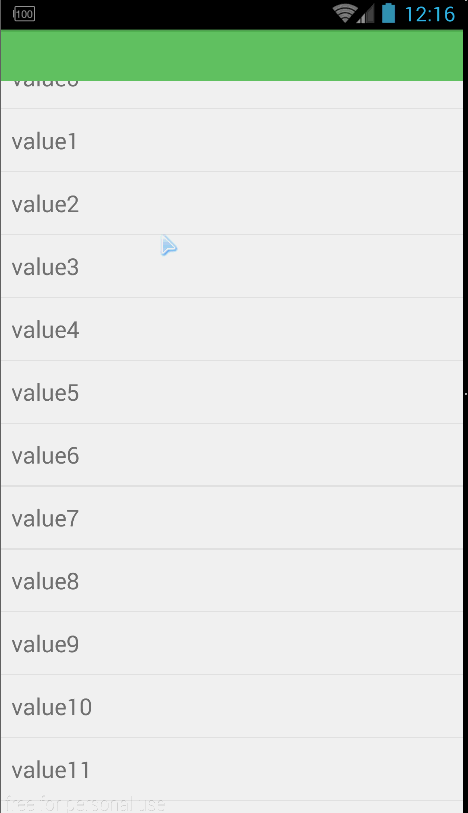Android 仿百度手機助手首頁滑動效果
阿新 • • 發佈:2018-12-23
今天看到百度手機助手首頁上的滑動效果非常nice,主要功能歸結為:
1、當手指上劃時,頂部搜尋欄隨手指移動距離而縮小到隱藏,隱藏後內容還是可以繼續移動
2、手指下滑時,當顯示內容達到第一個時,頂部搜尋欄逐漸變大顯示
自己實現用到的知識:
1、android事件傳遞機制:捕獲到手指移動事件後,根據移動的方向與功能欄的高度對功能欄大小進行修改 。由於listview與功能欄高度要同時移動,需要重寫了dispatchTouchEvent方法,直接呼叫this.onTouchEvent(ev);進行所有事件的捕捉分析
2、自定義viewgroup:測量view高度
額外新增的功能:
功能欄高度<=1/2時,會自動隱藏
功能欄高度>1/2時,會自動改變到最大值
程式碼實現在MotionEvent.ACTION_UP
效果展示,錄影工具太卡,將就著看吧:
本來想做成一個通用的工具類,工作比較忙就偷懶了,在ScrollHideLayout類中定義了兩個常量,直接寫死了需要被捕獲滑動事件與改變大小的viewID,使用時可以自己再次封裝,或者直接修改ID,雖然不推薦,但是省事哈!!!
private int scrollViewId = R.id.scrollView; //滑動後變化功能欄的viewid
private int changeViewId = R.id.changeView;// 大小隨之變化的viewid
完整程式碼:
1、自定義的viewgroup
package com.example.materialtest.widget;
import android.animation.ObjectAnimator;
import android.animation.ValueAnimator;
import android.animation.ValueAnimator.AnimatorUpdateListener;
import android.content.Context;
import android.graphics.PointF;
import android.graphics.RectF;
import