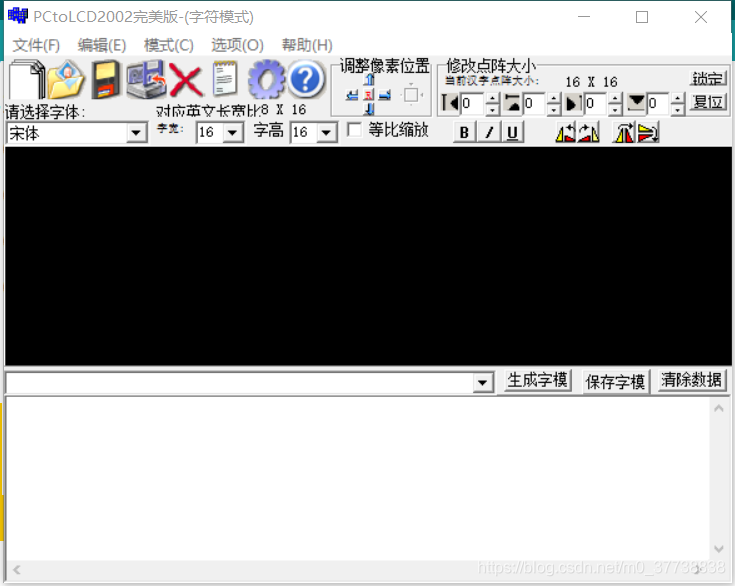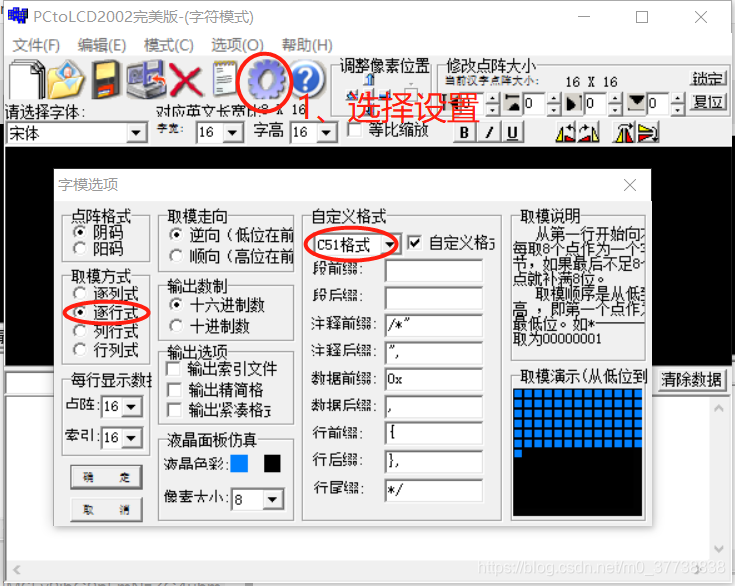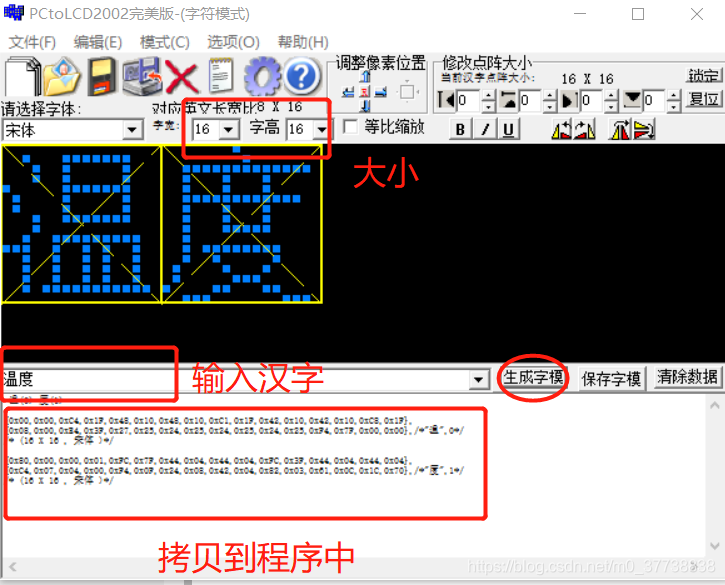Arduino SSD1306 OLED顯示
本教程的硬體環境為:
Arduino UNO
0.96寸 OLED-128X64 SPI 介面
U8glib庫連結:連結:https://pan.baidu.com/s/1KpoHd4kXtMAzbrmMjHM7aw 密碼:5ffl
取模軟體:連結:https://pan.baidu.com/s/1vWB0sEvODR9X5cWlBBQArg 密碼:sepr
U8glib庫函式介紹
函式:
> firstPage 影象顯示
> nextPage
> drawPixe 點
> drawLine 線
> drawHLine 水平線
> drawVLine 垂直線
> drawTriangle 三角(實心)
> drawFrame 矩形框
> drawRFrame 圓角矩形框
> drawBox 矩形(實心)
> drawRBox 圓角矩形(實心)
> drawCircle 圓
> drawDisc 圓形(實心)
> drawEllipse 圓弧
> drawFilledEllipse 扇形(實心)
> drawStr 顯示字串
> print 輸出
> drawBitmapP 畫點陣圖
> drawXMBP 畫大尺寸點陣圖
> getHeight 獲得顯示器高度
> getWidth 獲得顯示器寬度
> getStrWidth 獲得字串寬度
> setFont 設定字型
> setPrintPos 設定輸出位置
> setColorIndex 設定顯示與否
> setRot90 /180 /270 顯示內容旋轉
> setFontPosTop
接線
| OLED屏 | arduino開發板 |
|---|---|
| GND | GND |
| VCC | 3.3V 或 5V |
| SCL / D0 | 10 |
| GND | GND |
| SDA / D1 | 9 |
| RES | 13 |
| DC | 11 |
| CS | 12 七針模組有cs腳;直接連線就好了;如果是用六針的CS預設已經接地;不接就可以了 |
案例程式一(顯示字元):
#include "stdio.h" #include "stdlib.h" #include "U8glib.h" //U8GLIB_SH1106_128X64 u8g(U8G_I2C_OPT_NONE); // I2C / TWI U8GLIB_SSD1306_128X64 u8g(10, 9, 12, 11); // SW SPI Com: SCL = 10, SDA = 9, CS = 12, DC = 11,RES=RESET void draw(void) { u8g.setFont(u8g_font_osb18);//設定要顯示字元的字型 u8g.drawStr(0, 20, "123");//顯示字元ABC u8g.setColorIndex(1);//顯示物件為不透明 } void setup(void) { } void loop(void) { u8g.firstPage(); do { draw(); } while( u8g.nextPage() ); }

案例程式二(顯示漢字):
下載取模軟體後開啟
設定好選項
輸入漢字,選擇字型和大小,點選生成字模,拷貝到程式即可
#include "stdio.h"
#include "stdlib.h"
#include "U8glib.h"
//U8GLIB_SH1106_128X64 u8g(U8G_I2C_OPT_NONE); // I2C / TWI
U8GLIB_SSD1306_128X64 u8g(10, 9, 12, 11); // SW SPI Com: SCL = 10, SDA = 9, CS = 12, DC = 11,RES=RESET
static const unsigned char wendu[2][32] PROGMEM={
{0x00,0x00,0xC4,0x1F,0x48,0x10,0x48,0x10,0xC1,0x1F,0x42,0x10,0x42,0x10,0xC8,0x1F,
0x08,0x00,0xE4,0x3F,0x27,0x25,0x24,0x25,0x24,0x25,0x24,0x25,0xF4,0x7F,0x00,0x00},/*"溫",0*/
/* (16 X 16 , 宋體 )*/
{0x80,0x00,0x00,0x01,0xFC,0x7F,0x44,0x04,0x44,0x04,0xFC,0x3F,0x44,0x04,0x44,0x04,
0xC4,0x07,0x04,0x00,0xF4,0x0F,0x24,0x08,0x42,0x04,0x82,0x03,0x61,0x0C,0x1C,0x70},/*"度",1*/
/* (16 X 16 , 宋體 )*/
};
void draw(void) {
//畫出溫度16*16
u8g.drawXBMP( 0, 0,16, 16, wendu[0]);
u8g.drawXBMP( 16, 0,16, 16, wendu[1]);
u8g.drawXBMP( 0, 16,16, 16, wendu[0]);
u8g.drawXBMP( 16, 16,16, 16, wendu[1]);
}
void setup(void) {
}
void loop(void) {
u8g.firstPage();
do {
draw();
} while( u8g.nextPage() );
}
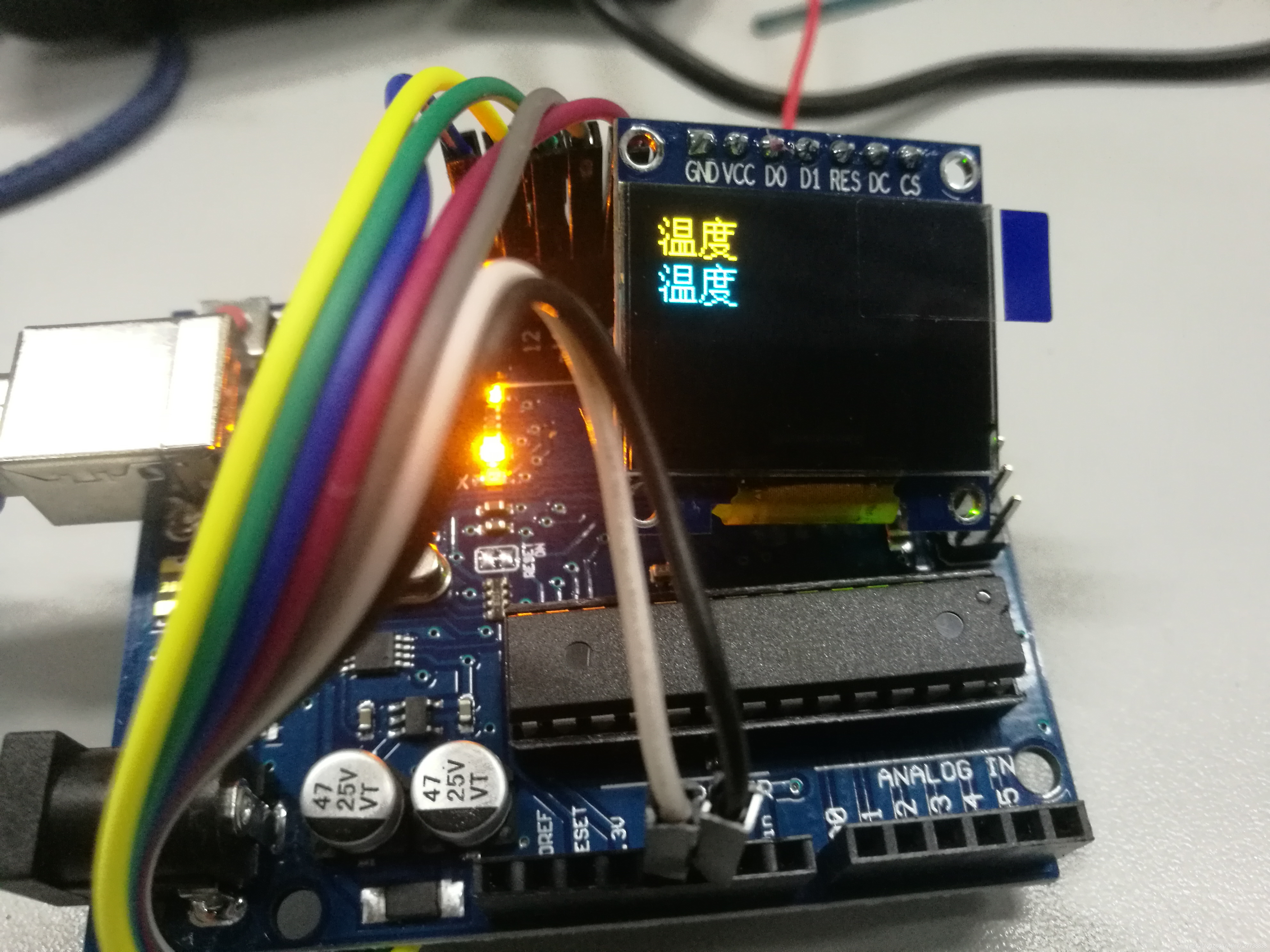
案例程式三(畫圖,動態):
/*********************************************************************
This is an example for our Monochrome OLEDs based on SSD1306 drivers
Pick one up today in the adafruit shop!
------> http://www.adafruit.com/category/63_98
This example is for a 128x64 size display using SPI to communicate
4 or 5 pins are required to interface
Adafruit invests time and resources providing this open source code,
please support Adafruit and open-source hardware by purchasing
products from Adafruit!
Written by Limor Fried/Ladyada for Adafruit Industries.
BSD license, check license.txt for more information
All text above, and the splash screen must be included in any redistribution
*********************************************************************/
#include <Wire.h>
#include <Adafruit_GFX.h>
#include <Adafruit_SSD1306.h>
#define OLED_DC 11
#define OLED_CS 12
#define OLED_CLK 10
#define OLED_MOSI 9
#define OLED_RESET 13
Adafruit_SSD1306 display(OLED_MOSI, OLED_CLK, OLED_DC, OLED_RESET, OLED_CS);
#define NUMFLAKES 10
#define XPOS 0
#define YPOS 1
#define DELTAY 2
#define LOGO16_GLCD_HEIGHT 16
#define LOGO16_GLCD_WIDTH 16
const static unsigned char PROGMEM logo16_glcd_bmp[] =
{ B00000000, B11000000,
B00000001, B11000000,
B00000001, B11000000,
B00000011, B11100000,
B11110011, B11100000,
B11111110, B11111000,
B01111110, B11111111,
B00110011, B10011111,
B00011111, B11111100,
B00001101, B01110000,
B00011011, B10100000,
B00111111, B11100000,
B00111111, B11110000,
B01111100, B11110000,
B01110000, B01110000,
B00000000, B00110000 };
#if (SSD1306_LCDHEIGHT != 64)
#error("Height incorrect, please fix Adafruit_SSD1306.h!");
#endif
void setup() {
Serial.begin(9600);
// by default, we'll generate the high voltage from the 3.3v line internally! (neat!)
display.begin(SSD1306_SWITCHCAPVCC);
// init done
display.display(); // show splashscreen
delay(2000);
display.clearDisplay(); // clears the screen and buffer
// draw a single pixel
display.drawPixel(10, 10, WHITE);
display.display();
delay(2000);
display.clearDisplay();
// draw many lines
testdrawline();
display.display();
delay(2000);
display.clearDisplay();
// draw rectangles
testdrawrect();
display.display();
delay(2000);
display.clearDisplay();
// draw multiple rectangles
testfillrect();
display.display();
delay(2000);
display.clearDisplay();
// draw mulitple circles
testdrawcircle();
display.display();
delay(2000);
display.clearDisplay();
// draw a white circle, 10 pixel radius
display.fillCircle(display.width()/2, display.height()/2, 10, WHITE);
display.display();
delay(2000);
display.clearDisplay();
testdrawroundrect();
delay(2000);
display.clearDisplay();
testfillroundrect();
delay(2000);
display.clearDisplay();
testdrawtriangle();
delay(2000);
display.clearDisplay();
testfilltriangle();
delay(2000);
display.clearDisplay();
// draw the first ~12 characters in the font
testdrawchar();
display.display();
delay(2000);
display.clearDisplay();
// draw scrolling text
testscrolltext();
delay(2000);
display.clearDisplay();
// text display tests
display.setTextSize(1);
display.setTextColor(WHITE);
display.setCursor(0,0);
display.println("Hello, world!");
display.setTextColor(BLACK, WHITE); // 'inverted' text
display.println(3.141592);
display.setTextSize(2);
display.setTextColor(WHITE);
display.print("0x"); display.println(0xDEADBEEF, HEX);
display.display();
delay(2000);
// miniature bitmap display
display.clearDisplay();
display.drawBitmap(30, 16, logo16_glcd_bmp, 16, 16, 1);
display.display();
// invert the display
display.invertDisplay(true);
delay(1000);
display.invertDisplay(false);
delay(1000);
// draw a bitmap icon and 'animate' movement
testdrawbitmap(logo16_glcd_bmp, LOGO16_GLCD_HEIGHT, LOGO16_GLCD_WIDTH);
}
void loop() {
}
void testdrawbitmap(const uint8_t *bitmap, uint8_t w, uint8_t h) {
uint8_t icons[NUMFLAKES][3];
srandom(666); // whatever seed
// initialize
for (uint8_t f=0; f< NUMFLAKES; f++) {
icons[f][XPOS] = random() % display.width();
icons[f][YPOS] = 0;
icons[f][DELTAY] = random() % 5 + 1;
Serial.print("x: ");
Serial.print(icons[f][XPOS], DEC);
Serial.print(" y: ");
Serial.print(icons[f][YPOS], DEC);
Serial.print(" dy: ");
Serial.println(icons[f][DELTAY], DEC);
}
while (1) {
// draw each icon
for (uint8_t f=0; f< NUMFLAKES; f++) {
display.drawBitmap(icons[f][XPOS], icons[f][YPOS], logo16_glcd_bmp, w, h, WHITE);
}
display.display();
delay(200);
// then erase it + move it
for (uint8_t f=0; f< NUMFLAKES; f++) {
display.drawBitmap(icons[f][XPOS], icons[f][YPOS], logo16_glcd_bmp, w, h, BLACK);
// move it
icons[f][YPOS] += icons[f][DELTAY];
// if its gone, reinit
if (icons[f][YPOS] > display.height()) {
icons[f][XPOS] = random() % display.width();
icons[f][YPOS] = 0;
icons[f][DELTAY] = random() % 5 + 1;
}
}
}
}
void testdrawchar(void) {
display.setTextSize(1);
display.setTextColor(WHITE);
display.setCursor(0,0);
for (uint8_t i=0; i < 168; i++) {
if (i == '\n') continue;
display.write(i);
if ((i > 0) && (i % 21 == 0))
display.println();
}
display.display();
}
void testdrawcircle(void) {
for (int16_t i=0; i<display.height(); i+=2) {
display.drawCircle(display.width()/2, display.height()/2, i, WHITE);
display.display();
}
}
void testfillrect(void) {
uint8_t color = 1;
for (int16_t i=0; i<display.height()/2; i+=3) {
// alternate colors
display.fillRect(i, i, display.width()-i*2, display.height()-i*2, color%2);
display.display();
color++;
}
}
void testdrawtriangle(void) {
for (int16_t i=0; i<min(display.width(),display.height())/2; i+=5) {
display.drawTriangle(display.width()/2, display.height()/2-i,
display.width()/2-i, display.height()/2+i,
display.width()/2+i, display.height()/2+i, WHITE);
display.display();
}
}
void testfilltriangle(void) {
uint8_t color = WHITE;
for (int16_t i=min(display.width(),display.height())/2; i>0; i-=5) {
display.fillTriangle(display.width()/2, display.height()/2-i,
display.width()/2-i, display.height()/2+i,
display.width()/2+i, display.height()/2+i, WHITE);
if (color == WHITE) color = BLACK;
else color = WHITE;
display.display();
}
}
void testdrawroundrect(void) {
for (int16_t i=0; i<display.height()/2-2; i+=2) {
display.drawRoundRect(i, i, display.width()-2*i, display.height()-2*i, display.height()/4, WHITE);
display.display();
}
}
void testfillroundrect(void) {
uint8_t color = WHITE;
for (int16_t i=0; i<display.height()/2-2; i+=2) {
display.fillRoundRect(i, i, display.width()-2*i, display.height()-2*i, display.height()/4, color);
if (color == WHITE) color = BLACK;
else color = WHITE;
display.display();
}
}
void testdrawrect(void) {
for (int16_t i=0; i<display.height()/2; i+=2) {
display.drawRect(i, i, display.width()-2*i, display.height()-2*i, WHITE);
display.display();
}
}
void testdrawline() {
for (int16_t i=0; i<display.width(); i+=4) {
display.drawLine(0, 0, i, display.height()-1, WHITE);
display.display();
}
for (int16_t i=0; i<display.height(); i+=4) {
display.drawLine(0, 0, display.width()-1, i, WHITE);
display.display();
}
delay(250);
display.clearDisplay();
for (int16_t i=0; i<display.width(); i+=4) {
display.drawLine(0, display.height()-1, i, 0, WHITE);
display.display();
}
for (int16_t i=display.height()-1; i>=0; i-=4) {
display.drawLine(0, display.height()-1, display.width()-1, i, WHITE);
display.display();
}
delay(250);
display.clearDisplay();
for (int16_t i=display.width()-1; i>=0; i-=4) {
display.drawLine(display.width()-1, display.height()-1, i, 0, WHITE);
display.display();
}
for (int16_t i=display.height()-1; i>=0; i-=4) {
display.drawLine(display.width()-1, display.height()-1, 0, i, WHITE);
display.display();
}
delay(250);
display.clearDisplay();
for (int16_t i=0; i<display.height(); i+=4) {
display.drawLine(display.width()-1, 0, 0, i, WHITE);
display.display();
}
for (int16_t i=0; i<display.width(); i+=4) {
display.drawLine(display.width()-1, 0, i, display.height()-1, WHITE);
display.display();
}
delay(250);
}
void testscrolltext(void) {
display.setTextSize(2);
display.setTextColor(WHITE);
display.setCursor(10,0);
display.clearDisplay();
display.println("scroll");
display.display();
display.startscrollright(0x00, 0x0F);
delay(2000);
display.stopscroll();
delay(1000);
display.startscrollleft(0x00, 0x0F);
delay(2000);
display.stopscroll();
delay(1000);
display.startscrolldiagright(0x00, 0x07);
delay(2000);
display.startscrolldiagleft(0x00, 0x07);
delay(2000);
display.stopscroll();
}
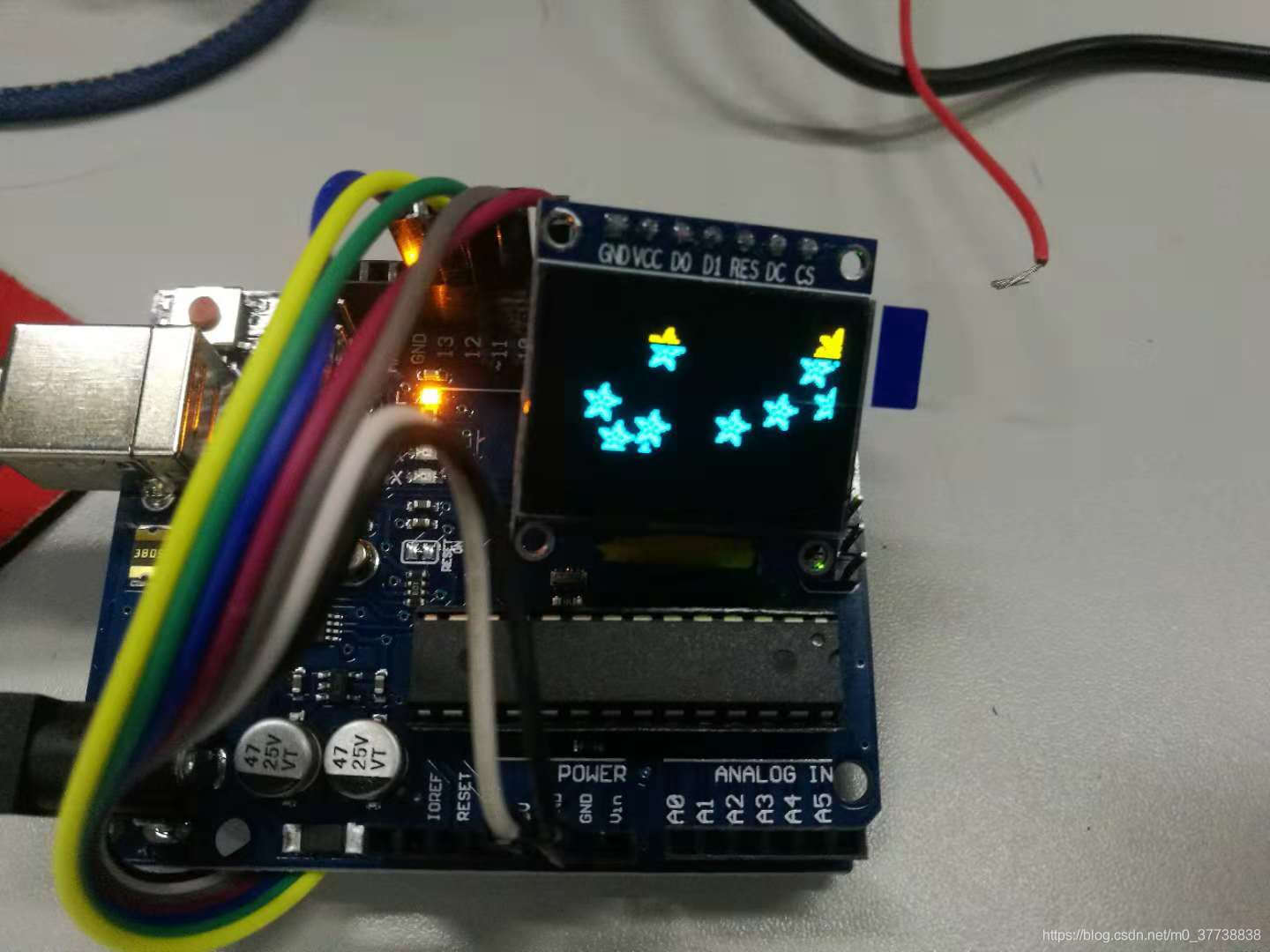
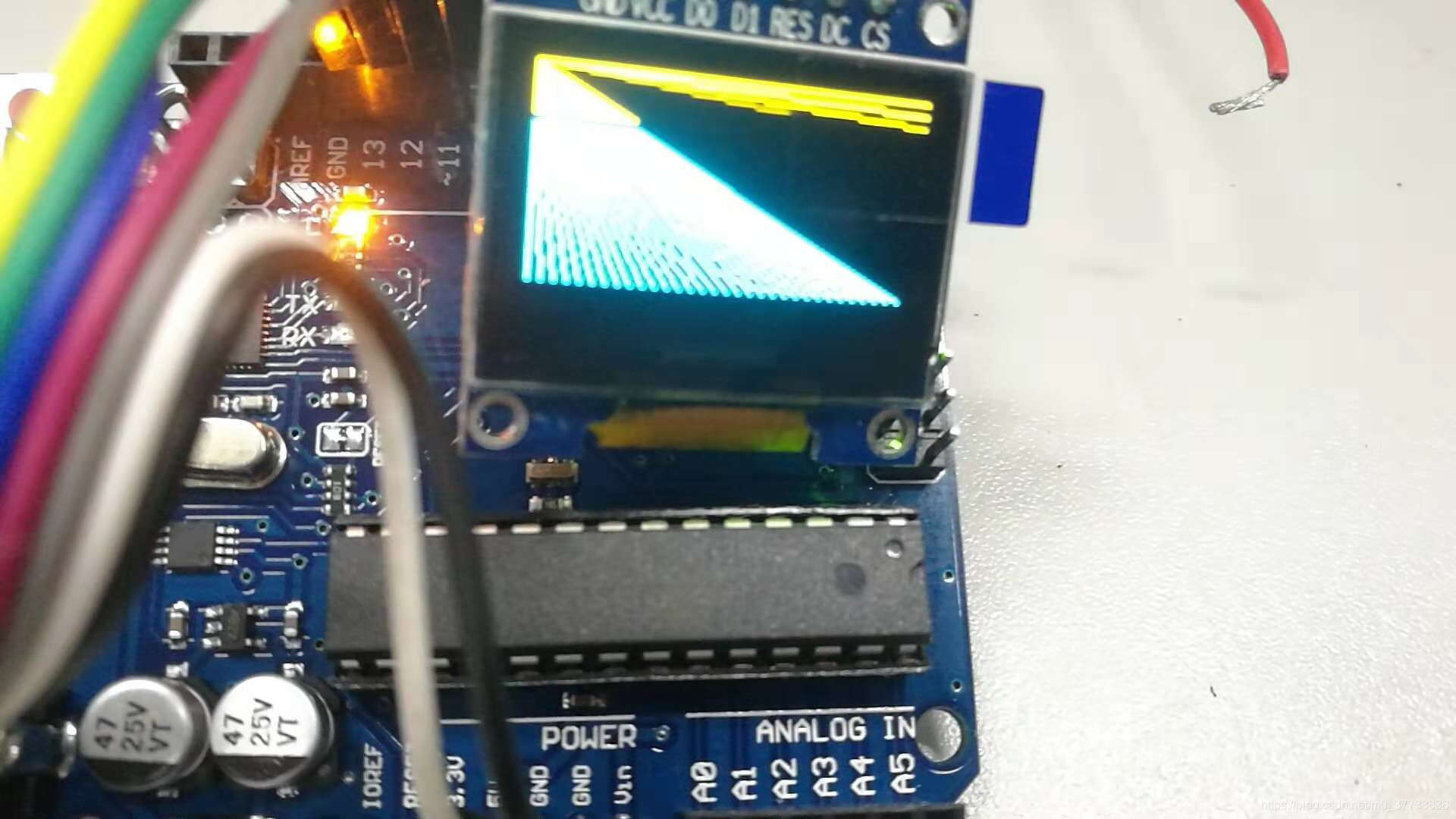
視訊連結:https://v.youku.com/v_show/id_XMzk1MjQyODkwNA==.html?spm=a2hzp.8244740.0.0