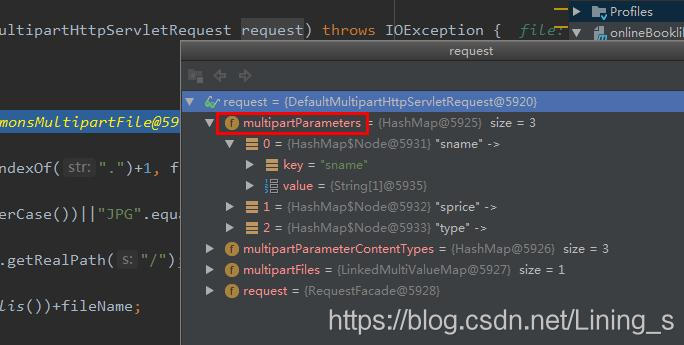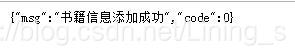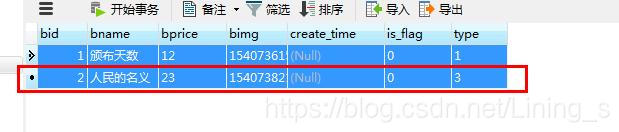springMVC 實現圖片上傳
阿新 • • 發佈:2018-12-25
1.匯入需要的jar包,或者在maven中引入依賴
<dependency> <groupId>commons-fileupload</groupId> <artifactId>commons-fileupload</artifactId> <version>1.3.1</version> </dependency> <dependency> <groupId>commons-io</groupId> <artifactId>commons-io</artifactId> <version>2.4</version> </dependency>
2.在springmvc.xml 檔案中配置檔案上傳解析器
<!-- 檔案上傳解析器 --> <bean id="multipartResolver" class="org.springframework.web.multipart.commons.CommonsMultipartResolver"> <!-- 上傳檔案最大的大小 --> <property name="maxUploadSize" value="41300260"></property> <!-- 字元編碼 --> <property name="defaultEncoding" value="utf-8"></property> </bean>
3.前端的的表單提交型別"multipart/form-data"
<%@ page contentType="text/html;charset=UTF-8" language="java" %> <html> <head> <title>上傳圖片</title> <link rel="stylesheet" href="http://www.jq22.com/jquery/bootstrap-3.3.4.css" /> <script src="http://apps.bdimg.com/libs/jquery/2.1.1/jquery.min.js"></script> <script src="http://www.jq22.com/jquery/bootstrap-3.3.4.js"></script> </head> <body> <div style="width: 600px;height: auto;background-color: aliceblue;margin: 5% auto auto auto;"> <form action="uploadBook" method="post" enctype="multipart/form-data" > <div class="col-sm-offset-4 col-sm-10"> <h2>書籍資訊錄入</h2> </div> <div class="form-group" > <label >書名</label> <input type="text" class="form-control info" name="sname" id="sname" onfocus="showTips('sname','請輸入書名')" onblur="checkFormat('sname','書名不能為空')"><span id="snamespan"></span> </div> <div class="form-group"> <label >價格</label> <input type="number" class="form-control" name="sprice" placeholder="請輸入價格" > </div> <div class="form-group"> <label >所屬型別</label> <select class="form-control" id="type" name="type"> <option value="">請選擇</option> <option value="1">計算機</option> <option value="2">經濟管理</option> <option value="3">勵志言情</option> <option value="4">育兒家教</option> <option value="5">繪畫攝影</option> <option value="0">其他</option> </select> </div> <div class="form-group"> <label >圖片</label> <input type="file" id="bimg" name="bimg"> </div> <div class="col-sm-offset-4 col-sm-10"> <button type="submit" class="btn btn-default">新增書籍</button> </div> </form> </div> </body> <script> /*聚焦時對input內容格式進行提示*/ function showTips(id,info){ document.getElementById(id+"span").innerHTML="<font color='#444359'>"+info+"</font>"; } /*離焦時input內容進行檢測*/ function checkFormat(id,info){ var novals = document.getElementById(id).value; if(novals ==""){ document.getElementById(id+"span").innerHTML="<font color='red'>"+info+"</font>"; }else{ document.getElementById(id+"span").innerHTML=""; } } </script> </html>
實際頁面如下:

4.獲取表單裡的資料,注意檔案的型別是MultipartFile ,普通表達引數的型別是MultipartHttpServletRequest ,獲取表單值的方法是value=getParameter(key);
@ResponseBody
@RequestMapping(value = "uploadBook",method = RequestMethod.POST)
public ReturnData addBookInfo(@RequestParam("bimg")MultipartFile file, MultipartHttpServletRequest request) throws IOException {
if(file != null){
String path=null;// 檔案路徑
String type = null;//檔案型別
String fileName=file.getOriginalFilename();// 檔案原名
logger.info("上傳的原始檔名稱:"+fileName);
type=fileName.indexOf(".")!=-1?fileName.substring(fileName.lastIndexOf(".")+1, fileName.length()):null;
if(type != null){
if("GIF".equals(type.toUpperCase())||"PNG".equals(type.toUpperCase())||"JPG".equals(type.toUpperCase())){
// 專案在容器中實際釋出執行的根路徑
String realPath=request.getSession().getServletContext().getRealPath("/");
// 自定義的檔名稱
String trueFileName=String.valueOf(System.currentTimeMillis())+fileName;
// 設定存放圖片檔案的路徑
path=realPath+"upload/"+trueFileName;
logger.info("圖片儲存的路徑是:"+path);
// 轉存檔案到指定的路徑
file.transferTo(new File(path));
String title=request.getParameter("sname");
String bsprice=request.getParameter("sprice");
String btype=request.getParameter("type");
Books book = new Books();
book.setBimg(trueFileName);
book.setType(btype);
book.setBprice(bsprice);
book.setBname(title);
int rows =userService.addBook(book);
if(rows>0){
logger.info("資料填進資料庫");
}
}else {
return ReturnData.error(1,"檔案型別錯誤");
}
}else{
return ReturnData.error(2,"檔案型別為空");
}
}else{
return ReturnData.error(3,"沒有找到相對應的檔案");
}
return ReturnData.ok("書籍資訊新增成功");
}
5.總結,在獲取普通表單引數的時候,使用HttpServletRequest的getAttribute(key)方法,拿不到普通引數的值,後來在更換為MultipartHttpServletRequest,在除錯的時候,發現multipartParametet,就試著用getParameter(key)獲取普通引數值.