NodeJs 實現 WebSocket 即時通訊(簡單版)
阿新 • • 發佈:2018-12-25
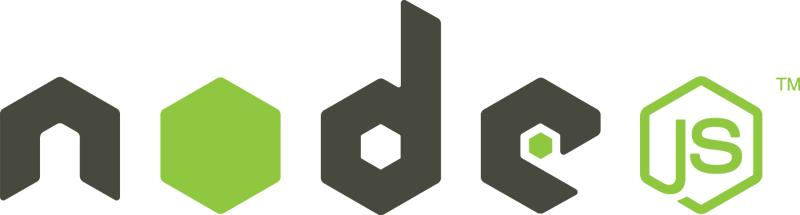
服務端程式碼
var ws = require("nodejs-websocket"); console.log("開始建立連線...") var game1 = null,game2 = null , game1Ready = false , game2Ready = false; var server = ws.createServer(function(conn){ conn.on("text", function (str) { console.log("收到的資訊為:"+str) if(str==="game1"){ game1= conn; game1Ready = true; conn.sendText("success"); } if(str==="game2"){ game2 = conn; game2Ready = true; } if(game1Ready&&game2Ready){ game2.sendText(str); } conn.sendText(str) }) conn.on("close", function (code, reason) { console.log("關閉連線") }); conn.on("error", function (code, reason) { console.log("異常關閉") }); }).listen(8001) console.log("WebSocket建立完畢")
客戶端程式碼:
傳資料到伺服器
<!doctype html> <html lang="en"> <head> <metacharset="UTF-8"> <title>Document</title> <style> .kuang{text-align: center;margin-top:200px;} #mess{text-align: center} .value{width: 200px;height:200px;border:1px solid;text-align: center;line-height: 200px;display: inline-block;} </style> </head> <body> <div id="mess">正在連線...</div> <div class="kuang"> <div class="value" id="value1">小明小明</div> <div class="value" id="value2">大胸大胸</div> <div class="value" id="value3">小張小張</div> </div> <script> var mess = document.getElementById("mess"); if(window.WebSocket){ var ws = new WebSocket('ws://127.0.0.1:8001'); ws.onopen = function(e){ console.log("連線伺服器成功"); ws.send("game1"); } ws.onclose = function(e){ console.log("伺服器關閉"); } ws.onerror = function(){ console.log("連接出錯"); } ws.onmessage = function(e){ mess.innerHTML = "連線成功" document.querySelector(".kuang").onclick = function(e){ var time = new Date(); ws.send(time + " game1點選了“" + e.target.innerHTML+"”"); } } } </script> </body> </html>
接收服務端傳送的資料
<!doctype html> <html lang="en"> <head> <meta charset="UTF-8"> <title>Document</title> <style> .kuang{text-align: center;margin-top:200px;} #mess{text-align: center} </style> </head> <body> <div id="mess"></div> <script> var mess = document.getElementById("mess"); if(window.WebSocket){ var ws = new WebSocket('ws://127.0.0.1:8001'); ws.onopen = function(e){ console.log("連線伺服器成功"); ws.send("game2"); } ws.onclose = function(e){ console.log("伺服器關閉"); } ws.onerror = function(){ console.log("連接出錯"); } ws.onmessage = function(e){ var time = new Date(); mess.innerHTML+=time+"的訊息:"+e.data+"<br>" } } </script> </body> </html>
來源:https://www.cnblogs.com/axes/p/3586132.html
