8 Smart Ways To Maintain Your Digital Privacy

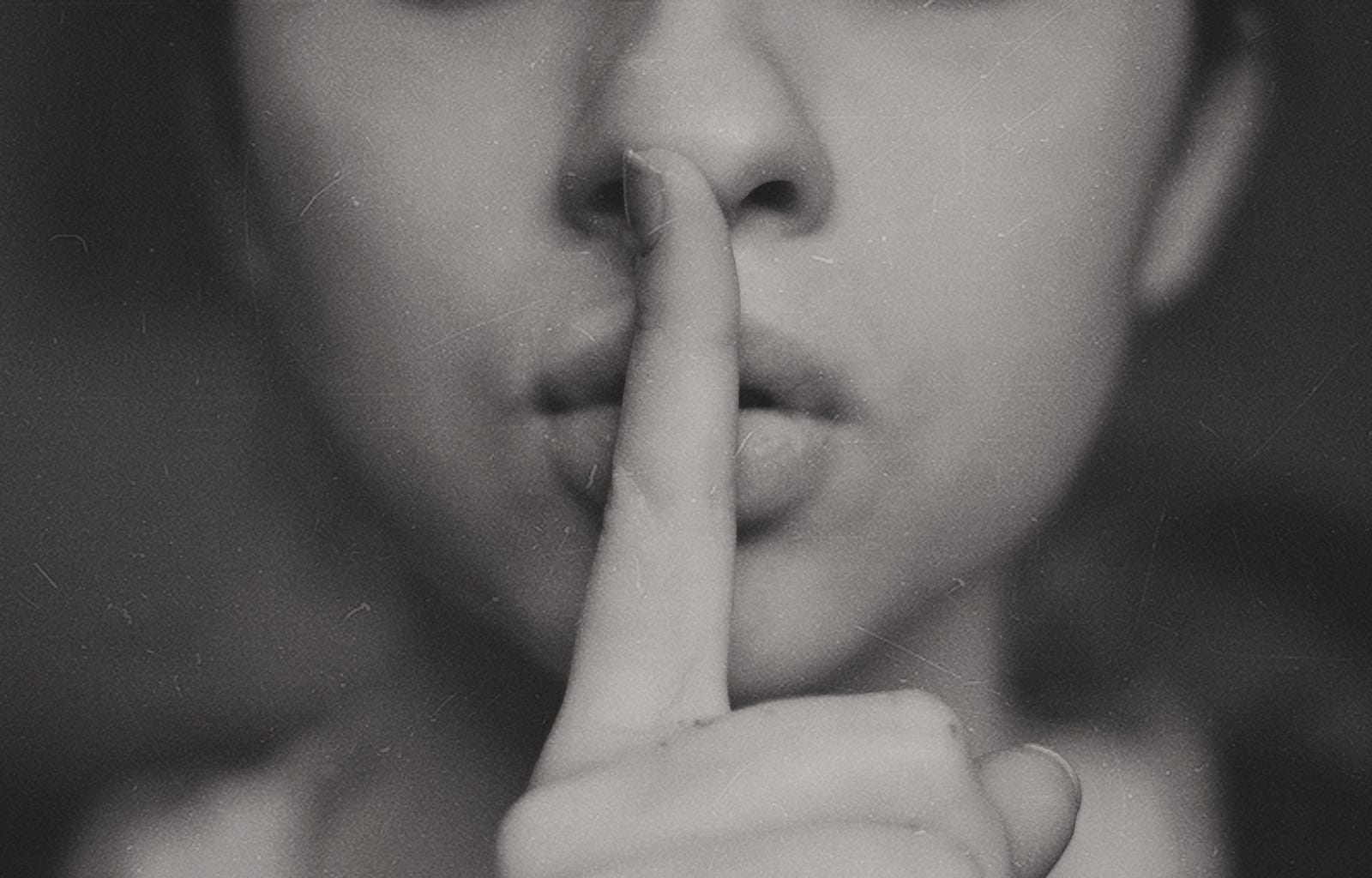
8 Smart Ways To Maintain Your Digital Privacy
Regardless of how you use the internet, it’s nearly guaranteed that you are being tracked in some way. Natalie Triedman recently shared how people, often unknowingly, are sharing their
Follow these tips to start protecting your information online. We’ve included some quick steps that everyone can do, as well as some more difficult and advanced methods for keeping your web data secure.
Quick Ways To Protect Your Online Privacy
Disable Cookies
In case you aren’t familiar with how cookies work: they are little pieces of data stored on your computer. They are used to remember information (like items in your online shopping cart, names, passwords, etc.) about your browsing activity. More secure websites usually have more secure cookies, but other sites’ cookies lack any encryption at all.
You can choose the level of security you want to achieve by allowing some cookies, like only those from sites you visit often, or by completely blocking them.
Disabling cookies works both on desktop browsers and mobile browsers (like Safari for iOS & Google Chrome for Android).

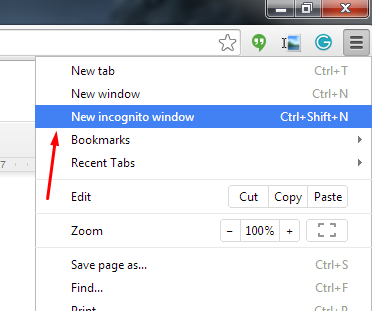
Use A Private Browser Window
Most browsers — including Chrome, Firefox and Safari — offer some sort of private browsing window. Using these windows tells your browser not to save your browsing history and prevent websites from tracking you.
When you use a private window, called Incognito window in Chrome, the browser won’t save your browsing data or activity, but the website, your employer or your internet service provider (ISP) will still see your activity. So, this isn’t a total protection of your information.
Use a Secure, Privacy-Focused Search Engine
There are quite a few options for privacy based search engines. These search engines work differently than big search engines like Google or Yahoo, because their business model is completely different. Many of them rely on advertisements within the search results for revenue, rather than selling their users’ information.
These are some good options for privacy focused search engines:
Intermediate Methods for Protecting Your Internet Data
These methods aren’t necessarily “difficult”, as anyone with basic computer literacy could complete them. They will just take a few minutes to install or set up.
Install An Encrypted Browser
While most major browsers offer security features and allow users, somewhat, to protect their information, these take security to another level. These browsers have eliminated many non-essential features to provide a more secure (and minimalist) experience.
These are some good encrypted browsers to try:
Use A Virtual Private Network (VPN)
VPN, or virtual private networks, allow you to connect to the internet through a remote (or virtual) server. As a result, the data sent between your device and this server is securely encrypted. Using a VPN gives you privacy by hiding your internet behavior from both your ISP and any other group that may be tracking your browsing information. These also work to access blocked websites, that you otherwise wouldn’t be able to get to due to internet filters, at school or work.


There are quite a few solid options out there for VPNs. They typically cost between $5–10 per month. It can be handy to have a VPN, though, if you need to remotely access a server or a website that isn’t available, while travelling.
