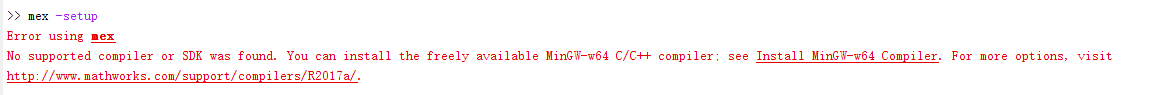Matlab中Feature Selection Library的安裝
阿新 • • 發佈:2018-12-30
Feature Selection Library (FSLib 2017)是被廣泛使用的Matlab特徵選擇工具箱,裡面包含的有監督和無監督共10種特徵選擇方法:
有監督:
ILFS,mRMR,reliefF,fsvFS,spider_wrapper,infFS,ECFS
無監督:
LaplacianScore,mcfs,UDFS,llcfs
1、工具包下載
2、編譯
使用之前,先進行編譯。執行make.m檔案,報錯如下:
因此安裝:Install MinGW-w64 Compiler
這裡需要根據你所使用的Maltb版本選擇MinGW GCC:
This Add-On installs one of the following versions of MinGW GCC based on your version of MATLAB:
MATLAB R2015b, R2016a, R2016b, R2017a: MinGW GCC 4.9.2 from TDM
MATLAB R2017b and beyond: MinGW GCC 5.3 from mingw-w64.org
安裝完之後,在maltlab執行如下程式碼進行測試:
setenv('MW_MINGW64_LOC','C:\TDM-GCC-64')顯示如下說明安裝正確
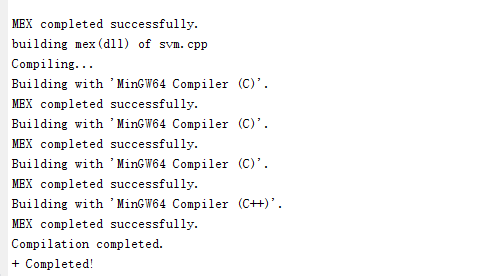
進一步參考資料:
I already have MInGW on my computer. How do I configure it to work with MATLAB?
Matlab Support for MinGW-w64 C/C++ Compiler