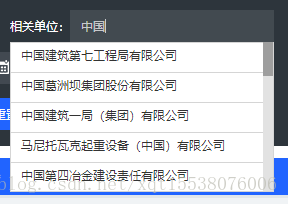input框 既可以手動輸入亦可以進行下拉模糊查詢
阿新 • • 發佈:2018-12-31
實用情景:對資料進行篩選的時候,往往會碰到客戶要求輸入框既可以手動輸入進行實時模糊查詢也可以進行下拉選擇。
- 基本html:
<div class="organ-item">
<span class="organ-itemt">相關單位:</span>
<div class="nice-select" style="float:left;box-shadow:none">
<input id="company_name" type="text" style="width:100%" class="organ-info cenz input" 2: js部分
// input 點選事件
$(document).on('click','.nice-select',function(e){
$(".nice-select" // input 輸入事件
$(document).on('input','.input',function(){
var keywords = $(this).val();
var 效果如下:
注:jQuery水平較差 還望多多指點!