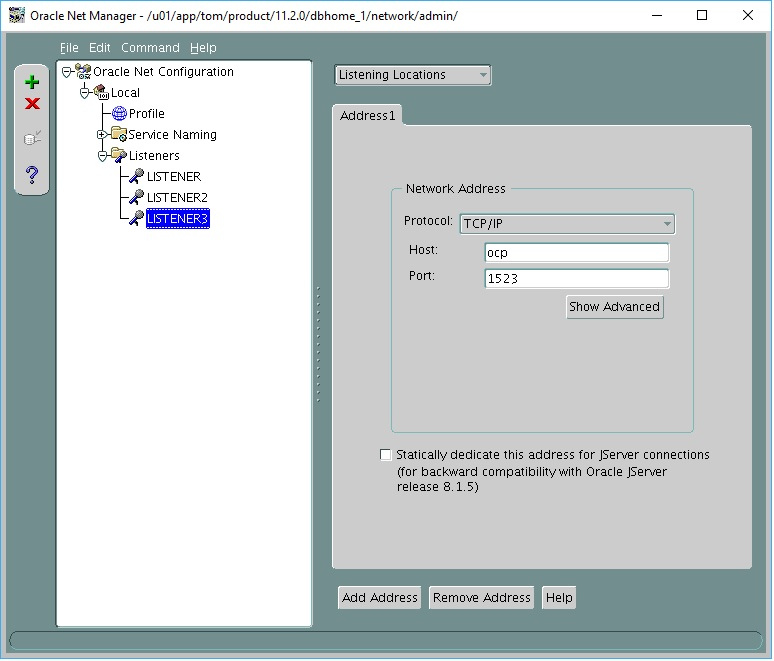Running GUI application as another (non-root) user - Netmgr
阿新 • • 發佈:2018-12-31
文章目錄
Summary
I can open the Netmgr in the Xshell through Xmanager without any issue. There was problem to do so using Oracle user under xWindows. Resolved it by setting “DISPLAY=:0.0”.
Problem
Need to use Netmgr GUI in xWindows. Error as below,
[[email protected] ~]$ netmgr
****DISPLAY environment variable not set!
Oracle Net Manager is a GUI tool which
requires that DISPLAY specify a location
where GUI tools can display.
Set and export DISPLAY, then re-run.
After setting below,
[[email protected] ~]export DISPLAY= Had below error,
[[email protected] ~]$ netmgr
Exiting
java.lang.NullPointerException
at oracle.ewt.lwAWT.BufferedApplet.<init>(Unknown Source)
at oracle.sysman.emSDK.client.appContainer.WebApplication.<init>(WebApplication.java:752)
at oracle.net.mgr.container.NetApplication.< Solution
The problem is normal Oracle user doesn’t have the same priviledge as root to use GUI, this issue can be resolved by below command.
[[email protected] Desktop]# xhost +
access control disabled, clients can connect from any host
[[email protected] Desktop]# DISPLAY=:0.0
[[email protected] Desktop]# export DISPLAY
[[email protected] Desktop]# xhost +
access control disabled, clients can connect from any host
[[email protected] Desktop]# su - tom #tom is the normal Oracle user.
Last login: Sun Dec 23 10:35:02 SGT 2018 on pts/4
[[email protected] ~]$ DISPLAY=:0.0
[[email protected] ~]$ export DISPLAY
[[email protected] ~]$ netmgr
[[email protected] ~]$
The command xhost + meaning is as below,
+ Access is granted to everyone, even if they aren't on the list (i.e., access control is turned off).
Reference
Running GUI application as another (non-root) user
關於在linux上啟用dbca,netmgr,netca等命令的問題
xhost + unable to Open Display…