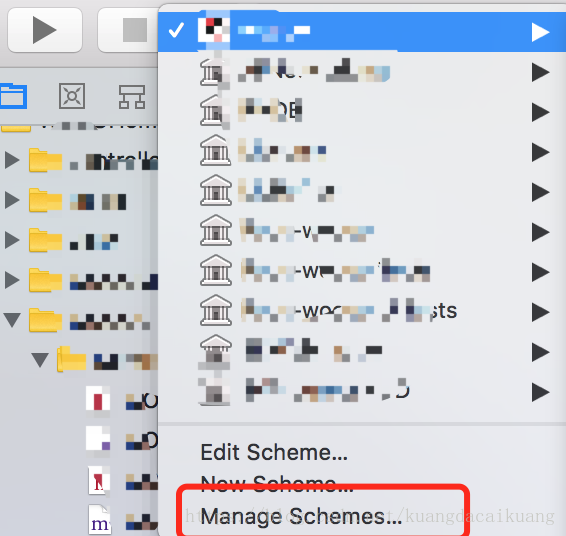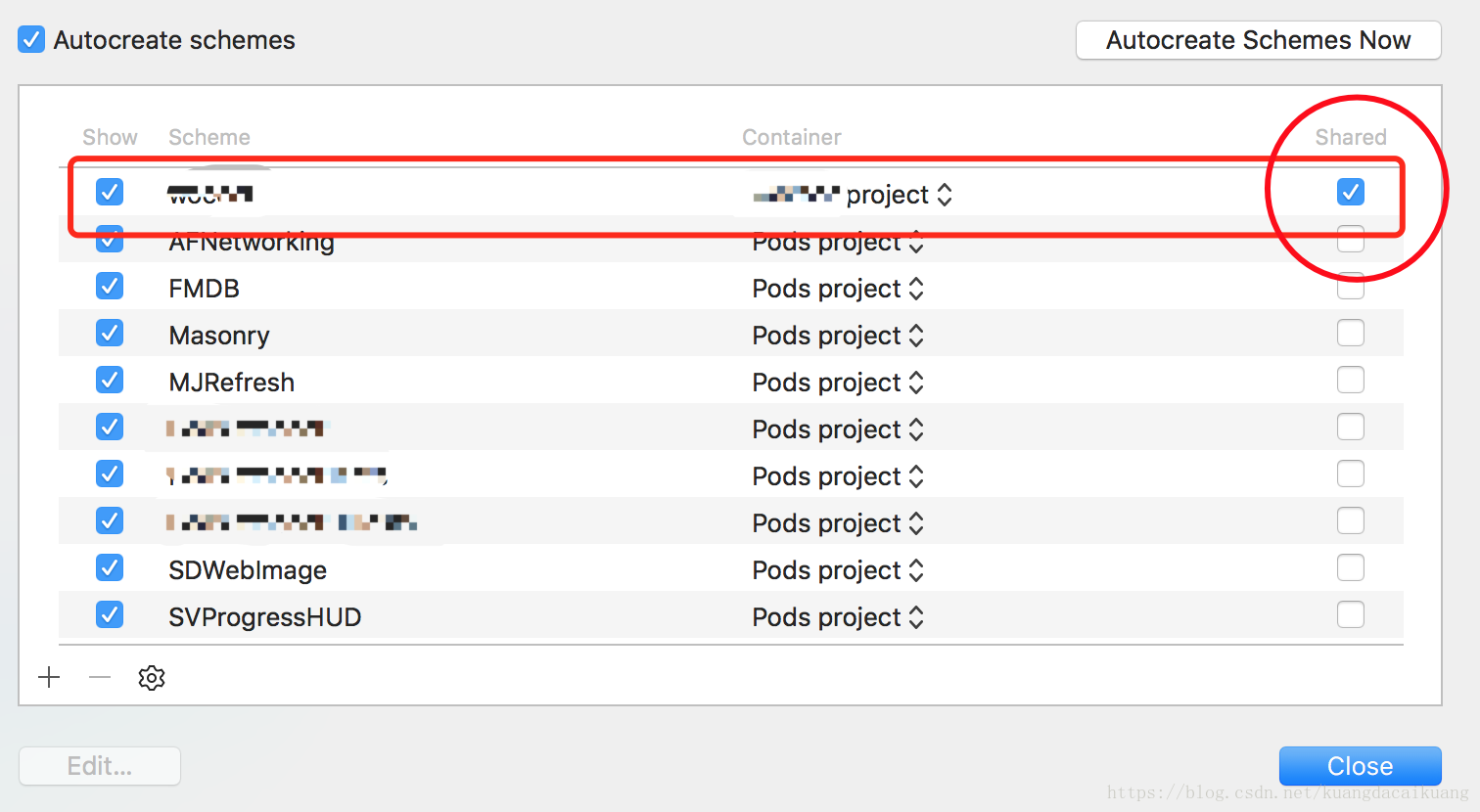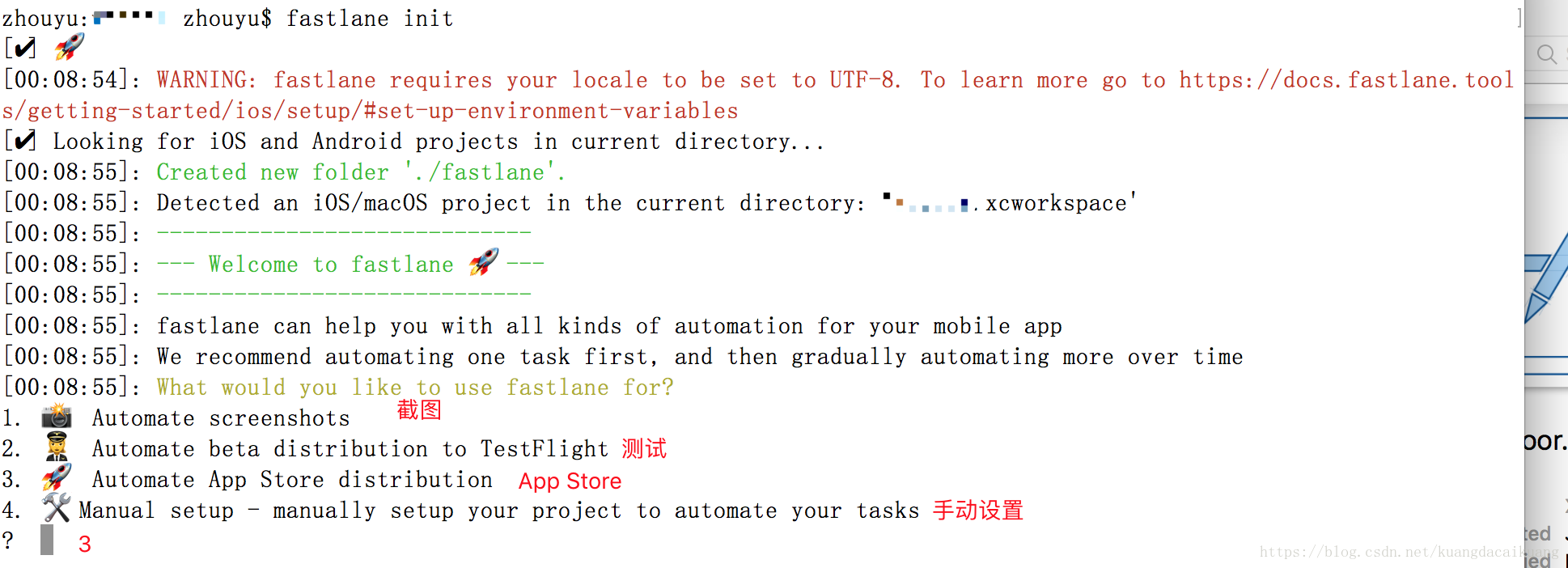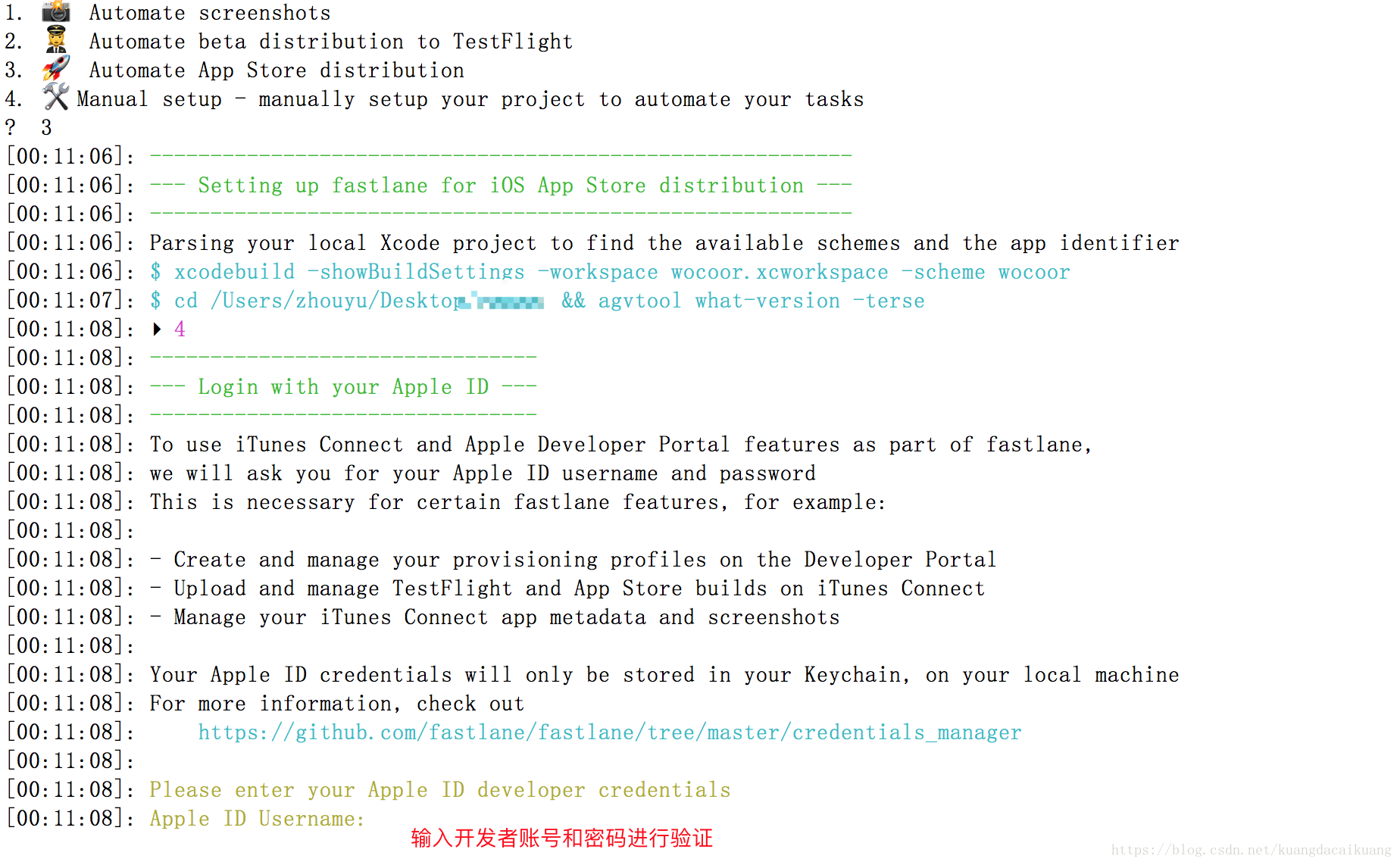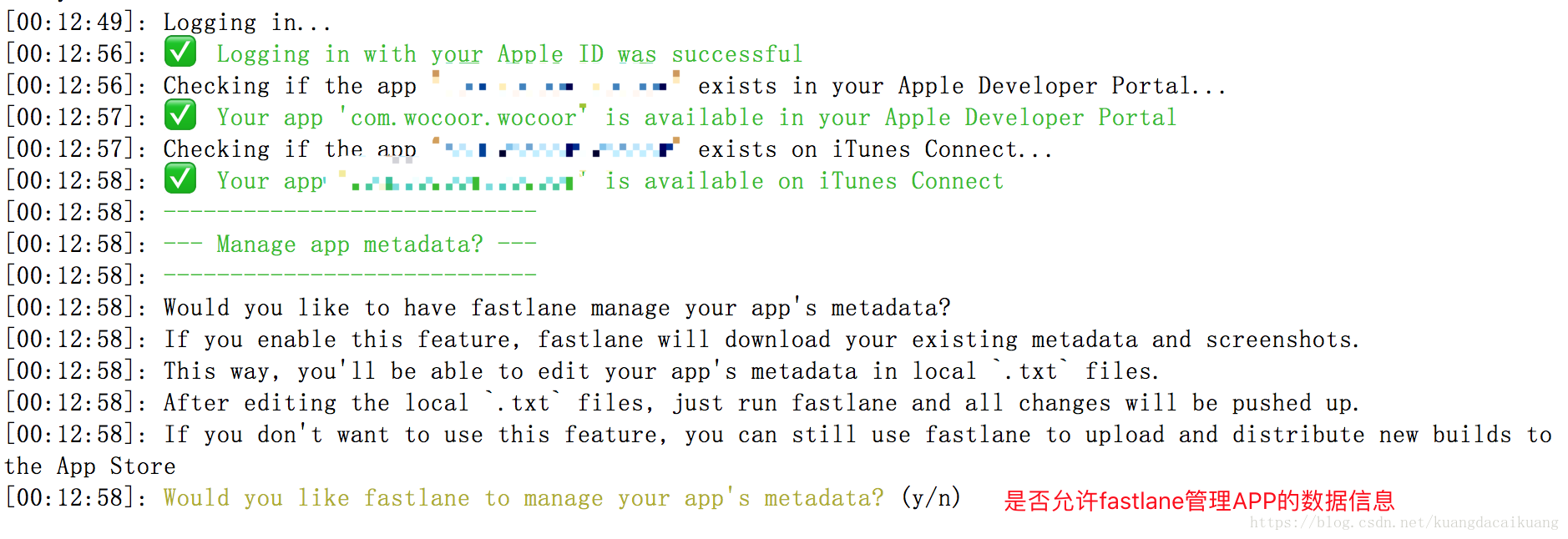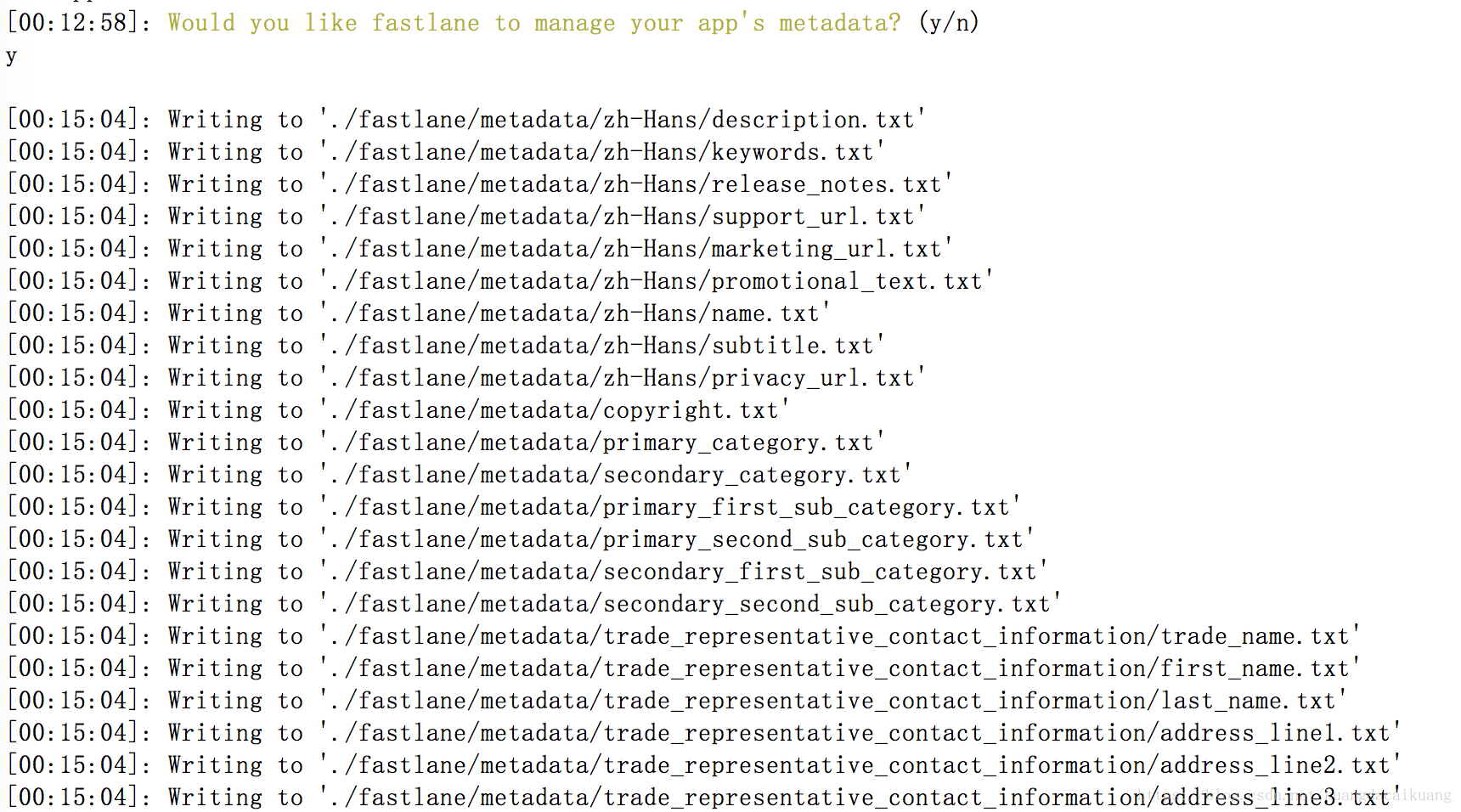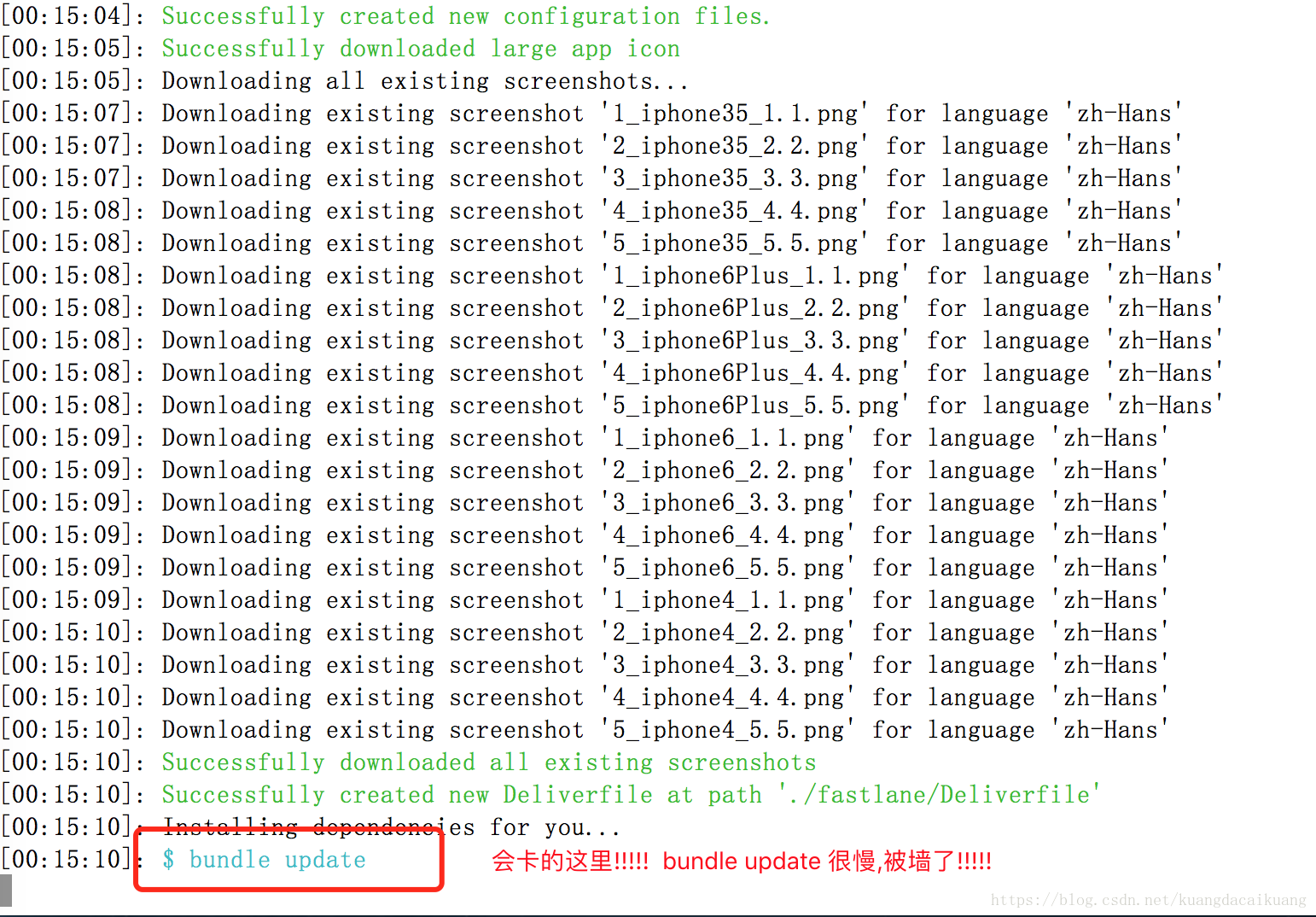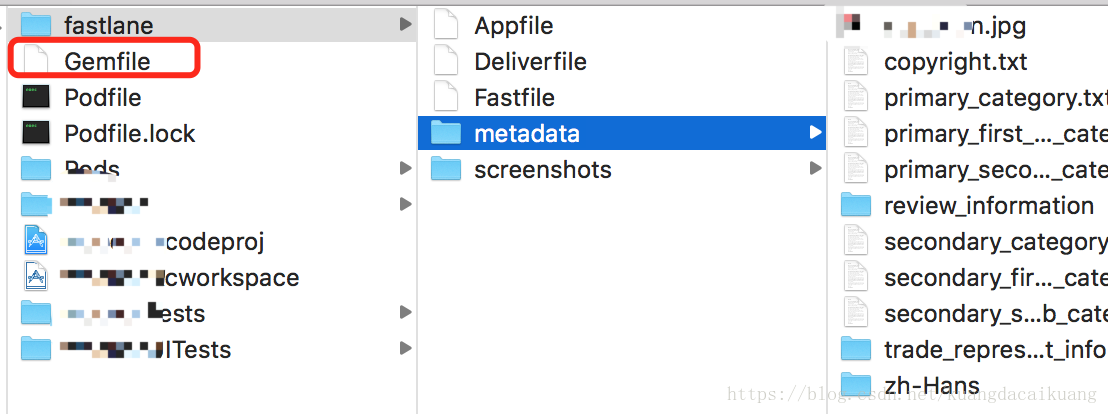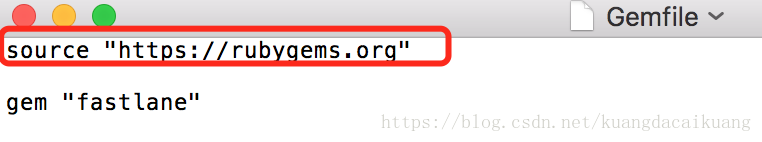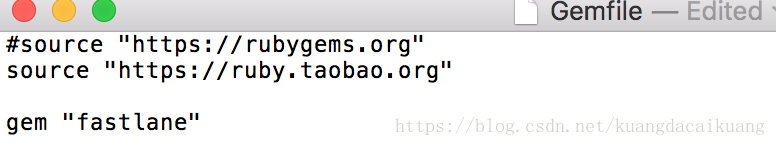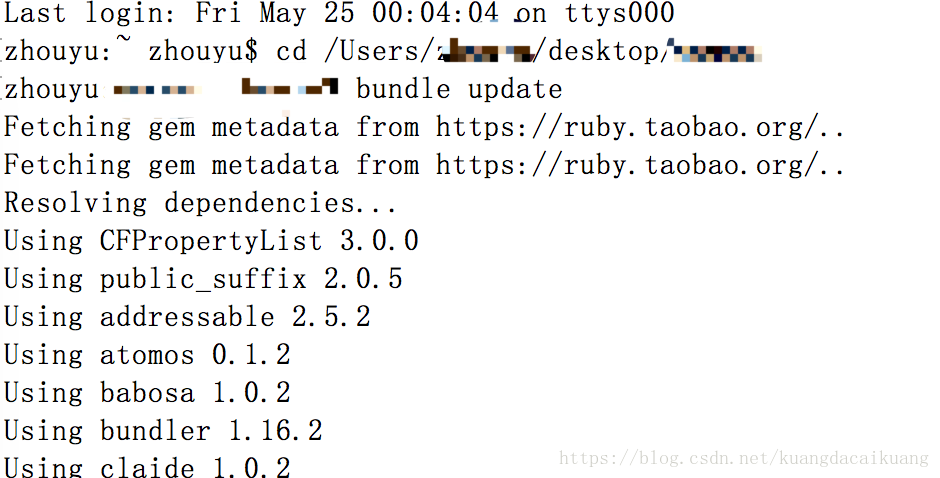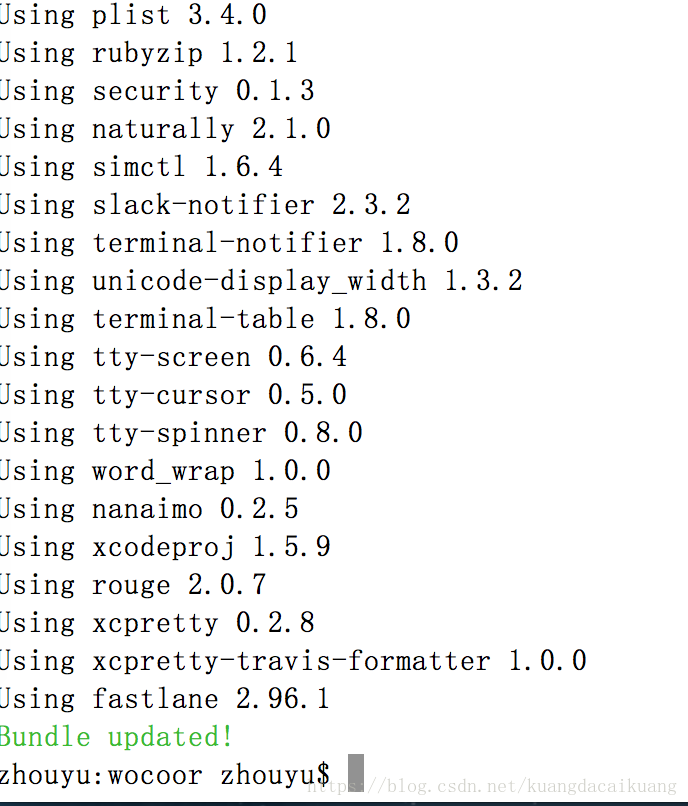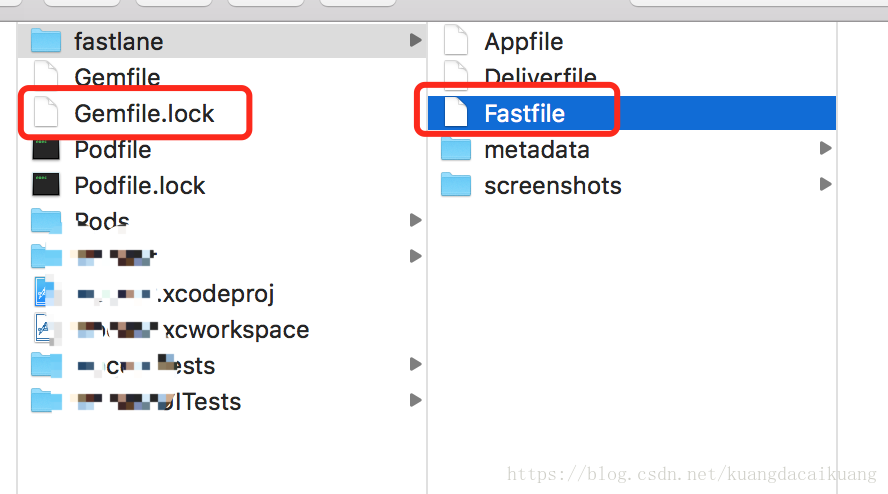自動化打包之fastlane--(2) fastlane init圖文教程
阿新 • • 發佈:2019-01-01
1. 開啟專案設定scheme為shared狀態
點選manager schemes
選擇你的專案,勾選shared,否則fastlane init容易失敗
2. 開啟終端 先cd 到你的專案目錄
3.fastlane init命令
有四個選項共選擇,先選3上傳到App Store
輸入開發者賬號和密碼進行驗證
驗證通過,登入成功
同意使用fastlane管理app資料
會發現,一直卡在 bundle update
4. bundle update很慢的解決方案
關閉終端
開啟專案資料夾,找到fastlane init過程中生成的Gemfile檔案,並開啟
#將https://rubygems.org,換成https://ruby.taobao.org
#source "https://rubygems.org"
source "https://ruby.taobao.org"
gem "fastlane"5. 繼續bundle update
開啟終端,cd到當前專案,輸入bundle update
bundle updatebundle update成功
6.fastlane init成功
fastlane init成功後,會出現Gemfile.lock檔案和Fastfile檔案