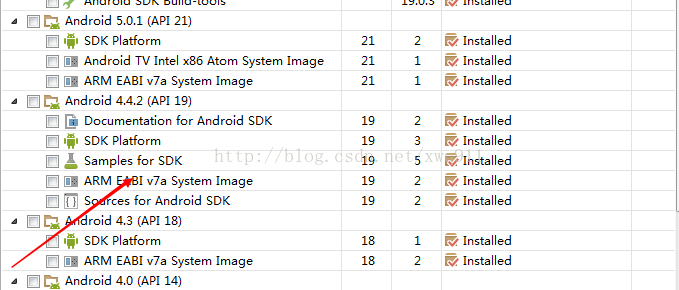android4.0建立AVD後,開啟虛擬機器黑屏問題解決
阿新 • • 發佈:2019-01-02
1、更新最新版本SDK(可能要翻牆)注意選中ARM EABI v7a System Image這個是虛擬機器需要的
android中的api是這麼說的:
- System Image
- Recommended. Although you might have one or more Android-powered devices on which to test your app, it's unlikely you have a device for every version of Android your app supports. It'sa good practice to download system images for all versions of Android
your app supports and testyour app running on them with the Android emulator.
下載完之後,在sdk目錄system-images下面出現下載下來的image檔案。以前2.x的時候是在platforms裡面。
接下來重啟Eclipse可能會提示更新adt。如果圖方便或網路差就不更新按下面方法操作:
完成之後,開啟Eclipse,執行虛擬機器。
終於成功運行了!!