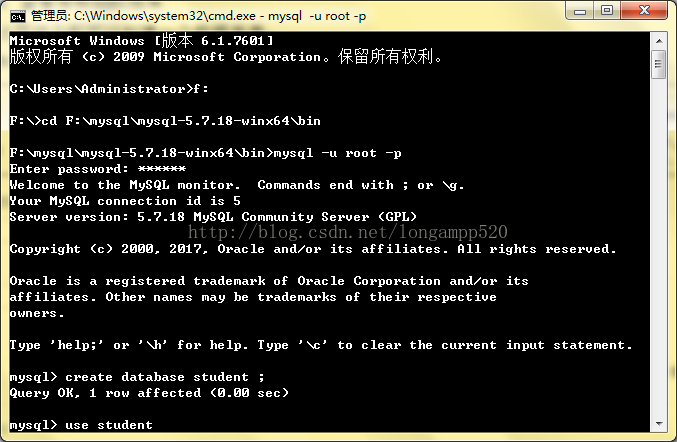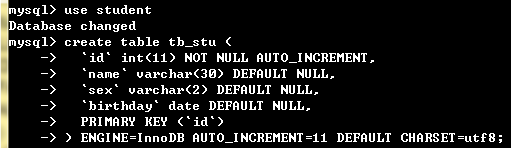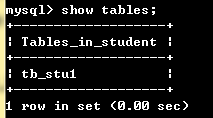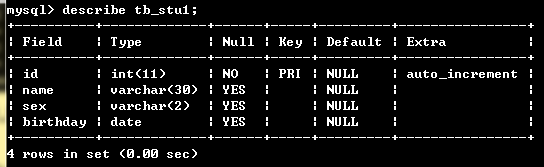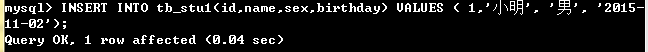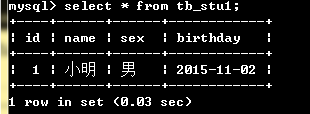怎樣建立一個簡單的mysql資料庫
學習java到資料庫操作章節後發現沒有資料庫,
折騰了1天總算弄好了學習所需要的資料庫,感覺好開心。
一.建立資料庫
注:已經安裝好mysql。
windows下執行cmd進入命令視窗,
本人用的是win7系統,先輸入F:進入F盤,然後輸入“cd F:\mysql\mysql-5.7.18-winx64\bin”(注:不要引號,路徑為自己解壓mysql的路徑)。
輸入net start mysql 啟動服務,輸入net stop mysql 停止服務,
輸入mysql -u root -p後會提示輸入密碼,輸入密碼後進入mysql控制檯。
二.建立資料庫
輸入create database student ;建立資料庫(student為資料庫名)
使用 show databases;檢視有哪些資料庫
輸入use student命令出現這個即可以建立一個數據庫表,
輸入create table tb_stu1 (
`id` int(11) NOT NULL AUTO_INCREMENT,
`name` varchar(30) DEFAULT NULL,
`sex` varchar(2) DEFAULT NULL,
`birthday` date DEFAULT NULL,
PRIMARY KEY (`id`)
) ENGINE=InnoDB AUTO_INCREMENT=11 DEFAULT CHARSET=utf8;
注:tb_stu1位表名
使用show tables檢視test下的表名,
建好之後使用describe tb_stu1;檢視(注:一定要使用use student進入資料庫之後才能使用這個命令)
使用INSERT INTO tb_stu1(id,name,sex,birthday) VALUES ( 1,'小明', '男', '2015-11-02');加入資料,
使用select * from tb_stu1;檢視資料
使用TRUNCATE TABLE tb_stu1;清空資料