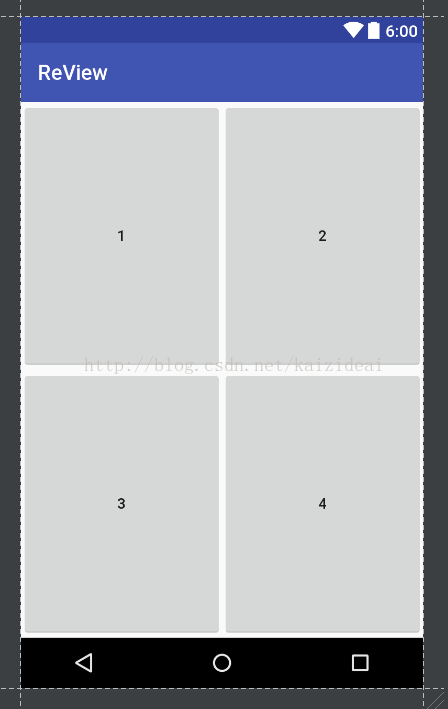android 百分比佈局percentFrameLayout,percentRelativeLayout的使用
阿新 • • 發佈:2019-01-02
這種佈局方式是google新新增的一種佈局,需要引入安卓的support相容包,這個包大家都很清楚,一般android的新特效新功能都會在support包中。
我們知道。在安卓的佈局中,只有LinearLayout才支援設定權重weight來按比例劃分控制元件的大小,其他佈局都不支援這種方式,這就顯得,有時候我們一些複雜點的佈局搞起來就有點繁瑣。
為此,android引入了一種全新的佈局方式來解決這個問題,---百分比佈局,簡單的理解就是在這個佈局的控制元件可以設定百分比啦,很高大上有木有,,,,
1.引入
compile'com.android.support:percent:24.2.1'
2.新建一個layout檔案
我們可以看到,這裡多了兩個新屬性---<?xml version="1.0" encoding="utf-8"?> <android.support.percent.PercentFrameLayout xmlns:android="http://schemas.android.com/apk/res/android" xmlns:app="http://schemas.android.com/apk/res-auto" android:layout_width="match_parent" android:layout_height="match_parent"> <Button android:text="1" android:layout_gravity="left|top" app:layout_widthPercent="50%" app:layout_heightPercent="50%" /> <Button android:text="2" android:layout_gravity="right|top" app:layout_widthPercent="50%" app:layout_heightPercent="50%" /> <Button android:text="3" android:layout_gravity="left|bottom" app:layout_widthPercent="50%" app:layout_heightPercent="50%" /> <Button android:text="4" android:layout_gravity="right|bottom" app:layout_widthPercent="50%" app:layout_heightPercent="50%" /> </android.support.percent.PercentFrameLayout>
app:layout_widthPercent="50%"
app:layout_heightPercent="50%"這就是指定我們的控制元件和父佈局的百分之50.
上圖