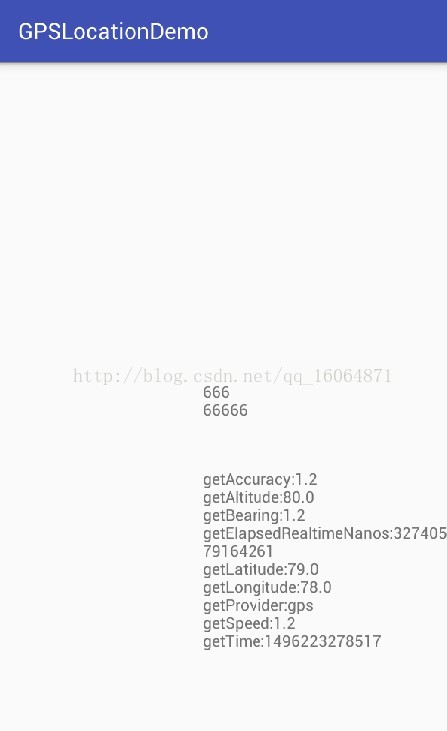android 模擬位置資訊Location使用示例
阿新 • • 發佈:2019-01-03
android 自帶location除了可以輸出gps的經緯度資訊,還可以進行傳入location資料,進行模擬輸出。輸出模擬的位置資訊可以在同一個應用程式,也可以給其他應用app使用。
1,開啟傳入location資訊
先開啟系統本機的gps,然後去開發者選項裡開啟模擬位置服務
//開啟GPS設定 public void OpenGpsSettingEvent() { Intent callGPSSettingIntent = new Intent( android.provider.Settings.ACTION_LOCATION_SOURCE_SETTINGS); mContext.startActivity(callGPSSettingIntent); }
//開啟開發者模式 public void openTestProviderLocationException() { Intent intent = new Intent("//"); ComponentName cm = new ComponentName("com.android.settings", "com.android.settings.DevelopmentSettings"); intent.setComponent(cm); intent.setAction("android.intent.action.VIEW"); mContext.startActivity(intent); }
新增模擬資料 mLocationManager.setTestProviderStatus(LocationManager.GPS_PROVIDER, 100, bundle, System.currentTimeMillis());其中100是自定義的標誌位,也可以攜帶自定義的bundle資料。
//啟動模擬位置服務 public boolean initLocation() { mLocationManager = (LocationManager) mContext.getSystemService(Context.LOCATION_SERVICE); if (!mLocationManager.isProviderEnabled(LocationManager.GPS_PROVIDER)) { return false; } try { //如果未開啟模擬位置服務,則新增模擬位置服務 mLocationManager.addTestProvider(LocationManager.GPS_PROVIDER, false, false, false, false, true, true, true, 0, 5); mLocationManager.setTestProviderEnabled(LocationManager.GPS_PROVIDER, true); } catch (Exception e) { return false; } return true; } //停止模擬位置服務 public void stopMockLocation() { mbUpdate = false; if (mLocationManager != null) { try { mLocationManager.clearTestProviderEnabled(LocationManager.GPS_PROVIDER); mLocationManager.removeTestProvider(LocationManager.GPS_PROVIDER); } catch (Exception e) { Log.e("GPS", e.toString()); } } } private Bundle bundle = new Bundle(); double testData = 0.0; public void asynTaskUpdateCallBack() { new Thread(new Runnable() { @Override public void run() { while (mbUpdate) { //測試的location資料 mlocation.setLongitude(testData++); mlocation.setLatitude(testData++); mlocation.setAltitude(testData++); mlocation.setTime(System.currentTimeMillis()); mlocation.setBearing((float) 1.2); mlocation.setSpeed((float) 1.2); mlocation.setAccuracy((float) 1.2); //額外的自定義資料,使用bundle來傳遞 bundle.putString("test1", "666"); bundle.putString("test2", "66666"); mlocation.setExtras(bundle); try { if (android.os.Build.VERSION.SDK_INT >= 17) mlocation.setElapsedRealtimeNanos(SystemClock.elapsedRealtimeNanos()); mLocationManager.setTestProviderStatus(LocationManager.GPS_PROVIDER, 100, bundle, System.currentTimeMillis()); mLocationManager.setTestProviderLocation(LocationManager.GPS_PROVIDER, mlocation); Thread.sleep(1000); } catch (Exception e) { return; } } } }).start(); }
2,獲取模擬location資料
模擬location資料跟一般的location資料獲取,以及初始化時一樣的。唯一不同的是 onStatusChanged("gps", 100, mlocal.getExtras());這個方法使用。
package com.example.gpslocationdemo;
import android.annotation.TargetApi;
import android.content.Context;
import android.location.GpsStatus;
import android.location.Location;
import android.location.LocationListener;
import android.location.LocationManager;
import android.os.Build;
import android.support.v7.app.AppCompatActivity;
import android.os.Bundle;
import android.util.Log;
import android.widget.TextView;
public class LocationTestActivity extends AppCompatActivity {
LocationManager mLocationManager;
Location mlocation;
TextView mTextView;
TextView mTextView2;
@Override
protected void onCreate(Bundle savedInstanceState) {
super.onCreate(savedInstanceState);
setContentView(R.layout.activity_location_test);
mTextView = (TextView) findViewById(R.id.textView1);
mTextView2 = (TextView) findViewById(R.id.textView2);
getLocation();
}
public Location getLocation() {
mLocationManager = (LocationManager) getSystemService(Context.LOCATION_SERVICE);
if (mLocationManager.isProviderEnabled(LocationManager.GPS_PROVIDER)) {
mLocationManager.requestLocationUpdates(LocationManager.GPS_PROVIDER, 0, 0, mLocationListener);
mLocationManager.addNmeaListener(mNmeaListener);
}
return mlocation;
}
//這裡獲取的資料就是在之前一個activity寫進去的資料
LocationListener mLocationListener = new LocationListener() {
//這個資料是經過LocationManager
@TargetApi(Build.VERSION_CODES.JELLY_BEAN_MR1)
@Override
public void onLocationChanged(Location mlocal) {
if (mlocal == null) return;
String strResult = "getAccuracy:" + mlocal.getAccuracy() + "\r\n"
+ "getAltitude:" + mlocal.getAltitude() + "\r\n"
+ "getBearing:" + mlocal.getBearing() + "\r\n"
+ "getElapsedRealtimeNanos:" + String.valueOf(mlocal.getElapsedRealtimeNanos()) + "\r\n"
+ "getLatitude:" + mlocal.getLatitude() + "\r\n"
+ "getLongitude:" + mlocal.getLongitude() + "\r\n"
+ "getProvider:" + mlocal.getProvider() + "\r\n"
+ "getSpeed:" + mlocal.getSpeed() + "\r\n"
+ "getTime:" + mlocal.getTime() + "\r\n";
Log.i("Show", strResult);
if (mTextView != null) {
mTextView.setText(strResult);
}
onStatusChanged("gps", 100, mlocal.getExtras());
}
@Override
public void onProviderDisabled(String arg0) {
}
@Override
public void onProviderEnabled(String arg0) {
}
@Override
public void onStatusChanged(String provider, int event, Bundle extras) {
if (event ==100){
String strResult = extras.getString("test1","") +"\n" +
extras.getString("test2","");
if (mTextView2 != null) {
mTextView2.setText(strResult);
}
}
}
};
//原始資料監聽
GpsStatus.NmeaListener mNmeaListener = new GpsStatus.NmeaListener() {
@Override
public void onNmeaReceived(long arg0, String arg1) {
byte[] bytes = arg1.getBytes();
}
};
@Override
protected void onDestroy() {
super.onDestroy();
if (mLocationManager.isProviderEnabled(LocationManager.GPS_PROVIDER)) {
mLocationManager.removeNmeaListener(mNmeaListener);
mLocationManager.removeUpdates(mLocationListener);
}
}
}3,許可權
<uses-permission android:name="android.permission.ACCESS_FINE_LOCATION"/>
<uses-permission android:name="android.permission.ACCESS_MOCK_LOCATION"/>
<uses-permission android:name="android.permission.ACCESS_COARSE_LOCATION" />
<uses-permission android:name="android.permission.ACCESS_LOCATION_EXTRA_COMMANDS"/>4,附上部分location的sdk原始碼
// --- Mock provider support ---
// TODO: It would be fantastic to deprecate mock providers entirely, and replace
// with something closer to LocationProviderBase.java
/**
* Creates a mock location provider and adds it to the set of active providers.
*
* @param name the provider name
*
* @throws SecurityException if {@link android.app.AppOpsManager#OPSTR_MOCK_LOCATION
* mock location app op} is not set to {@link android.app.AppOpsManager#MODE_ALLOWED
* allowed} for your app.
* @throws IllegalArgumentException if a provider with the given name already exists
*/
public void addTestProvider(String name, boolean requiresNetwork, boolean requiresSatellite,
boolean requiresCell, boolean hasMonetaryCost, boolean supportsAltitude,
boolean supportsSpeed, boolean supportsBearing, int powerRequirement, int accuracy) {
ProviderProperties properties = new ProviderProperties(requiresNetwork,
requiresSatellite, requiresCell, hasMonetaryCost, supportsAltitude, supportsSpeed,
supportsBearing, powerRequirement, accuracy);
if (name.matches(LocationProvider.BAD_CHARS_REGEX)) {
throw new IllegalArgumentException("provider name contains illegal character: " + name);
}
try {
mService.addTestProvider(name, properties, mContext.getOpPackageName());
} catch (RemoteException e) {
Log.e(TAG, "RemoteException", e);
}
}