變換色彩的旋轉圖形----背景效果
阿新 • • 發佈:2019-01-03
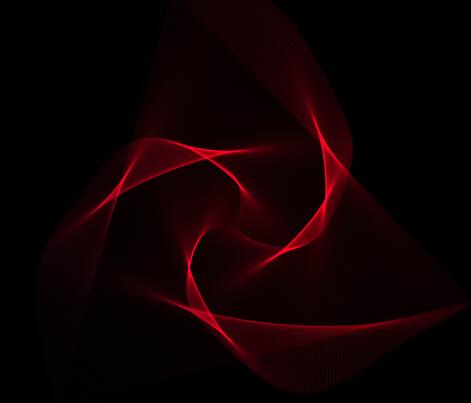
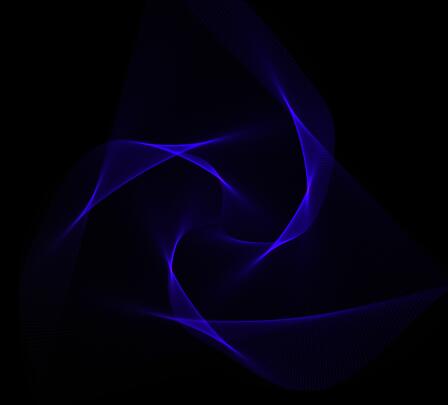
html程式碼:
<canvas id = 'canv'></canvas>css程式碼:
body{
width:100%;
overflow:hidden;
margin:0;
}js程式碼:
var c = document.getElementById('canv'),
$ = c.getContext('2d'),
w = c.width = window.innerWidth,
h = c.height = window.innerHeight,
t = 0,
num = 550,
u = 0,
s, a, b,
x, y, _x, _y,
_t = 1 