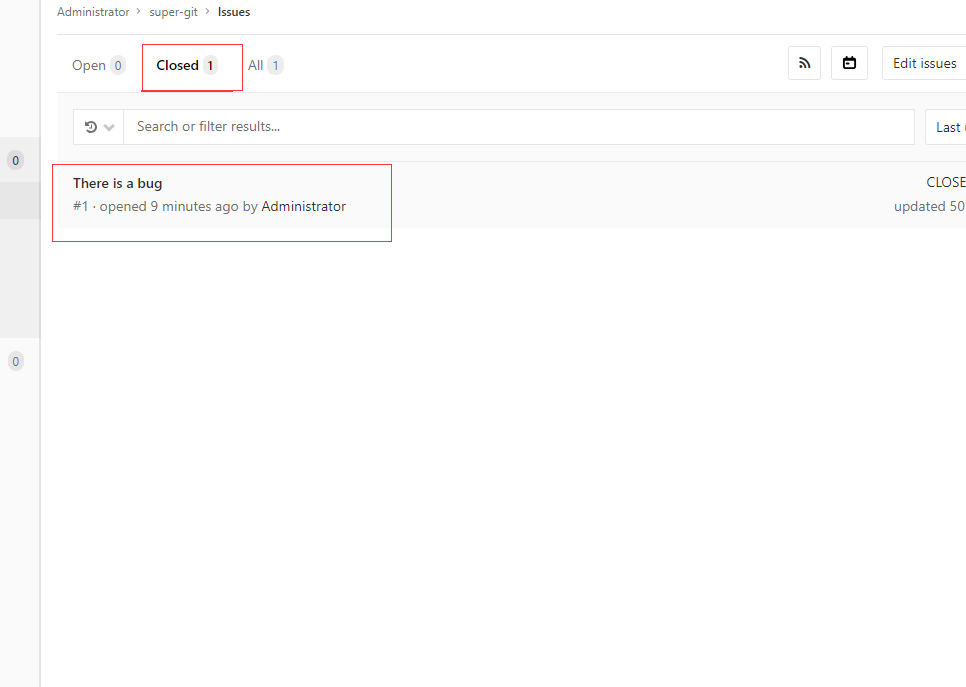Gitlab管理之十三–引用在gitlab中建立的問題
阿新 • • 發佈:2019-01-03
1. 登陸 Gitlab伺服器
2. 進入到super-git專案
3. 建立一個問題
4. 檢視建立問題的號碼,可以在下圖找到。
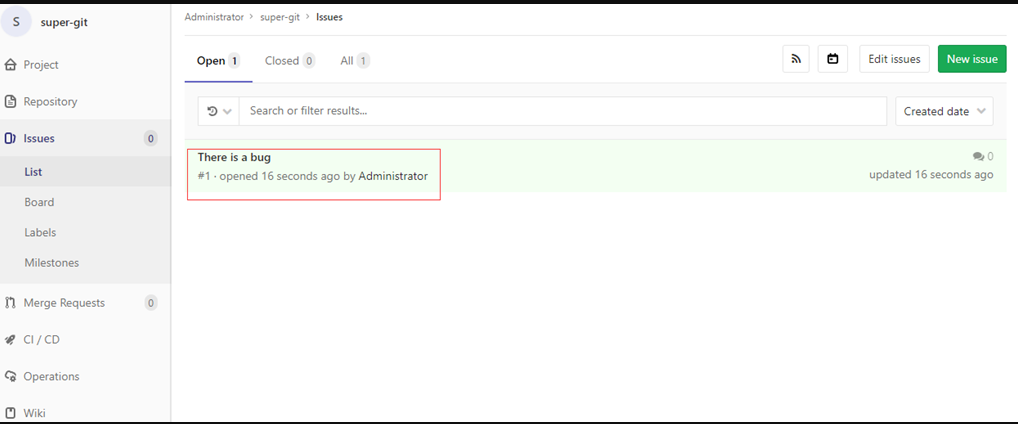
5. 對程式碼進行提交去關閉這個問題,首先把專案在本機上進行刻隆。
6. 同步程式碼
[email protected]3K7K7MM MINGW64 ~/super-git (awesome-feature)
$ git checkout master &7 git pull
[1] 5108
bash: 7: command not found
Switched to branch 'master'
Your branch is 7. 建立一個分支,並切換到該分支下
[email protected]-3K7K7MM MINGW64 ~/super-git (master)
$ git checkout -b bug-fix
Switched to a new branch 'bug-fix'8. 改變程式碼如下(只是案例)
kurundata@DESKTOP-3K7K7MM MINGW64 ~/super-git (bug-fix)
$ echo "Let's fix this bug" 9. 提交改變。
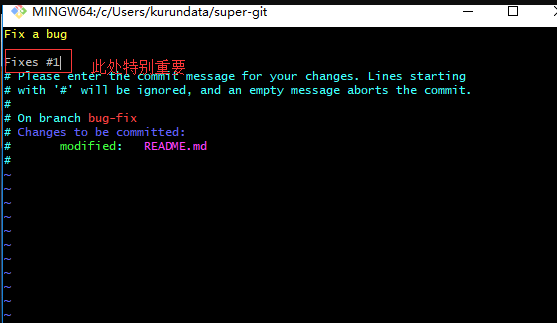
10. 程式碼推送到gitlab伺服器
### [email protected] MINGW64 ~/super-git (bug-fix)
$ git push origin bug-fix
Enumerating objects: 5, done.
Counting objects: 100% (5/5), done.
Writing objects: 100% (3/3), 276 bytes | 276.00 KiB/s, done.
Total 3 (delta 0), reused 0 (delta 0)
remote:
remote: 11. 建立合併請求。
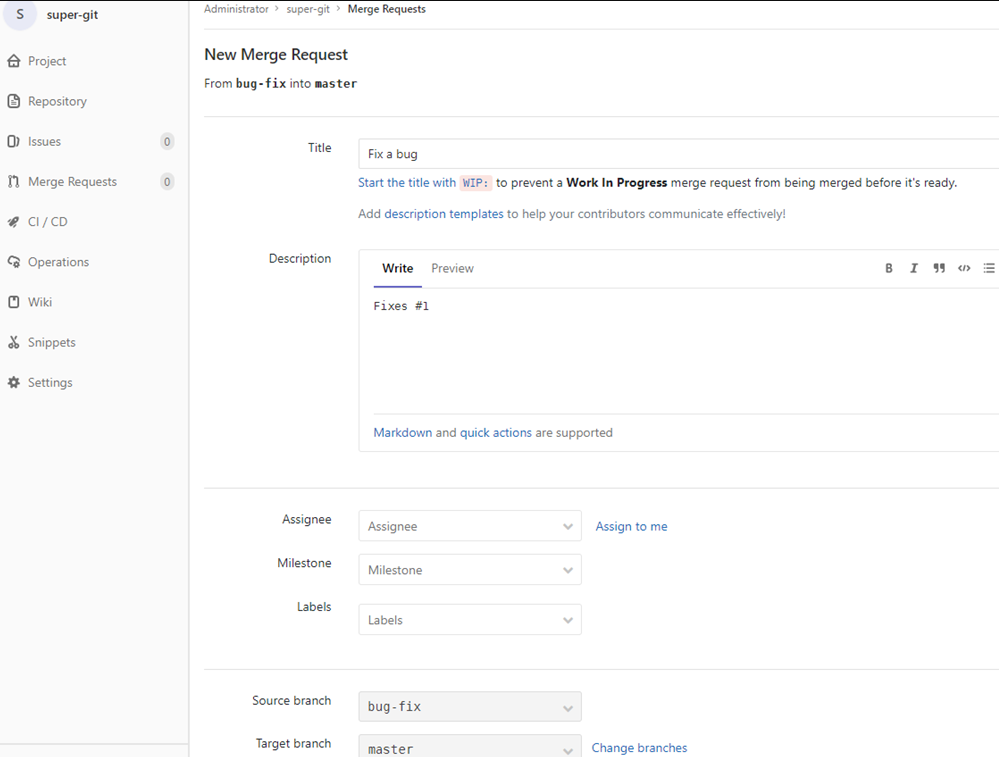
12. 接受合併請求的同時,會關閉相應的問題。如下圖所示:
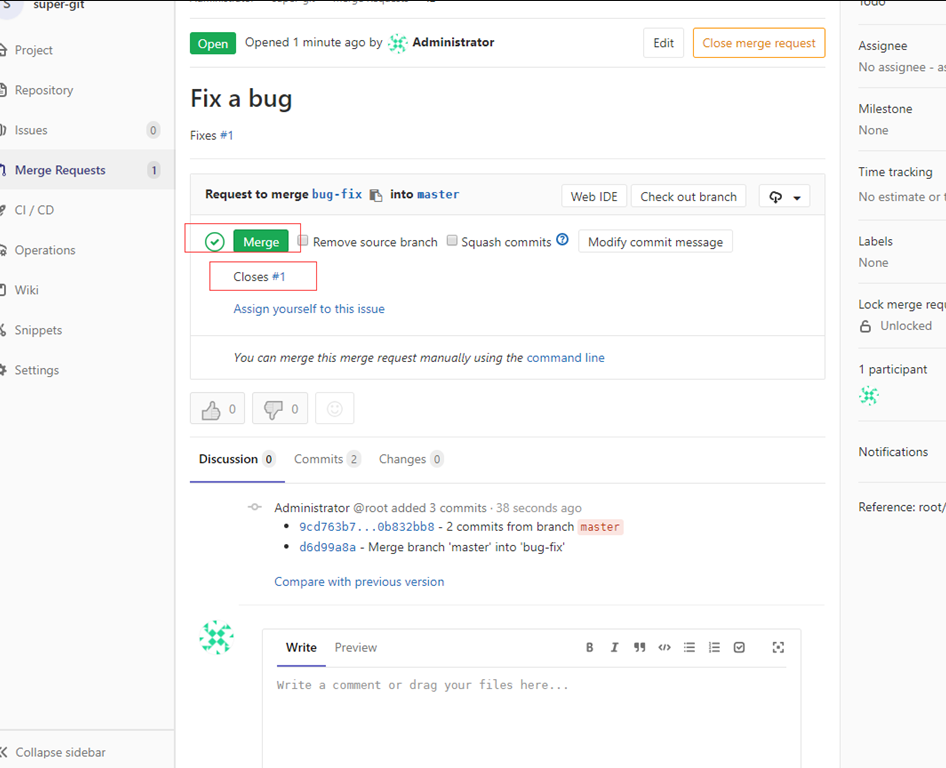
13. 可 看到問題已經處於關閉狀態。