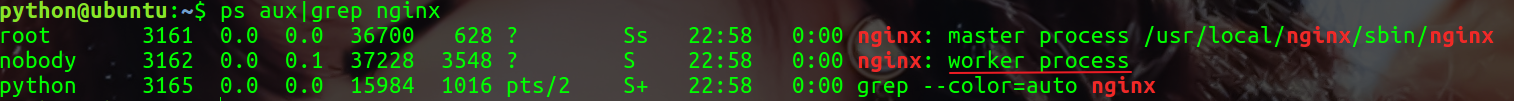nginx: [alert] kill(12268, 1) failed (3: No such process)
阿新 • • 發佈:2019-01-03
執行nginx伺服器時,終端下輸入命令ps aux|grep nginx,正確應顯示如下圖:
但是卻沒有顯示中間nobody 3162 0.0 0.1 37228 3548 ? S 22:58 0:00 nginx: worker process這一行,只有其它兩行的狀況。這樣就會造成通過django管理員進入後臺傳到fastdfs中的圖片無法通過靜態網頁或者img標籤訪問。最開始打算 解除安裝重新安裝。(編譯安裝的nginx)。重灌後啟動nginx報如下錯誤:
nginx: [alert] kill(12268, 1) failed (3: No such process)