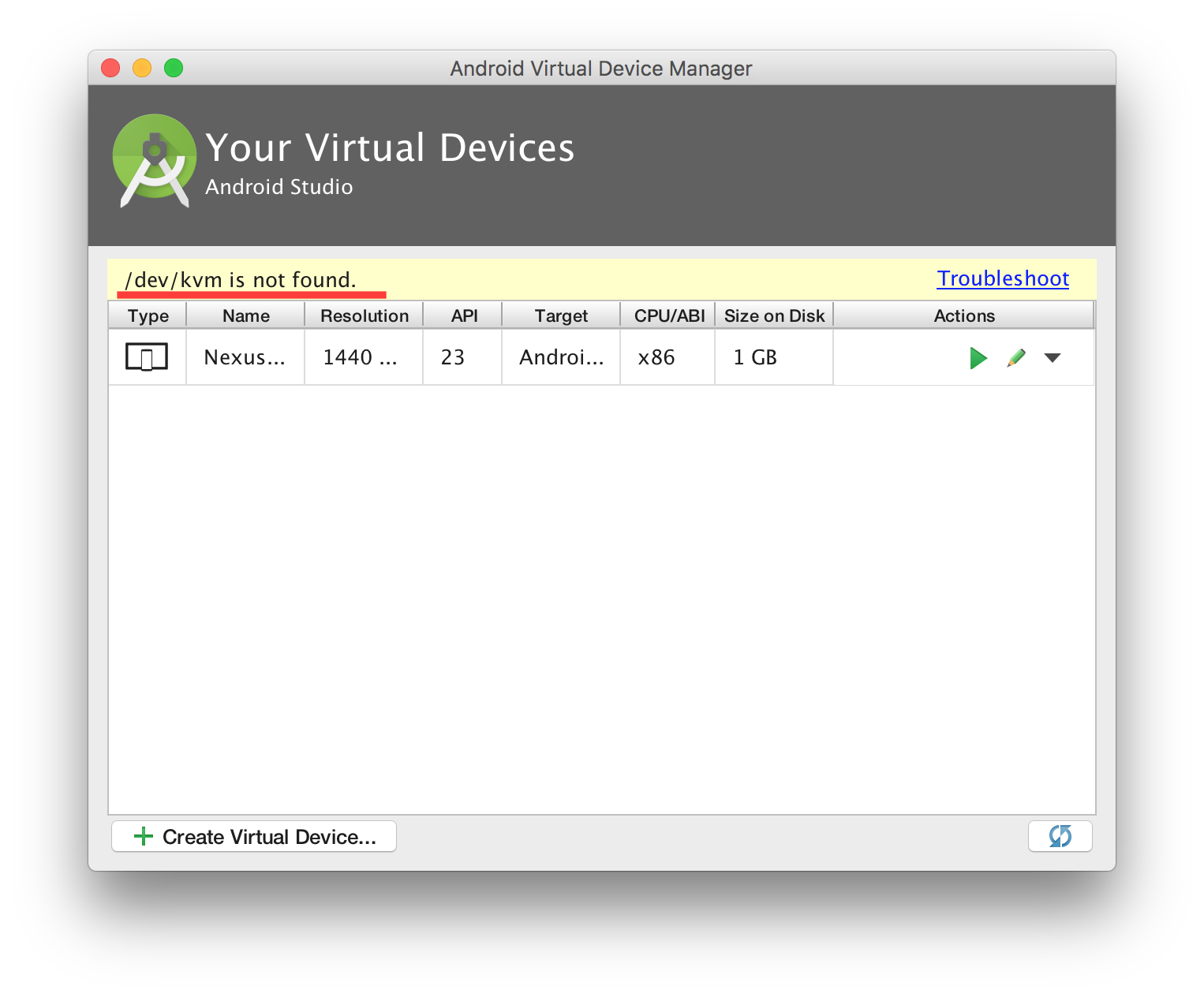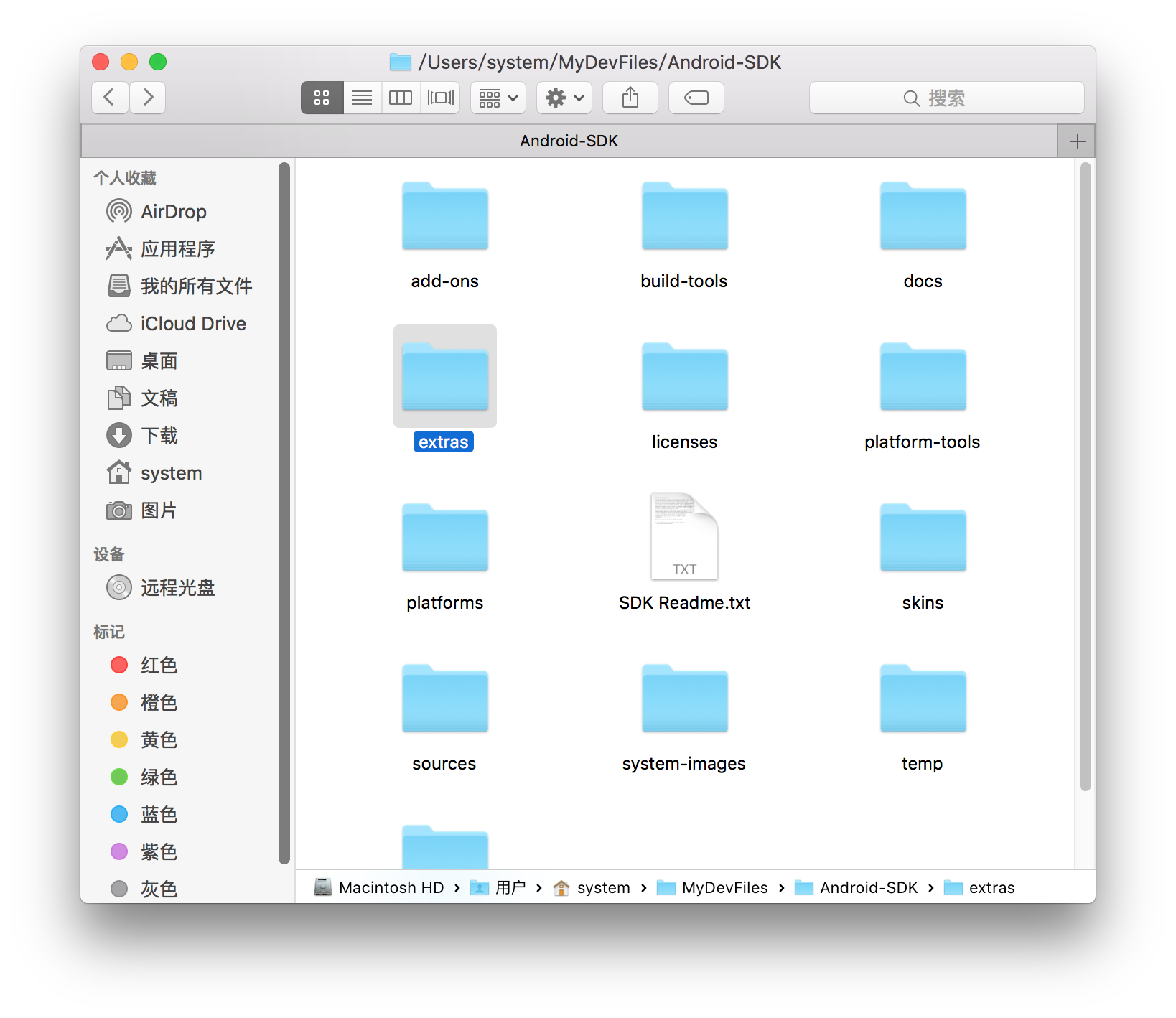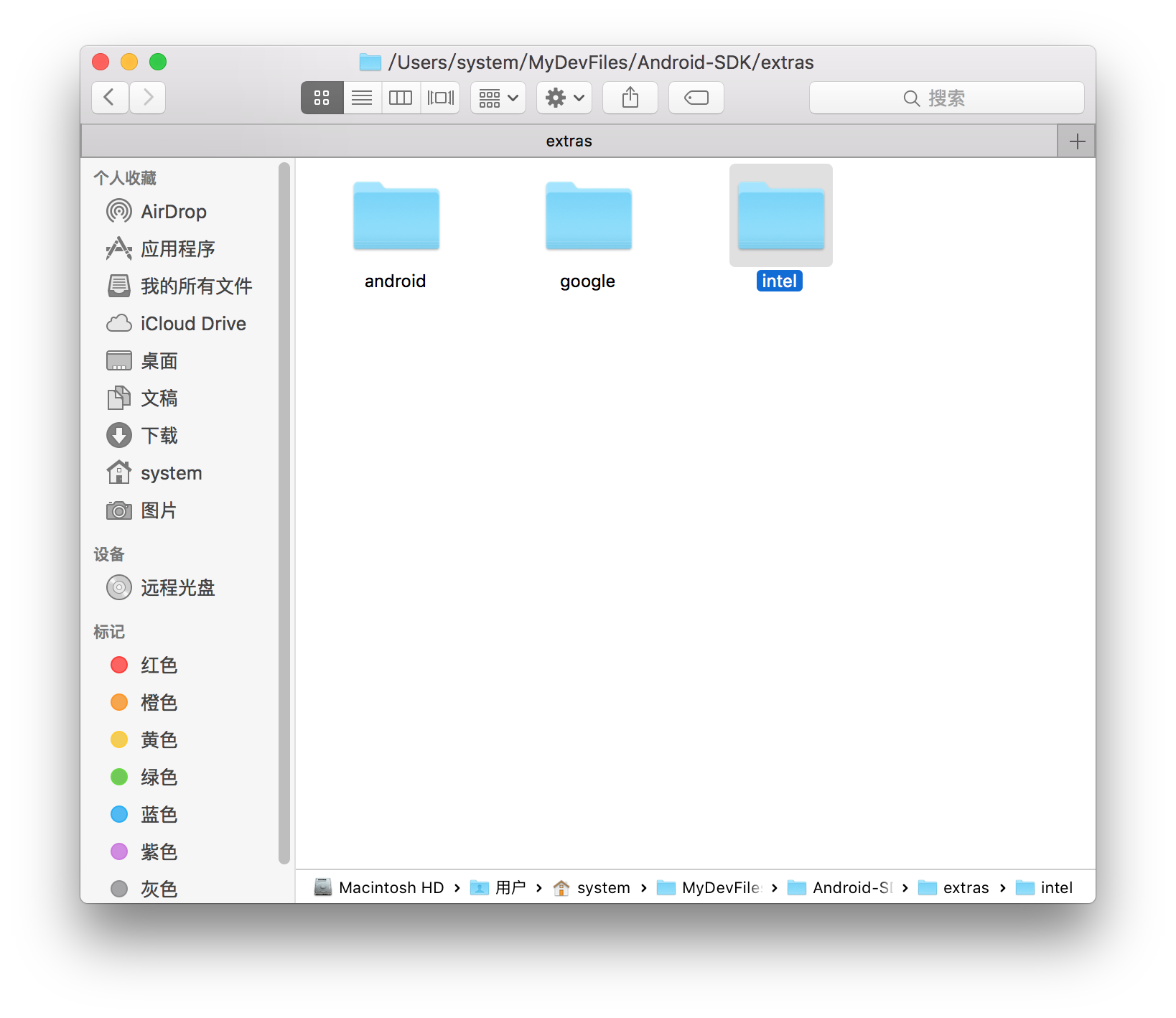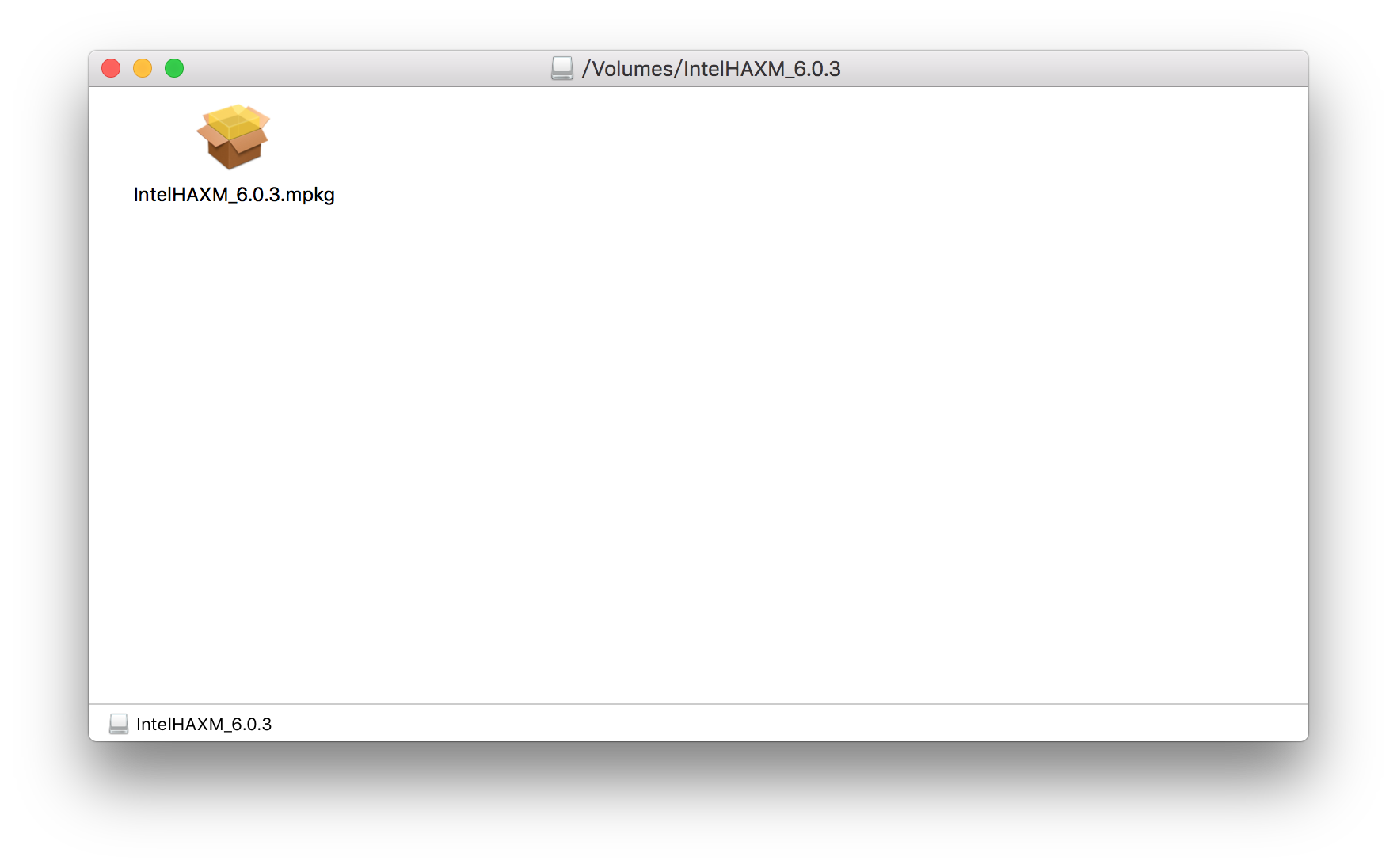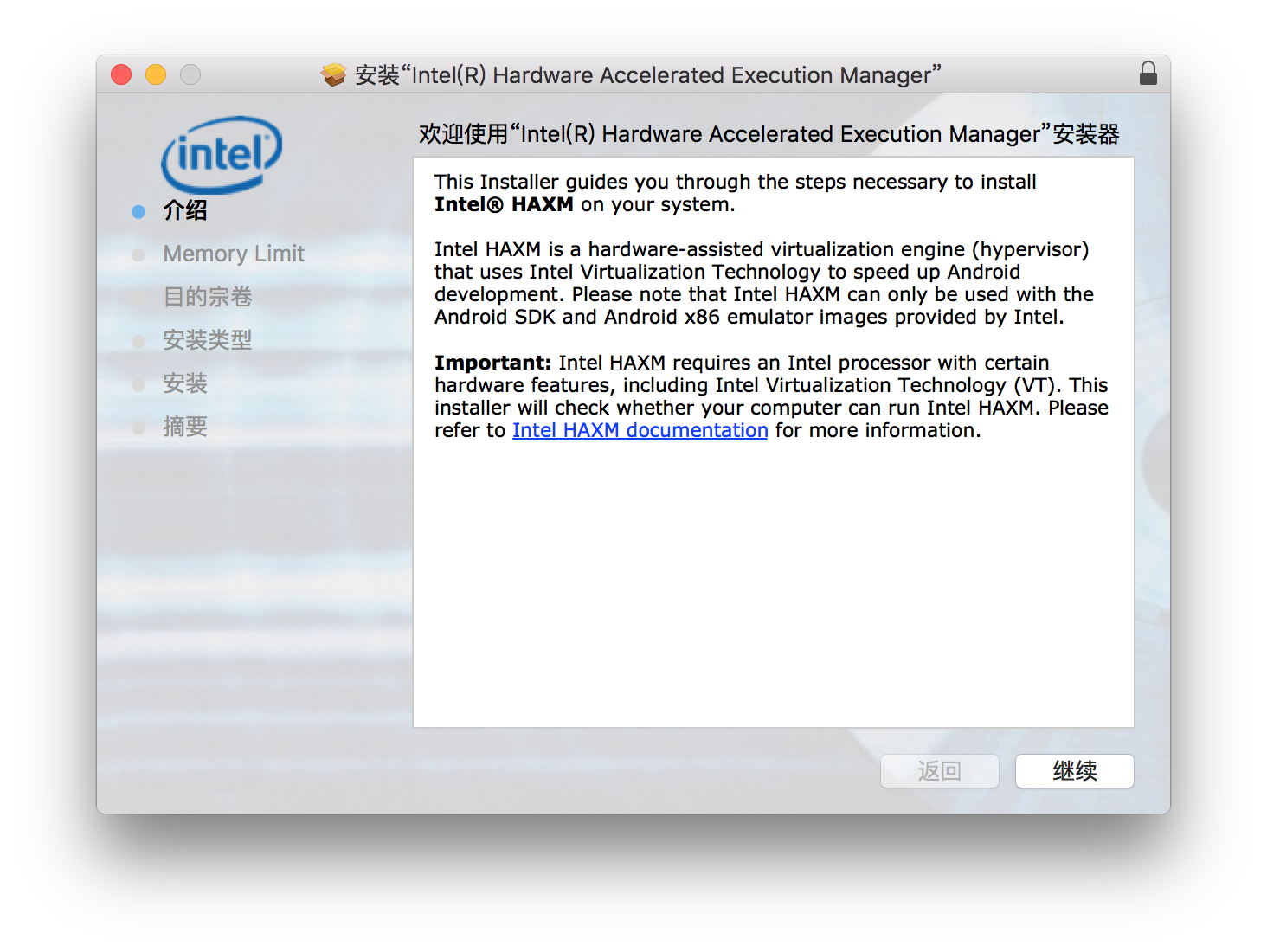dev kvm is not found(Android studio)
AVD 突然出現了dev kvm is not found 這個錯誤,我猜測大概 Hardware_Accelerated_Execution_Manager 丟失了某些檔案,或者沒安裝好HAXM
1.從AndroidSDK 根目錄 進入 extras —>intel—>Hardware_Accelerated_Execution_Manager—>雙擊開啟 IntelHAXM_6.0.3.dmg 檔案,最後安裝IntelHAXM_6.0.3.mpkg即可
Done!
相關推薦
dev kvm is not found(Android studio)
AVD 突然出現了dev kvm is not found 這個錯誤,我猜測大概 Hardware_Accelerated_Execution_Manager 丟失了某些檔案,或者沒安裝好HAXM 1.從AndroidSDK 根目錄 進入 extras —
Android Studio執行虛擬機器時提示/dev/kvm is not found
啟動終端輸入命令open ~/Library/Android/sdk/extras/,開啟資料夾以後,在Intel目錄下看是否有haxm-macosx_v6_0_3,若有則安裝;安裝完以後若還執行不了,那麼這是由於mac安全策略給阻止了,你只需System Prefere
AndroidStudio升級之後啟動模擬器 /dev/kvm is not found
問題: AndroidStudio升級3.0以後建立模擬器出現/dev/kvm is not found 的錯誤。 解決: 找到Android SDK 的\extras\intel\Hardware_Accelerated_Execution_Man
android studio 報錯: Gradle DSL method not found: 'Android()'
這中錯多是匯入別的專案時版本號不一致導致的。 修改 progject-app-build.gradle中的檔案 將compoleSdkVerison 和buildToolVersion改成適合
安裝Android studio出現'tools.jar' seems to be not in Android Studio classpath......的解決方法
eas 一個 origin java_home ems view 使用 分享 title 安裝Android studio出現‘tools.jar‘ seems to be not in Android Studio classpath......的解決方法 原創 201
使用PyCharm建立工程時出現Anaconda installation is not found
如圖閃電符號位置顯示 1、出現這種情況,首先你要安裝Anaconda工具,點這裡。 2、如果安裝後還出現這種情況,可以試試這個辦法: 以管理員身份開啟命令提示符,輸入以下命令 mklink /D %HOMEPATH%\anaconda D:\Anaconda3 注意
微信小程式——自定義元件時,編譯報`Component is not found in path '...'`
問題描述: 在微信小程式中自定義元件時,編譯報Component is not found in path '...' VM4941:1 jsEnginScriptError Component is not found in path "components/watermark
小程式使用自定義元件報錯Component is not found in path “components
寫完小元件之後執行報錯( 元件json("component": true)和引用元件頁面json都按規範寫沒有問題,js沒有問題,編譯沒有問題的情況下)啥問題沒有就是報錯: Error: Component is not found in path “components&nb
CentOS6.8中安裝Nginx時出現 C compiler gcc is not found問題
已經按照好gcc之後還是會顯示 C compiler gcc is not found問題,嘗試了網上很多安裝gcc的方法都不可用。 1.原因分析: configure首先會編譯一個小測試程式,通過測試其執行結果來判斷編譯器是否能正常工作,由於交叉編譯器所編譯出的程式是無法在編譯主機上執
“./configure: error: C compiler cc is not found”
gcc和c++裝完之後配置nginx的時候還會報cc找不到 錯誤:“./configure: error: C compiler cc is not found” 解決方法: CC=gcc expo
Android Developers Blog: R8, the new code shrinker from Google, is available in Android studio 3.3 beta
Posted by Leo Sei, Product Manager on Android Studio and R8 Android developers know that APK size is an important factor in user engagement. Code shrin
滴滴雲安裝nginx時候報錯nginx c compiler cc is not found
[[email protected] nginx-1.12.1]# ./configure --prefix=/usr/local/nginx checking for OS + Linux 3.10.0-514.16.1.el7.x86_64 x86_64 c
as開發中遇到Gradle DSL method not found: ‘android()’錯誤的解決辦法
錯誤圖如下: 解決方法如下:刪除掉最外層build.gradle檔案中的 Android{ compileSDKversion:xx buildToolsversion:xx } 然後同步重新整
Openstack murano NoPackageForClassFound: Package for class "io.murano.Environment" is not found
在部署murano environment 時 murano-engine.log 報出如下錯誤: NoPackageForClassFound: Package for class "io.murano.Environment" is not f
Web Service進階 六 SOAPBinding繫結方式異常 is not found Have you run
當在類中填充相應方法時,提示如下錯誤: 出現以上錯誤的原因就是在註解中沒有新增@SOAPBinding(style=SOAPBinding.Style.RPC)這句話。估計也與JDK的版本相關,這方面的知識有時間時再深究。 出
Web Service進階 六 SOAPBinding綁定方式異常 is not found Have you run
http mes 提示 ref 沒有 填充 net rpc except 當在類中填充相應方法時,提示如下錯誤: 出現以上錯誤的原因就是在註解中沒有添加@SOAPBinding(style=SOAPBinding.Style.RPC)這句話。估計也與JDK的版本
cygwin下載、安裝教程和解決CDT出現“program 'make' is not found in path”bug
在Eclipse的CDT平臺編寫自己的C程式碼時,出現bug“Program "make" is not found in the PATH”,解決問題的時候,給出的答案是沒有安裝cygwin。cygwin是一款跨平臺的編譯器,Cygwin的主要目的是通過重新編譯,將PO
pycharm:anaconda installation is not found interpreter field is empty
出現這個問題,首先確保已經安裝了Anaconda如果安裝後,還是出現這個提示,可以嘗試下以下步驟,開啟cmd輸入以下命令:mklink /D %HOMEPATH%\anaconda C:\ProgramData\Anaconda3注意後面的目錄腰圍你的Anaconda安裝目錄
匯入專案 報錯 Gradle DSL method not found: 'android()
匯入了一個專案。 貌似是 專案設定的sdk版本本身自己機子是沒有的, 然後 在project structure修改成自己的SDK 但是 AS 自動在專案下的build.gradle裡新增上以下
python 報 python 2.7 is required ,which is not found in registry 的錯誤的解決辦法
1 這是由於,在登錄檔中沒有發現該項,而導致的錯誤,解決辦法如下。 新建 register.py 檔案 2 把下面的內容 貼上進,該檔案 # # script to register Python 2.0 or later for use with win32al