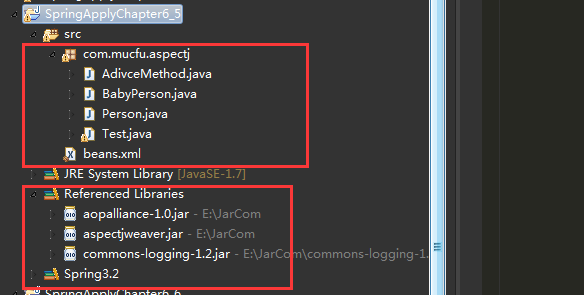10、SSM框架-Spring AOP之基於註解的宣告式AspectJ(10)
spring除了支援Schema方式配置AOP,還支援註解方式:使用@AspectJ風格的切面宣告。匯入需要的包:aspectjweaver.jar、aopalliance-1.0.jar
一、基本使用方法
1.1、啟用對@AspectJ的支援
Spring預設不支援@AspectJ風格的切面宣告,為了支援需要使用如下配置:
[java] view plain copy print?- <!-- 啟動@AspectJ支援 -->
- <!-- proxy-target-class預設"false",更改為"ture"使用CGLib動態代理 -->
- <aop:aspectj-autoproxy proxy-target-class="false"/>
 [java]
view plain
copy
print?
[java]
view plain
copy
print?- <!-- 啟動@AspectJ支援 -->
- <!-- proxy-target-class預設"false",更改為"ture"使用CGLib動態代理 -->
- <aop:aspectj-autoproxy proxy-target-class="false"/>

這樣Spring就能發現@AspectJ風格的切面並且將切面應用到目標物件。<!-- 啟動@AspectJ支援 --> <!-- proxy-target-class預設"false",更改為"ture"使用CGLib動態代理 --> <aop:aspectj-autoproxy proxy-target-class="false"/>
1.2、 宣告切面
@AspectJ風格的宣告切面非常簡單,使用@Aspect註解進行宣告:
- @Aspect
- ublic class AdivceMethod {
 [java]
view plain
copy
print?
[java]
view plain
copy
print?- @Aspect
- ublic class AdivceMethod {

@Aspect
public class AdivceMethod {- <bean id="aspect" class="……AdivceMethod"/>
 [html]
view plain
copy
print?
[html]
view plain
copy
print?- <bean id="aspect" class="……AdivceMethod"/>

<bean id="aspect" class="……AdivceMethod"/>- @Component
- @Aspect
- public class AdivceMethod {

1.3、 宣告切入點
@AspectJ風格的命名切入點使用org.aspectj.lang.annotation包下的@Pointcut+方法(方法必須是返回void型別)實現。
[java] view plain copy print?- @Pointcut(value="切入點表示式", argNames = "引數名列表")
- public void pointcutName(……) {}
 value:指定切入點表示式;
value:指定切入點表示式;
argNames:指定命名切入點方法引數列表引數名字,可以有多個用“,”分隔,這些引數將傳遞給通知方法同名的引數,同時比如切入點表示式“args(param)”將匹配引數型別為命名切入點方法同名引數指定的引數型別。
pointcutName:切入點名字,可以使用該名字進行引用該切入點表示式。
[java] view plain copy print?- @Pointcut(value="execution(* cn.javass..*.sayAdvisorBefore(..)) && args(param)", argNames = "param")
- public void beforePointcut(String param) {}
 [java]
view plain
copy
print?
[java]
view plain
copy
print?- @Pointcut(value="execution(* cn.javass..*.sayAdvisorBefore(..)) && args(param)", argNames = "param")
- public void beforePointcut(String param) {}

@Pointcut(value="execution(* cn.javass..*.sayAdvisorBefore(..)) && args(param)", argNames = "param")
public void beforePointcut(String param) {} 二、宣告通知
@AspectJ風格的宣告通知也支援5種通知型別:
2.1、前置通知:使用org.aspectj.lang.annotation 包下的@Before註解宣告;
[java] view plain copy print?- @Before(value = "切入點表示式或命名切入點", argNames = "引數列表引數名")
 [java]
view plain
copy
print?
[java]
view plain
copy
print?- @Before(value = "切入點表示式或命名切入點", argNames = "引數列表引數名")

@Before(value = "切入點表示式或命名切入點", argNames = "引數列表引數名") argNames:與Schema方式配置中的同義。
接下來示例一下吧:
1、定義介面和實現,在此我們就使用Schema風格時的定義;
2、定義切面:
3、定義切入點:4、定義通知:
2.2、後置返回通知:使用org.aspectj.lang.annotation 包下的@AfterReturning註解宣告;
[html] view plain copy print?- @AfterReturning(
- value="切入點表示式或命名切入點",
- pointcut="切入點表示式或命名切入點",
- argNames="引數列表引數名",
- returning="返回值對應引數名")
 [html]
view plain
copy
print?
[html]
view plain
copy
print?- @AfterReturning(
- value="切入點表示式或命名切入點",
- pointcut="切入點表示式或命名切入點",
- argNames="引數列表引數名",
- returning="返回值對應引數名")

@AfterReturning(
value="切入點表示式或命名切入點",
pointcut="切入點表示式或命名切入點",
argNames="引數列表引數名",
returning="返回值對應引數名") value:指定切入點表示式或命名切入點;
pointcut:同樣是指定切入點表示式或命名切入點,如果指定了將覆蓋value屬性指定的,pointcut具有高優先順序;
argNames:與Schema方式配置中的同義;
returning:與Schema方式配置中的同義。
2.3、後置異常通知:使用org.aspectj.lang.annotation 包下的@AfterThrowing註解宣告;
[html] view plain copy print?- @AfterThrowing (
- value="切入點表示式或命名切入點",
- pointcut="切入點表示式或命名切入點",
- argNames="引數列表引數名",
- throwing="異常對應引數名")
 [html]
view plain
copy
print?
[html]
view plain
copy
print?- @AfterThrowing (
- value="切入點表示式或命名切入點",
- pointcut="切入點表示式或命名切入點",
- argNames="引數列表引數名",
- throwing="異常對應引數名")

@AfterThrowing (
value="切入點表示式或命名切入點",
pointcut="切入點表示式或命名切入點",
argNames="引數列表引數名",
throwing="異常對應引數名") value:指定切入點表示式或命名切入點;
pointcut:同樣是指定切入點表示式或命名切入點,如果指定了將覆蓋value屬性指定的,pointcut具有高優先順序;
argNames:與Schema方式配置中的同義;
throwing:與Schema方式配置中的同義。
其中測試程式碼與Schema方式幾乎一樣,在此就不演示了,如果需要請參考AopTest.Java中的testAnnotationAfterThrowingAdvice測試方法。
2.4、後置最終通知:使用org.aspectj.lang.annotation 包下的@After註解宣告;
[html] view plain copy print?- @After (
- value="切入點表示式或命名切入點",
- argNames="引數列表引數名")

value:指定切入點表示式或命名切入點;
argNames:與Schema方式配置中的同義;
2.5、環繞通知:使用org.aspectj.lang.annotation 包下的@Around註解宣告;
[html] view plain copy print?- @Around (
- value="切入點表示式或命名切入點",
- argNames="引數列表引數名")

value:指定切入點表示式或命名切入點;
argNames:與Schema方式配置中的同義;
2.6 引入
@AspectJ風格的引入宣告在切面中使用org.aspectj.lang.annotation包下的@DeclareParents宣告:
[html] view plain copy print?- @DeclareParents(
- value=" AspectJ語法型別表示式",
- defaultImpl=引入介面的預設實現類)
- private Interface interface;
 [html]
view plain
copy
print?
[html]
view plain
copy
print?- @DeclareParents(
- value=" AspectJ語法型別表示式",
- defaultImpl=引入介面的預設實現類)
- private Interface interface;

@DeclareParents(
value=" AspectJ語法型別表示式",
defaultImpl=引入介面的預設實現類)
private Interface interface; value:匹配需要引入介面的目標物件的AspectJ語法型別表示式;與Schema方式中的types-matching屬性同義;
private Interface interface:指定需要引入的介面;
defaultImpl:指定引入介面的預設實現類,沒有與Schema方式中的delegate-ref屬性同義的定義方式;
三、使用範例
整個工程目錄如下:
記得匯入包:aopalliance-1.0.jar+aspectjweaver.jar+commons-logging-1.2.jar+spring
1、首先新建一個人的介面類:
[java] view plain copy print?- package com.mucfu.aspectj;
- /**
- *功能 人的介面類
- *作者 林炳文([email protected] 部落格:http://blog.csdn.net/evankaka)
- *時間 2015.4.27
- */
- public interface Person {
- public void eatBreakfast();
- public void eatLunch();
- public void eatSupper();
- public String drink(String name);
- }
 [java]
view plain
copy
print?
[java]
view plain
copy
print?- package com.mucfu.aspectj;
- /**
- *功能 人的介面類
- *作者 林炳文([email protected] 部落格:http://blog.csdn.net/evankaka)
- *時間 2015.4.27
- */
- public interface Person {
- public void eatBreakfast();
- public void eatLunch();
- public void eatSupper();
- public String drink(String name);
- }

package com.mucfu.aspectj;
/**
*功能 人的介面類
*作者 林炳文([email protected] 部落格:http://blog.csdn.net/evankaka)
*時間 2015.4.27
*/
public interface Person {
public void eatBreakfast();
public void eatLunch();
public void eatSupper();
public String drink(String name);
}
- package com.mucfu.aspectj;
- import org.springframework.stereotype.Component;
- /**
- *功能 人的實現類
- *作者 林炳文([email protected] 部落格:http://blog.csdn.net/evankaka)
- *時間 2015.4.27
- */
- @Component
- public class BabyPerson implements Person{
- @Override
- public void eatBreakfast() {
- System.out.println("小Baby正在吃早餐");
- }
- @Override
- public void eatLunch() {
- System.out.println("小Baby正在吃午餐");
- }
- @Override
- public void eatSupper() {
- System.out.println("小Baby正在吃晚餐");
- }
- @Override
- public String drink(String name) {
- return "小Baby在喝:"+name;
- }
- }
 3、然後後就是對Bayby吃飯的函式進行各種增強
[java]
view plain
copy
print?
3、然後後就是對Bayby吃飯的函式進行各種增強
[java]
view plain
copy
print?- package com.mucfu.aspectj;
- import org.aspectj.lang.ProceedingJoinPoint;
- import org.aspectj.lang.annotation.After;
- import org.aspectj.lang.annotation.AfterReturning;
- import org.aspectj.lang.annotation.Around;
- import org.aspectj.lang.annotation.Aspect;
- import org.aspectj.lang.annotation.Before;
- import org.springframework.stereotype.Component;
- @Component
- @Aspect
- public class AdivceMethod {
- @Before("execution(* com.mucfu.aspectj.BabyPerson.*(..))")
- // 匹配BabyPerson類所有的方法,注意*和com之間有個空格
- public void beforeEat() {
- System.out
- .println("-------------------這裡是前置增強,吃飯之前先洗小手!--------------------");
- }
- @After("execution(* eatLunch(..))")
- // 匹配該工程下所有的eatLunch方法
- public void afterEat() {
- System.out
- .println("-------------------這裡是後置增強,午飯吃完要睡午覺!--------------------");
- }
- @Around("execution(* com.mucfu.aspectj.BabyPerson.eatSupper())")
- // 匹配該工程下BabyPerson的eatLunch方法
- public Object aroundEat(ProceedingJoinPoint pjp) throws Throwable {
- System.out
- .println("-------------------這裡是環繞增強,吃晚飯前先玩一玩!-------------------");
- Object retVal = pjp.proceed();
- System.out
- .println("-------------------這裡是環繞增強,晚飯吃完後要得睡覺了!-------------------");
- return retVal;
- }
- @AfterReturning(returning="rvt",pointcut="execution(* com.mucfu.aspectj.BabyPerson.drink(..))")
- public void log(Object rvt) {
- System.out
- .println("-------------------這裡是AfterReturning增強-------------------");
- System.out.println("獲取小Baby正在喝的飲料"+rvt);
- System.out.println("記錄每天喝的飲料容量");
- }
- }
 [java]
view plain
copy
print?
[java]
view plain
copy
print?- package com.mucfu.aspectj;
- import org.aspectj.lang.ProceedingJoinPoint;
- import org.aspectj.lang.annotation.After;
- import org.aspectj.lang.annotation.AfterReturning;
- import org.aspectj.lang.annotation.Around;
- import org.aspectj.lang.annotation.Aspect;
- import org.aspectj.lang.annotation.Before;
- import org.springframework.stereotype.Component;
- @Component
- @Aspect
- public class AdivceMethod {
- @Before("execution(* com.mucfu.aspectj.BabyPerson.*(..))")
- // 匹配BabyPerson類所有的方法,注意*和com之間有個空格
- public void beforeEat() {
- System.out
- .println("-------------------這裡是前置增強,吃飯之前先洗小手!--------------------");
- }
- @After("execution(* eatLunch(..))")
- // 匹配該工程下所有的eatLunch方法
- public void afterEat() {
- System.out
- .println("-------------------這裡是後置增強,午飯吃完要睡午覺!--------------------");
- }
- @Around("execution(* com.mucfu.aspectj.BabyPerson.eatSupper())")
- // 匹配該工程下BabyPerson的eatLunch方法
- public Object aroundEat(ProceedingJoinPoint pjp) throws Throwable {
- System.out
- .println("-------------------這裡是環繞增強,吃晚飯前先玩一玩!-------------------");
- Object retVal = pjp.proceed();
- System.out
- .println("-------------------這裡是環繞增強,晚飯吃完後要得睡覺了!-------------------");
- return retVal;
- }
- @AfterReturning(returning="rvt",pointcut="execution(* com.mucfu.aspectj.BabyPerson.drink(..))")
- public void log(Object rvt) {
- System.out
- .println("-------------------這裡是AfterReturning增強-------------------");
- System.out.println("獲取小Baby正在喝的飲料"+rvt);
- System.out.println("記錄每天喝的飲料容量");
- }
- }

package com.mucfu.aspectj;
import org.aspectj.lang.ProceedingJoinPoint;
import org.aspectj.lang.annotation.After;
import org.aspectj.lang.annotation.AfterReturning;
import org.aspectj.lang.annotation.Around;
import org.aspectj.lang.annotation.Aspect;
import org.aspectj.lang.annotation.Before;
import org.springframework.stereotype.Component;
@Component
@Aspect
public class AdivceMethod {
@Before("execution(* com.mucfu.aspectj.BabyPerson.*(..))")
// 匹配BabyPerson類所有的方法,注意*和com之間有個空格
public void beforeEat() {
System.out
.println("-------------------這裡是前置增強,吃飯之前先洗小手!--------------------");
}
@After("execution(* eatLunch(..))")
// 匹配該工程下所有的eatLunch方法
public void afterEat() {
System.out
.println("-------------------這裡是後置增強,午飯吃完要睡午覺!--------------------");
}
@Around("execution(* com.mucfu.aspectj.BabyPerson.eatSupper())")
// 匹配該工程下BabyPerson的eatLunch方法
public Object aroundEat(ProceedingJoinPoint pjp) throws Throwable {
System.out
.println("-------------------這裡是環繞增強,吃晚飯前先玩一玩!-------------------");
Object retVal = pjp.proceed();
System.out
.println("-------------------這裡是環繞增強,晚飯吃完後要得睡覺了!-------------------");
return retVal;
}
@AfterReturning(returning="rvt",pointcut="execution(* com.mucfu.aspectj.BabyPerson.drink(..))")
public void log(Object rvt) {
System.out
.println("-------------------這裡是AfterReturning增強-------------------");
System.out.println("獲取小Baby正在喝的飲料"+rvt);
System.out.println("記錄每天喝的飲料容量");
}
}