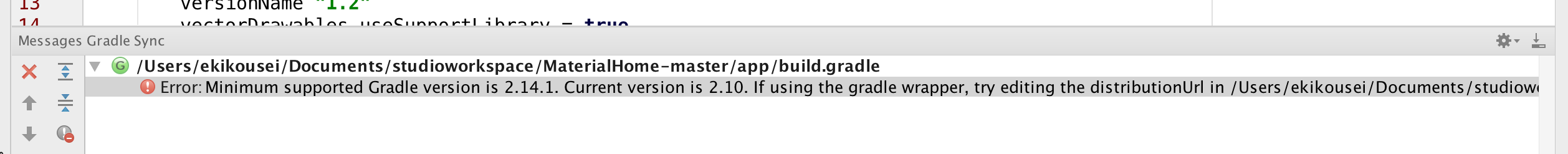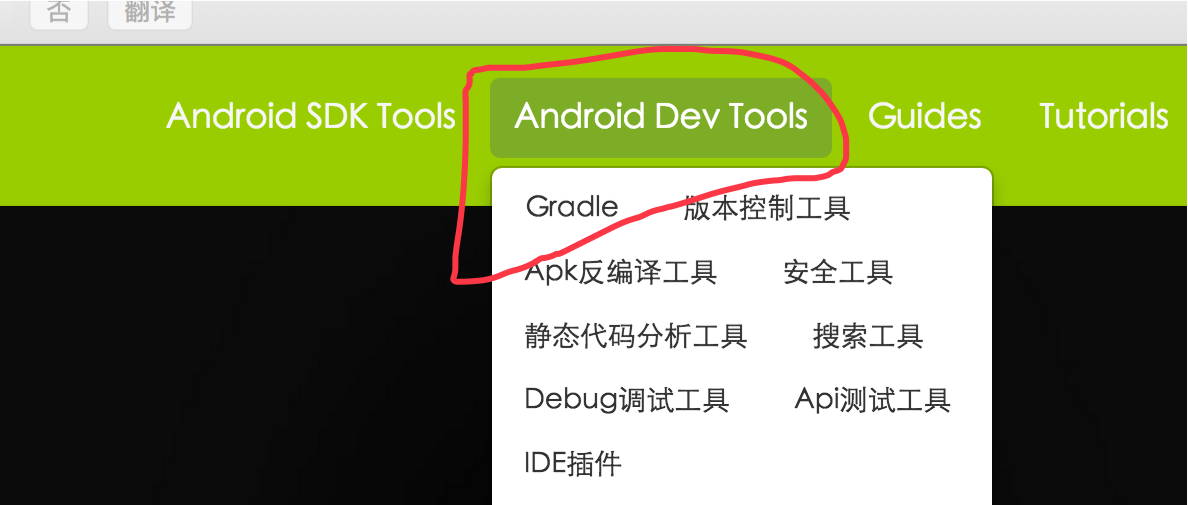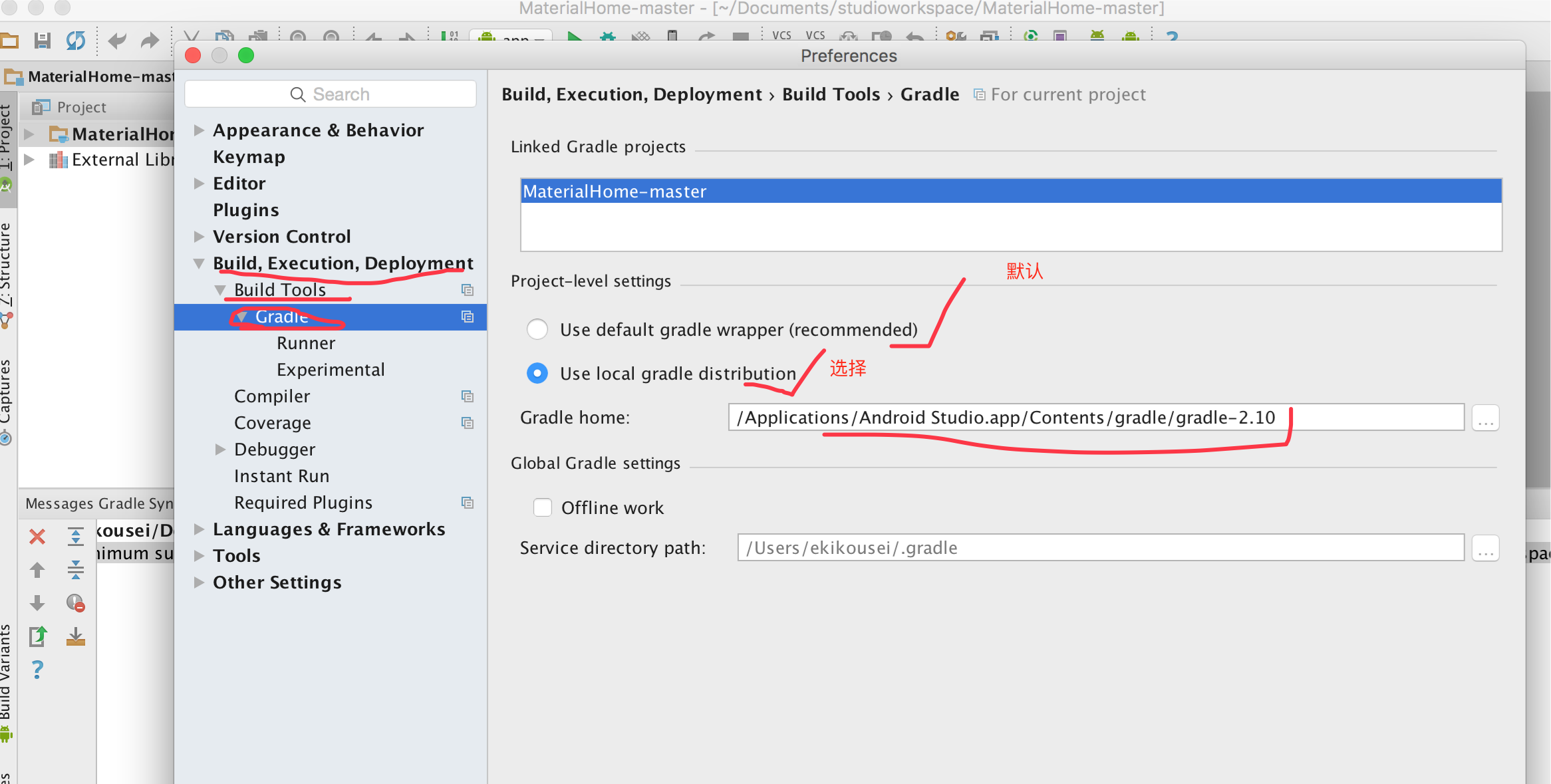Android 之 Error:Minimum supported Gradle version is 2.14.1. Current version is 2.10. If using the g
1。前沿 studio倒入專案莫名出現下面的錯誤:
Error:Minimum supported Gradle version is 2.14.1. Current version is 2.10. If using the gradle wrapper, try editing the distributionUrl in /Users/ekikousei/Documents/studioworkspace/MaterialHome-master/gradle/wrapper/gradle-wrapper.properties to gradle-2.14.1-all.zip
2。從上面的報錯”Gradle version is 2.14.1. Current version is 2.10. ” 當前的版本過低 怎麼辦呢?
3。糟糕的是google 不能直接去線上安裝,只好離線安裝洛,如下圖:
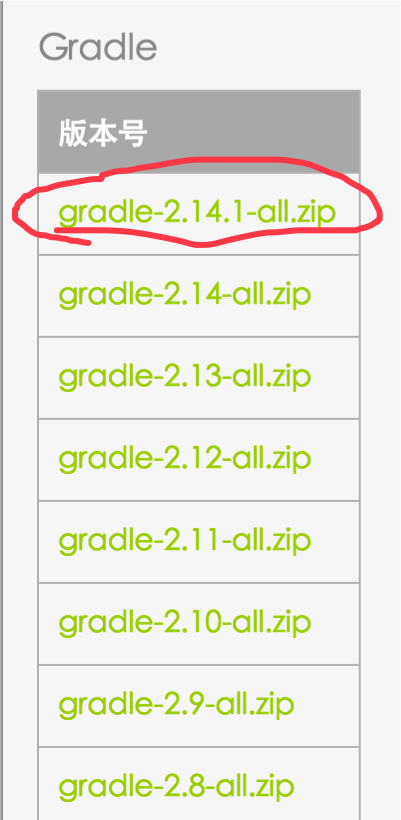
注意:以我自己的專案為例需要gradle-2.14.1,大家可以根據自己的需要對應去下載即可。。下載地址:http://www.androiddevtools.cn/
4。檢視自己當前的gradle版本:
相關推薦
Android 之 Error:Minimum supported Gradle version is 2.14.1. Current version is 2.10. If using the g
1。前沿 studio倒入專案莫名出現下面的錯誤: Error:Minimum supported Gradle version is 2.14.1. Current version is 2.10. If using the gradle wrappe
Error:Minimum supported Gradle version is 2.14.1. Current version is 2.10.原因分析和解決。
圖片 幫助 url err ... tle IT .net fcm 最近和主管一起開發項目一直出現這個問題: Error:Minimum supported Gradle version is 2.14.1. Current version is 12.10. If usi
Android Studio:Minimum supported Gradle version is 3.3. Current version is 3.2 問題解決
轉自:https://blog.csdn.net/jinzhengxi/article/details/70338708 今天把Android Studio再次進行了更新,從2.2.3更新到了2.3版本,開啟之前的工程一直提示讓我升級,如下圖所示: PS: 我的工程是使用Androi
導入項目報錯【Minimum supported Gradle version is 3.3. Current version is 2.14.1】
版本 選中 efault 分享 def png recommend log 提示 問題描述 導入項目的時候,因為同事的開發環境是Android Studio 2.3.2 Gradle3.3。而我的開發環境是Android Studio 2.2.2 Gradle2.14.
Minimum supported Gradle version is 3.3. Current version is 2.14.1
首先要搞懂兩個概念,gradle版本和gradle外掛版本(可以把gradle外掛版本理解為當前as的版本)。比如我現在as升級到了2.3,那麼2.3就是gradle外掛版本,而2.3外掛版本對應的gradle版本是3.3,這兩個概念的一 一對應的。而之所以出現這個報錯資訊,就是因為當前專案
Gradle sync failed: Minimum supported Gradle version is 4.6. Current version is 4.4. If using the gr
Gradle sync failed: Minimum supported Gradle version is 4.6. Current version is 4.4. 也就是匯入的 安卓專案 使用了 4.4 的 gradle . 但是它需要至少 4.6 的。 那我們將本地的gradle換成
Minimum supported Gradle version is 4.10. Current version is 4.08問題解決辦法
每次更新android studio時,其中的gradle也會更新,而我們之前做的專案裡的gradle版本跟更新後的gralde版本號不一致,導致出現該問題。或者在匯入別人的專案時,出現gradle不一致,提示Minimum supported Gradle version
AndroidStudio問題Minimum supported Gradle version is 4.1. Current version is 3.5的解決
問題原因 用從Unity匯出的Gradle匯入到AS3.0.1版本里,先是一直報錯Error:(6, 0) Gradle DSL method not found: ‘google()’ Possible causes,百度、Bing、谷歌都試了,找到的答案無法解決問題,想了半天然後
Minimum supported Gradle version is 4.4. Current version is 4.1. If using the gradle wrapper, trye
是因為兩個 gradle版本不同造成的! 那我們可以看下 自己本地專案中的 gradle版本(可以正常跑的專案) 然後複製過來就行!我是參考這位大佬的方案解決的: 如果還沒有解決問題的朋友可以參考下他
cordova Minimum supported Gradle version is 2.14.1.
Failed to apply plugin [id '''com.android.application'''] > Minimum supported Gradle version is 2.14.1. Current version is 2.13.
Android之Error: 'L' is not a valid file-based resource name character解決辦法
copyto base logo lower too exec article 問題 tools 1、問題 [html] view plain copy Error:Execution failed for task ‘:mergeBYODReleaseR
Gradle xxx project refresh failed,Minimum supported Gradle的問題
studio新匯入一個檔案,總是報錯,最快的解決辦法就是把專案下的gradle/wrapper資料夾下的gradle.properties刪掉.問題就解決了. Minimum supported Gradle version is 3.3. Curr
https://services.gradle.org/distributions/gradle-2.14.1-all.zip
有時候在開啟Github上的專案時會出現這個問題,看看怎麼解決 我們在我們的專案中找到這個檔案然後修改畫紅線的地方,如果不知道怎麼修改就看看沒有問題的專案寫的是多少,就改成多少就沒問題了。我這裡將3。3改成了2.14.1就沒問題了。
【Android】AS報錯:Configuration on demand is not supported by the current version of the Android Gradle
轉載請註明出處,原文連結:https://blog.csdn.net/u013642500/article/details/80218299 【錯誤】 Configuration on demand is not supported by the current version o
Android gradle plugin和 Gradle版本關係\Gradle version 1.10 is required. Current version is 2.0
你也可以檢視我的其他同類文章,也會讓你有一定的收貨! Android gradle plugin和 Gradle版本關係需要正確匹配,如果不正確,可能出現下面這個錯誤。 Android gradle plugin和 Gradle版本關係如下(持續更新):
Android Studio解決unspecified on project app resolves to an APK archive which is not supported
class resolv -s error support ive repl size projects 出現該問題unspecified on project app resolves to an APK archive which is not supported as
nginx之 [error] 6702#0:XXX is forbidden (13: Permission denied)
client process 兩個 dex load onf forbidden .html cst 問題描述: 配置完 nginx 兩個虛擬機後,客戶端能夠訪問原始的server ,新增加的 server 虛擬機 不能夠訪問,報錯如下頁面 解決過程: 1. 查看報錯日誌
Android錯誤之--Error retrieving parent for item: No resource found that matches the given name 'Theme.A
方法 minimum vertical 宋體 popu pac fim wid bre 錯誤提示:error: Error retrieving parent for item: No resource found that matches the given name
Android之AAPT2 error: check logs for details
Android AAPT2 error: check bug如下 : 這是由於gradle包造成的 , 解決步驟 ①:找到 gradle.properties , 如下②:打開 gradle.properties , 並加入 android.enableAapt2=false , 最後單擊 Sync
ios之error: The sandbox is not in sync with the Podfile.lock.
當我們編譯ios工程時,有時會遇到這個報錯。此時,關閉當前的工作空間,刪除以前的.xcworkspace檔案,然後執行pod install命令,install之後,重新開啟專案,clean並build專案,問題解決。 如果遇到pod install命令執行失敗,可以參考連線https://