CSS3&JavaScript 圖片分隔切換
阿新 • • 發佈:2019-01-06
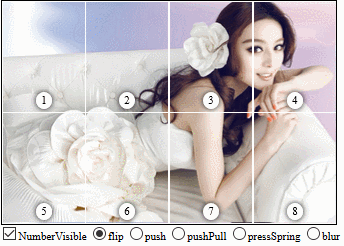
這個切換效果在firebox上測試正常,但到了chrome上就沒有切換效果了。原因可能是它們在處理transition的流程上有差別,解決方案就是用animation來實現更精細的動畫。
(通常只有兩個狀態,這種簡單的情況適用transition比較方便;多個狀態就需要適用animation進行詳細的控制了)
<!DOCTYPE html> <html lang="en"> <head> <meta charset="utf8"> <style> /* 圖片分隔動畫有兩種思路 (1)大背景是一張靜圖,每個小方格做動畫 (2)連每個小方格都是靜態的,方格里面的偽元素做動畫 */ /* 這裡提一下 column-count 這個屬性,他可以將一段文字分隔成多列,就跟報紙中的分欄一樣 */ .louver { width: 30em; height: 20em; border: 1px solid black; background-size: 100% 100%; position: relative; display: flex; /** flex-wrap: nowrap|wrap|wrap-reverse|initial|inherit; 預設值是nowrap */ flex-wrap: wrap; overflow:hidden; } .louver>span { /** border: 1px solid black; */ position: relative; /** width和height對於inline元素是無效的 */ display:inline-block; /** 只有邊框佔據內部寬高,才能填滿整個父元素 */ box-sizing: border-box; /** CSS3的attr 目前還只能用在偽元素裡,如果非要這麼用,建議使用LESS/SESS attr( <attr-name> <type-or-unit>? [ , <fallback> ]? ) width: calc(100% / attr(data-row px)); height: calc(100% / attr(data-column px)); */ overflow: hidden; border: 1px solid white; } .louver>span>span { position: absolute; width: 1.5em; height: 1.5em; color: black; background-color: white; border-radius: 50%; /** box-shadow不指定color的話,預設用的是元素的color */ box-shadow: 0 0 .5em; display: flex; justify-content: center; align-items: center; bottom: .3em; left: 50%; transform: translateX(-50%); z-index: 1; } .louver>span::before, .louver>span::after { /** border: 1px solid red; */ content: ''; position: absolute; width: 100%; height: 100%; background-size: inherit; background-position: inherit; } </style> <style> .card-transition::before, .card-transition::after { transition: all 1s; } /* import表示優先生效,如果沒加important的話,如果兩個class都指定了相同的屬性哪個生效就說不清楚了 (一般是後面的覆蓋前面的,詳細的覆蓋模糊的【比如nth-child就比普通樣式優先順序高,即使它定義在前面】,行內樣式>內嵌>外部) */ .card-flip { /** preserve是保持;perspective是透視 transform-style和perspective都是作用於它們的子元素的 */ transform-style: preserve-3d; /** 透視距離必須和3d同時定義才會有3d效果 */ perspective: 15em; /** overflow 屬性規定當內容溢位元素框時發生的事情。 visible 預設值。內容不會被修剪,會呈現在元素框之外。 hidden 內容會被修剪,並且其餘內容是不可見的。 scroll 內容會被修剪,但是瀏覽器會顯示滾動條以便檢視其餘的內容。 auto 如果內容被修剪,則瀏覽器會顯示滾動條以便檢視其餘的內容。 inherit 規定應該從父元素繼承 overflow 屬性的值。 */ overflow: visible !important; } .card-flip::before, .card-flip::after { /** 隱藏背面 */ backface-visibility: hidden; } .card-flip::after { transform: rotateY(180deg); } .card-flip-run::before { transform: rotateY(180deg) !important; } .card-flip-run::after { transform: rotateY(360deg) !important; } /* 推拉擠出 */ .card-push::before { left: 0; } .card-push::after { left: -100%; } .card-push-run::before { left: 100% !important; } .card-push-run::after { left: 0 !important; } /* 交叉推拉 */ .card-pushPull::before { left: 0; } /** odd表示奇數,會被翻譯為2n+1;even是偶數,會被翻譯為2n */ .card-pushPull:nth-child(odd)::after { left: -100%; } .card-pushPull:nth-child(even)::after { left: 100%; } .card-pushPull-run:nth-child(odd)::before { left: 100% !important; } .card-pushPull-run:nth-child(even)::before { left: -100% !important; } .card-pushPull-run::after { left: 0 !important; } /* 按下反彈 */ .card-pressSpring::before { top: 0; } .card-pressSpring:nth-child(odd)::after { top: -100%; } .card-pressSpring:nth-child(even)::after { top: 100%; } .card-pressSpring-run:nth-child(odd)::before { top: 100% !important; } .card-pressSpring-run:nth-child(even)::before { top: -100% !important; } .card-pressSpring-run::after { top: 0 !important; } /** 毛玻璃淡出 .card-blur::before, .card-blur::after { transition: transform .5s ease, filter 1s ease, opacity .5s ease; } */ .card-blur::after { transform: scale(1.5, 1.5); filter: blur(10px); opacity: 0; } .card-blur-run::before { transform: scale(1, 1); filter: blur(0); opacity: 1; } .card-blur-run::before { transform: scale(1.5, 1.5) !important; filter: blur(10px) !important; opacity: 0 !important; } .card-blur-run::after { transform: scale(1, 1) !important; filter: blur(0) !important; opacity: 1 !important; } </style> <script> let imgs = [ "https://www.html5tricks.com/demo/SlidingImagePanels/images/1.jpg", "https://www.html5tricks.com/demo/SlidingImagePanels/images/2.jpg", "https://www.html5tricks.com/demo/SlidingImagePanels/images/3.jpg", "https://www.html5tricks.com/demo/SlidingImagePanels/images/4.jpg"]; let containerClsName = "louver"; let animStyle; let index = 0; /* background-size bg-size = [ <length> | <percentage> | auto ]{1,2} | cover | contain (1)按指定數值<length>、百分比<percentage>、原影象大小auto 顯示 (2)cover 按比例調整圖片,使之正好能自適應整個背景區域的寬高比,長邊鋪滿短邊留白 (3)contain 按比例調整圖片,使之剛好能自適應鋪滿整個背景區域,短邊鋪滿長邊溢位的部分被咔嚓 */ function createCells() { //const louver = document.querySelector("." + containerClsName); const louver = document.getElementsByClassName(containerClsName)[0]; //刪除其下的所有子元素 louver.innerHTML = ""; const row = louver.dataset.row; const column = louver.dataset.column; const count = row * column; const perWidth = louver.offsetWidth / column; const perHeight = louver.offsetHeight / row; //公共的數值寫在style裡 const style = document.createElement("style"); /* background-image url('URL') 指向影象的路徑。 none 預設值。不顯示背景影象。 inherit 規定應該從父元素繼承 background-image 屬性的設定。 */ style.textContent = "." + containerClsName + ">span{width:" + 100/column + "%;height:" + 100/row + "%;background-size:" + column*100 + "% " + row*100 + "%;}"; for(let i = 1; i <= count; i++) { //nth-child 的第一個子元素的下標是1 //background-position: left top style.appendChild(document.createTextNode("." + containerClsName + ">span:nth-child(" + i + "){background-position:" + ((i-1)%column)*-100 + "% " + parseInt((i-1)/column)*-100 + "%}")); //本來是在after裡面做序號,但如果這樣的話動畫就要另一個元素了 //style.appendChild(document.createTextNode("." + containerClsName + ">span:nth-child(" + i + ")::before{content:'" + i + "'}")); const child = document.createElement("span"); child.innerHTML = "<span>" + i + "</span>"; louver.append(child); } document.head.appendChild(style); const backgroundUrlStyle = document.createElement("style"); backgroundUrlStyle.id = "backgroundUrlStyle"; document.head.appendChild(backgroundUrlStyle); } function setAnimStyle(_animStyle) { animStyle = _animStyle; const louvers = document.getElementsByClassName(containerClsName); for(let i=0; i<louvers.length; i++) { const childs = louvers[i].children; for(let j=0; j<childs.length; j++) { //由於classList沒有清空所有的方法,所以只能用className childs[j].className = animStyle; //要臨時禁用動畫,必須先改變值,然後呼叫getComputedStyle,觸發recalculateStyle,之後再設定transition getComputedStyle(childs[j]).length; childs[j].classList.add("card-transition"); } } } //該方法要求不執行過渡動畫 function setImage(index) { const next = (index+1) % imgs.length; const backgroundUrlStyle = document.getElementById("backgroundUrlStyle"); backgroundUrlStyle.innerHTML="." + containerClsName + ">span::after{background-image:url(" + imgs[next] + ");}"; backgroundUrlStyle.appendChild(document.createTextNode("." + containerClsName + ">span::before{background-image:url(" + imgs[index] + ");}")); /* const louvers = document.getElementsByClassName(containerClsName); for(let i=0;i<louvers.length; i++) { louvers[i].style.backgroundImage = "url(" + imgs[index] + ")"; } */ } //該方法要求每次都執行過渡動畫 function changeImage() { setImage(index); setAnimStyle(animStyle); index = ++index % imgs.length; const e = window.event || arguments.callee.caller.arguments[0]; //火狐沒定義event,因此必須用這種方式做相容 //currentTarget是繫結事件的元素;target是實際被點選的元素;事件從源冒泡到上層,除非呼叫了stopPropagation停止傳遞 //e.currentTarget.classList.toggle("flip"); //直接改父元素的class,然後在css中控制對應的子元素樣式也是可以的,但是這裡為了複用之前定義的css變數不這麼操作 //JS forEach()方法不能用於HTMLCollection NodeList等類似於陣列但又不是真正的陣列。 const childs = e.currentTarget.children; for(let i=0; i<childs.length; i++) { childs[i].classList.toggle(animStyle + "-run"); }; } function setListener() { document.querySelectorAll("input[name='animStyle']").forEach((elem)=>{ elem.onchange=()=>{ index = 0; setAnimStyle("card-" + elem.value); setImage(0); } }); document.getElementsByName("numberVisible")[0].onchange = function() { const louvers = document.getElementsByClassName(containerClsName); for(let i=0; i<louvers.length; i++) { const childs = louvers[i].children; for(let j=0; j<childs.length; j++) { const firstChild = childs[j].firstChild; if(firstChild.localName == "span") { firstChild.style.display = this.checked ? "flex" : "none"; } } } }; } window.onload = ()=>{ createCells(); setImage(0); setListener(); setAnimStyle("card-flip"); }; </script> </head> <body> <div class="louver" data-row="2" data-column="4" onclick="changeImage()"></div> <form action="" method="get" style="display:inline-block;"> <input type="checkbox" name="numberVisible" checked="checked"><label for="flip">NumberVisible</label></input> <input type="radio" name="animStyle" value="flip" id="flip" checked="checked"><label for="flip">flip</label></input> <input type="radio" name="animStyle" value="push" id="push"><label for="push">push</label></input> <input type="radio" name="animStyle" value="pushPull" id="pushPull"><label for="pushPull">pushPull</label></input> <input type="radio" name="animStyle" value="pressSpring" id="pressSpring"><label for="pressSpring">pressSpring</label></input> <input type="radio" name="animStyle" value="blur" id="blur"><label for="blur">blur</label></input> </form> </body> </html>
