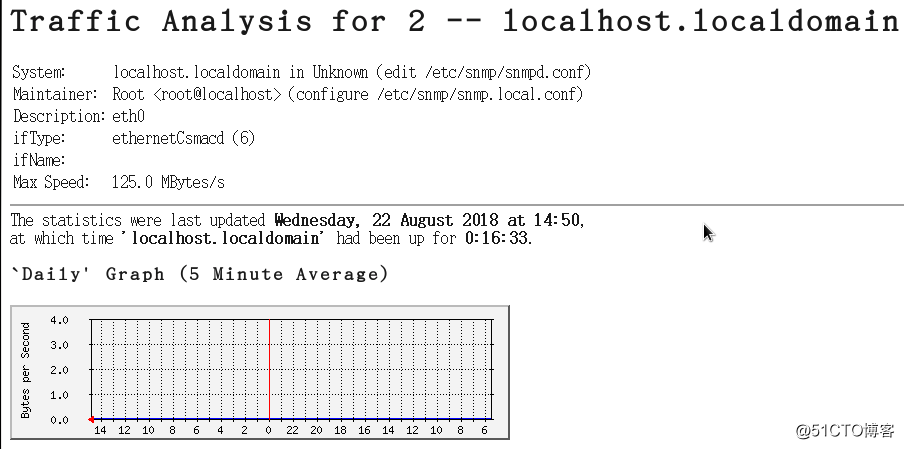Linux伺服器---流量監控MRTG
MRTG
MRTG可以分析網路流量,但是它必須依賴SNMP協議。將收集到的資料生成HTML檔案,以圖片的形式展示出來
1、安裝一些依賴軟體
|
2、配置snmp,編輯配置檔案“/etc/snmp/snmpd.conf”
|
3、啟動snmp服務
|
4、下載bandwidthd軟體(https://oss.oetiker.ch/mrtg/pub/?M=D),或者以yum方式線上安裝
|
5、修改配置檔案”/etc/httpd/conf.d/mrtg.conf”
|
6、生成mrtg檔案,並做一些修改。
|
7、生成html檔案,執行三次指令
|
8、在瀏覽器輸入“127.0.0.1/mrtg/192.168.0.113_2.html”,這樣就可以訪問了