js 文件寬高及視窗事件
可視區的尺寸
document.documentElement.clientWidth
document.documentElement.clientHeight
滾動距離
document.documentElement.scrollTop / scrollLeft
谷歌相容性處理 document.body.scrollTop
<!DOCTYPE html>
<html>
<head>
<meta charset="{CHARSET}">
<title></title>
<script>
window.onload = function(){
document.onclick = function(){
var scrollTop = document.documentElement.scrollTop || document.body.scrollTop;
alert(scrollTop);
}
}
</script>
</head>
<body style="height: 2000px;">
</body>
</html>
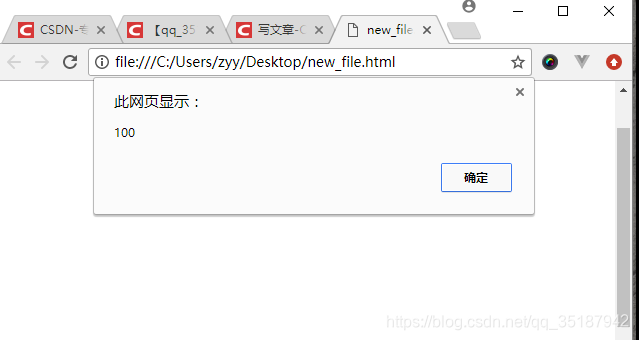
內容高度:
oDiv.scrollHeight / scrollWidth 除了邊框以外的寬高
<!DOCTYPE html>
<html>
<head>
<meta charset="{CHARSET}">
<title></title>
<script>
window.onload = function(){
document.onclick = function(){
var scrollTop = document.documentElement.scrollTop || document.body.scrollTop;
alert(document.getElementById('div1').scrollHeight);
}
}
</script>
</head>
<body style="height: 2000px;">
<div id="div1" style="width: 100px;height: 100px; border: 1px solid red;padding: 10px; margin: 10px;">
<div style="width: 100px;height: 200px;background: blue;">
</div>
</div>
</body>
</html>


文件高度:
document.documentElement.offsetHeight;
document.body.offsetHeight
ie下有相容性問題,效果同可視區寬高
onscroll:當滾動條滾動的時候觸發
onresize:當視窗大小發生改變的時候觸發
<!DOCTYPE html>
<html>
<head>
<meta charset="{CHARSET}">
<title></title>
<script>
var i=0;
window.onscroll = function(){
document.title = i++;
}
</script>
</head>
<body style="height: 2000px;">
</body>
</html>

window.onresize = function(){
document.title = i++;
}
