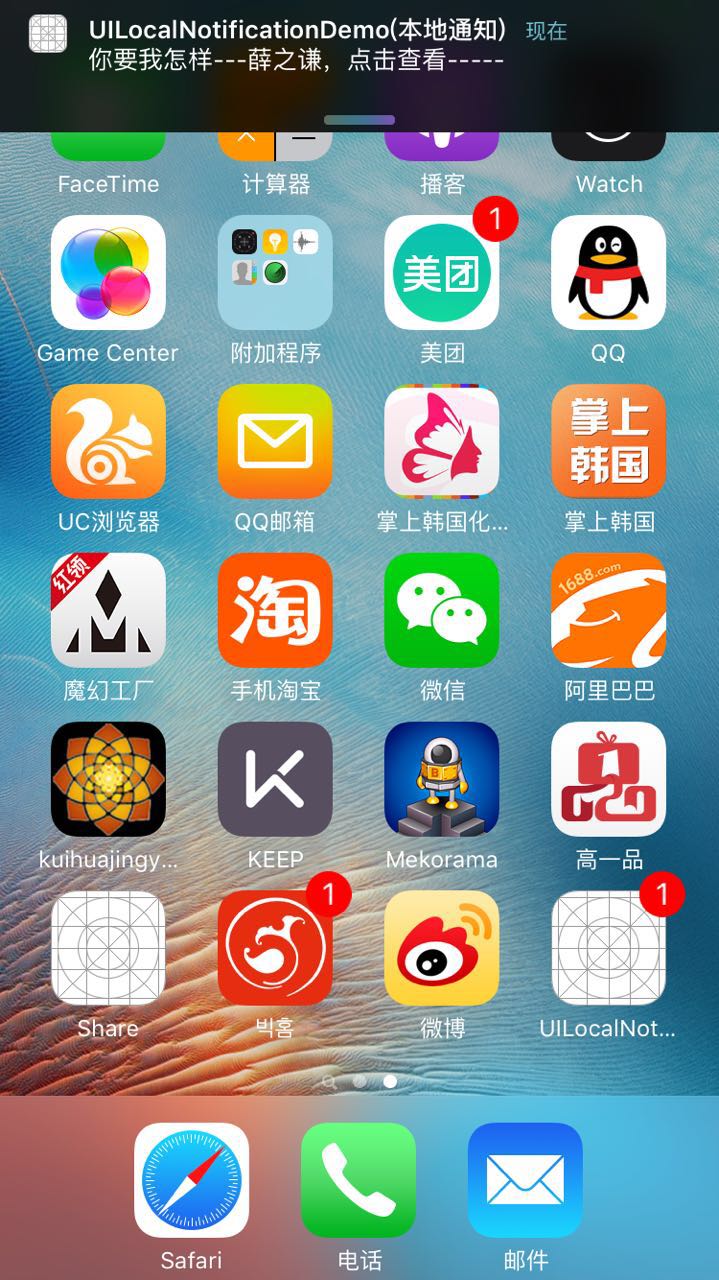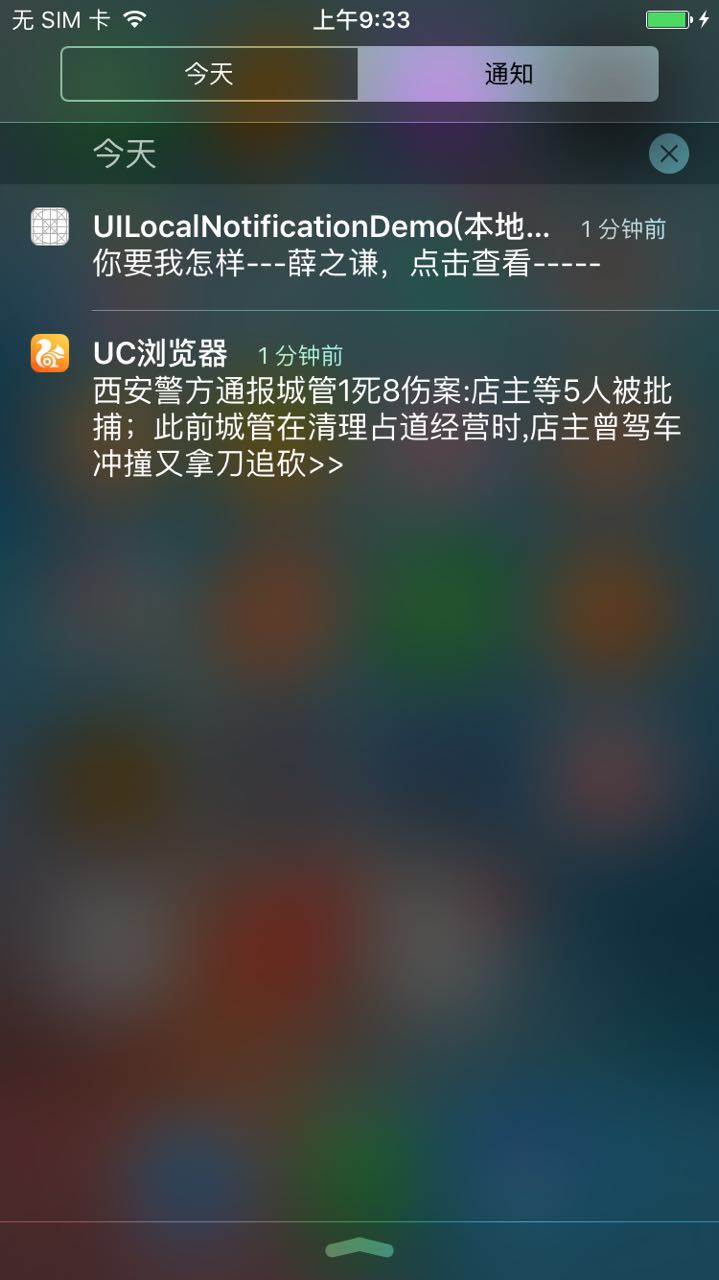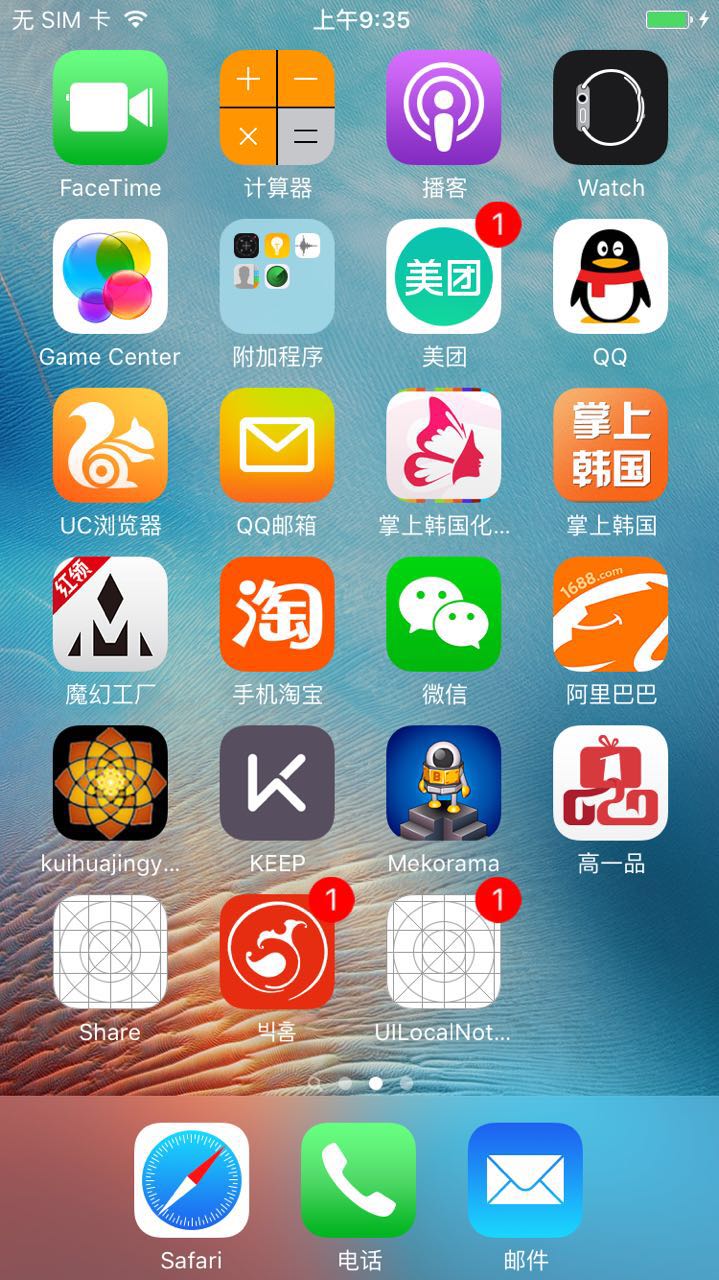iOS開發---本地通知(UILocalNotification)
阿新 • • 發佈:2019-01-10
iOS中通知機制又叫訊息機制,其包括兩類:一類是本地通知;另一類是推送通知,也叫遠端通知。
本地通知是由本地應用觸發的,它是基於時間行為的一種通知形式,例如鬧鐘定時、待辦事項提醒,又或者一個應用在一段時候後不使用通常會提示使用者使用此應用等都是本地通知。建立一個本地通知通常分為以下幾個步驟:
- 建立UILocalNotification。
- 設定處理通知的時間fireDate。
- 配置通知的內容:通知主體、通知聲音、圖示數字等。
- 配置通知傳遞的自定義資料引數userInfo(這一步可選)。
- 呼叫通知,可以使用scheduleLocalNotification:按計劃排程一個通知,也可以使用presentLocalNotificationNow立即呼叫通知。
簡單實現一個本地通知應用,具體程式碼如下:
AppDelegate中:
#import "AppDelegate.h"
#import "ViewController.h"
@interface AppDelegate ()
@end
@implementation AppDelegate
- (BOOL)application:(UIApplication *)application didFinishLaunchingWithOptions:(NSDictionary *)launchOptions {
_window = [[UIWindow alloc]initWithFrame:[UIScreen mainScreen].bounds 注意:
- 在使用通知之前必須註冊通知型別,如果使用者不允許應用程式傳送通知,則以後就無法傳送通知,除非使用者手動到iOS設定中開啟通知。
- 本地通知是有作業系統統一排程的,只有在應用退出到後臺或者關閉才能收到通知。
通知的聲音是由iOS系統播放的,格式必須是Linear PCM、MA4(IMA/ADPCM)、µLaw、aLaw中的一種,並且播放時間必須在30s內,否則將被系統聲音替換,同時自定義聲音檔案必須放到main boundle中。
- 本地通知的數量是有限制的,最近的本地通知最多隻能有64個,超過這個數量將被系統忽略。
- 如果想要移除本地通知可以呼叫UIApplication的cancelLocalNotification:或cancelAllLocalNotifications移除指定通知或所有通知。