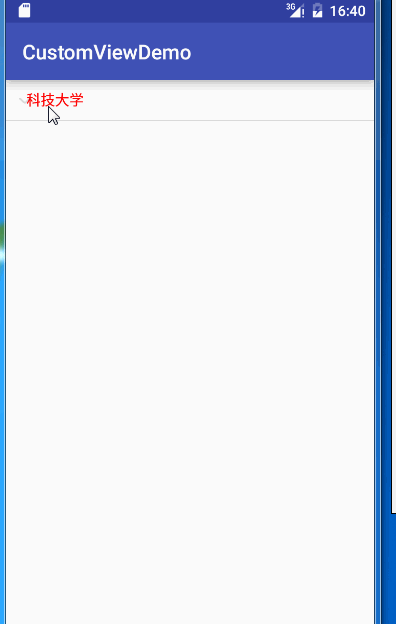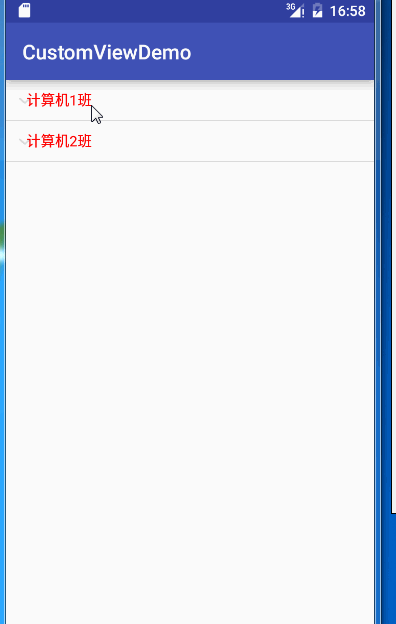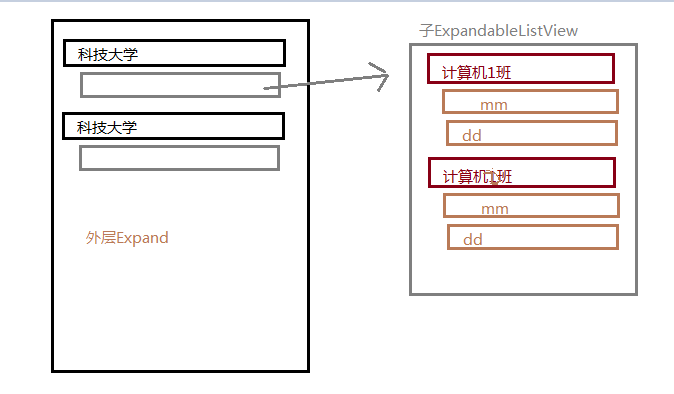ExpandableListView使用解析(三級列表的實現)
ExpandableListView 使用解析(三級列表的實現)
在往常的設計中,往往有類似於QQ的二級列表的樣式,而使用ExpandableListView變可以實現這種類似的效果。
當然,如果ExpandableListView巢狀ExpandableListView便可以實現三級列表,甚至多級條目,而本部落格最終的實現效果便是三級條目。
首先看一下效果:
當然樣式比較醜,這裡只實現基本的邏輯。具體的樣式可以根據自己的需要進行修改
ExpendableListView 的基本使用
萬丈高樓平地起,想要實現三級列表肯定要從最簡單的二級列表實現。下面就開始實現他的二級列表。
ExpendableListView的使用和ListView幾乎一樣:
- 編寫佈局檔案並查詢
ExpendableListView。 - 自定義介面卡繼承
BaseExpandableListAdapter setAdapter設定介面卡。
下面開始進行實現:
- 編寫佈局檔案並查詢控制元件
<?xml version="1.0" encoding="utf-8"?>
<LinearLayout xmlns:android="http://schemas.android.com/apk/res/android"
android:orientation="vertical" - 自定義
ClassesExpandableListViewAdapter繼承BaseExpandableListAdapter
在編寫該類之前,我們必須要有我們的實體類。看一下我們定義的班級實體類Classes
/**
*
* 班級實體類
* Created by MH on 2016/6/16.
*/
public class Classes {
// 班級名
public String name;
// 班級中的學生列表
public List<String> students;
}
ok,直接上ClassesExpandableListViewAdapter的程式碼,後面解釋。
/**
*
* 班級的介面卡
* Created by MH on 2016/6/16.
*/
public class ClassesExpandableListViewAdapter extends BaseExpandableListAdapter {
// 班級的集合
private List<Classes> classes;
// 建立佈局使用
private Activity activity;
public ClassesExpandableListViewAdapter(List<Classes> classes, Activity activity) {
this.classes = classes;
this.activity = activity;
}
@Override
public int getGroupCount() {
// 獲取一級條目的數量 就是班級的大小
return classes.size();
}
@Override
public int getChildrenCount(int groupPosition) {
// 獲取對應一級條目下二級條目的數量,就是各個班學生的數量
return classes.get(groupPosition).students.size();
}
@Override
public Object getGroup(int groupPosition) {
// 獲取一級條目的對應資料 ,感覺沒什麼用
return classes.get(groupPosition);
}
@Override
public Object getChild(int groupPosition, int childPosition) {
// 獲取對應一級條目下二級條目的對應資料 感覺沒什麼用
return classes.get(groupPosition).students.get(childPosition);
}
@Override
public long getGroupId(int groupPosition) {
// 直接返回,沒什麼用
return groupPosition;
}
@Override
public long getChildId(int groupPosition, int childPosition) {
// 直接返回,沒什麼用
return childPosition;
}
@Override
public boolean hasStableIds() {
// 誰知道這個是幹什麼。。。。
return false;
}
@Override
public View getGroupView(int groupPosition, boolean isExpanded, View convertView, ViewGroup parent) {
// 獲取對應一級條目的View 和ListView 的getView相似
return getGenericView(classes.get(groupPosition).name);
}
@Override
public View getChildView(int groupPosition, int childPosition, boolean isLastChild, View convertView, ViewGroup parent) {
// 獲取對應二級條目的View 和ListView 的getView相似
return getGenericView(classes.get(groupPosition).students.get(childPosition));
}
@Override
public boolean isChildSelectable(int groupPosition, int childPosition) {
// 根據方法名,此處應該表示二級條目是否可以被點選 先返回true 再講
return true;
}
/**
* 根據字串生成佈局,,因為我沒有寫layout.xml 所以用java 程式碼生成
*
* 實際中可以通過Inflate載入自己的自定義佈局檔案,設定資料之後並返回
* @param string
* @return
*/
private TextView getGenericView(String string) {
AbsListView.LayoutParams layoutParams = new AbsListView.LayoutParams(
ViewGroup.LayoutParams.MATCH_PARENT,
ViewGroup.LayoutParams.WRAP_CONTENT);
TextView textView = new TextView(activity);
textView.setLayoutParams(layoutParams);
textView.setGravity(Gravity.CENTER_VERTICAL | Gravity.LEFT);
textView.setPadding(40, 20, 0, 20);
textView.setText(string);
textView.setTextColor(Color.RED);
return textView;
}
}
程式碼貼完了,你以為我會解釋。。呵呵,我才不呢。
註釋很清楚,有幾個關鍵方法
getGroupCount():獲取一級條目的數量。getChildrenCount():獲取二級條目的數量。getGroupView():獲取一級條目的對應佈局。getChildView():獲取二級條目對應的佈局。setAdapter()設定介面卡
@Override
protected void onCreate(@Nullable Bundle savedInstanceState) {
super.onCreate(savedInstanceState);
setContentView(R.layout.activity_tree_view_simple);
initData();
// 查詢控制元件
listview = ((ExpandableListView) findViewById(R.id.tree_view_simple));
//SimpleExpandableListViewAdapter adapter = new SimpleExpandableListViewAdapter(colleges,this);
// 初始化資料
List<Classes> classesList = new ArrayList<>();
for(int i = 1 ;i<3;i++) {
Classes classes = new Classes();
classes.name = "計算機"+i+"班";
List<String> list = new ArrayList<>();
list.add("mm");
list.add("dd");
classes.students = list;
classesList.add(classes);
}
// 構造介面卡
ClassesExpandableListViewAdapter adapter = new ClassesExpandableListViewAdapter(classesList,this);
// 設定介面卡
listview.setAdapter(adapter);
}
看一下效果:
實現三級列表
實現三級列表,從理解上來講,無非是在返回二級條目時,返回一個ExpandableListView物件即可,但想象往往比實現容易,其中很多坑。。。
首先我們先來搞資料:
在班級之外,在新增一個大學(College)
/**
* 大學實體類
* Created by MH on 2016/6/16.
*/
public class College {
// 大學名
public String name;
// 班級列表
public List<Classes> classList;
}
搞個數據
/**
* 初始化資料
*/
private void initData() {
College college = new College();
college.name = "科技大學";
List<Classes> classesList = new ArrayList<>();
for(int i = 1 ;i<3;i++) {
Classes classes = new Classes();
classes.name = "計算機"+i+"班";
List<String> list = new ArrayList<>();
list.add("mm");
list.add("dd");
classes.students = list;
classesList.add(classes);
}
college.classList = classesList;
colleges = new ArrayList<>();
colleges.add(college);
}那麼此時的資料應該是
- 科技大學
- 計算機1班
- mm
- dd
- 計算機2班
- mm
- dd
- 計算機1班
資料分析完之後,分析佈局
在這裡,有一個很關鍵的一點:
- 在外層
Expand中,他的所有二級條目都是一個,為什麼,因為他具體的顯示都交給了子ExpandableListView,二級條目的目的是為了把子ExpandableListView顯示出來。
關鍵的一點分析了,上程式碼
/**
*
* 外層ExpandListView 介面卡的實現
* Created by MH on 2016/6/16.
*/
public class SimpleExpandableListViewAdapter extends BaseExpandableListAdapter {
// 大學的集合
private List<College> colleges;
private Activity activity;
public SimpleExpandableListViewAdapter(List<College> colleges, Activity activity) {
this.colleges = colleges;
this.activity = activity;
}
@Override
public int getGroupCount() {
return colleges.size();
}
@Override
public int getChildrenCount(int groupPosition) {
// 很關鍵,,一定要返回 1
return 1;
}
@Override
public Object getGroup(int groupPosition) {
return colleges.get(groupPosition);
}
@Override
public Object getChild(int groupPosition, int childPosition) {
return colleges.get(groupPosition).classList.get(childPosition);
}
@Override
public long getGroupId(int groupPosition) {
return groupPosition;
}
@Override
public long getChildId(int groupPosition, int childPosition) {
return childPosition;
}
@Override
public boolean hasStableIds() {
return false;
}
@Override
public View getGroupView(int groupPosition, boolean isExpanded, View convertView, ViewGroup parent) {
return getGenericView(colleges.get(groupPosition).name);
}
@Override
public View getChildView(int groupPosition, int childPosition, boolean isLastChild, View convertView, ViewGroup parent) {
// 返回子ExpandableListView 的物件 此時傳入是該父條目,即大學的物件(有歧義。。)
return getGenericExpandableListView(colleges.get(groupPosition));
}
@Override
public boolean isChildSelectable(int groupPosition, int childPosition) {
return true;
}
private TextView getGenericView(String string) {
AbsListView.LayoutParams layoutParams = new AbsListView.LayoutParams(
ViewGroup.LayoutParams.MATCH_PARENT,
ViewGroup.LayoutParams.WRAP_CONTENT);
TextView textView = new TextView(activity);
textView.setLayoutParams(layoutParams);
textView.setGravity(Gravity.CENTER_VERTICAL | Gravity.LEFT);
textView.setPadding(40, 20, 0, 20);
textView.setText(string);
textView.setTextColor(Color.RED);
return textView;
}
/**
* 返回子ExpandableListView 的物件 此時傳入的是該大學下所有班級的集合。
* @param college
* @return
*/
@TargetApi(Build.VERSION_CODES.JELLY_BEAN)
public ExpandableListView getGenericExpandableListView(College college){
AbsListView.LayoutParams layoutParams = new AbsListView.LayoutParams(
ViewGroup.LayoutParams.MATCH_PARENT,
ViewGroup.LayoutParams.WRAP_CONTENT);
CustomExpandableListView view = new CustomExpandableListView(activity);
// 載入班級的介面卡
ClassesExpandableListViewAdapter adapter = new ClassesExpandableListViewAdapter(college.classList,activity);
view.setAdapter(adapter);
view.setPadding(20,0,0,0);
return view;
}
}
程式碼依然一大串,但其實和之前寫的ClassExpandableListViewAdapter都差不多一樣,主要有以下幾點區別:
getChildrenCount()返回1.getChildView()返回的是ExpandableListView物件。getGenericExpandableListView(): 添加了獲取ExpandableListView物件的方法。
可能在這裡,觀察仔細的會發現getGenericExpandableListView()中建立的是CustomExpandableListView物件,該物件是我自定義的。很多人可能都遇到過,ScrollView巢狀ListView,ListView顯示不全。同樣在這裡也出現了,子ExpandableListView同樣顯示不全,所以自定義解決這個問題。
/**
*
* 自定義ExpandableListView 解決巢狀之下顯示不全的問題
* Created by MH on 2016/6/16.
*/
public class CustomExpandableListView extends ExpandableListView {
public CustomExpandableListView(Context context) {
super(context);
}
public CustomExpandableListView(Context context, AttributeSet attrs, int defStyleAttr) {
super(context, attrs, defStyleAttr);
}
public CustomExpandableListView(Context context, AttributeSet attrs) {
super(context, attrs);
}
@Override
protected void onMeasure(int widthMeasureSpec, int heightMeasureSpec) {
// 解決顯示不全的問題
int expandSpec = MeasureSpec.makeMeasureSpec(Integer.MAX_VALUE >> 2
, MeasureSpec.AT_MOST);
super.onMeasure(widthMeasureSpec, expandSpec);
}
}
ok ,告一段落。最後在看一下Main中的操作:
public class SimpleExpandListViewActivity extends AppCompatActivity {
private ExpandableListView listview;
private List<College> colleges;
@Override
protected void onCreate(@Nullable Bundle savedInstanceState) {
super.onCreate(savedInstanceState);
setContentView(R.layout.activity_tree_view_simple);
initData();
// 查詢控制元件
listview = ((ExpandableListView) findViewById(R.id.tree_view_simple));
SimpleExpandableListViewAdapter adapter = new SimpleExpandableListViewAdapter(colleges,this);
// 設定介面卡
listview.setAdapter(adapter);
/*
// 初始化資料
List<Classes> classesList = new ArrayList<>();
for(int i = 1 ;i<3;i++) {
Classes classes = new Classes();
classes.name = "計算機"+i+"班";
List<String> list = new ArrayList<>();
list.add("mm");
list.add("dd");
classes.students = list;
classesList.add(classes);
}*/
// 構造介面卡
// ClassesExpandableListViewAdapter adapter = new ClassesExpandableListViewAdapter(classesList,this);
}
/**
* 初始化資料
*/
private void initData() {
College college = new College();
college.name = "科技大學";
List<Classes> classesList = new ArrayList<>();
for(int i = 1 ;i<3;i++) {
Classes classes = new Classes();
classes.name = "計算機"+i+"班";
List<String> list = new ArrayList<>();
list.add("mm");
list.add("dd");
classes.students = list;
classesList.add(classes);
}
college.classList = classesList;
colleges = new ArrayList<>();
colleges.add(college);
}
}
該專案原始碼已上傳github。有需要者請移步。