解決刪除映象時'image is referenced in multiple repositories'
1.檢視映象
![]()
2.刪除nginx映象,顯示'image is referenced in multiple repositories'
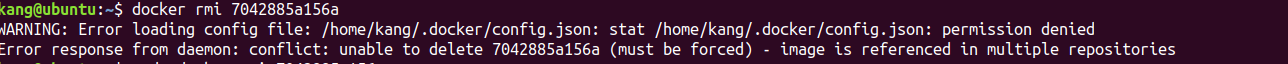
再看1中IMAGE ID為7042885a156a的nginx指向兩個repository,所以刪除失敗了
3.這時我們要指定repository和tag刪除
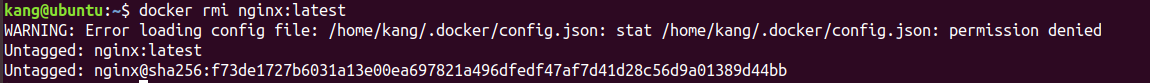
4.再次檢視映象,repository為nginx的映象已被刪除
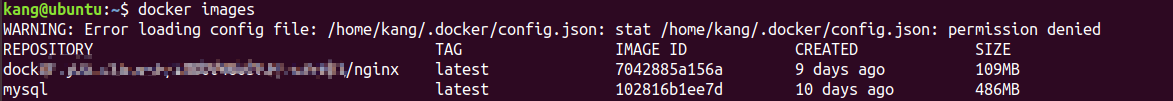
相關推薦
解決刪除映象時'image is referenced in multiple repositories'
1.檢視映象 2.刪除nginx映象,顯示'image is referenced in multiple repositories' 再看1中IMAGE ID為7042885a156a的nginx指向兩個repository,所以刪除失敗了 3.這時我們要指定repos
解決刪除映象時 image is referenced in multiple repositories
1、檢視映象 docker images $ docker images REPOSITORY TAG IMAGE ID CREATED SIZE 19
【轉帖】 Windows中解決刪除檔案時提示被程序佔用的問題
原文連結是:https://blog.csdn.net/caodinke/article/details/45101119 應用背景: windows作業系統中,有時我們關閉程式後,一些相關的程序仍在後臺執行,並訪問著一些檔案,使得我們無法對這些檔案及其所屬的資料夾進行刪除、重新命名等操
編譯時遇到 kernel is not clean, please run 'make mrproper'錯誤
android : error------------------------------------------------------------- make: Entering directory '/home/*/android_code/linux/kernel’ make[1
httpd.conf: module actions_module is built-in and can't be loaded
apache安裝擴充套件模組 1、錯誤資訊: [[email protected]_new modules]# service httpd restart httpd: Syntax error on line 58 of /alidata/server/httpd-2.2.29/
錯誤: TypeError: 'str' object is not callable,TypeError: 'int' object is not callable等
先說上面出現的原因: TypeError: 'str' object is not callable:就是str不可以被系統呼叫, TypeError: 'int' object is not callable:就是int不可以被系統呼叫 原因就是:你正在呼叫一個不能被呼叫的變數或物件,
'DataVisualization' does not exist in the namespace 'System.Web.UI'一例解決辦法
之前專案是vs2010 aspx專案,用vs2017開啟後 有一行錯誤:CS0234 C# The type or namespace name 'DataVisualization' does not exist in the namespace 'System.Web.UI' (are
8266編譯錯誤 xtensa-lx106-elf/bin/ld: segmentled section `.text' will not fit in region `iram1_0_seg'
一種簡單的解決辦法 Okay, the solution was to copy the libgcc.a file from:esp-open-sdk/ESP8266_NONOS/lib/toesp-open-sdk/xtensa-lx106-elf/lib/gcc/xtensa-lx106-elf/4.
Eclipse打包Android項目時用到proguard.cfg後,出現的Warning:can't find referenced class問題的解決方式
引入 能夠 nbsp 路徑 方法 ont span rar font Warning: can‘t find superclass or interface Warning: can‘t find referenced class 這兩個問題的解決方法:
webpack打包專案時typescript報錯The 'files' list in config file 'tsconfig.json' is empty.的解決方法
在用ts和react的專案中進行webpack編譯的時候,會出現如下報錯: The 'files' list in config file 'tsconfig.json' is empty Module build failed (from ../node_modules/ts-loader/inde
解決mysql報錯:- Expression #1 of ORDER BY clause is not in GROUP BY clause and contains nonaggregated column 'information_schema.PROFILING.SEQ'
_for tran contains column schema mysql eat table express mysql執行報錯: - Expression #1 of ORDER BY clause is not in GROUP BY clause and cont
Yum database disk image is malformed 錯誤 解決辦法
yumyum install xxx 時出現: database disk image is malformed解決辦法:yum clean dbcache Yum database disk image is malformed 錯誤 解決辦法
Ubuntu問題:E45: 'readonly' option is set (add ! to override)錯誤解決
沒有 rec read 問題分析 解決 call pre 修改 dir 問題描述:E45: ‘readonly‘ option is set (add ! to override) 問題分析:該錯誤為當前用戶沒有權限對文件作修改 問題解決: 輸入 :w !sudo te
Is the MIME type 'image/jpg' the same as 'image/jpeg'?
xpl nis text www. nco ima www see ref https://stackoverflow.com/questions/33692835/is-the-mime-type-image-jpg-the-same-as-image-jpeg
idea出現:error:java: Target level '1.7' is incompatible with source level '1.8'.解決辦法
tin get 技術 strong mark 更改 ID HR ati 當我們開始使用idea的時候,編譯jsp程序我們有可能出現編譯錯誤,然而我們的代碼又沒有什麽問題。 解決方法一:我們開始的時候可以通過修改java compiler來解決這樣的問題,點擊file菜
[轉]No 'Access-Control-Allow-Origin' header is present on the requested resource.'Ajax跨域訪問解決方案
不能 ade 方式 ole 相同域名 all log head 允許 原 https://blog.csdn.net/zhoucheng05_13/article/details/53580683 No ‘Access-Control-Allow-Origin‘ heade
The type 'System.Object' is defined in an assembly that is not referenced
wrap 移除 ace add consola -s 4.0 key defined 記錄一個錯誤,報 The type ‘System.Object‘ is defined in an assembly that is not referenced,[System.Run
【Android】AS報錯解決方法:Non-static method '*' cannot be referenced from a static context
轉載請註明出處,原文連結:https://blog.csdn.net/u013642500/article/details/80156306 【錯誤】 Non-static method '*' cannot be referenced from a static context
The system is running in low-graphics mode時解決方法
當虛擬機器重啟時出現the system is running in low-graphics mode時, 主要是因為Ubuntu16.04啟動不了圖形介面,如下圖 此時輸入命令修改許可權: df -h cd /etc/X11 sudo c
解決pip安裝時出現報錯TypeError: unsupported operand type(s) for -=: 'Retry' and 'int'
我在Linux下使用pip安裝時出現報錯: Exception: Traceback (most recent call last): File "/usr/lib/python2.7/dist-packages/pip/basecommand.py", line 215, in m
