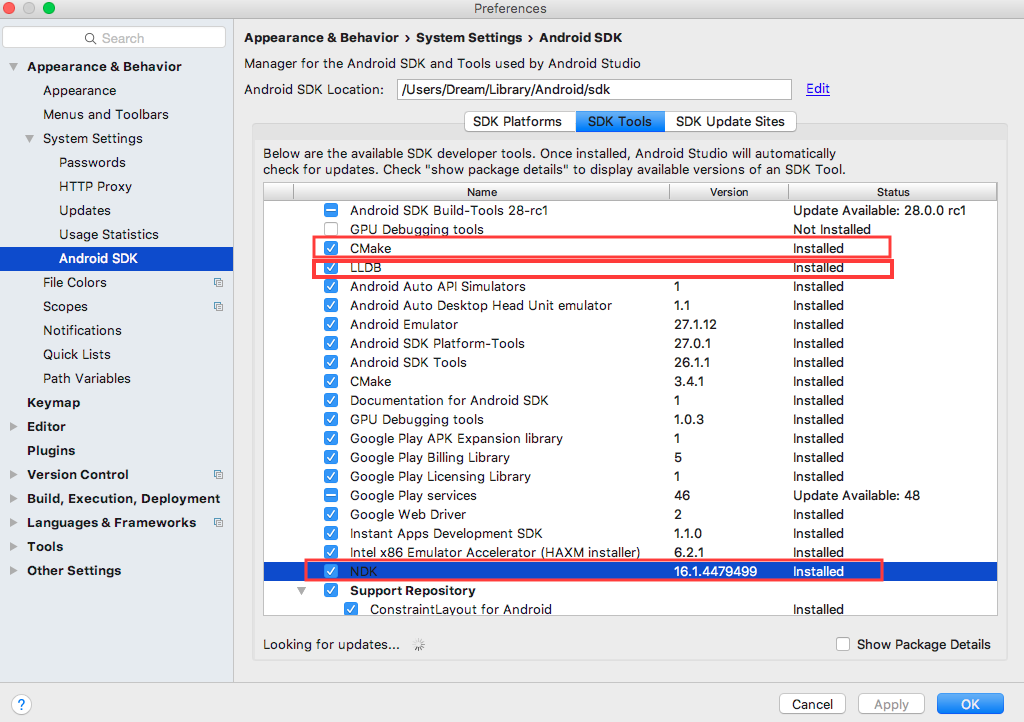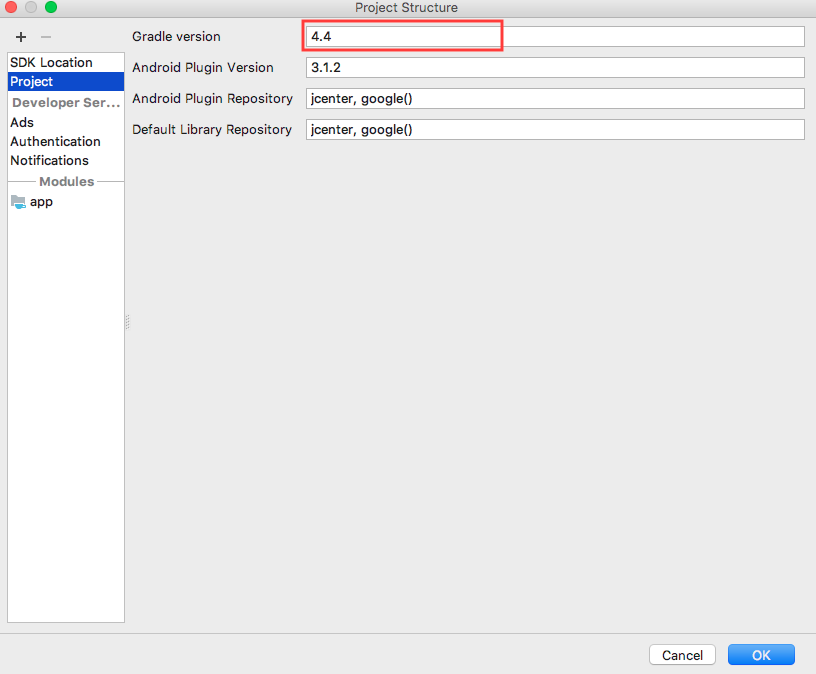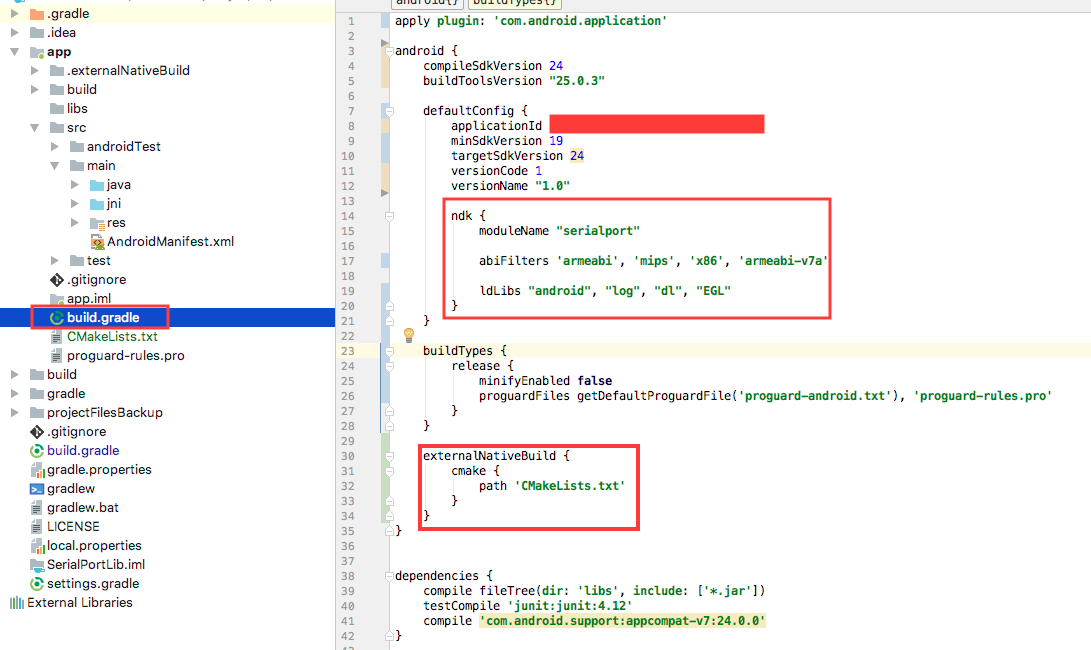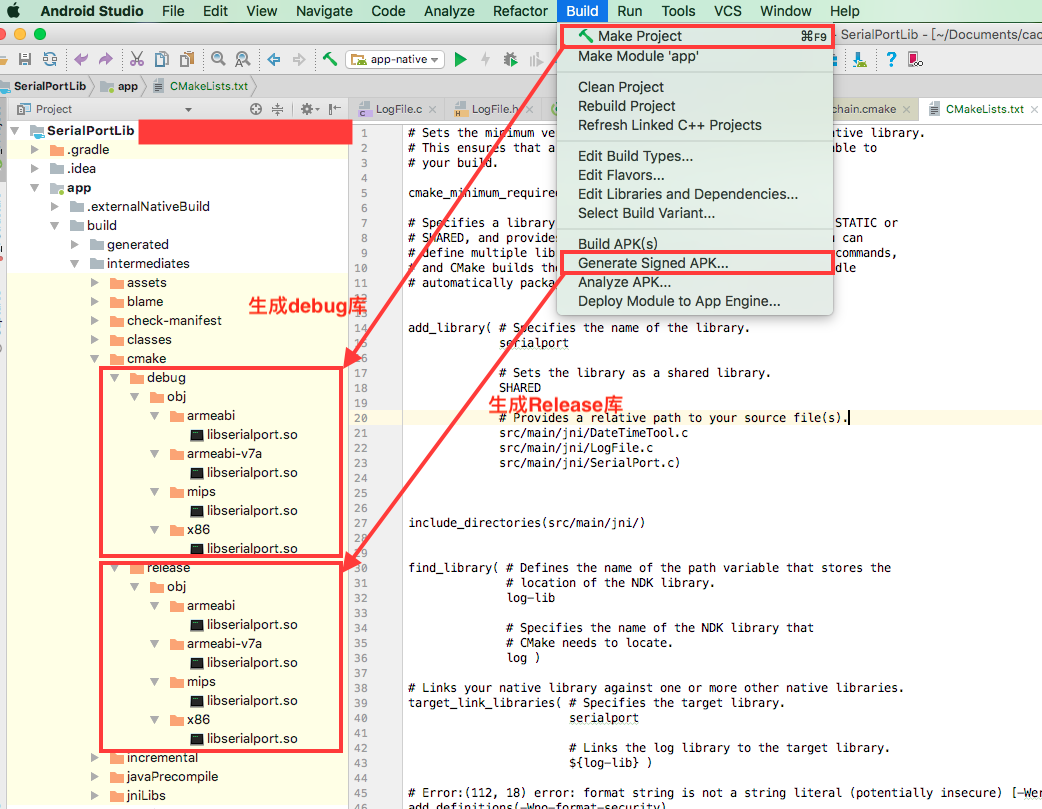Android Studio 串列埠jni開發
1.開發環境
2. 建立新工程
建立SerialPortDemo工程, Minimum SDK 選擇 API 19: Android 4.4。
3. 工程環境
安裝CMake/LLDB/NDK, Gradle Version 4.4
4. 切換工程顯示方式
5.修改build.gradle
6.修改app的build.gradle
7.建立jni目錄
SerialPort.h
#include <jni.h> #ifndef _Included_com_imlaidian_serialportdemo_serialapi_SerialPort #define _Included_com_imlaidian_serialportdemo_serialapi_SerialPort #ifdef __cplusplus extern "C" { #endif // 命名格式: java_包名_類目錄_類名_介面 JNIEXPORT jobject JNICALL Java_com_imlaidian_serialportdemo_serialapi_SerialPort_open (JNIEnv *, jclass, jstring, jint, jint); JNIEXPORT void JNICALL Java_com_imlaidian_serialportdemo_serialapi_SerialPort_close (JNIEnv *, jobject); #ifdef __cplusplus } #endif #endif
SerialPort.c
/* * Copyright 2009-2011 Cedric Priscal * * Licensed under the Apache License, Version 2.0 (the "License"); * you may not use this file except in compliance with the License. * You may obtain a copy of the License at * * http://www.apache.org/licenses/LICENSE-2.0 * * Unless required by applicable law or agreed to in writing, software * distributed under the License is distributed on an "AS IS" BASIS, * WITHOUT WARRANTIES OR CONDITIONS OF ANY KIND, either express or implied. * See the License for the specific language governing permissions and * limitations under the License. */ #include <unistd.h> #include <sys/types.h> #include <sys/stat.h> #include <fcntl.h> #include <string.h> #include <jni.h> #include "termios.h" #include "SerialPort.h" #include "android/log.h" static const char *TAG="serial_port"; #define LOGI(fmt, args...) __android_log_print(ANDROID_LOG_INFO, TAG, fmt, ##args) #define LOGD(fmt, args...) __android_log_print(ANDROID_LOG_DEBUG, TAG, fmt, ##args) #define LOGE(fmt, args...) __android_log_print(ANDROID_LOG_ERROR, TAG, fmt, ##args) static speed_t getBaudrate(jint baudrate) { switch(baudrate) { case 0: return B0; case 50: return B50; case 75: return B75; case 110: return B110; case 134: return B134; case 150: return B150; case 200: return B200; case 300: return B300; case 600: return B600; case 1200: return B1200; case 1800: return B1800; case 2400: return B2400; case 4800: return B4800; case 9600: return B9600; case 19200: return B19200; case 38400: return B38400; case 57600: return B57600; case 115200: return B115200; case 230400: return B230400; case 460800: return B460800; case 500000: return B500000; case 576000: return B576000; case 921600: return B921600; case 1000000: return B1000000; case 1152000: return B1152000; case 1500000: return B1500000; case 2000000: return B2000000; case 2500000: return B2500000; case 3000000: return B3000000; case 3500000: return B3500000; case 4000000: return B4000000; default: return -1; } } /* * Class: android_serialport_SerialPort * Method: open * Signature: (Ljava/lang/String;II)Ljava/io/FileDescriptor; */ JNIEXPORT jobject JNICALL Java_com_imlaidian_serialdemo_SerialPort_SerialPort_open (JNIEnv *env, jclass thiz, jstring path, jint baudrate, jint flags) { int fd; speed_t speed; jobject mFileDescriptor; /* Check arguments */ { speed = getBaudrate(baudrate); if (speed == -1) { /* TODO: throw an exception */ LOGE("Invalid baudrate"); return NULL; } } /* Opening device */ { jboolean iscopy; const char *path_utf = (*env)->GetStringUTFChars(env, path, &iscopy); LOGD("Opening serial port %s with flags 0x%x", path_utf, O_RDWR | flags); fd = open(path_utf, O_RDWR | flags); LOGD("open() fd = %d", fd); (*env)->ReleaseStringUTFChars(env, path, path_utf); if (fd == -1) { /* Throw an exception */ LOGE("Cannot open port"); /* TODO: throw an exception */ return NULL; } } /* Configure device */ { struct termios cfg; LOGD("Configuring serial port"); if (tcgetattr(fd, &cfg)) { LOGE("tcgetattr() failed"); close(fd); /* TODO: throw an exception */ return NULL; } cfmakeraw(&cfg); cfsetispeed(&cfg, speed); cfsetospeed(&cfg, speed); if (tcsetattr(fd, TCSANOW, &cfg)) { LOGE("tcsetattr() failed"); close(fd); /* TODO: throw an exception */ return NULL; } } /* Create a corresponding file descriptor */ { jclass cFileDescriptor = (*env)->FindClass(env, "java/io/FileDescriptor"); jmethodID iFileDescriptor = (*env)->GetMethodID(env, cFileDescriptor, "<init>", "()V"); jfieldID descriptorID = (*env)->GetFieldID(env, cFileDescriptor, "descriptor", "I"); mFileDescriptor = (*env)->NewObject(env, cFileDescriptor, iFileDescriptor); (*env)->SetIntField(env, mFileDescriptor, descriptorID, (jint)fd); } return mFileDescriptor; } /* * Class: cedric_serial_SerialPort * Method: close * Signature: ()V */ JNIEXPORT void JNICALL Java_com_imlaidian_serialdemo_SerialPort_SerialPort_close (JNIEnv *env, jobject thiz) { jclass SerialPortClass = (*env)->GetObjectClass(env, thiz); jclass FileDescriptorClass = (*env)->FindClass(env, "java/io/FileDescriptor"); jfieldID mFdID = (*env)->GetFieldID(env, SerialPortClass, "mFd", "Ljava/io/FileDescriptor;"); jfieldID descriptorID = (*env)->GetFieldID(env, FileDescriptorClass, "descriptor", "I"); jobject mFd = (*env)->GetObjectField(env, thiz, mFdID); jint descriptor = (*env)->GetIntField(env, mFd, descriptorID); LOGD("close(fd = %d)", descriptor); close(descriptor); }
由於api 19 之後的 termios.h 裡面的函式有調整,因此除錯過程中,出現
java.lang.UnsatisfiedLinkError: dlopen failed: cannot locate symbol "tcgetattr" referenced by "libserialport.so"...
解決方法:
將api 19 的 termios.h 拷貝到 jni 目錄下
termios.h
/* * Copyright (C) 2008 The Android Open Source Project * All rights reserved. * * Redistribution and use in source and binary forms, with or without * modification, are permitted provided that the following conditions * are met: * * Redistributions of source code must retain the above copyright * notice, this list of conditions and the following disclaimer. * * Redistributions in binary form must reproduce the above copyright * notice, this list of conditions and the following disclaimer in * the documentation and/or other materials provided with the * distribution. * * THIS SOFTWARE IS PROVIDED BY THE COPYRIGHT HOLDERS AND CONTRIBUTORS * "AS IS" AND ANY EXPRESS OR IMPLIED WARRANTIES, INCLUDING, BUT NOT * LIMITED TO, THE IMPLIED WARRANTIES OF MERCHANTABILITY AND FITNESS * FOR A PARTICULAR PURPOSE ARE DISCLAIMED. IN NO EVENT SHALL THE * COPYRIGHT OWNER OR CONTRIBUTORS BE LIABLE FOR ANY DIRECT, INDIRECT, * INCIDENTAL, SPECIAL, EXEMPLARY, OR CONSEQUENTIAL DAMAGES (INCLUDING, * BUT NOT LIMITED TO, PROCUREMENT OF SUBSTITUTE GOODS OR SERVICES; LOSS * OF USE, DATA, OR PROFITS; OR BUSINESS INTERRUPTION) HOWEVER CAUSED * AND ON ANY THEORY OF LIABILITY, WHETHER IN CONTRACT, STRICT LIABILITY, * OR TORT (INCLUDING NEGLIGENCE OR OTHERWISE) ARISING IN ANY WAY OUT * OF THE USE OF THIS SOFTWARE, EVEN IF ADVISED OF THE POSSIBILITY OF * SUCH DAMAGE. */ #ifndef _TERMIOS_H_ #define _TERMIOS_H_ #include <sys/cdefs.h> #include <sys/ioctl.h> #include <sys/types.h> #include <stdint.h> #include <linux/termios.h> __BEGIN_DECLS /* Redefine these to match their ioctl number */ #undef TCSANOW #define TCSANOW TCSETS #undef TCSADRAIN #define TCSADRAIN TCSETSW #undef TCSAFLUSH #define TCSAFLUSH TCSETSF static __inline__ int tcgetattr(int fd, struct termios *s) { return ioctl(fd, TCGETS, s); } static __inline__ int tcsetattr(int fd, int __opt, const struct termios *s) { return ioctl(fd, __opt, (void *)s); } static __inline__ int tcflow(int fd, int action) { return ioctl(fd, TCXONC, (void *)(intptr_t)action); } static __inline__ int tcflush(int fd, int __queue) { return ioctl(fd, TCFLSH, (void *)(intptr_t)__queue); } static __inline__ pid_t tcgetsid(int fd) { pid_t _pid; return ioctl(fd, TIOCGSID, &_pid) ? (pid_t)-1 : _pid; } static __inline__ int tcsendbreak(int fd, int __duration) { return ioctl(fd, TCSBRKP, (void *)(uintptr_t)__duration); } static __inline__ speed_t cfgetospeed(const struct termios *s) { return (speed_t)(s->c_cflag & CBAUD); } static __inline__ int cfsetospeed(struct termios *s, speed_t speed) { s->c_cflag = (s->c_cflag & ~CBAUD) | (speed & CBAUD); return 0; } static __inline__ speed_t cfgetispeed(const struct termios *s) { return (speed_t)(s->c_cflag & CBAUD); } static __inline__ int cfsetispeed(struct termios *s, speed_t speed) { s->c_cflag = (s->c_cflag & ~CBAUD) | (speed & CBAUD); return 0; } static __inline__ void cfmakeraw(struct termios *s) { s->c_iflag &= ~(IGNBRK|BRKINT|PARMRK|ISTRIP|INLCR|IGNCR|ICRNL|IXON); s->c_oflag &= ~OPOST; s->c_lflag &= ~(ECHO|ECHONL|ICANON|ISIG|IEXTEN); s->c_cflag &= ~(CSIZE|PARENB); s->c_cflag |= CS8; } __END_DECLS #endif /* _TERMIOS_H_ */
此處參考:
8.建立串列埠native介面類
SerialPort.java
/*
* Copyright 2009 Cedric Priscal
*
* Licensed under the Apache License, Version 2.0 (the "License");
* you may not use this file except in compliance with the License.
* You may obtain a copy of the License at
*
* http://www.apache.org/licenses/LICENSE-2.0
*
* Unless required by applicable law or agreed to in writing, software
* distributed under the License is distributed on an "AS IS" BASIS,
* WITHOUT WARRANTIES OR CONDITIONS OF ANY KIND, either express or implied.
* See the License for the specific language governing permissions and
* limitations under the License.
*/
package com.imlaidian.serialportdemo.serialapi;
import java.io.File;
import java.io.FileDescriptor;
import java.io.FileInputStream;
import java.io.FileOutputStream;
import java.io.IOException;
import java.io.InputStream;
import java.io.OutputStream;
import android.util.Log;
public class SerialPort {
private static final String TAG = "SerialPort";
/*
* Do not remove or rename the field mFd: it is used by native method close();
*/
private FileDescriptor mFd;
private FileInputStream mFileInputStream;
private FileOutputStream mFileOutputStream;
public SerialPort(File device, int baudrate, int flags) throws SecurityException, IOException {
/* Check access permission */
if (!device.canRead() || !device.canWrite()) {
try {
/* Missing read/write permission, trying to chmod the file */
Process su;
su = Runtime.getRuntime().exec("/system/bin/su");
String cmd = "chmod 666 " + device.getAbsolutePath() + "\n"
+ "exit\n";
su.getOutputStream().write(cmd.getBytes());
if ((su.waitFor() != 0) || !device.canRead()
|| !device.canWrite()) {
throw new SecurityException();
}
} catch (Exception e) {
e.printStackTrace();
throw new SecurityException();
}
}
mFd = open(device.getAbsolutePath(), baudrate, 8, 1,'n');
if (mFd == null) {
Log.e(TAG, "native open returns null");
throw new IOException();
}
mFileInputStream = new FileInputStream(mFd);
mFileOutputStream = new FileOutputStream(mFd);
}
// Getters and setters
public InputStream getInputStream() {
return mFileInputStream;
}
public OutputStream getOutputStream() {
return mFileOutputStream;
}
// JNI
private native static FileDescriptor open(String path, int baudrate, int databits,int stopbits,char parity);
public native void close();
static {
System.loadLibrary("serialport"); // 呼叫jni生成的庫
}
}
SerialPortFinder.java
/*
* Copyright 2009 Cedric Priscal
*
* Licensed under the Apache License, Version 2.0 (the "License");
* you may not use this file except in compliance with the License.
* You may obtain a copy of the License at
*
* http://www.apache.org/licenses/LICENSE-2.0
*
* Unless required by applicable law or agreed to in writing, software
* distributed under the License is distributed on an "AS IS" BASIS,
* WITHOUT WARRANTIES OR CONDITIONS OF ANY KIND, either express or implied.
* See the License for the specific language governing permissions and
* limitations under the License.
*/
package com.imlaidian.serialportdemo.serialapi;
import java.io.File;
import java.io.FileReader;
import java.io.IOException;
import java.io.LineNumberReader;
import java.util.Iterator;
import java.util.Vector;
import android.util.Log;
public class SerialPortFinder {
public class Driver {
public Driver(String name, String root) {
mDriverName = name;
mDeviceRoot = root;
}
private String mDriverName;
private String mDeviceRoot;
Vector<File> mDevices = null;
public Vector<File> getDevices() {
if (mDevices == null) {
mDevices = new Vector<File>();
File dev = new File("/dev");
File[] files = dev.listFiles();
int i;
for (i=0; i<files.length; i++) {
if (files[i].getAbsolutePath().startsWith(mDeviceRoot)) {
Log.d(TAG, "Found new device: " + files[i]);
mDevices.add(files[i]);
}
}
}
return mDevices;
}
public String getName() {
return mDriverName;
}
}
private static final String TAG = "SerialPort";
private Vector<Driver> mDrivers = null;
Vector<Driver> getDrivers() throws IOException {
if (mDrivers == null) {
mDrivers = new Vector<Driver>();
LineNumberReader r = new LineNumberReader(new FileReader("/proc/tty/drivers"));
String l;
while((l = r.readLine()) != null) {
// Issue 3:
// Since driver name may contain spaces, we do not extract driver name with split()
String drivername = l.substring(0, 0x15).trim();
String[] w = l.split(" +");
if ((w.length >= 5) && (w[w.length-1].equals("serial"))) {
Log.d(TAG, "Found new driver " + drivername + " on " + w[w.length-4]);
mDrivers.add(new Driver(drivername, w[w.length-4]));
}
}
r.close();
}
return mDrivers;
}
public String[] getAllDevices() {
Vector<String> devices = new Vector<String>();
// Parse each driver
Iterator<Driver> itdriv;
try {
itdriv = getDrivers().iterator();
while(itdriv.hasNext()) {
Driver driver = itdriv.next();
Iterator<File> itdev = driver.getDevices().iterator();
while(itdev.hasNext()) {
String device = itdev.next().getName();
String value = String.format("%s (%s)", device, driver.getName());
devices.add(value);
}
}
} catch (IOException e) {
e.printStackTrace();
}
return devices.toArray(new String[devices.size()]);
}
public String[] getAllDevicesPath() {
Vector<String> devices = new Vector<String>();
// Parse each driver
Iterator<Driver> itdriv;
try {
itdriv = getDrivers().iterator();
while(itdriv.hasNext()) {
Driver driver = itdriv.next();
Iterator<File> itdev = driver.getDevices().iterator();
while(itdev.hasNext()) {
String device = itdev.next().getAbsolutePath();
devices.add(device);
}
}
} catch (IOException e) {
e.printStackTrace();
}
return devices.toArray(new String[devices.size()]);
}
}9. gradle sync同步
10. 生成.so 路徑
相關推薦
Android Studio 串列埠jni開發
1.開發環境2. 建立新工程建立SerialPortDemo工程, Minimum SDK 選擇 API 19: Android 4.4。3. 工程環境安裝CMake/LLDB/NDK, Gradle Version 4.44. 切換工程顯示方式5.修改build.gradl
Android Studio 3.0 JNI開發入門
本入門教程使用的作業系統為ubuntu18.04 開發環境準備 在AS中新建一個專案,開啟專案的File–>Settings–>Android SDK–>SDK Tool,下載安裝CMake、LLDB、NDK。 建立一個支援C/C++的An
Android Studio 3.0 Jni 開發環境配置 ndk cmake編譯 多個C/C++檔案新增配置
為什麼要用cmake?我先說一下cmake的優點: 1.配置簡單,只需要一個text檔案幾句程式碼即可完成Jni環境配置 2.請看下圖: 第一張圖是在幹什麼?debug C/C++程式碼啊!驚不驚險刺不刺激?! 都能夠直接debug了,新增檔案新
android studio 進行ndk/jni開發
一、前言:之前用eclipse開發ndk的時候大家是不是很痛苦,要做的事情很多: //NDK開發流程: 1、在java程式碼中 宣告本地方法(native) 2、通過javah工具完成jni樣式的標頭
Android 串列埠通訊開發筆記3
Android串列埠開發 延伸和擴充套件,1.使用JNI Cmake 自己編譯串列埠通訊 的so庫:Android Studio 3.0 實現方式。2.CRC校驗 以及擴充套件設計:a.一(串列埠)對多(硬體通訊);b.多(串列埠)對多(硬體)的實現。1.以串列埠除錯工具為例,使用其原本的原始碼使用JNI C
Android USB轉串列埠開發(hoho.android.usbserial串列埠庫)
使用hoho.android.usbserial串列埠庫開發串列埠 import android.app.Application import android.app.PendingIntent import android.content.BroadcastReceiver import
Android studio 百度地圖開發(2)地圖定位
gcj02 settings tick all adding ext tope wid erro Android studio 百度地圖開發(2)地圖定位 email:[email protected]/* */ 開發環境:win7 64位
android studio ndk-builld方式開發
項目 har 自己 eve mono 搜索路徑 平臺 bsp ide 之前都是在Ubuntu開發,項目也是老的,自然也就順理成章的用eclipse做各種android的開發。最近想在android studio 切換下,有點不習慣。android studio 為ndk開發
MTK串列埠驅動開發
MTK串列埠驅動開發 由於最近在工作中需要使用MTK的MT6261進行移動嵌入式裝置的開發,所以將MTK串列埠驅動開發流程貼出來分享給大家。 1.使用串列埠工具配置UART管腳,此處配置的是UART2開啟原始碼目錄下的\custom\drv\Drv_Tool\DrvGen.exe
Android之串列埠程式設計
閱讀時長:10分鐘 原文地址:juejin.im/post/5bd96c… 原文作者:YKamh 技術預備:Java基礎 如今我們生活中充滿了各種智慧裝置,方便了我們的生活,這正是物聯網時代。如果我們要開發智慧裝置,那麼Android串列埠程式設計是我們應該必備的技能。 在投身到An
安卓學習筆記 -- (安裝環境) Android Studio安裝配置、環境搭建詳細步驟及基本使用 Android Studio和SDK官方開發工具下載 Android Studio教程從入門到精通 Android開發-之第一個程式:HelloWorld!
1、下載Android Studio安裝配置、環境搭建詳細步驟及基本使用 https://www.cnblogs.com/yanglh6-jyx/p/Android_AS_Configuration.html https://blog.csdn.net/k491022087/ar
Android平臺 串列埠232通訊
開發串列埠程式首先要求你的裝置需要支援串列埠通訊,可以在裝置上裝一個App端的串列埠工具來檢測一下http://dl.pconline.com.cn/download/1214519.html,或者在電腦端下載一個友善串列埠助手檢測一下,一般在Android工控主機板上面都會帶有串列埠。 首
Android Studio 2.2 ndk開發環境 gradle配置
AndroidStudio2.2中 對於ndk/jni 建議使用cmake進行編譯 而對於純粹的android程式設計師來說,cmake不是經常接觸的方案,我在遇到jni相關時也遇到了一些問題,這裡拋磚引玉吧 開發環境: Android SDK/NDK Android St
串列埠通訊開發
一開始做串列埠通訊開發時,覺得並不難,無非就是傳送,然後等一會,再接收就完事了。其實裡面的水很深,特別是在各種裝置都有的情況下。我們在整個開發過程中,遇到了以下的幾個主要問題: 1、裝置出現嚴重的延遲。 2、接收過程出現數據粘包或截斷。 3、多裝置共用一個串列埠。 4、使用RTU的情
在Android Studio中進行NDK開發的一般流程
1 在類中宣告native方法 2 在 app/src/main 下建立 jni 目錄 3 在 app/src/main/java 下執行命令 javah -jni -d ../jni com.path2class.ClassName 4 在 app/src/main/jni
在Android Studio上搭建OpenCV 開發環境
這裡預設你已經成功安裝了Android Studio IDE;我這裡使用的AS版本是3.0.1;截止目前,AS穩定版本已經升級至3.2.1,至於版本間的區別,這裡不多做區分和說明。如果對於AS的下載和安裝有問題也可以參加我的關於AS介紹的部落格
Android USB串列埠攝像頭實現拍照與識別二維碼
二維碼現在用的超級多,其實它就是一種編碼,把字串編碼儲存成一個圖片,我們掃描圖片得到字串就解碼成功。 最有名的二維碼解析庫是 google 出品的 Zxing,網上也有很多的封裝庫,有自定義掃描視窗等,更多庫請在這個庫中搜索 二維碼即可 USBUVCCa
Android Studio 3.0 JNI的實現
當前環境: android studio 3.0.0 android-ndk版本: 1、建立android專案 (JNIDemo) 2、建立jni資料夾 右鍵 src->New->Folder->JNI Folder 如圖: 結
谷歌Android開源串列埠通訊使用
Demo下載地址: 谷歌官方串列埠庫使用 引言: 現在的串列埠通訊多用於嵌入裝置中,Android主機板與各種板卡之間的通訊。因此串列埠通訊在未來智慧裝置中應用會很廣泛。 現在市面上幾乎所有的Android串列埠通訊庫都是用的Google開源的https://github.
Android Studio 3.2 JNI (ndk-build)
記錄下 Android Studio 嵌入 C 程式碼的過程,使用 ndk-build. 當前環境: Android Studio 3.2 NDK 18.1 建立 JNI 資料夾 直接在專案右鍵,選擇 New - Folder - JNI Folder ,對話方塊直接點選