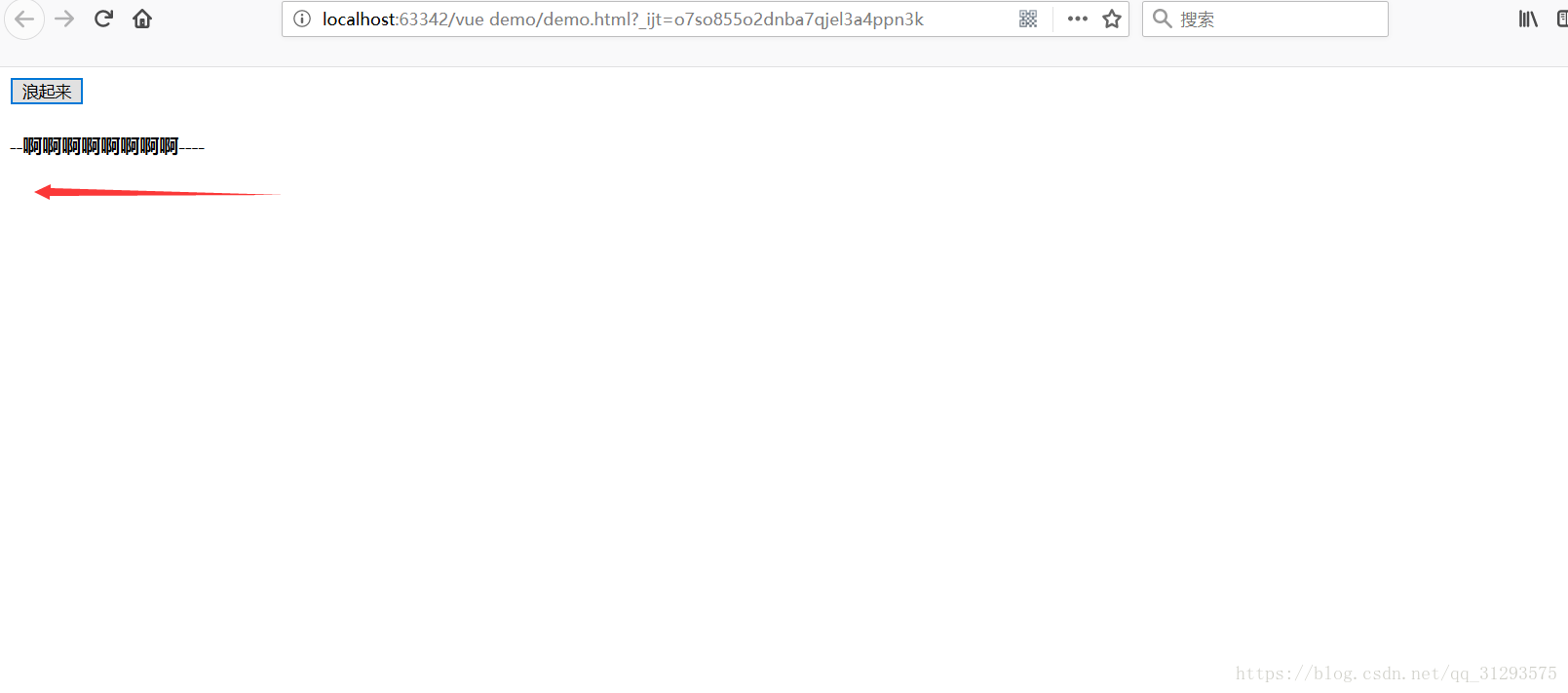vue的跑馬燈效果製作
<!DOCTYPE html> <html lang="en"> <head> <meta charset="UTF-8"> <title>跑馬燈效果</title> <script src="vue.js"></script> </head> <body> <!--容器--> <div id="app"> <input type="button" value="浪起來" @click="lang"> //點選事件繫結 <h4>{{ msg }}</h4> </div> <script> // 建立一個vue例項 var vm=new Vue({ el:'#app', // 繫結id為appid容器 data:{ msg:'啊啊啊啊啊啊啊啊------' }, methods:{ lang(){ _this=this //將this給到_this然後傳入函式內 setInterval(function () { //定時任務 console.log(_this.msg); var first=_this.msg.substring(0,1); var end=_this.msg.substring(1); _this.msg=end+first; },50); } } }) </script> </body> </html>
效果:字再往左邊跑,不想下gif錄製軟體了,所以口頭說明吧
相關推薦
vue的跑馬燈效果製作
<!DOCTYPE html> <html lang="en"> <head> <meta charset="UTF-8"> <title>跑馬燈效果</title> <sc
Vue跑馬燈效果(es5)
<div id="app"> <button @click="go">走</button> <button @click="stop">停</button> <h3> {{msg}} </h3>
vue文字跑馬燈效果
star lis using obia dir ng- visible tick cdn https://cdn.bootcss.com/jQuery.Marquee/1.5.0/jquery.marquee.js 兼容vue $("#demo4").marquee({
VUE之文字跑馬燈效果
文字 utf button doctype put inpu stop title set <!DOCTYPE html> Title <input type="button" value="浪起來"
Vue 文字跑馬燈效果
1. 話不多說 看程式碼 <!DOCTYPE html> <html lang="en"> <head> <meta charset="UTF-8"> <title>Title</title>
VUE 回車換行提交表單 跑馬燈效果 只允許文字框中輸入0-9數字
匯入vue.js <script src="vue-2.5.17.js"></script> 1.回車換行 提交表單 <div id="app"> <input type="text" v-model=
簡單的跑馬燈效果(輪播圖)
font script meta 圖片 ive abs height 單單 none 邏輯簡介:想要圖片或者是文字向左移動,那肯定得用到定時器,那麽移動那就必然是距離左邊的left值在改變;核心問題就是通過定時器來改變ul距離left的值;本姑娘就是簡簡單單直直接接,上代碼
Android 開發筆記___textvieww__跑馬燈效果
support ota 效果 utf bundle per ack top ddl 1 <?xml version="1.0" encoding="utf-8"?> 2 <LinearLayout xmlns:android="http://sche
TextView的跑馬燈效果(AS開發實戰第二章學習筆記)
color clas eat star log ble _for ellipsize ddl TextView的跑馬燈效果跑馬燈用到的屬性與方法說明singleLine 指定文本是否單行顯示ellipsize 指定文本超出範圍後的省略方式focusable 指定是否獲得焦點
TextView的跑馬燈效果
焦點 包括 效果 avi gpo textview 跑馬燈 nbsp lips TextView的gravity屬性可以指定文本的對齊方式 跑馬燈的實現: 1.singleLine設置為true 2.ellipsize(文本超出後的省略方式,包括start、middle
Android RecyclerView一個一個自動滾動,無限迴圈,聊天列表效果,跑馬燈效果
實現效果 看到這個效果,看到很多人用ViewFlipper實現,但是效果並不理想,於是我想到用RecyclerView試試。 主要是監聽recyclerView滑動,開始和暫停來控制,廢話不多說,上程式碼。 自定義RecyclerView public class Auto
小程式實現跑馬燈效果
跑馬燈效果比較常見,一般做電商類的小程式都會使用到; 跑馬燈效果的製作 製作方式很簡單,先方上程式碼,後面會對程式碼詳細講解 一、wxml介面的實現 <view class="example"> <view class="marquee_box">
TextView 跑馬燈效果一個佈局可用多個效果
public class TextMarquee extends TextView { public TextMarquee(Context context, AttributeSet attrs) { super(context, attrs); } @Override protec
簡單實現跑馬燈效果
先看看效果 在build.gradle中匯入依賴 implementation ‘com.sunfusheng:marqueeview:1.3.3’ 佈局檔案 <?xml version="1.0" encoding="utf-8"?> <androi
微信小程式:公告字幕滾動播放(文字跑馬燈效果)
一、需求 公告文字僅限200字 公告內容僅限一行文字顯示 公告內容持續滾動 二、解決思路 使用動畫API(Animation.translate),完成移動動畫 使用定時器API(setInterval),完成迴圈播放動畫 注
微信小程式-文字跑馬燈效果
效果如圖 WXML <scroll-view class="container"> <view class="scrolltxt"> <view class="marquee_box"> <view class=
簡單實現TextVIew跑馬燈效果
<TextView android:layout_width="match_parent" android:layout_height="wrap_content" android:text="莫聽穿林打葉聲,何妨吟嘯且徐行。竹杖芒鞋輕勝馬,誰怕?一蓑煙雨任平生。 "
Android 實現跑馬燈效果
這裡用到了HorizontalScrollView巢狀TextView,上xml佈局: <HorizontalScrollView android:id="@+id/horiSv" android:layout_width="match_parent"
Android-TextView跑馬燈效果
1.讓很多文字一行顯示,預設是false,設定為true; android:singleLine="true" 2.對文字進行裁剪,預設是end裁剪; android:ellipsize="end" 3.設定文字裁剪為start,設定一行顯示:
微信小程式實現跑馬燈效果(完整程式碼)
在微信小程式 裡實現跑馬燈效果,類似滾動字幕或者滾動廣告之類的,使用簡單的CSS樣式控制,沒用到JS,效果如下圖: Wxml程式碼: <!--跑馬燈 Linyufan.com--> <view class="marquee_container" st