I Love My Amazon WorkSpace!
Early last year my colleague Steve Mueller stopped by my office to tell me about an internal pilot program that he thought would be of interest to me. He explained that they were getting ready to run Amazon WorkSpaces on the Amazon network and offered to get me on the waiting list. Of course, being someone that likes to live on the bleeding edge, I accepted his offer.
Getting Started
Shortly thereafter I started to run the WorkSpaces client on my office desktop, a fairly well-equipped PC with two screens and plenty of memory. At that time I used the desktop during the working day and a separate laptop when I was traveling or working from home. Even though I used
After using the WorkSpace at the office for a couple of weeks, I realized that it was just as fast and responsive as my desktop. Over that time, I made the WorkSpace into my principal working environment and slowly severed my ties to my once trusty desktop.
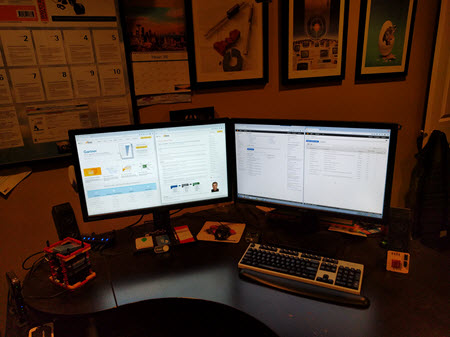 I work from home two or three days per week. My home desktop has two large screens, lots of memory, a top-notch mechanical keyboard, and runs Ubuntu Linux. I run VirtualBox and Windows 7 on top of Linux. In other words, I have a fast, pixel-rich environment.
I work from home two or three days per week. My home desktop has two large screens, lots of memory, a top-notch mechanical keyboard, and runs Ubuntu Linux. I run VirtualBox and Windows 7 on top of Linux. In other words, I have a fast, pixel-rich environment.
Once I was comfortable with my office WorkSpace, I installed the client at home and started using it there. This was a giant leap forward and a great light bulb moment for me. I was now able to use my fast, pixel-rich home environment to access my working environment.
At this point you are probably thinking that the combination of client virtualization and server virtualization must be slow, laggy, or less responsive than a local device. That’s just not true! I am an incredibly demanding user. I pound on the keyboard at a rapid-fire clip, I keep tons of windows open, alt-tab between them like a ferret, and I am absolutely intolerant of systems that get in my way. My WorkSpace is fast and responsive and makes me even more productive.
Move to Zero Client
A few months in to my WorkSpaces journey, Steve IM’ed me to talked about his plan to make some Zero Client devices available to members of the pilot program. I liked what he told me and I agreed to participate. He and his sidekick Michael Garza set me up with a Dell Zero Client and two shiny new monitors that had been taking up space under Steve’s desk. At this point my office desktop had no further value to me. I unplugged it, saluted it for its meritorious service, and carried it over to the hardware return shelf in our copy room. I was now all-in, and totally dependent on, my WorkSpace and my Zero Client.
The Zero Client is a small, quiet device. It has no fans and no internal storage. It simply connects to the local peripherals (displays, keyboard, mouse, speakers, and audio headset) and to the network. It produces little heat and draws far less power than a full desktop.
During this time I was also doing quite a bit of domestic and international travel. I began to log in to my WorkSpace from the road. Once I did this, I realized that I now had something really cool—a single, unified working environment that spanned my office, my home, and my laptop. I had one set of files and one set of apps and I could get to them from any of my devices. I now have a portable desktop that I can get to from just about anywhere.
The fact that I was using a remote WorkSpace instead of local compute power faded in to the background pretty quickly. One morning I sent the team an email with the provocative title “My WorkSpace has Disappeared!” They read it in a panic, only to realize that I had punked them, and that I was simply letting them know that I was able to focus on my work, and not on my WorkSpace. I did report a few bugs to them, none of which were serious, and all of which were addressed really quickly.
Dead Laptop
The reality of my transition became apparent late last year when the hard drive in my laptop failed one morning. I took it in to our IT helpdesk and they replaced the drive. Then I went back up to my office, reinstalled the WorkSpaces client, and kept on going. I installed no other apps and didn’t copy any files. At this point the only personal items on my laptop are the registration code for the WorkSpace and my stickers! I do still run PowerPoint locally, since you can never know what kind of connectivity will be available at a conference or a corporate presentation.
I also began to notice something else that made WorkSpaces different and better. Because laptops are portable and fragile, we all tend to think of the information stored on them as transient. In the dark recesses of our minds we know that one day something bad will happen and we will lose the laptop and its contents. Moving to WorkSpaces takes this worry away. I know that my files are stored in the cloud and that losing my laptop would be essentially inconsequential.
It Just Works
To borrow a phrase from my colleague James Hamilton, WorkSpaces just works. It looks, feels, and behaves just like a local desktop would.
Like I said before, I am demanding user. I have two big monitors, run lots of productivity apps, and keep far too many browser windows and tabs open. I also do things that have not been a great fit for virtual desktops up until now. For example:
Image Editing – I capture and edit all of the screen shots for this blog (thank you, Snagit).
Audio Editing – I use Audacity to edit the AWS Podcasts. This year I plan to use the new audio-in support to record podcasts on my WorkSpace.
Music – I installed the Amazon Music player and listen to my favorite tunes while blogging.
Video – I watch internal and external videos.
Printing – I always have access to the printers on our corporate network. When I am at home, I also have access to the laser and ink jet printers on my home network.
Because the WorkSpace is running on Amazon’s network, I can download large files without regard to local speed limitations or bandwidth caps. Here’s a representative speed test (via Bandwidth Place):
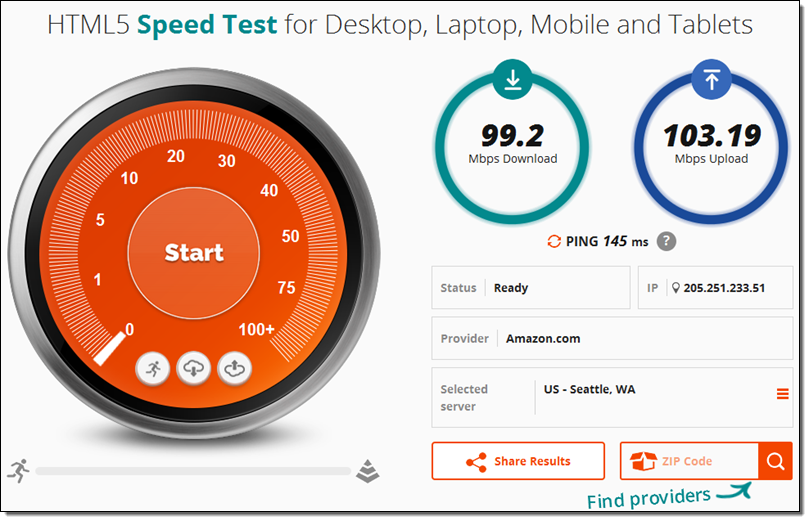
Sense of Permanence
We transitioned from our pilot WorkSpaces to our production environment late last year and are now provisioning WorkSpaces for many members of the AWS team. My WorkSpace is now my portable desktop.
After having used WorkSpaces for well over a year, I have to report that the biggest difference between it and a local environment isn’t technical. Instead, it simply feels different (and better). There’s a strong sense of permanence—my WorkSpace is my environment, regardless of where I happen to be. When I log in, my environment is always as I left it. I don’t have to wait for email to sync or patches to install, as I did when I would open up my laptop after it had been off for a week or two.
Now With Tagging
As enterprises continue to evaluate, adopt, and deploy WorkSpaces in large numbers, they have asked us for the ability to track usage for cost allocation purposes. In many cases they would like to see which WorkSpaces are being used by each department and/or project. Today we are launching support for tagging of WorkSpaces. The WorkSpaces administrator can now assign up to 10 tags (key/value pairs) to each WorkSpace using the AWS Management Console, AWS Command Line Interface (CLI), or the WorkSpaces API. Once tagged, the costs are visible in the AWS Cost Allocation Report where they can be sliced and diced as needed for reporting purposes.
Here’s how the WorkSpaces administrator can use the Console to manage the tags for a WorkSpace:
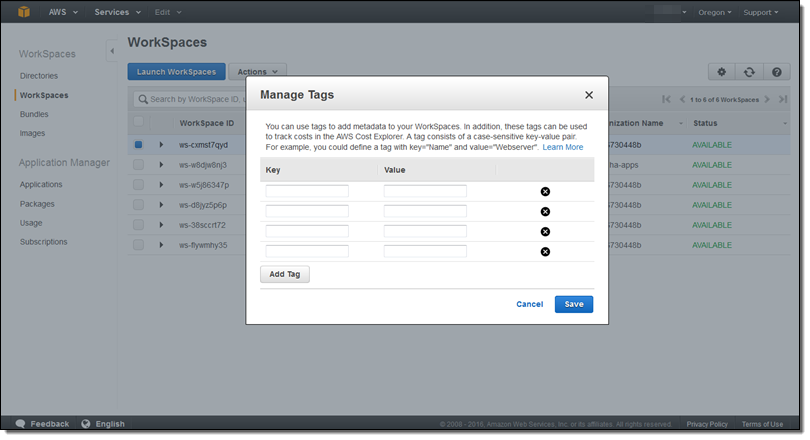
Tags are available today in all Regions where WorkSpaces is available: US East (N. Virginia), US West (Oregon), Europe (Ireland), Asia Pacific (Singapore), Asia Pacific (Tokyo), and Asia Pacific (Sydney).
Learning More
If you have found my journey compelling and would like to learn more, here are some resources to get you started:
- Amazon WorkSpaces home page – Complete technical and pricing information.
- Amazon WorkSpaces Testimonials – Learn how Yamaha, Endemol Shine Nederland, and the Louisiana Department of Corrections are using WorkSpaces.
- How Amazon.com is Moving to Amazon WorkSpaces – A detailed recounting of our journey, including a lot of information on how we decided on our networking configuration. I have a brief appearance at the end as the “customer.”
- AHEAD Desktop As a Service – Learn how AWS Partner AHEAD is delivering Desktops as a Service (DaaS) using WorkSpaces. You can also register and watch their recorded webinar.
Request a Demo
If you and your organization could benefit from Amazon WorkSpaces and would like to learn more, please get in touch with our team at [email protected].
— Jeff;
相關推薦
I Love My Amazon WorkSpace!
Early last year my colleague Steve Mueller stopped by my office to tell me about an internal pilot program that he thought would be of interest to
I’m an Amazon Employee. My Company Shouldn’t Sell Facial Recognition Tech to Police.
When a company puts new technologies into the world, it has a responsibility to think about the consequences. Amazon, where I work, is currently allowing p
I need more Amazon EC2 instances, but I've reached my limit
Amazon Web Services is Hiring. Amazon Web Services (AWS) is a dynamic, growing business unit within Amazon.com. We are currently hiring So
POJ 1678 I Love this Game
first 先行者 logs 最大差值 sin return algo pre sstream 題目鏈接:http://poj.org/problem?id=1678 動態博弈。用dp[i]來表示如果先行者首先選擇第i個數字的話能取得的最大差值。由於每次選擇的數字一定比上一
[LeetCode] 729. My Calendar I 731. My Calendar II 732. My Calendar III 題解
tps 二叉 tco 指定 start class 個數 否則 .com 題目描述 MyCalendar主要實現一個功能就是插入指定起始結束時間的事件,對於重合的次數有要求。 MyCalendar I要求任意兩個事件不能有重疊的部分,如果插入這個事件會導致重合,則插入失敗
[POJ1678] I Love this Game! - 博弈,DP
memory Go lin set 一個 pro nta first exactly I Love this Game! Time Limit: 1000MS Memory Limit: 10000K Total Submissions:
[poj1678]I Love this Game!_博弈論
++ win mem while sizeof 代碼 std his blank I Love this Game! 題目大意:題目鏈接 註釋:略。 想法: 開始的時候以為沒法dp,結果...:a>0啊! 所以可以直接dp了啊! 狀態:dp[i]表示先
ZZULIOJ1028: I love 閏年!
題目描述 根據一個年份,判斷是否是閏年。 輸入 輸入為一個整數,表示一個年份。 輸出 如果是閏年,輸出"Yes",否則輸出"No"。輸出單獨佔一行。 樣例輸入
HDU - 3033 — I love sneakers!
HDU - 3033 — I love sneakers! 題目連結:http://acm.hdu.edu.cn/showproblem.php?pid=3033 題意:一共有k種鞋,必須每一種鞋都要買,但是每一組買的個數沒有限制,問在有限的的錢數下,怎麼獲得最大的價值 這是一個分組揹包
I Love you
導讀: I Love you 的意思: I--Inject----投入 L--loyal----忠誠 O---Obesrvant----用心 V--Valiant----勇敢 E--Enjoyment----喜悅 Y--yes--願意
How I organize my applications in Go[轉]
Overview For me, the hardest part of learning Go was in structuring my application. Prior to Go, I was working on a Rails applicat
一道經典面試題“I love china”的實現
來看一道經典的面試題,題目要求如下: 給定一個字串“I love china”,編寫程式完成以單詞為單位的逆序,如“china love i”,並要求不允許使用第三方變數儲存資料,但可以使用輔助指標變數等。 這道題主要考察字串的遍歷查詢以及分類處理,首先確定演算法,我們可以這樣處理字
C++用"I love you!"列印心形
列印心形圖案(撩妹神技) 廢話不多說,上程式碼(先還是說一句心形圖案的函式——自己百度,這裡只涉及到一種,其實有很多) #include<iostream> #include<cmath> using namespace std; int main
Why I Love Coding
I love coding. Ever since I bought my first computer (a VIC-20), I’ve been fascinated by computer programming. For many years I never thought of why I
L1-026 I Love GPLT
這道超級簡單的題目沒有任何輸入。 你只需要把這句很重要的話 —— “I Love GPLT”——豎著輸出就可以了。 所謂“豎著輸出”,是指每個字元佔一行(包括空格),即每行只能有1個字元和回車。 public class Main { public static void ma
【if(true){ I love it }】留下積累的每一份知識
專欄達人 授予成功建立個人部落格專欄
表白密碼:I Love you的42種密碼錶白方式
字母表白數字密碼:9121522521表白解密:從1開始到26,分別表示從A到Z,即:A(1)B(2) C(3) D(4) E(5) F(6) G(7) H(8) I(9) J(10) K(11) L(12) M(13) N(14) O(15) P(16) Q(17) R(18) S(19) T(20) U
How can I fix my WordPress Permalinks?
如果你的wordpress 搬家,從主機A 搬到主機B, 新的主機可能沒有設定正確,會造成「自定網址」的功能會不能運作,如果是在 ubuntu 滿簡單的,執行一下這指令即可。 1.) Make sure you have enabled mod_rewrite in apache. This can be
Ask HN: I run my own business but I don't do sales calls. Should I hire?
Backstory: I run my own software business. It is an API platform directed at developers and most of the content is highly technical. I started the company
How do I delete my HN account and history?
Not that I particularly wish to at all...but, given recent issues across social networks...I would like to know what steps it would take to remove my ident
