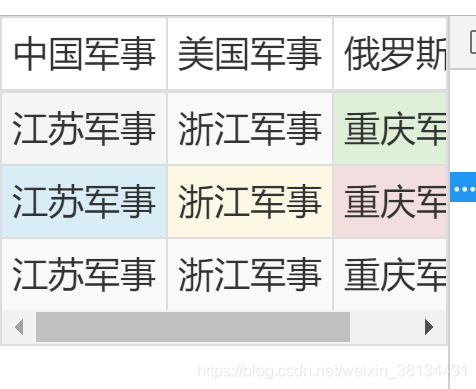Bootstrap中表格問題詳解
阿新 • • 發佈:2019-01-13
Bootstrap表格
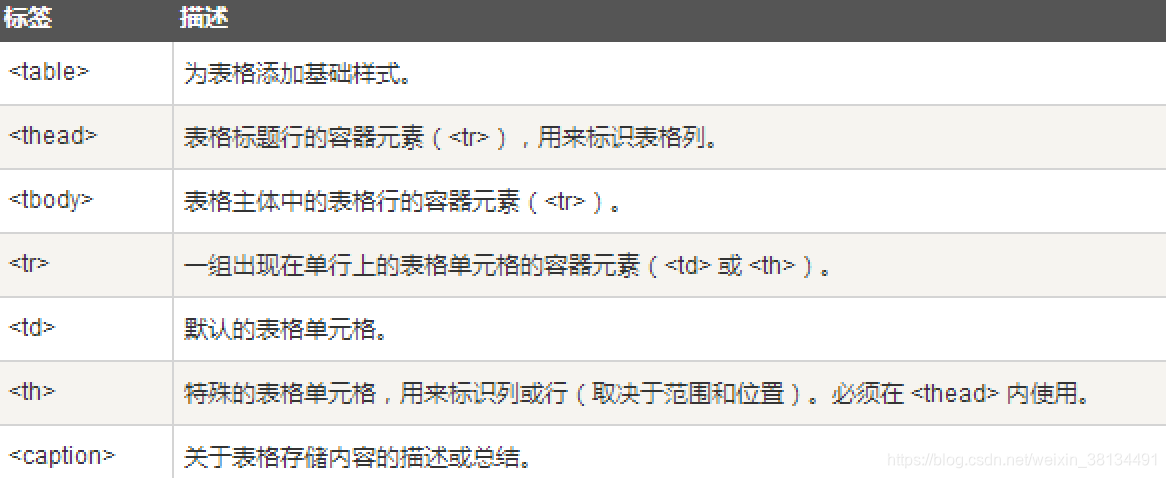
表格類

<tr>, <th> 和 <td> 類

<!DOCTYPE html> <html> <head> <meta charset="utf-8"> <title></title> <link href="Bootstrap/css/bootstrap.css" rel="stylesheet" /> <style type="text/css"> table{ width:100%; font-size: 18px; line-height: 45px; } td{ mid-width:500px; //最小寬度為500 } </style> </head> <body> <div class="container"> <table class="table table-striped table-bordered table-hover table-condensed"> <thead> <tr> <td>中國軍事</td> <td>美國軍事</td> <td>俄羅斯軍事</td> </tr> </thead> <tbody> <tr> <td class="active">江蘇軍事</td> <td>浙江軍事</td> <td class="success">重慶軍事</td> </tr> <tr> <td class="info">江蘇軍事</td> <td class="warning">浙江軍事</td> <td class="danger">重慶軍事</td> </tr> <tr> <td>江蘇軍事</td> <td>浙江軍事</td> <td>重慶軍事</td> </tr> </tbody> </table> </div> <script src="Bootstrap/js/bootstrap.js"></script> <script src="bootstrap/js/jquery-1.11.3.min.js"></script> </body> </html>
效果如下:
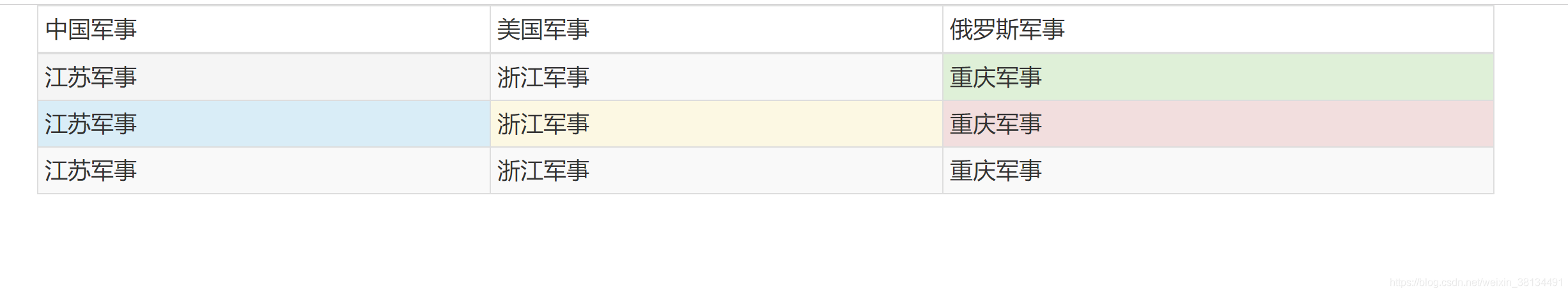
把table表格包在含table-responsive class的div內,可以讓表格水平滾動以適應小型裝置