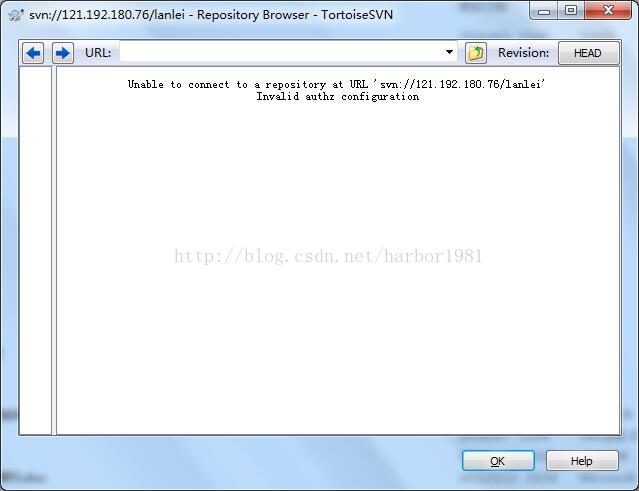svn:unable to connect to repository invalid authz configuration
今天被svn整慘了,檢視版本庫的時候,還是提示如下錯誤:
清空快取後,也沒用,重灌客戶端也沒用。也不出現輸入賬號密碼的登入框。
後來百度檢查了一下配置檔案,發現 authz有個地方寫錯了,
[/jinlong]
@xmu= rw
錯誤就在這裡,@xmu 不是一個組,去掉@,就OK了
相關推薦
svn:unable to connect to repository invalid authz configuration
今天被svn整慘了,檢視版本庫的時候,還是提示如下錯誤: 清空快取後,也沒用,重灌客戶端也沒用。也不出現輸入賬號密碼的登入框。 後來百度檢查了一下配置檔案,發現 authz有個地方寫錯了, [/jinlong] @xmu= rw 錯誤就在這裡,@xmu 不是一個組,去
Can't create session svn: Unable to connect to a repository at URL “...”的解決方案
Can't create sessionsvn: Unable to connect to a repository at URL '...'Cannot negotiate authentication mechanism檢視Eclipse->Windows->Pref
svn 檢出 報錯 Unable to connect to a repository at URL 'ip'
1-如下 解決辦法 網上第一種解決辦法: 下面的六種解決方案都未能解決: 1、不提示輸入使用者名稱和密碼,不管重灌多少次都一樣。 2、TortoiseSVN的setting-》Saved Data-》Authentication data 的clear和clear al
SVN——“Unable to connect to a repository at URL'svn://...'認證配置無效”
前言 前一陣子在管理SVN的過程中出現了“Unable to connect to a repository at URL’svn : //…’認證配置無效”的問題,出現這個問題做此專案的開發人
SVN Unable to connect to a repository at URL問題及解決
出現該問題的以下現象:1.檢視專案的svn提交log; 2.專案svn同步程式碼。 解決:右鍵點選TortoiesSVN -> Settings -> Saved Data,
SVN Unable to connect to a repository at URL
原文地址:http://blog.sina.com.cn/s/blog_7139569d0101afdz.html 背景: 1. SVN伺服器:VisualSVN-Server-2.5.5; 2. SVN客戶端:TortoiseSVN-1.7.6.22632-x64
linux上SVN出現 "Unable to connect to a repository at URL 'svn://xxxx.xxx.xx.xx/xxx' 和 No repository ...
centos上安裝了svn, 有時候會不知道什麼原因出現客戶端小烏龜無法連線或無法提交等情況。 1. 萬能重啟,x
安卓控件獲取器uiautomatorviewer初體驗:"unable to connect to the adb. check if adb is installed correctly"
isn tdi pty all hal hot cep accep challenge 解決方法:轉自:https://plus.google.com/108487870030743970488/posts/2TrMqs1ZGQv Challenge Accepted:1.
VISUALSVN: UNABLE TO CONNECT TO A REPOSITORY AT URL 無法連接主機的解決辦法
項目 tor svn rto 項目版本 用戶名 setting repos 新的 場景:我的系統是win7,安裝的 VisualSVN Server 作為svn 服務器,昨天是好的,我手漸,使用魯大師優化了系統,今天提交,更新的時候,直接提示:Unable to conne
連接mongodb Unable to connect to server 127.0.0.1:27017: Invalid credential for database 'test'.
password alt red god 對象引用 客戶 技術分享 database word 用客戶端連接mongodb時,提示Invalid credential for database ‘test‘.或者未將對象引用設置到對象實例 解決方法: 將username、
Error: Unable to connect to a repository at URL解決方案
SVN Update突然不好用,提示Error: Unable to connect to a repository at URL,百度查了好多辦法,結果都不好用,最後思考下這兩天自己對電腦做了啥,最後發現新裝一個VMware Workstation,把VMware Workstation的
使用防火牆正常開啟SVN自啟後無法連線 Unable to connect to URL 'svn://.' Can't open file './format': Permission denied
相關連結: 在MyEclipse CI 2018.9.0 中安裝 SVN 1.10.13-1.9.x 在CentOS 1804中設定Subversion(SVN)開機自啟 在CentOS 1804 中安裝 Subversion(SVN) 在MyEclipse中使用SVN提交(自動忽略
Error Unable to connect to a repository at URL Error Access to ‘ ‘ forbidden
今天新建了一個資料夾,打算從SVN上面更新東西,地址全是對的,但是總是報下面的這個錯誤, Error Unable to connect to a repository at URL ‘https://ljw/svn/MobileSafe’ Error Access to
[Linux] Telnet提示:Unable to connect to remote host: No route to host
remote tab telnet 解決辦法 host con 服務 解決 ron 出錯現象: [root@localhost ~]# telnet 192.168.1.128 Trying 192.168.1.128...telnet: connect to addr
解決Unable to connect to Command Metric Stream問題:Hystrix Dashboard 一直是Loading ...的情況
1.Hystrix Dashboard是正常開啟的 2.檢視Hystrix對服務監控時,一直是loading...... 最終顯示Unable to connect to Command Metric Stream. 經過多次排查是沒有錯的。 Hystrix D
Spring Cloud:Hystrix 監控面板【Finchley 版】Unable to connect to Command Metric Stream
(1)方法一:version 2.0.0.management.endpoints.web.exposure.include=hystrix.stream" adding in bootstrap.properties;and the url was change to "h
GatewayWorker 報錯:stream_socket_server(): unable to connect to tcp://0.0.0.0:1238
GatewayWorker 報錯:stream_socket_server(): unable to connect to tcp
zbb20170811 mysql遠程連接報錯: Host * is not allowed to connect to this MySQL server,解決方法
pri oca 軟件 密碼 修改 allow 服務器 mysql遠程連接 查詢 解決此問題有以下2個方法: localhost改成% 1.進入mysql的BIN目錄 註:root為管理員用戶名,password為用戶root的密碼: mysql -u root -p
連接mysql時報:message from server: "Host '192.168.76.89' is not allowed to connect to this MySQL server
conn hang 方案 mysql ges fec 它的 0.00 數據 處理方案: 1、先用localhost方式連接到MySQL數據庫,然後使用MySQL自帶的數據庫mysql; use mysql; 2、執行:select host fro
Mysql連接報錯:1130-host ... is not allowed to connect to this MySql server如何處理
nmp mage htm 庫服務器 strong 所在 conn bsp -1 這個問題是因為在數據庫服務器中的mysql數據庫中的user的表中沒有權限(也可以說沒有用戶),下面將記錄我遇到問題的過程及解決的方法。 在搭建完LNMP環境後用Navicate連接出錯