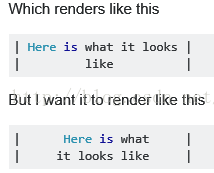API 23 widget.TextView——屬性分析
參閱:http://android.xsoftlab.net/reference/android/widget/TextView.html
public class
TextView
extends View
implements ViewTreeObserver.OnPreDrawListener
Added in API level 1
java.lang.Object
↳ android.widget.TextView
已知直接子類
AppCompatTextView
Button
CheckedTextView
Chronometer
DigitalClock
EditText
RowHeaderView
TextClock
【概述】
TextView用於向用戶顯示文字,並可選擇允許編輯它。
TextView是一個完整的文字編輯器,但是基本類被配置為不允許編輯;其子類EditText可對文字進行編輯。
設定XML屬性android:textIsSelectable=”true”或者呼叫setTextIsSelectable(true),可允許使用者對TextView的文字內容進行復制/貼上操作。
備註:
使用<TextView>來輸入文字通常是一個錯誤,您應該使用<EditText>
【總結】
【巢狀類】
列舉TextView.BufferType API1
介面TextView.OnEditorActionListenerAPI3
類TextView.SavedState
【XML屬性】
android:autoLink
API 1
關聯方法:setAutoLinkMask(int mask)
屬性說明: 設定是否顯示為超連結。(none/web/email/phone/map/all) 預設為none。
可以是以下常量之一:
none 不匹配。預設值。
web 匹配URL地址,單擊使用瀏覽器開啟
email匹配郵箱地址,單擊發送郵件
phone匹配電話號碼,單擊撥打電話
map 匹配地圖地址,單擊使用google地圖開啟,支援英文
all 匹配上述四種格式
它對應的全域性資源符號是autoLink。
當TextView的內容既包含漢字又包含網址。如要想成功實踐超連結功能,就必須在漢字後新增空格或者換行,否則地址就是此TextView的所有內容。
HTML解析超連結:通過Spanned物件設定text,而通過HTML的formHTML來獲取Spanned物件
textView.setText(Html.fromHtml("百度:<a href='http://www.baidu.com'>http://www.baidu.com</a>
<h1><i><font color='#000FFF'>h1號字 斜體 藍色</font></i>"));
android:autoText
API 1
關聯方法:setKeyListener(KeyListener input)
屬性說明: 如果為true,指定此TextView有一個文字輸入法,並自動糾正一些常見的拼寫錯誤。預設false。
可以是一個布林值(boolean),“true”或“false”。
可以引用一個資源(格式:@[package:]type:name)或者是包含這種型別值的主題屬性(格式:?[package][type:]name)。
它對應的全域性資源符號是autoText。
全域性屬性autoText在API 3被棄用,使用inputType代替。
Android:autoText不應使用在TextView,應使用在EditView
android:breakStrategy
API 23
關聯方法:setBreakStrategy(intbreakStrategy)
屬性說明:打破策略(控制段落佈局)。
可以是以下常量之一:
simple 0
high_quality 1
balanced 2段落長度平衡
它對應的全域性資源符號是breakStrategy。
android:bufferType
API 1
關聯方法:setText(CharSequence,TextView.BufferType)
屬性說明:指定getText()方式取得的文字類別。確定getText()將返回的最小型別。
可以是以下常量之一:
normal 預設。
editable 類似於StringBuilder可追加字元,getText後可呼叫append方法設定文字內容。
spannable 則可在給定的字元區域使用樣式
它對應的全域性資源符號是bufferType。
有意思的是 Editable繼承了Spannable所以具備較多的功能。
注意,EditText和LogTextBox總是返回Editable,即使你在這裡指定的功能更強大。
android:capitalize
API 1
關聯方法:setKeyListener(KeyListener input)
屬性說明:設定英文字母大寫型別。
可以是以下常量之一:
none 不轉換。預設值。
sentences 每一個句子首字母大寫
words 每一個單詞首字母大寫
characters 每一個英文字母都大寫
它對應的全域性資源符號是bufferType。
全域性屬性capitalize在API 3被棄用,使用inputType代替。
Android:capitalize不應使用在TextView,應使用在EditView
android:cursorVisible
API 1
關聯方法:setCursorVisible(boolean visible)
屬性說明:設定游標為顯示/隱藏,預設顯示。如果設定false,即使選中了也不顯示游標欄。
可以是一個布林值(boolean),“true”或“false”。
還可以引用一個資源(格式:@[package:]type:name)或者是包含這種型別值的主題屬性(格式:?[package][type:]name)。
它對應的全域性資源符號是cursorVisible。
Android:cursorVisible不應使用在TextView,應使用在EditView
設定EditText游標在右邊,輸入內容從右往左。Android:gravity=”right/end”
android:digits
API 1
關聯方法:setKeyListener(KeyListener input)
屬性說明:設定允許輸入哪些字元。如”1234567890.+-*/% ()”、”0123456789xyzXYZ”。常用於密碼驗證。
可以是一個字串值(string),使用“\\;”等轉義字元,“\\n”或“\\uxxxx”Unicode字元。
還可以引用一個資源(格式:@[package:]type:name)或者是包含這種型別值的主題屬性(格式:?[package][type:]name)。
它對應的全域性資源符號是digits。
Android:digits不應使用在TextView,應使用在EditView
android:drawablePadding
API 1
關聯方法:setCompoundDrawablePadding(int pad)
屬性說明:設定文字框內文字與影象之間的間距,與drawableLeft、drawableRight、drawableTop、drawableBottom一起使用,可設定為負數,單獨使用沒有效果。
可以是一個帶有單位的浮點型尺寸值(float),如:”14.5sp”。有效的單位包括:px(畫素)、dp(密度無關的畫素)、sp(基於引用字型的尺寸來縮放的畫素)、in(英寸)、mm(毫米)。
可以引用一個資源(格式:@[package:]type:name)或者是包含這種型別值的主題屬性(格式:?[package][type:]name)。
它對應的全域性資源符號是drawablePadding。
android:drawableTop
API 1
關聯方法:setCompoundDrawablesWithIntrinsicBounds(int left,int top,int right,int bottom)
屬性說明:在文字框頂部繪製指定影象。
android:drawableBottom
API 1
關聯方法:setCompoundDrawablesWithIntrinsicBounds(int left,int top,int right,int bottom)
屬性說明:在文字框底部繪製指定影象。
android:drawableLeft
API 1
關聯方法:setCompoundDrawablesWithIntrinsicBounds(int left,int top,int right,int bottom)
屬性說明:在文字框左邊繪製指定影象。
android:drawableRight
API 1
關聯方法:setCompoundDrawablesWithIntrinsicBounds(int left,int top,int right,int bottom)
屬性說明:在文字框右邊繪製指定影象。
android:drawableStart
API 14
關聯方法:setCompoundDrawablesRelativeWithIntrinsicBounds(int start,int top,int end,int bottom)
屬性說明:在文字框開始處繪製指定影象。
android:drawableEnd
API 14
關聯方法:setCompoundDrawablesRelativeWithIntrinsicBounds(int start,int top,int end,int bottom)
屬性說明:在文字框結尾處繪製指定影象。
可以引用一個資源(格式:@[package:]type:name)或者是包含這種型別值的主題屬性(格式:?[package][type:]name)。
可以是一個顏色值(color),格式”#rgb”、”#argb”、”#rrggbb”、”#aarrggbb”。
它對應的全域性資源符號是drawableTop、drawableBottom、drawableLeft、drawableRight、drawableStart、drawableEnd。
setCompoundDrawables(Drawable left,Drawable top,Drawable right,Drawable bottom) API 1
setCompoundDrawablesRelative(Drawablestart,Drawable top,Drawableend,Drawable bottom) API 17
Drawable必須已經呼叫了setBounds(Rect)。
setCompoundDrawablesWithIntrinsicBounds(Drawable left,Drawable top,Drawable right,Drawable bottom) API 1
setCompoundDrawablesWithIntrinsicBounds(int left,int top,int right,int bottom) API 3
setCompoundDrawablesRelativeWithIntrinsicBounds(Drawablestart,Drawable top,Drawableend,Drawable bottom) API 17
setCompoundDrawablesRelativeWithIntrinsicBounds(intstart,int top,intend,int bottom) API 17
Drawable的邊界將被設定為他們的內在邊界。
android:drawableTint
API 23
關聯方法:setCompoundDrawableTintList(ColorStateList tint)
屬性說明:為文字的影象指定顏色。
可以是一個顏色值(color),格式”#rgb”、”#argb”、”#rrggbb”、”#aarrggbb”。
還可以引用一個資源(格式:@[package:]type:name)或者是包含這種型別值的主題屬性(格式:?[package][type:]name)。
它對應的全域性資源符號是drawableTint。
android:drawableTintMode
API 23
關聯方法:setCompoundDrawableTintMode(PorterDuff.Mode tintMode)
屬性說明:混合模式用於調節文字影象的顏色,如顏色漸變之類的。
可以是以下常量之一:
src_over
src_in
src_atop
multiply
screen
add
它對應的全域性資源符號是drawableTintMode。
android:editable
參閱:http://android.xsoftlab.net/reference/android/widget/TextView.html
public class
TextVie
Android API 25 (Android 7.1.1)
TextView
public class TextView
extends View implements ViewTr
public class
View
extends
Object
implements Drawable.Callback KeyEvent.Callback Accessib
參閱:http://android.xsoftlab.net/reference/android/inputmethodservice/KeyboardView.html
public cl
Android API 25 (Android 7.1.1)
ImageView
public class ImageView
extends View
Added in
API level
一、前言
在android中window無處不在,如activity、dialog、toast等。它是view所依附的載體,每個window都對應於一個View和一個ViewRootImpl。ViewRootImpl就是Window和view的連線紐帶。windowMana tps 文章 分析 請求 利用 api文檔 each includes 什麽 不是很新的漏洞,記錄下自己的工作任務
漏洞影響:
未授權獲取發布過文章的其他用戶的用戶名、id
觸發前提:wordpress配置REST API
影響版本:<= 4.7
0x01漏洞 易用性 期待 png 想要 範圍 其中 響應 post 系統 結合6個常見的系統質量屬性是:可用性、可修改性、性能、安全性、可測試性、易用性分析如下:
其中,1.可用性是與系統張合後果有關,指系統正常運行時間的比例。
結合淘寶網如:
2.可修改性 屬性 及其 防止 就是 ima 安全 能力 -h mage 此次寫的是極具淘寶網的軟件質量屬性分析
1、可用性分析
可用性為系統能正常為用戶提供服務的時間比例。可用性與系統故障及其相關後果有關,當系統不再提供其規範中所說明的服務時,也就出現了系統故障。
公式為
場景:淘寶網 alt 高速 測試 性能分析 分享 技術 服務 OS 質量 1.可用性:
場景:雙十一購物狂歡,海量用戶同時使用系統。
2.可修改性:
3.性能分析:
性能反應的是系統的響應能力。性能與時間有關。事件(中斷、消息、用戶請求或時間已到)發生時,系統必須對其做出響應。也 問題 度量 後臺 處理 取消 環境 模式 nbsp 發生 以《淘寶網》為例,描繪質量屬性的六個常見屬性場景。
1、可用性分析
可用性分析所關註的方面包括:如何檢測系統故障,系統故障發生的頻度,出現故障時會發生什麽情況,允許系統有多長時間非正常運行,什麽時候可以安全地出現 sch roi rec ray -- out androi wid itl 示例:
<TextView
android:id="@+id/tvNewDevice"
android:layout_width="0 惡意程式碼通常依賴於網路函式來完成它的骯髒工作,而Windows API函式中就有很多可以進行網路通訊。建立網路特徵的任務是複雜的,我們這裡的目標,是向你如何識別和理解常見的網路函式,這樣你就可以辨別出一個惡意程式在使用這些函式時會做些什麼。
在Windows的網路選項中,惡意程式碼最普遍使用的是伯
整了接近一個小時的錯誤,有時候不能僅僅因為AS的報錯就跟著報錯語句zhao找原因,有時候可能因為隨著一個Activity的增多,導致很多長得相似(比如userName,user_name,tv_userName,tv_user_name),此時你找到的id並不是對應介面所具有的id,也就是說是別的介
AI世界花哨技術展示
AI世界-跨鏡追蹤
AI世界-行人屬性分析
AI世界- 客流統計
AI世界-人體關鍵點
AI世界-熱力圖
AI世界-換臉
AI世界-人臉PS
AI世界-三維人臉重建
AI世界-人臉密集關鍵點
AI世界-車輛檢測
$.ajax({
utl:bashpath+"urlPatterns",
type:"post",
datatype:json,
data : {
method:"getDatabase" //相當於request.setAtr
在centos linux下搭建web服務
這兩天因為實驗室和小米的專案需要我搭建一個web服務返回產品評論的情感極性概率,我一個伺服器小白只好從零摸索搭建伺服器,遇到了很多無從下手的問題,計算機真的令人崩潰2333,寫個部落格記錄一下。
使用到的工具:
require(["esri/map",
"dojo/on",
"dojo/dom",
"esri/layers/ArcGISDynamicMapServiceLayer",
"esri/tas
一、指標和const
總體來說:如果關鍵字const出現在星號(*)左邊,表示被指物是常量;如果出現在星號右邊,表示指標自身是常量;如果出現在星號兩邊,表示被指物和指標兩者都是常量。
1、const int *p:指向常量的指標(pointer to const)
(1)
TextView控制元件常見屬性:
android:autoLink :設定是否當文字為URL連結/email/電話號碼/map時,文字顯示為可點選的連結。可選值(none/web /email/phone/map/all)
android:autoTex 相關推薦
API 23 widget.TextView——屬性分析
API 25 (Android 7.1.1 API) widget.TextView——屬性分析
API 23 view.View——屬性分析
API 23 inputmethodservice.KeyboardView——屬性分析
API 25 (Android 7.1.1 API) widget.ImageView——屬性分析
android中window和windowManager原始碼分析(android-api-23)
[CVE-2017-5487] WordPress <=4.7.1 REST API 內容註入漏洞分析與復現
《淘寶網》之系統質量屬性分析
基於淘寶網的軟件質量屬性分析
淘寶網的軟件質量屬性分析
《淘寶網》質量屬性分析
[Android] TextView 屬性說明
2018/10/04-網路API-《惡意程式碼實戰分析》
Attempt to invoke virtual method 'void android.widget.TextView.setText錯誤
AI世界-行人屬性分析
ajax屬性分析
在centos linux下用django搭建web服務,提供api對句子進行情感分析
(十三)ArcGIS API For Javascript之網路分析
從const int *p、int* const p到this指標的const屬性分析
TextView屬性大全及跑馬燈效果