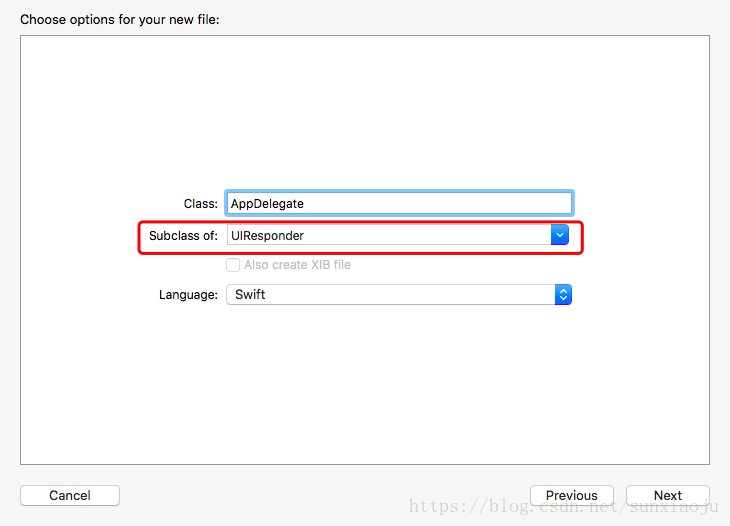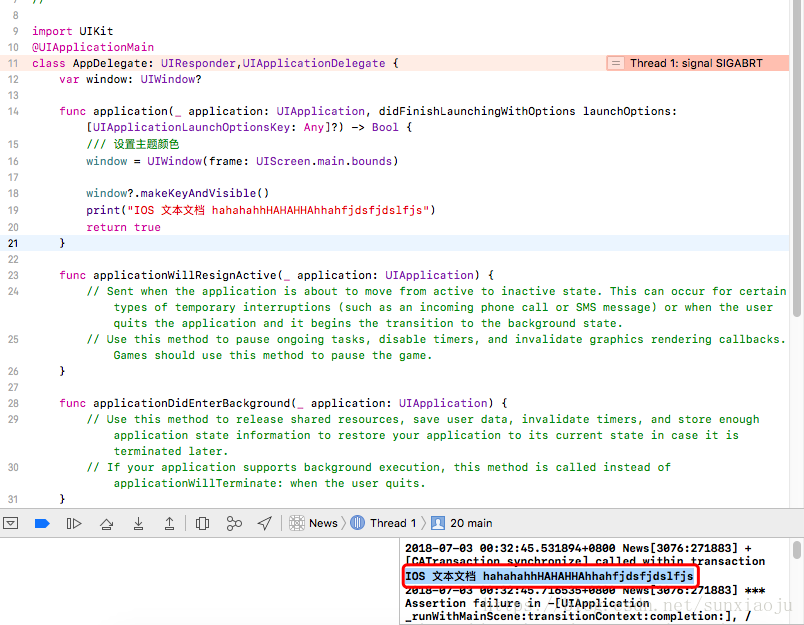14、IOS手動建立入口函式
1、首先建立一個AppDelegate類並繼承UIResponder、UIApplicationDelegate,其中UIResponder可以通過建立類時在繼承,而UIApplicationDelegate只能手動新增,如下圖所示:
2、手動新增UIApplicationDelegate繼承以及程式碼,其中最關鍵的是@UIApplicationMain,表示函式的入口,如下程式碼所示:
// // AppDelegate.swift // News // // Created by 孫曉舉 on 2018/7/3. // Copyright © 2018年 孫曉舉. All rights reserved. // import UIKit @UIApplicationMain class AppDelegate: UIResponder,UIApplicationDelegate { var window: UIWindow? func application(_ application: UIApplication, didFinishLaunchingWithOptions launchOptions: [UIApplicationLaunchOptionsKey: Any]?) -> Bool { /// 設定主題顏色 window = UIWindow(frame: UIScreen.main.bounds) window?.makeKeyAndVisible() print("IOS 文字文件 hahahahhHAHAHHAhhahfjdsfjdslfjs") return true } func applicationWillResignActive(_ application: UIApplication) { // Sent when the application is about to move from active to inactive state. This can occur for certain types of temporary interruptions (such as an incoming phone call or SMS message) or when the user quits the application and it begins the transition to the background state. // Use this method to pause ongoing tasks, disable timers, and invalidate graphics rendering callbacks. Games should use this method to pause the game. } func applicationDidEnterBackground(_ application: UIApplication) { // Use this method to release shared resources, save user data, invalidate timers, and store enough application state information to restore your application to its current state in case it is terminated later. // If your application supports background execution, this method is called instead of applicationWillTerminate: when the user quits. } func applicationWillEnterForeground(_ application: UIApplication) { // Called as part of the transition from the background to the active state; here you can undo many of the changes made on entering the background. } func applicationDidBecomeActive(_ application: UIApplication) { // Restart any tasks that were paused (or not yet started) while the application was inactive. If the application was previously in the background, optionally refresh the user interface. } func applicationWillTerminate(_ application: UIApplication) { // Called when the application is about to terminate. Save data if appropriate. See also applicationDidEnterBackground:. } }
3、然後啟動並檢視輸出,如下圖所示說明函式進入到了自定義的類中:
相關推薦
14、IOS手動建立入口函式
1、首先建立一個AppDelegate類並繼承UIResponder、UIApplicationDelegate,其中UIResponder可以通過建立類時在繼承,而UIApplicationDelegate只能手動新增,如下圖所示:2、手動新增UIApplicationDe
『中級篇』手動建立一個base Image(14)
執行 安裝 build imageview orien ogr 微信 微信公眾號 gcc 這篇文章主要介紹了Docker Base Image創建具體實現的相關資料,這裏提供了詳細的具體步驟,需要的朋友可以參考下github:https://github.com/limin
jQuery的檔案引入、入口函式以及js物件和jquery物件之間的互相轉換
JavaScript與jquery的區別 JavaScript是一門程式語言,用來編寫客戶端瀏覽器指令碼。 jQuery是javascript的一個庫,包含多個可重用的函式,用來輔助簡化javascript開發 jQuery能做的javascript都能做到,而JavaScript能做的事情,
三、手動建立live-server前端伺服器
手動建立live-server前端伺服器 建立web伺服器 D:\Vue\VueExample>npm install -g
linux模組(module_init)、子系統(subsys_initcall)入口函式
一、Include/linux/init.h中: /* initcalls are now grouped by functionality into separate * subsections. Ordering inside the subsections is
jQuery入口函式、js入口函式
區別: 1、jQuery入口函式可以書寫多次,window.onload只能書寫一次; 2、執行的時機不同,jQuery的入口,一旦我dom結構渲染完畢即可執行內部程式碼,不必等到所有外部資源載入完成;window.onload 的是等頁面文件、外部的js檔案、css檔案
手動建立WorkSpace方式的iOS多工程聯合編譯包含Static Library
1、建立一個空的App Project 啟動Xcode 點選 File -> New -> Project 選擇 Single View Application取名為TestMainApp建立成功後關閉專案留待下一步使用 2、建立一個Static Pro
【JavaScript高階】14、函式高階筆記
原型與原型鏈 所有函式都有一個特別的屬性: prototype : 顯式原型屬性 所有例項物件都有一個特別的屬性: __proto__ : 隱式原型屬性 顯式原型與隱式原型的關係 函式
iOS 9 建立plist 檔案、或檔案路徑查詢
#pragma mark-----------獲取plist檔案路徑------------------- - (NSString *)getFilePathWithFileName:(NSStrin
C++ 字串 14-- 18.40.結構體與函式 結構體作為函式引數、結構體指標作為函式返回值
#include <iostream> #include <string> using namespace std; /*--------------------------------- 18.40.結構體與函式 結構體作為函式引數、結構體指標作為
【視訊處理工程】6、使用Lav Filter手動建立Filter Graph並播放視訊檔案
在前面的這篇博文中,我們開始利用的手動建立Filter Graph,已經完成了Splitter Source Filter和Audio/Video Decoder的建立和連結。接下來需要做的是渲染解
Linux鄰居協議 學習筆記 之四 通用鄰居項建立、查詢、刪除等相關的函式
上節主要是分析了通用鄰居層鄰居項的垃圾回收機制,這一節主要是分析鄰居項的建立、查詢、刪除等相關的函式,這一節只是介紹函式功能,而沒有涉及狀態機、通用鄰居層的架構等。比如鄰居項刪除函式neigh_destroy,而這個函式主要是通過垃圾回收機制的呼叫才會執行刪除操作;而
MySQL儲存過程和自定義函式、Navicat for mysql、建立儲存過程和函式、呼叫儲存過程和函式的區別
與你相遇 好幸運 可我已失去為你淚流滿面的權利 但願在我看不到的天際 你張開了雙翼 1 MySQL儲存過程和函式 過程和函式,它們被編譯後儲存在資料庫中,稱為永續性儲存模組(Persistent Stored Module,PSM),可以反覆呼叫,執行速度快。 1.1 儲存過程 儲存過程是由
VC獲取子執行緒入口函式的退出碼(分別由CreateThread,_beginthread,_beginthreadex與AfxbeginThread 建立的子執行緒 )
在 VC 程式設計中,若是涉及到多執行緒程式設計時,有時我們也需要根據情況獲取子執行緒入口函式的退出碼,以便根據具體的程式執行情況做相應的處理。 之前我在使用 VC 開發程式時,也遇到過需要獲取子執行緒入口函式的退出碼的問題,由於起初沒有做過
Pixhawk之啟動程式碼和入口函式(.mk、rcS、__start、hrt)
一、開篇 首先告訴大家一個壞訊息,DJI提供了SDK~~~~ 然後再來一個好訊息,本篇博文很多幹貨哦~~~~~ 最近比較糾結的一個問題ardupilot和pixhawk原生程式碼到底有什麼區別和聯絡。經過和群友的討論,最終方
ios之Xcode6如何手動建立空工程模板
自從Xcode6升級後,就建立不了空模板了接下來就需要通過簡單地幾步配置把工程配置成我們熟悉的空模板; 1.首先建立Single View Application 2.然後找到工程目錄-》Supporting Files ——》找到 info.plist ——》找
Day40、this指標和常函式、解構函式、物件的建立和銷燬過程、拷貝構造和拷貝賦值(深拷貝、淺拷貝!)
一、 this和常函式 1、 this 指標 1) 類中的建構函式和成員函式都隱藏一個該類型別的指標引數,引數名為this。 2) 對於普通的成員函式,this指標就是指向呼叫該函式的物件 3) 對於建構函式,this指標指向正
leetcode鏈表--14、add-two-numbers(兩鏈表相加 得到新鏈表)
logs 錯誤 align 描述 eight val str nodes sent 題目描述 You are given two linked lists representing two non-negative numbers. The digits are sto
14、內置函數、遞歸函數、匿名函數
instance 判斷 查看 utf 永遠 ins mage lob alex 一、內置函數 # print(abs(-1))# print(all([1,2,3]))# print(all([0,2,3]))# print(all(‘‘))# print(any([0,N
【算法設計與分析基礎】14、快速排序
元素 right get class ima div true cnblogs param package cn.xf.algorithm.ch04; import java.util.ArrayList; import java.util.Arrays; import