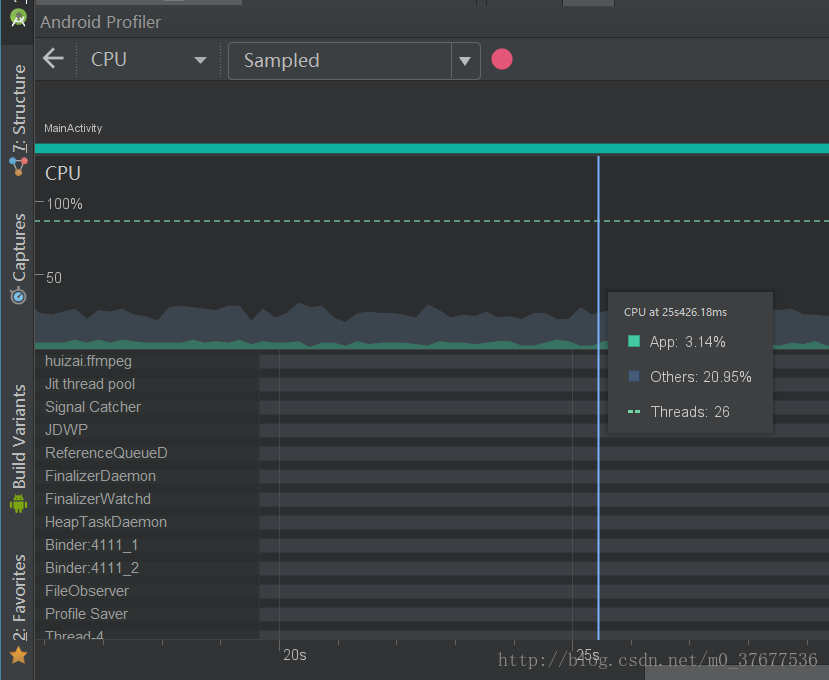android ffmpeg+OpenGL播放yuv+openSL 快放 慢放 視訊播放器
這裡是完整的音視訊播放器,功能如下(這裡有iOS版的):

視訊是通過opengl 播放yuv資料,音訊是opensl播放。
app執行流程如下圖:
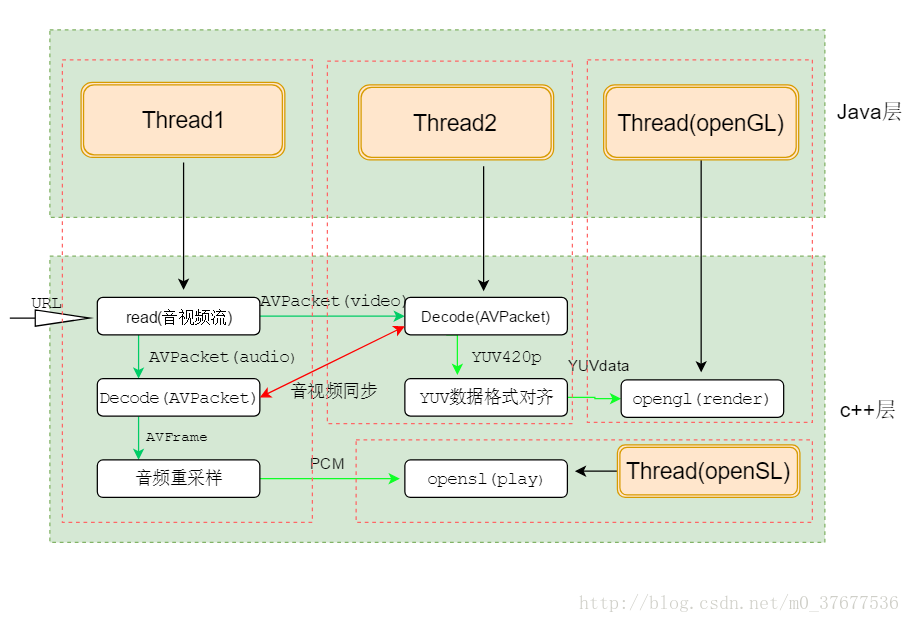
紅色虛線內的是一個執行緒的執行,總共涉及到四個執行緒。
java層幾乎沒有播放器的內容,ffmpeg,opengl,opensl都是在c++層執行,所以可以原封不動的遷移到其他平臺,如ios,不過c/c++程式碼ios程式設計師看起來不太友好,有ios版的,ios版的有yuv->RGB->image的方法,有ffmpeg解碼播放流程圖,解碼播放流程一目瞭然。
看一下app表現,小米6播放每分鐘100M等級的視訊:
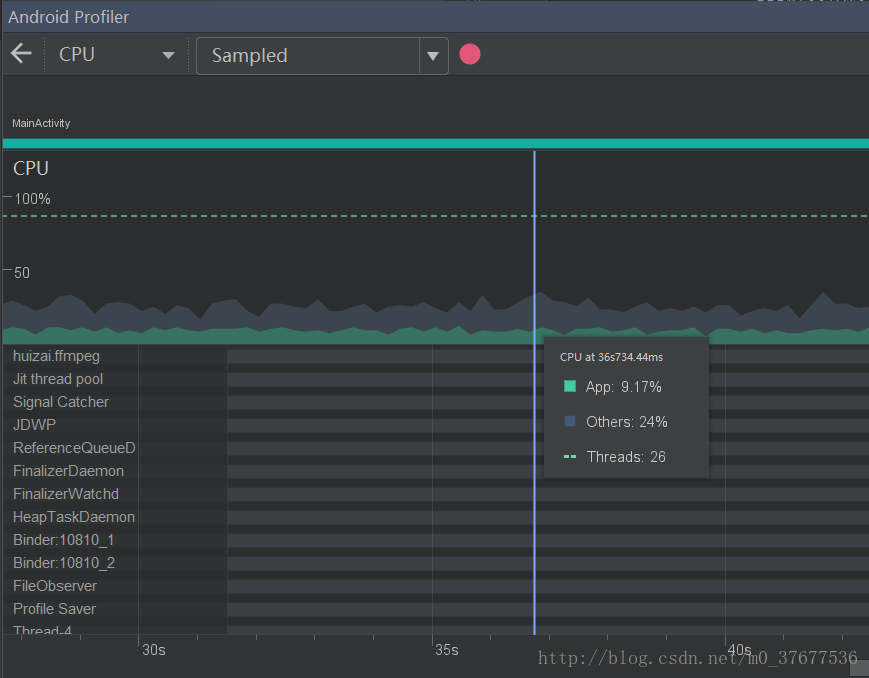
可以看到cpu使用在10%左右,很省電了有沒有100M每分鐘,一部電影是十幾G的清晰度。
再看常規清晰度720p:
cpu消耗只有3%左右,這也就是直播清晰度了,這cpu消耗還能說什麼。
看記憶體優化:
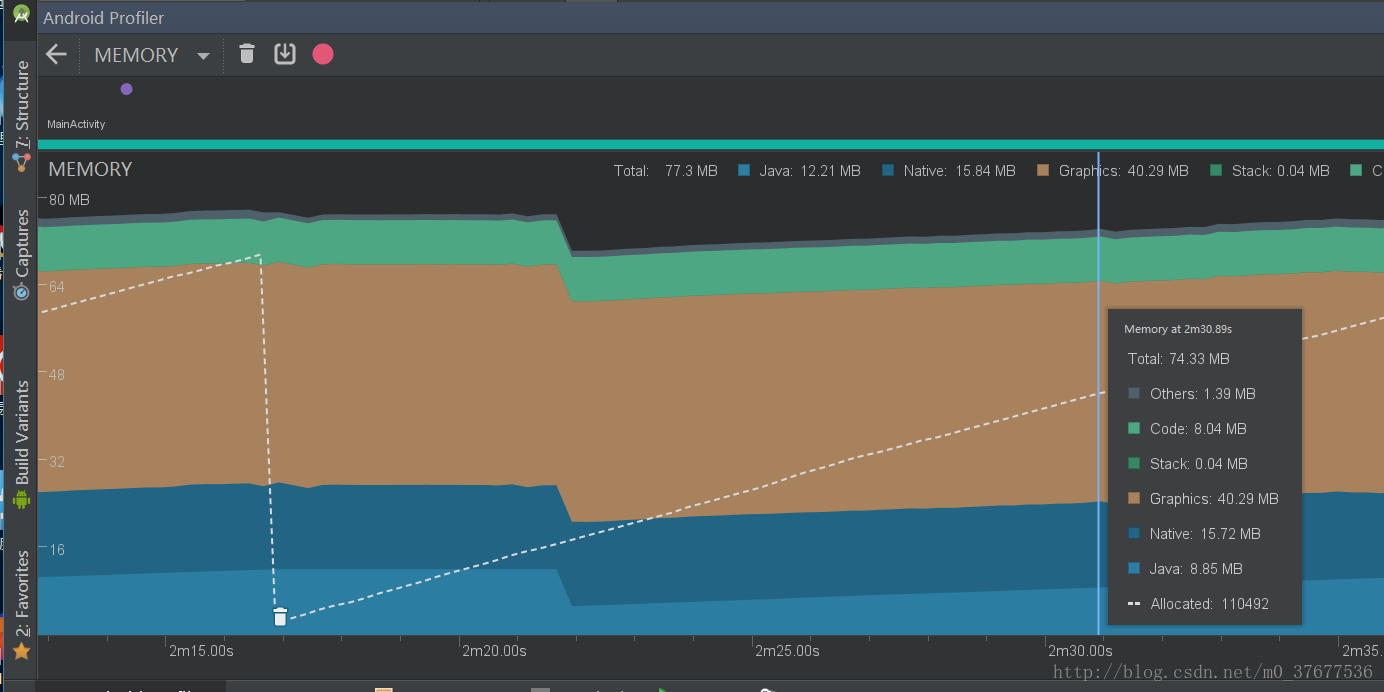
整個播放過程native層記憶體佔用都在15M左右波動,Graphics佔用記憶體也沒變化,播放過程中記憶體釋放很到位,沒有記憶體增長。大家可以自行測試。
這裡給大家看下ffmpeg解碼程式碼:
FFmpeg.h
//
// Created by huizai on 2017/11/22.
//
#ifndef FFMPEG_DEMO_FFMPEGDECODER_H
#define FFMPEG_DEMO_FFMPEGDECODER_H
#include "JniDefine.h"
#include "YUV_GL_DATA.h" FFmpeg.cpp
//
// Created by huizai on 2017/11/22.
//
#include "FFmpeg.h"
int OpenAndInitDecoder(Decoder * decoder){
//1.註冊所有元件
av_register_all();
avformat_network_init();
//2.開啟輸入視訊檔案
//封裝格式上下文,統領全域性的結構體,儲存了視訊檔案封裝格式的相關資訊
decoder->pFormatCtx = avformat_alloc_context();
int ret = avformat_open_input(&decoder->pFormatCtx, decoder->url, NULL, NULL);
if (ret != 0) {
return ret;
} else{
FFLOGI("視訊長度:%d",decoder->pFormatCtx->duration);
}
decoder->totleMs = (int)(decoder->pFormatCtx->duration/AV_TIME_BASE)*1000;
avformat_find_stream_info(decoder->pFormatCtx, NULL);
//分別找到音訊視訊解碼器並開啟解碼器
for (int i = 0; i < decoder->pFormatCtx->nb_streams; i++) {
AVStream *stream = decoder->pFormatCtx->streams[i];
AVCodec * codec = avcodec_find_decoder(stream->codecpar->codec_id);
AVCodecContext * codecCtx = avcodec_alloc_context3(codec);
avcodec_parameters_to_context(codecCtx, stream->codecpar);
if (codecCtx->codec_type == AVMEDIA_TYPE_VIDEO) {
printf("video\n");
decoder->videoStreamIndex = i;
decoder->pVideoCodec = codec;
decoder->pVideoCodecCtx = codecCtx;
int err = avcodec_open2(decoder->pVideoCodecCtx, decoder->pVideoCodec, NULL);
if (err != 0) {
char buf[1024] = {0};
av_strerror(err, buf, sizeof(buf));
printf("open videoCodec error:%s", buf);
return false;
}
}
if (codecCtx->codec_type == AVMEDIA_TYPE_AUDIO) {
printf("audio\n");
decoder->audioStreamIndex = i;
decoder->pAudioCodec = codec;
decoder->pAudioCodecCtx = codecCtx;
int err = avcodec_open2(decoder->pAudioCodecCtx, decoder->pAudioCodec, NULL);
if (err != 0) {
char buf[1024] = {0};
av_strerror(err, buf, sizeof(buf));
printf("open audionCodec error:%s", buf);
return false;
}
if (codecCtx->sample_rate != SAMPLE_RATE) {
decoder->sampleRate = codecCtx->sample_rate;
}
}
}
decoder ->pYuv = av_frame_alloc();
decoder ->pPcm = av_frame_alloc();
decoder ->channel = CHANNEL;
decoder ->sampleSize = SAMPLE_SIZE;
decoder ->sampleRate = decoder->pAudioCodecCtx->sample_rate;
// printf("open acodec success! sampleRate:%d channel:%d sampleSize:%d fmt:%d\n",
// decoder->sampleRate,decoder->channel,decoder->sampleSize,decoder->pAudioCodecCtx->sample_fmt);
FFLOGI("open acodec success! sampleRate:%d channel:%d fmt:%d\n",
decoder->pAudioCodecCtx->sample_rate,decoder->pAudioCodecCtx->channels,decoder->pAudioCodecCtx->sample_fmt);
return ret;
}
int Read(Decoder * decoder){
//這裡先不加執行緒鎖,在啟動多執行緒的地方統一加鎖
// AVPacket * pkt = malloc(sizeof(AVPacket));
if (!decoder->pFormatCtx) {
return -1;
}
int err = av_read_frame(decoder->pFormatCtx,&decoder->pkt);
if (err != 0) {
printError("av_read_pkt_error:",err);
if (err == -541478725){
//讀取檔案結束
return -9;
}
return -2;
}
return 0;
}
int Decode(Decoder* decoder,AVPacket packet){
if (!decoder->pFormatCtx) {
return -1;
}
//分配AVFream 空間
if (decoder->pYuv == NULL) {
decoder->pYuv = av_frame_alloc();
}
if (decoder->pPcm == NULL) {
decoder->pPcm = av_frame_alloc();
}
AVCodecContext * pCodecCtx;
AVFrame * tempFrame;
if (packet.stream_index == decoder->videoStreamIndex) {
pCodecCtx = decoder->pVideoCodecCtx;
tempFrame = decoder->pYuv;
}else if (packet.stream_index == decoder->audioStreamIndex){
pCodecCtx = decoder->pAudioCodecCtx;
tempFrame = decoder->pPcm;
}else{
return -1;
}
if (!pCodecCtx) {
return -1;
}
int re = avcodec_send_packet(pCodecCtx,&packet);
if (re != 0) {
char errorBuf[1024] = {0};
av_make_error_string(errorBuf,1024,re);
FFLOGE("send pkt error:%s",errorBuf);
return -1;
}
re = avcodec_receive_frame(pCodecCtx, tempFrame);
if (re != 0) {
char errorBuf[1024] = {0};
av_make_error_string(errorBuf,1024,re);
FFLOGE("receive av_data error:%s",errorBuf);
return -1;
}
if (packet.stream_index == decoder->videoStreamIndex) {
decoder->vFps = (int)((packet.pts * r2d(decoder->pFormatCtx->streams[decoder->videoStreamIndex]->time_base))*1000);
}else if (packet.stream_index == decoder->audioStreamIndex){
decoder->aFps = (int)((packet.pts * r2d(decoder->pFormatCtx->streams[decoder->audioStreamIndex]->time_base))*1000);
}
FFLOGI("[D]");
return 0;
}
int Min(int a,int b){
return a>b?b:a;
}
void copyDecodedFrame(unsigned char *src, unsigned char *dist,int linesize, int width, int height)
{
width = Min(linesize, width);
if (sizeof(dist) == 0) {
return;
}
for (int i = 0; i < height; ++i) {
memcpy(dist, src, width);
dist += width;
src += linesize;
}
}
int YuvToGLData(Decoder *decoder){
if (!decoder->pFormatCtx || !decoder->pYuv ||decoder-> pYuv->linesize[0] <= 0) {
return -1;
}
//把資料重新封裝成opengl需要的格式
unsigned int lumaLength= (unsigned int)(decoder->pYuv->height)*(Min(decoder->pYuv->linesize[0], decoder->pYuv->width));
unsigned int chromBLength=(unsigned int)((decoder->pYuv->height)/2)*(Min(decoder->pYuv->linesize[1], (decoder->pYuv->width)/2));
unsigned int chromRLength=(unsigned int)((decoder->pYuv->height)/2)*(Min(decoder->pYuv->linesize[2], (decoder->pYuv->width)/2));
decoder->yuvFrame.luma.dataBuffer = (unsigned char*)malloc(lumaLength);
decoder->yuvFrame.chromaB.dataBuffer = (unsigned char*)malloc(chromBLength);
decoder->yuvFrame.chromaR.dataBuffer = (unsigned char*)malloc(chromRLength);
decoder->yuvFrame.width=(unsigned int)decoder->pYuv->width;
decoder->yuvFrame.height=(unsigned int)decoder->pYuv->height;
if (decoder->pYuv->height <= 0) {
free(decoder->yuvFrame.luma.dataBuffer);
free(decoder->yuvFrame.chromaB.dataBuffer);
free(decoder->yuvFrame.chromaR.dataBuffer);
return -1;
}
copyDecodedFrame(decoder->pYuv->data[0],decoder->yuvFrame.luma.dataBuffer,decoder->pYuv->linesize[0],
decoder->pYuv->width,decoder->pYuv->height);
copyDecodedFrame(decoder->pYuv->data[1], decoder->yuvFrame.chromaB.dataBuffer,decoder->pYuv->linesize[1],
decoder->pYuv->width / 2,decoder->pYuv->height / 2);
copyDecodedFrame(decoder->pYuv->data[2], decoder->yuvFrame.chromaR.dataBuffer,decoder->pYuv->linesize[2],
decoder->pYuv->width / 2,decoder->pYuv->height / 2);
return 0;
}
int ToPcm(Decoder * decoder,AACFrame * frame){
if (!decoder->pFormatCtx || !decoder->pPcm) {
return -1;
}
// printf("sample_rate:%d,channels:%d,sample_fmt:%d,channel_layout:%llu,nb_samples:%d\n",pAudioCodecCtx->sample_rate,pAudioCodecCtx->channels,pAudioCodecCtx->sample_fmt,pAudioCodecCtx->channel_layout,pPcm->nb_samples);
//音訊重取樣
if (decoder->pSwrCtx == NULL) {
decoder->pSwrCtx = swr_alloc();
swr_alloc_set_opts(decoder->pSwrCtx,
AV_CH_LAYOUT_STEREO,//2聲道立體聲
AV_SAMPLE_FMT_S16, //取樣大小 16位
decoder->sampleRate,
decoder->pAudioCodecCtx->channel_layout,
decoder->pAudioCodecCtx->sample_fmt,// 樣本型別
decoder->pAudioCodecCtx->sample_rate,
0, 0);
int ret = swr_init(decoder->pSwrCtx);
char errorBuf[1024] = {0};
av_make_error_string(errorBuf,1024,ret);
FFLOGE("swr_init error:%s",errorBuf);
}
uint8_t * tempData[1];
tempData[0] = (uint8_t*)frame->dataBuffer;
int len = swr_convert(decoder->pSwrCtx, tempData, 10000, (const uint8_t**)decoder->pPcm->data,decoder->pPcm->nb_samples);
if (len < 0) {
char errbuf[1024] = {0};
FFLOGE("swr_convert error:%d",len);
return 0;
}
int outSize = av_samples_get_buffer_size(NULL,
CHANNEL,
len,
AV_SAMPLE_FMT_S16,0);
frame->length = (unsigned int)outSize;
FFLOGI("nb_smples:%d,des_smples:%d,outSize:%d",decoder->pPcm->nb_samples,len,outSize);
return 0;
}
void printError(const char * flag,int ret){
char errorbuf[1024] = {0};
av_make_error_string(errorbuf, 1024, ret);
FFLOGE("%s,ret:%d,%s", flag, ret, errorbuf);
}
double r2d(AVRational r){
return r.num == 0 || r.den == 0 ? 0.:(double)r.num/(double)r.den;
可以跟iOS版的對比一下,根本沒區別,都是一樣的,要不怎麼說跨平臺技術呢。程式碼說明可以去看ios版的有簡單說明。也可以下載原始碼debug進行了解。
說明一點,想要做優化的,就是我這裡執行緒鎖加的很粗糙,這樣會造成不同執行緒對資源的等待,會有點點不流暢,應該精細到每一句就好了,自己去調吧。
相關推薦
android ffmpeg+OpenGL播放yuv+openSL 快放 慢放 視訊播放器
這裡是完整的音視訊播放器,功能如下(這裡有iOS版的): 視訊是通過opengl 播放yuv資料,音訊是opensl播放。 app執行流程如下圖: 紅色虛線內的是一個執行緒的執行,總共涉及到四個執行緒。 java層幾乎沒有播放器的內容,ffmpe
android ffmpeg+OpenGL播放yuv+openSL 快放 慢放 視訊播放器
這裡是完整的音視訊播放器,功能如下(這裡有iOS版的): 視訊是通過opengl 播放yuv資料,音訊是opensl播放。 app執行流程如下圖: 紅色虛線內的是一個執行緒的執行,總共涉及到四個執行緒。 java層幾乎沒有播放器的內容,ffmpeg,opengl,opensl都
Android開發實戰使用(VR技術實現360°全景視訊播放功能)
一.在build.gradle中引入谷歌VR的SDK依賴 compile 'com.google.vr:sdk-videowidget:1.10.0' 二.注意支援的最小SDK minSdkVersion 19 targetSdkVersi
FFmpeg+OpenGL ES+OpenSL ES打造Android視訊播放器-楊萬里-專題視訊課程
FFmpeg+OpenGL ES+OpenSL ES打造Android視訊播放器—651人已學習 課程介紹 使用C++語言,用FFmpeg、OpenGL ES、OpenSL ES和MediaCodec打造Android視訊播放器。授課計劃 視訊錄播形式,講解課程
android ffmpeg+opensl 音訊解碼播放、暫停、進度seek、時間、上/下一首
類似文章太多,但是大多程式碼都有記憶體溢位的問題,而且都缺少c層呼叫java層的例子,實際上有了參考博文後,還是有很多坑需要自己填。不過,看了很多博主和帖子後還是能夠解決一些問題,但是有些問題,根本找不到,所以我把音訊解碼播放還有控制部分做了比較詳細的例子。
基於FFmpeg 和 OpenGL 的視訊播放 【C++】
環境: GLFW版本為 2.7.9 GLM版本為 0.9.4.6(需自己編譯生成 dll 和 lib) OpenGL 3.+ 以下程式碼僅僅通過ffmpeg解碼視訊(沒有處理音訊流),然後通過OpenGL進行顯示(或通過Shader對視訊幀進行處理)
基於NDK、C++、FFmpeg的android視訊播放器開發實戰-夏曹俊-專題視訊課程
基於NDK、C++、FFmpeg的android視訊播放器開發實戰—1796人已學習 課程介紹 課程包含了對流媒體(拉流)的播放,演示了播放rtmp的香港衛視,支援rtsp攝像頭和h
android平臺下基於ffmpeg和ANativeWindow實現簡單的視訊播放器
音視訊實踐學習 android全平臺編譯ffmpeg以及x264與fdk-aac實踐 ubuntu下使用nginx和nginx-rtmp-module配置直播推流伺服器 android全平臺編譯ffmpeg合併為單個庫實踐 android-studio使用c
Android FFmpeg系列——4 子執行緒播放音視訊
利用工作閒餘時間,終於實現在子執行緒播放音視訊! 上一接學習了在 C 使用多執行緒,接著就是利用 C 多執行緒同時播放音視訊(暫時還不同步)。 不多說,直接上碼。 程式碼 // C 層播放器結構體 typedef struct _Player { //
Android 實時錄音和回放,邊錄音邊播放 (KTV迴音效果)
// 錄音執行緒 class recordSound implements Runnable { @Override public void run() { Log.d(TAG, "
Android------視訊播放器(包含全屏播放,快退,快進,騰訊新聞的列表播放等)
前段時間做了一個新聞APP,涉及到了列表視訊播放,和騰訊新聞APP差不多,總結了一下程式碼,寫了一個Demo來分享給大家。用了 TabLayout+RecylerView+自定義視訊控制元件 完成的 列表中支援全屏播放來看看效果圖: 列表類程式碼:public clas
Android視訊播放框架——封裝FFMPEG的Vitamio
FFMPEG是開源免費的音視訊編解碼器,但由於是基於C++的,JAVA是無法操作的 提供了一個基於JAVA的開源是視訊的開源框架 Vitamio 特點: 封裝了FFMPEG的視訊播放框架對外提供的
FFmpeg總結(十二)用ffmpeg與nginx實現直播多路流並發播放
xxx 開源 conf ref itl rect arc med rtm 圖:撒哈拉沙漠 下載 nginx 和 nginx-rtmp源碼: http://nginx.org/download/nginx-1.5.10.tar.gz https://github.com/a
關於Unity中UGUI圖片Image實現仿視頻播放窗口的四角縮放功能
重置 assert clas () strong unity 操作 寬度 腳本 應用方法:將下面腳本掛載在需要實現四角縮放功能的UI圖片上即可. 自定義拖拽精度(與邊界距離多少內觸發)m_validityWidth. 1 /********************
android全平臺編譯ffmpeg視訊解碼器實踐
目錄 配置環境 新建decode工程 配置環境 作業系統: ubuntu 16.05 注意: ffmpeg庫的編譯使用的是android-ndk-r10e版本,使用高版本編譯會報錯 而android-studio工程中配合cmake使用的版本則是a
Android 仿抖音仿美拍視訊播放列表
首先實現方式是 1.RecyclerView 2.ViewPager 我這裡實現的方式是用的RecyclerView,歡迎大家共同探討
QtPlayer——基於FFmpeg的Qt音視訊播放器
QtPlayer——基於FFmpeg的Qt音視訊播放器 本文主要講解一個基於Qt GUI的,使用FFmpeg音視訊庫解碼的音視訊播放器,同時也是記錄一點學習心得,本人也是多媒體初學者,也歡迎大家交流,程式執行圖如下: QtPlayer基於FFmpeg的Q
android,Exoplayer實現視訊播放器
bundle配置: implementation 'com.google.android.exoplayer:exoplayer-core:2.8.1'implementation 'com.google.android.exoplayer:exoplayer-dash:2.8.1'implementati
android視訊播放框架Vitamio
分享一下我老師大神的人工智慧教程!零基礎,通俗易懂!http://blog.csdn.net/jiangjunshow 也歡迎大家轉載本篇文章。分享知識,造福人民,實現我們中華民族偉大復興!
Android ffmpeg編譯
首先,被這部分煩的不行的可以去github裡clone一些別人的成品輕鬆拿到適合Android的編譯結果 說下自己的環境 win10 x64 VMware® Workst