SharePoint Excel Service
Error meesage:
"Couldn't Open the Workbook. Wow, That's a big workbook. Unfortunately, we can't open a workbook larger than 10 MB. You'll need to open this in Excel."
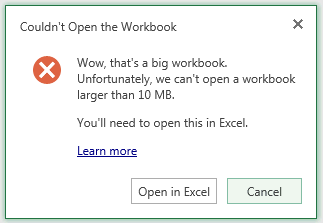
Solution:
The reason for these errors is the size of the workbook that is being opened is larger that the maximum size of a workbook that can be opened in Excel Services. The maximum size can be configured in the Excel Services settings.
In order to change this value, open SharePoint Central Administration, and go to Application Management > Manage Service Applications > ExcelServiceApp > Trusted File Locations and click on the appropriate Address. Under the Workbook Properties section you will see a Maximum Workbook Size
Reference Blog:
You may receive one of the following errors when attempting to view an Excel workbook in SharePoint depending on your version of SharePoint:
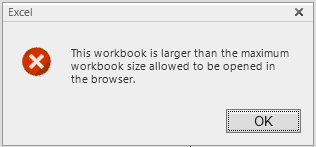
"This workbook is larger than the maximum workbook size allowed to be opened in the browser."
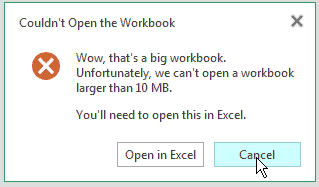
"Couldn't Open the Workbook. Wow, That's a big workbook. Unfortunately, we can't open a workbook larger than 10 MB. You'll need to open this in Excel."
The reason for these errors is the size of the workbook that is being opened is larger that the maximum size of a workbook that can be opened in Excel Services. The maximum size can be configured in the Excel Services settings.
In order to change this value, open SharePoint Central Administration, and go to Application Management > Manage Service Applications > ExcelServiceApp > Trusted File Locations and click on the appropriate Address. Under the Workbook Properties section you will see a Maximum Workbook Size option. Set this value to the required file size in MB, and click OK to save the setting. To avoid the errors above, make sure the value is higher than the largest workbook size in SharePoint.
Another error you may see in SharePoint with large workbooks is the following:
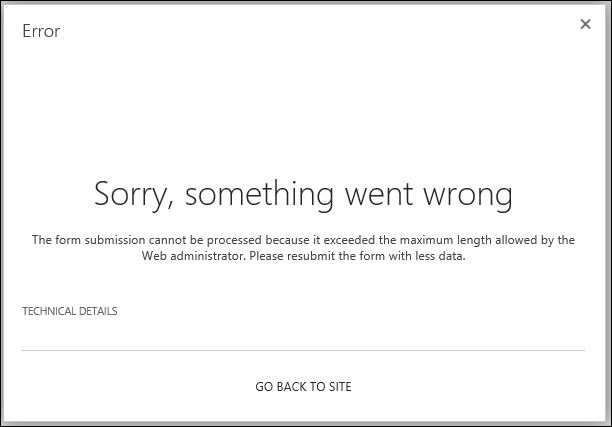
"Sorry, something went wrong. The form submission cannot be processed because it exceeded the maximum length allowed by the Web administrator. Please resubmit the form with less data."
You may encounter the error when you try to publish a large workbook to SharePoint that exceeds SharePoint’s Maximum Upload Size. You can increase this value by going to the following setting in SharePoint Central Administration:
Application Management > Web Applications > Manage web applications > (Choose Web Application) > General Settings > Maximum Upload Size
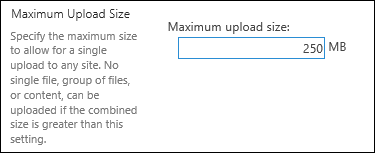
Increase the value to a value larger than the size of the workbook causing the error. After saving the value, you should be able to upload the file successfully.
Additional Articles:
Error "Request timed out" when you try to upload a large file to a document library on a Windows SharePoint Services 3.0 site
http://support.microsoft.com/kb/925083
Configure Maximum File Upload Size (PowerPivot for SharePoint)
http://technet.microsoft.com/en-us/library/ff487972.aspx
Issues Uploading Large Files To SharePoint
http://blogs.technet.com/b/praveenh/archive/2012/11/16/issues-with-uploading-large-documents-on-document-library-wss-3-0-amp-moss-2007.aspx
相關推薦
SharePoint Excel Service
Error meesage: "Couldn't Open the Workbook. Wow, That's a big workbook. Unfortunately, we can't open a workbook larger than 10 MB. You'll need to open thi
sharepoint 2016 配置project service出錯:拓撲服務在此服務器場中不可用
blank 服務器 service target border 測試環境中配置project service出錯:拓撲服務在此服務器場中不可用。 原因是由於這個測試環境中,只有一臺服務器,配置minrole時,選擇的前端,改為單一服務正常;sharepoint 2016 配置p
如何通過Flow將SharePoint數據同步到Excel中
office365 sharepoint flow excel 工作流 很多同學在日常工作中希望對SPO LIST的數據進行分析匯報,但沒有Power BI怎麽辦呢,難道每次要分析數據的時候都去SPO上把數據導出一份嗎,這個交互是不是有點不太理想呢。還有一個場景就是老板就喜歡看excel、
如何將excel導入SharePoint
遇到的問題 導航欄 再次 直接 不同 打開 定義 簡單 cdb 最近在做Office 365 訂閱之間的遷移,我會把遇到的問題和解決辦法跟大家分享,同時也是為自己記錄一下處理過程。可能會涉及到的內容:SharePoint Online(簡稱:SPO)、Flow兩個產品。今天
SharePoint Online和SharePoint 2016 導出到Excel 表錯誤
服務器 SharePoint 導出到Excel是一個有用的SharePoint功能。偶爾您可能會遇到該功能無法正常工作的情況。有幾個原因可能導致此功能無法正常工作。Problem #1使用非32位Internet ExplorerSolution #1確保您使用的是32位版本的Internet Exp
使用Excel消費C4C的OData service
odata c4c excel 步驟比較簡單, 打開Excel的標簽Data->From Other Sources->From OData Data Feed: 輸入如下url: https://<your tenant>.c4c.saphybriscloud.cn/s
Sharepoint 2013 Secure Store Service
SharePoint Secure Store Service 在實際案例中的應用 文章目錄: Secure Store Service介紹 Secure Store Service部署 Secure Store Service應用 之前有一篇部落格講到使用EM
Excel資料匯入到SharePoint自定義列表(資料檢視方式)
本篇講解一個有些新穎的SharePoint例項應用,給甲方做過專案的都有過體會,資料太多了,客戶有Excel,要求實現批量匯入。效果圖大致如下所示此例項是借用列表的資料檢視實現匯入,資料檢視類似Excel,所以可以直接在上面編輯,甚至從Excel中直接貼上進去,然後點選儲存將
sharepoint通過excel匯入list時報錯:匯入資料時(方法'Post'作用於物件'IOWSPostData'時失敗)...
匯入資料時(方法'Post'作用於物件'IOWSPostData'時失敗)解決方法:1、使用EXCLE2007軟體開啟office安裝目錄下的2052資料夾下的EXPTOOWS.XLA檔案2、進入選單欄中檢視——巨集——檢視巨集3、在彈出的巨集視窗,巨集名處隨便輸入英文字元如'EW'(不能是數字),然後點選
圖文SharePoint 2013 中建立、配置、編輯或刪除 User Profile Service 應用程式
SharePoint Server 2013 中建立、配置、編輯或刪除 User Profile Service 應用程式 本篇內容主要介紹 SharePoint Server 2013的 User Profile Service 應用程式的建立,配置,編輯和刪除。 所介紹
Angularjs演示Service功能
lar 控制器 com 函數 splay click log ica multipl 在angularjs中,我們可以自定義自己的service。可以說得是自定義的方法,函數。下面我們一步一步來演示吧:首先為angularjs定義一個app: var demoAp
不依賴Excel是否安裝的Excel導入導出類
arp GridView public rop urn combo order alignment 泛型 本文利用第三方開源庫NPOI實現Excel97-2003,Excel2007+的數據導入導出操作。不依賴Office是否安裝。NPOI開源項目地址:http://n
winrm service
一點 知識庫 telnet item trouble err adr 遠程管理 abc 今天看腳本忽然發現一個服務,叫winRM服務,這是個PowerShell的遠程管理。開啟它可以很大程度的方便用PowerShell操控! 下面是我找到的一些資料: 在Linux中,我們可
Excel分組快速自動填充編號
style 需求 aid article art spa 創建 ref -c 在Excel自動填充很簡單,但如果按分組等條件進行填充就有點麻煩了 說麻煩可能是你並沒有搞清楚到底如何才能實現你的需求 下圖是客戶提供的Excel數據,我需要將下面的數據導入到數據庫中,
JAVA實現EXCEL公式專題(四)——字符串函數
main 問題 int start boolean java ... ringbuf out substring 直接上代碼:/** * 項目名稱: * 文件說明: ExCEL公式類型:字符串公式 * 主要特點: * 版本:1.0 * 制作人:劉晨曦
onedrive實現excel在線編輯 online excel
0.10 能夠 con system sky 登錄 配置 com 打開 1.首先用火狐瀏覽器或者谷歌瀏覽器登錄 https://onedrive.live.com 2.註冊郵箱賬戶信息 3.在郵箱激活賬戶信息 4.登錄進去。點擊我的賬戶,點擊左側文件樹。點選上載,將文
POI操作Excel詳解,讀取xls和xlsx格式的文件
shee xss split 類型 後綴 .sh lan xls lin package org.ian.webutil; import java.io.File; import java.io.FileInputStream; import java.io.FileN
symfony框架中使用service
其他 fig文件 red ont color 執行 sts chat edi 在config文件裏面的service.yml寫入自己service 1 chat.group_list: //service的名字 2 class: Chat\Service\G
BCB寫的簡單的EXCEL合並
blog exc enum gin num read http 民族 .cn config.ini配置文件 //導出excel格式設置 ColumnNumber 列的數量 ColumnName 列的名稱,ColumnLen 列的長度, BeNumber 是否是數字,1是數字
jsp導出身份證到excel時候格式不正確
excel導出 jsb 沒有 顯示 art num 找到 size 一個 今天早上客戶跟我說excel導出身份證的時候顯示有的對有的不對,我一看原來身份證以X結尾的能夠,其他都顯示不對。身份正顯示如圖所看到的: 在網上搜了一下發現,原來excel看你數
