jmeter之監聽器
# Define the following property to automatically start a summariser with that name # (applies to non-GUI mode only) #summariser.name=summary # # interval between summaries (in seconds) default 3 minutes #summariser.interval=180 # # Write messages to log file #summariser.log=true # # Write messages to System.out #summariser.out=true
label + 171 in 20.3s = 8.4/s Avg: 1129 Min: 1000 Max: 1250 Err: 0 (0.00%) label + 263 in 31.3s = 8.4/s Avg: 1138 Min: 1000 Max: 1250 Err: 0 (0.00%) label = 434 in 50.4s = 8.6/s Avg: 1135 Min: 1000 Max: 1250 Err: 0 (0.00%) label + 263 in 31.0s = 8.5/s Avg: 1138 Min: 1000 Max: 1250 Err: 0 (0.00%) label = 697 in 80.3s = 8.7/s Avg: 1136 Min: 1000 Max: 1250 Err: 0 (0.00%) label + 109 in 12.4s = 8.8/s Avg: 1092 Min: 47 Max: 1250 Err: 0 (0.00%) label = 806 in 91.6s = 8.8/s Avg: 1130 Min: 47 Max: 1250 Err: 0 (0.00%)
The label is used to group sample results together. So if you have multiple Thread Groups and want to summarize across them all, then use the same label - or add the summariser to the Test Plan (so all thread groups are in scope). Different summary groupings can be implemented by using suitable labels and adding the summarisers to appropriate parts of the test plan.
Control Panel
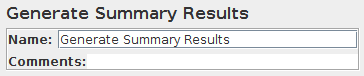
Parameters
| Attribute | Description | Required |
|---|---|---|
| Name | Descriptive name for this element that is shown in the tree. It appears as the "label" in the output. Details for all elements with the same label will be added together. | Yes |
相關推薦
jmeter之監聽器
This test element can be placed anywhere in the test plan. Generates a summary of the test run so far to the log file and/or standard output. Both running
(6)jmeter的監聽器之斷言結果
這個是一個監聽器,目前我是緊跟響應斷言後面的,如圖 直接上圖吧,這裡來個錯誤的示範,我把響應斷言用在了header上。然後結果如圖 這說明斷言失敗了。我現在換過來 沒有fail,這說明斷言成功了 上圖可以把斷言結果放進檔案裡面,OK,這裡我們試試把所有斷言結果寫
Jmeter之五:監聽器(一)
(一)聚合報告 聚合報告:記錄這次卻被行測試總請求數、錯誤率、使用者響應時間(中間值、90%、最少、最大)、吞吐量等,用以幫助分析被測試系統的效能。 引數說明: 1. Label
Jmeter之錄制腳本
spa http代理 右鍵 代理服務器 span 控制 第一個 測試 str LoadRunner有錄制腳本的功能,Jmeter想必也是有的。(之前看的工具對比中,貌似就LR中的IP欺騙是Jmeter不具有的,轉而用其他方式實現的。),Jmeter錄制腳本常用的有兩種方
javaweb之監聽器詳解
兩個 rec roman 虛擬 銷毀 mar host swap 技術 在servlet中定義了多種類型的監聽器,他們用於監聽事件源分別是servletContext,httpsession,servletrequest 這三個域對象。 servlet中監聽器主要有三類:
Jmeter之函數的應用
方法調用 ads 解析 numbers 屬性 自定義 rip 線程處理 lsp 詳解JMeter函數和變量 詳解JMeter函數和變量(1) JMeter函數可以被認為是某種特殊的變量,它們可以被采樣器或者其他測試元件所引用。函數調用的語法如下: ${__functio
Jmeter之目錄結構
.sh 文件 批量 html jmeter 目錄結構 服務 window 關註 首先得了解一下這些東西,以後才能快速的找到某些配置文件進行修改(舉個例子,改配置只是其中之一) 一、bin目錄examples: 目錄中有CSV樣例 jmeter.bat
Jmeter之集合點
nco under .com nbsp pub 有時 lan mage pad Jmeter之集合點 Jmeter中也有集合點,看樣子還是很強呀 哇哈哈 它只是通過計時器Synchronizing Timer實現的假集合點功能。 沒有時間整理,來實
[Jmeter]jmeter之腳本錄制與回放,優化(windows下的jmeter)
itl 同時 -1 線程租 結果 獲取 優化腳本 eight 次數 [Jmeter]jmeter之腳本錄制與回放,優化(windows下的jmeter) 一、錄制腳本: 1、啟動jmeter 2、添加線程組 3、添加http代理 4、配置代理 a、jmeter側(註
Jmeter之Bean shell使用(二)
.get 方法 tro 邏輯 麻煩 str www title jar 上一篇Jmeter之Bean shell使用(一)簡單介紹了下Jmeter中的Bean shell,本文是對上文的一個補充,主要總結下常用的幾種場景和方法,相信這些基本可以涵蓋大部分的需求。本節內容如
Jmeter之Bean shell使用(一)
容器 reads lba art 參考 jmeter .info var result 一、什麽是Bean Shell BeanShell是一種完全符合Java語法規範的腳本語言,並且又擁有自己的一些語法和方法; BeanShell是一種松散類型的腳本語言(這點和JS類似
jmeter之-圖形監控
download server logs png ima -1 col erp color 一、安裝 https://jmeter-plugins.org/downloads/old/ 下載JMeterPlugins-Standard-1.4.0(監聽器-圖形界面)和Ser
jmeter之JDBC Request各種數據庫配置
quest library postgres ros p s .sql sql clas post URL和JDBC驅動: Datebase Driver class Database URL MySQL com.mysql.jdbc.Driver jdbc:m
jmeter之--斷言json響應&json path espressions的語法
啊啊啊 練習 所有 images bsp 表達式 ons author sse 一、提取所需要斷言的內容: 響應數據如下:加入需要提取id為90的值 { "id" : 90, "name" : "python", "url" : "http://w
jmeter之Synchronizing Timer的理解
解釋 neo ima timeout 毫秒 num 官網 最大 定時器 該功能類似loadrunner的集合點,一般按照jmeter的樹形結構,放在需要設置集合點的請求之前,兩個參數的意思,我們先看官網的解釋: 大概意思就是: Number of Simulated U
Jmeter之文件下載
代碼 添加 jmeter new logs ons log src r文件 Jmeter文件下載 1.打開jmeter新建線程組—>http請求 2.在百度上選擇一個圖片下載,選擇圖片右擊復制圖片地址 https://ss1.baidu.com/9vo3dSag_xI
jmeter之接口測試(斷言)
sha ima .com img image 51cto text 圖片 分享 jmeter最後可以通過斷言結果查看是否通過測試,查看結果樹也可以查看jmeter之接口測試(斷言)
Jmeter之性能壓測Stepping Thread Group 逐步增加並發數 階梯式加壓並發 (十五)
隔離 https 描述 最大值 圖片 gpo 重新啟動 nbsp 之前 前段時間有描述過性能的測試類型 配置負載 Big Bang: 負載同時產生 Ramp up: 開始時候產生一定負載,然後每隔一段時間增加一些負載直到達到目標負載,這是典型模式 Ramp-up (w
Jmeter之mysql性能測試
https bsp 但是 建立 工具 配置 下載 圖片 AC Jmeter官網地址:https://jmeter.apache.org/ 作為開發人員,必要的性能測試還是需要掌握的,雖然配置druid可以比較直觀獲得sql的執行時間,那些表被訪問的比較多等等,但是不能測試s
Jmeter之tomcat性能測試+性能改進措施
ptc 級別 運行 域名 傳統 url postman -exec 創建 Jmeter用於tomcat性能測試,因為項目部署在tomcat,正常情況下,一個tomcat可以承受500個並發,通過修改配置,及其相關的tomcat優化,可以承受到1000個並發。 如何測試tom
