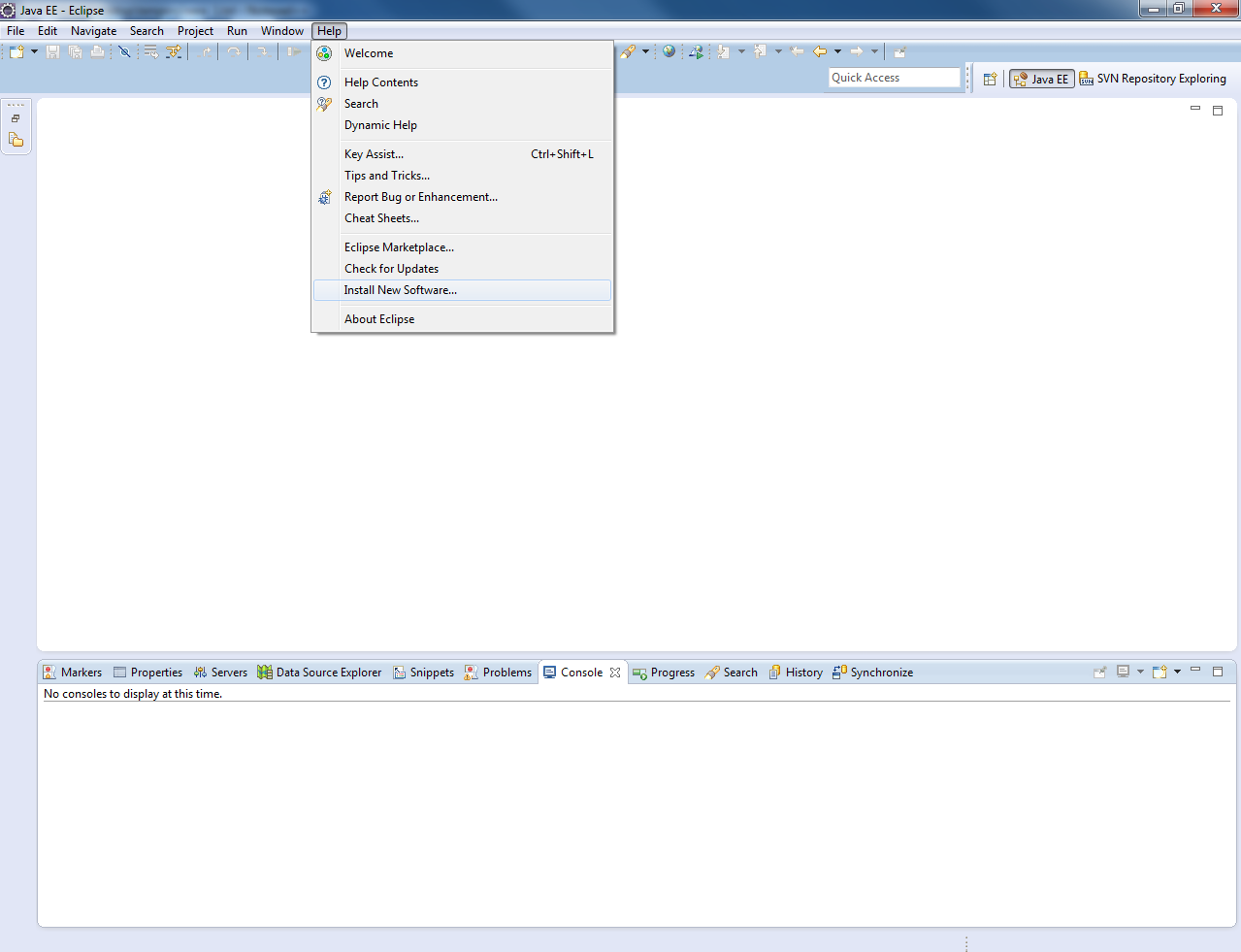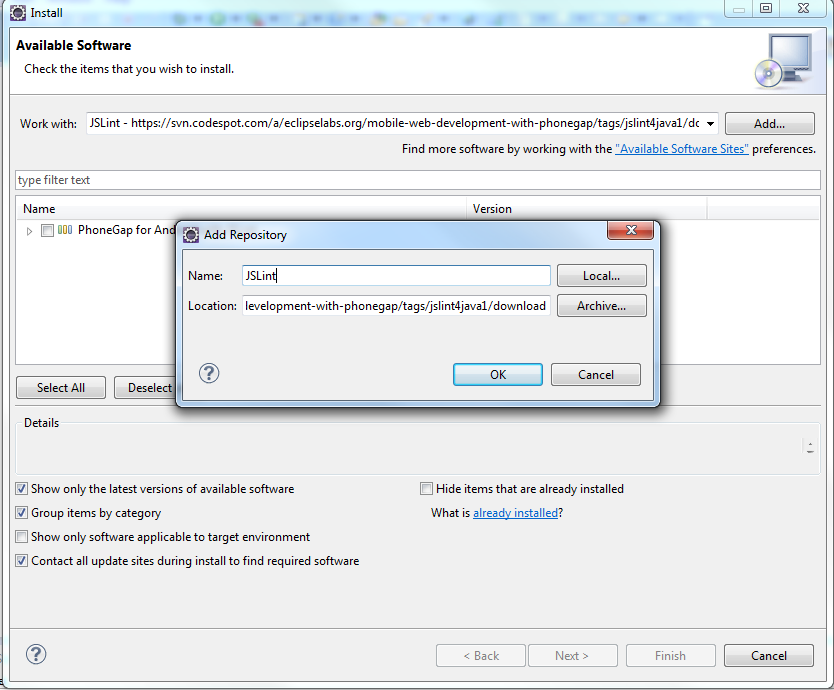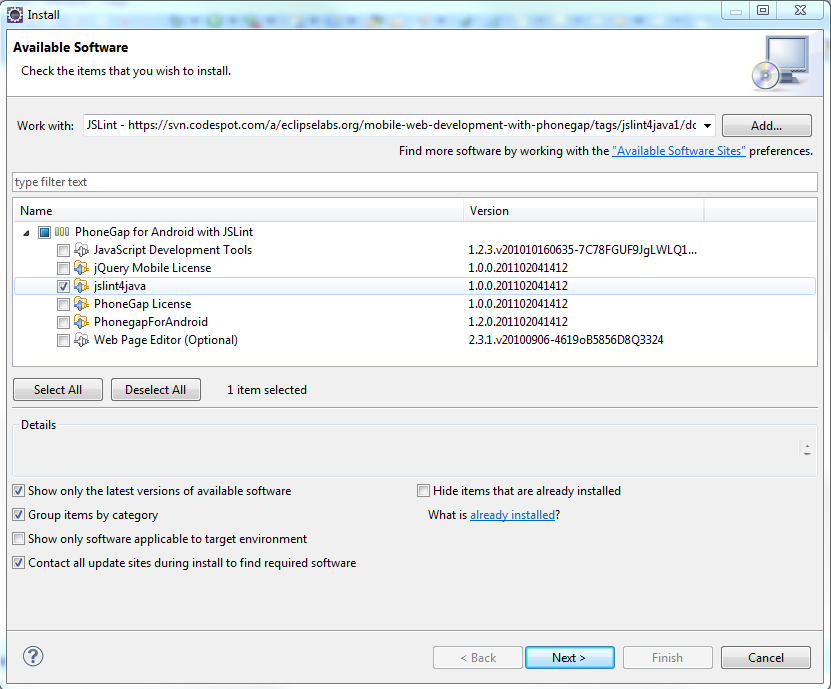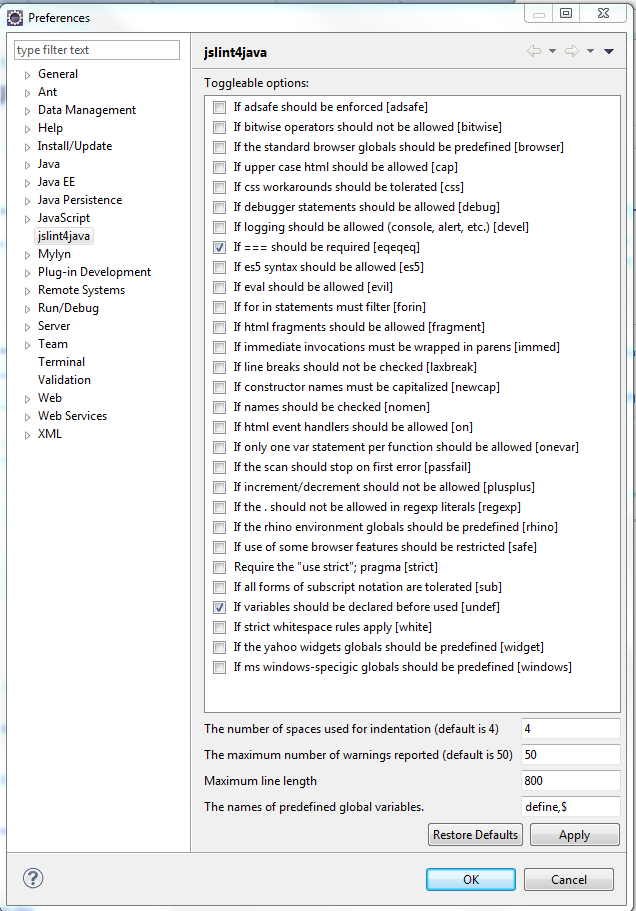JSLint for eclipse 安裝以及setting 說明
JSLint is a JavaScript program that looks for problems in JavaScript programs. It is acode quality tool
how to use JSLintfor Eclipse
Installation
Step One:Open Eclipse up on your machine and go to‘Help’ -> ‘Install New Software’
Step Two: Click ‘add’ on the popup and youwill have the screen as below.
With that screen where it says location add the following link:
then click ‘ok’.
Step Three: Once the information has loadedchoose the options as shown
on the next screen below selecting ‘jslint4java’
and click next. If have not install ‘Javascript Development Tools’,
selected it too.
Step Four: Keep clicking next, you may have toaccept any license terms
and during installation you will get the screen
below,don’t worry, just click ‘ok’.
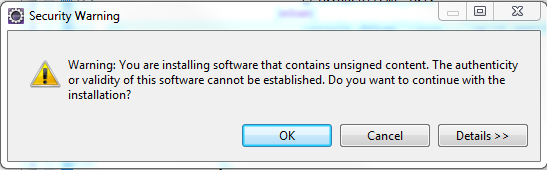
StepFive:OpenEclipseup on your machine and go to‘window’->‘preferences’,
click the item ‘jslint4java’
Checked some checkbox and input forsetting
StepFix:choosea project ,clicktheenablejslint4java,check the eclipse head menu,
clickproject ->clean… ,then click project->Build project .
If you have many builder, you can chooseonly one builder by
right click projectname -> properties ->Builders
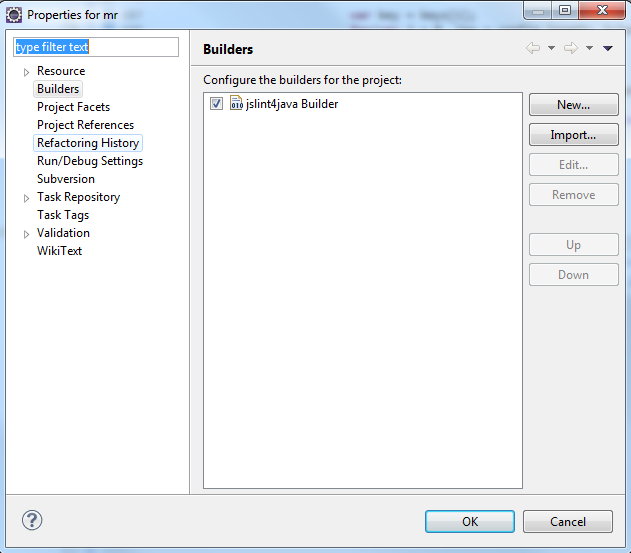
If you only need one builder ,you canedit the .project file of one project
Edit the file content as follow
<?xml version="1.0" encoding="UTF-8"?>
<projectDescription>
<name>mr</name>
<comment></comment>
<projects>
</projects>
<buildSpec>
<buildCommand>
<name>com.googlecode.jslint4java.eclipse.jsLintBuilder</name>
<arguments>
</arguments>
</buildCommand>
</buildSpec>
<natures>
<nature>com.googlecode.jslint4java.eclipse.jsLintNature</nature>
</natures>
</projectDescription>
JSLint Setting
|
Filter code |
describe |
other |
|
adsafe |
If adsafe rules should be enforced |
是否Verify第三方的JS庫Adsafe。 |
|
bitwise |
If bitwise operators should be allowed |
如果為真,SHint會禁用位運算子 Javascript允許位運算,但是他卻沒有整型,位運算子要把參與運算的數字從浮點數變為整數,並在運算後再轉換回來。這樣他們的效率就不如在別的語言中那麼高。 |
|
browser |
If the standard browser globals should be predefined |
是否標準的瀏覽器全域性變數應該預先定義。 |
|
cap |
If upper case html should be allowed |
是否允許大寫html標籤。 |
|
confusion |
If types can be used inconsistently |
是否變數使用型別一致。 |
|
continue |
If the continuation statement should be tolerated |
是否允許連續的宣告。 |
|
css |
If css workarounds should be tolerated |
是否允許Css域。 |
|
debug |
If debugger statements should be allowed |
是否允許偵錯程式宣告。 |
|
devel |
If logging should be allowed (console, alert, etc.) |
是否允許除錯js。 |
|
eqeqeq |
If === should be allowed |
如果為真,JSLint會看你在程式碼中是否都用了===或者是!==,而不是使用==和!=。 |
|
Filter code |
describe |
other |
|
es5 |
If es5 syntax should be allowed |
是否允許ECMAScript 5語法 |
|
evil |
If eval should be allowed |
如果為真,JSLint會允許使用eval eval提供了訪問Javascript編譯器的途徑,這有時很有用,但是同時也對你的程式碼形成了注入攻擊的危險,並且會對debug造成一些困難。 記住,Function建構函式也是另一個‘eval’,另外,當傳入的引數是字串的時候,setTimeout和setInterval也會類似於eval。 |
|
forin |
If for in statements need not filter |
如果為真,那麼,JSHint允許在for in 迴圈裡面不出現hasOwnProperty, for in迴圈一般用來遍歷一個物件的屬性,這其中也包括他繼承自原型鏈的屬性,而hasOwnProperty可以來判斷一個屬性是否是物件本身的屬性而不是繼承得來的。 |
|
immed |
If immediate invocations must be wrapped in parens |
如果為真,JSLint要求匿名函式的呼叫如下: (function(){ // }());而不是 (function(){ //bla bla })(); |
|
laxbreak |
if statement breaks should not be checked |
如果為真,JSLint則不會檢查換行。 Javascript會通過自動補充分號來修正一些錯誤,因此這個選項可以檢查一些潛在的問題。 |
|
newcap |
If constructor names capitalization is ignored |
如果為真,JSLint會要求每一個建構函式名都要大寫字母開頭。 |
|
Filter code |
describe |
other |
|
nomen |
If names may have dangling _ |
如果為真,JSHint會禁用下劃線的變數名。 很多人使用_name的方式來命名他們的變數,以說明這是一個私有變數,但實際上,並不是,下劃線只是做了一個標識。 如果要使用私有變數,可以使用閉包來實現。 |
|
on |
If html event handlers should be allowed |
是否允許html事件處理程式。 |
|
onevar |
if only one var statement per function is allowed. |
如果為真,JSLint期望函式只被var的形式宣告一遍。 |
|
passfail |
If the scan should stop on first error |
如果為真,JSHint會在發現首個錯誤後停止檢查。 |
|
plusplus |
If increment/decrement should be allowed |
如果為真,JSHint會禁用自增運算和自減運算 ++和--可能會帶來一些程式碼的閱讀上的困惑。 |
|
regexp |
If the . should be allowed in regexp literals |
如果為真,JSHint會不允許使用.和[^...]的正則, 因為這樣的正則往往會匹配到你不期望的內容,並可能會應用造成一些危害。 |
|
rhino |
If the rhino environment globals should be predefined |
是否Rhino的環境全域性變數應該預先定義。 |
|
safe |
If use of some browser features should be restricted |
如果使用一些瀏覽器特性應該被限制。 |
|
strict |
If the 'use strict'; pragma is optional |
如果為真,JSHint會要求你使用use strict;語法。 Strict 模式是ES5裡面的一個新特性,他允許你把一個程式或者函式放在一個“嚴格”的作用域中。ECMAScript 5 |
|
Other setting |
describe |
|
the mumber of spaces used for indentation |
規定程式碼之間的空格數 |
|
The maximum number of warnings reported |
最大顯示錯誤數 |
|
Maximum line length |
每行最大字元數 |
|
The names of predefined global variables |
預先定義的全域性變數 |
references
相關推薦
JSLint for eclipse 安裝以及setting 說明
JSLint is a JavaScript program that looks for problems in JavaScript programs. It is acode quality tool how to use JSLintfor Eclipse Ins
Ubuntu Navicat for MySQL安裝以及破解方案
href bsp .net spa 學習 sql run tle article Ubuntu Navicat for MySQL安裝以及破解方案 學習了:http://blog.csdn.net/loadrunn/article/details/50886772 Ub
eclipse安裝以及JDK11環境變數配置
最近打算著手學習Java,在網上了解了一番,推薦的IDE(不是編譯器)就是eclipse,而最新的JDK就在九月25號,我(安裝的那一天)更新到了JDK11,原來的jre等有的部分被刪除了,跟著以前版本的教程配置JDK環境變數的時候出了一點問題,好慘,不知道實我
RabbitMQ for windows 安裝以及環境配置
RabbitMQ 安裝以及環境配置 RabbitMQ 基於 Erlang OTP 平臺,在安裝RabbitMQ之前需要安裝配置好 Erlang 環境 Erlang 安裝以及環境配置 首先,下載Erlang,點選進入下載頁面,具體下載的版本隨當前系統
Drill for windows 安裝以及使用
先簡單說兩句 1.drill 是建立在檔案系統上的,針對千萬級別的查詢的神器,如果你不信,哥告訴你:https://drill.apache.org/docs 看看就知道了。 2. drill 是一個非常容易使用的selecter ,在windows 上就可以使用。 dr
maven安裝和eclipse整合以及Maven之setting.xml配置檔案詳解
由於maven需要JDK的支援,所以在安裝maven之前請確保電腦上已經安裝了JDK,且配置好了環境變數,具體的JDK的安裝及配置可自行百度。下面進入安裝 一、maven安裝 前面已經下載了相應版本的maven,且已經配置好JDK的環境; 1
最新版Eclipse IDE for C/C++以及MinGW的安裝與配置詳解
1、基本環境介紹 系統環境:windows7_x64 JDK版本:jdk-8u20-windows-x64 Eclipse版本:Eclipse IDE forC/C++ Developers(x64) MinGW版本:2014.10.5下載的最新版 2、JDK的下載與安裝
Hibernate入門第二課 Hibernate Tools for Eclipse Plugins安裝
tails center 問題 名稱 lips 心得 ane 軟件 ins Hibernate入門第二課 Hibernate Tools for Eclipse Plugins安裝 你們可以直接去,http://blog.csdn.net/wei_chong_chong/a
Eclipse 安裝 Hibernate插件以及使用
conn lips 安裝包 nbsp 不同版本 如果 windows 找到 lac 在線更新打開eclipse工具,選擇HELP---Install new software----輸入網址,如我們這裏要安裝hibernate tools進行逆向工程的建立,輸入http:/
Eclipse 安裝Maven以及Eclipse配置Maven
log load loading 5.0 png 技術分享 管理員 help ren 安裝Maven 1 下載 Downloading Apache Maven 3.5.0 選擇 2 解壓 3 配置環境變量 新建變量名:MAVEN_H
01-Hibernate Tools for Eclipse Plugins安裝
lan nload gin enter war 低版本 -h 鼠標 hiberna Hibernate Tools for Eclipse Plugins安裝 在線安裝有兩種方法 方法一:"Help > Install New Software Updates" 可
Eclipse for C++安裝心得
eve 完成後 安裝 www. str tool jdk下載 變量名 HP 【前言】 這學期C++課老師要求安裝一個Eclipse for C++,折騰了幾個小時查閱各種資料終於弄好了,下面分享一下個人的安裝心得。 【安裝Eclipse】 Eclipse安裝地址:ht
CentOS6.5下如何正確下載、安裝Intellij IDEA、Scala、Scala-intellij-bin插件、Scala IDE for Eclipse助推大數據開發(圖文詳解)
scala 建議 strong 安裝jdk rgs 默認 tell launcher eclipse 第二步:安裝Intellij IDEA 若是3節點如,master、slave1、slave2,則建議將其安裝在master節點上 到https:/
oracle 11gR2 for win7旗艦版64安裝以及連接plsql和NaviCat(win64_11gR2_database) (2012-12-31-bd 寫的日誌遷移
.html 協議 width mes sta The win devel oracle數據 先到oracle官網http://www.oracle.com/technetwork/cn/database/enterprise-edition/downloads/index.
Hibernate學習——Hibernate Tools for Eclipse Plugins的下載與安裝
其他 重裝 需要 開發 打開 exp eat 第一步 lips Hibernate Tools是由JBoss推出的一個Eclipse綜合開發工具插件,可以簡化ORM框架Hibernate,以及JBoss Seam,EJB3等的開發工作。 1.下載Hibernate To
【Java】Maven安裝、Eclipse配置以及相關錯誤解決集合
文件 格式 setting BYD cksum runt 文件編碼 原因 完成後 作者嘔血總結,下面寫的每一個錯誤我都遇過 · Maven安裝 · Eclipse配置 · Maven安裝 安裝前請確保已經裝有JDK。 一、 準備Maven程序包 到官網https
Eclipse安裝SpringBoot插件以及Eclipse無法連接到Eclipse Marketplace的解決方法
anyway help ava lac ron 所有 pan 提示安裝 mage 1.Eclipse無法連接到Eclipse Marketplace的解決方法 (1)在eclipse文件夾下的eclipse.ini文件末尾添加 -Djava.net.preferIPv4St
Svn伺服器安裝以及Eclipse整合svn
Svn伺服器安裝 第一個用於eclipse繼承 第二個單獨的svn客戶端 第三個檢視化的svn服務端 1、安裝VisualSVN-Server-3.9.1-x64.msi 2、在repositories右鍵建立倉庫 3、在users上可以建立使用者,可以訪問對應的
Eclipse中MyBatis_Generator外掛的下載安裝以及使用
1 下載安裝包 安裝包名稱:MyBatis_Generator 下載地址 連結: https://pan.baidu.com/s/1Qa3UYBc_g8A3crdOHtf5bQ 密碼: a
parallels desktop for mac安裝虛擬機 之parallelsdesktop密鑰 以及 parallels desktop安裝win10的辦公推薦可以提高辦公效率
com http detail image lsd 分享圖片 win10 alt 好用 大家好我是一個老程序員了. 用慣了 mac , 平時工作都是在 mac安裝虛擬機,之後就是mac 安裝 win10. 因為很多辦公軟件 mac 都不好用,主要是跟同事溝通不方便,