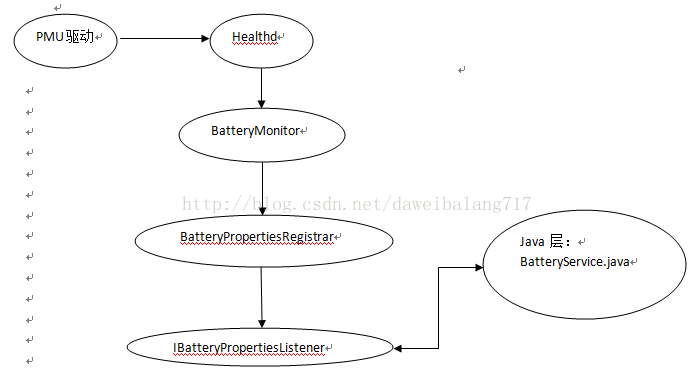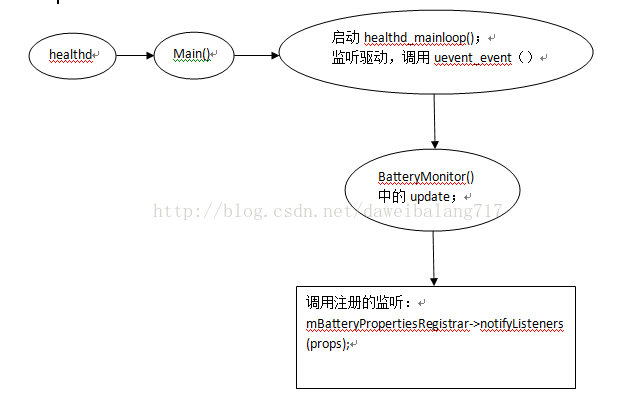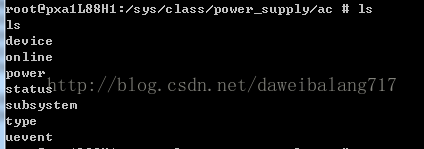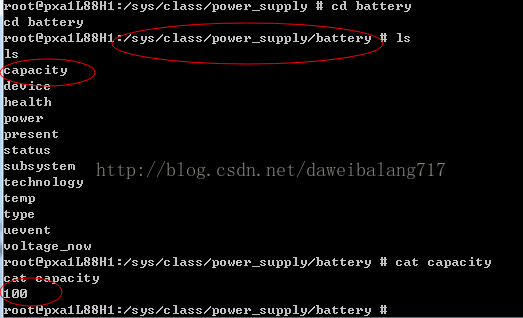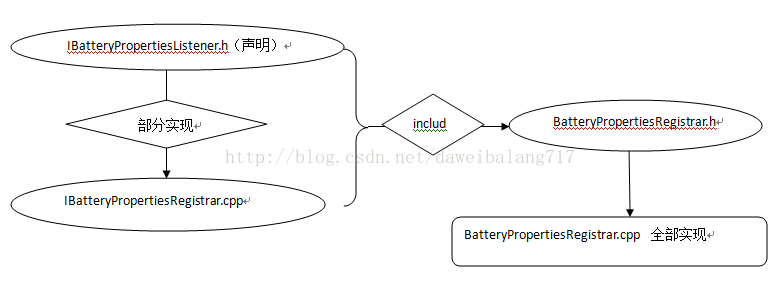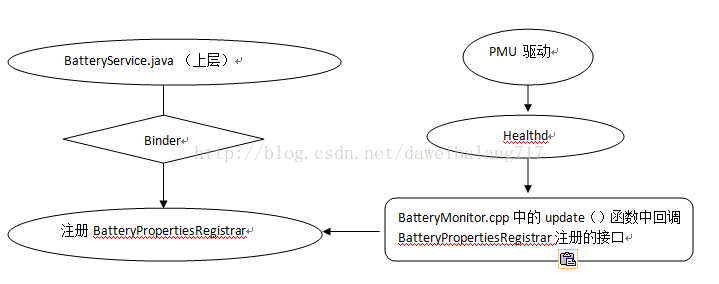android 4.4 電池電量管理底層分析(C\C++層)
參考文獻:http://blog.csdn.net/wlwl0071986/article/details/38778897
簡介:
Linux電池驅動用於和PMIC互動、負責監聽電池產生的相關事件,例如低電報警、電量發生變化、高溫報警、USB插拔等等。
Android電池服務,用來監聽核心上報的電池事件,並將最新的電池資料上報給系統,系統收到新資料後會去更新電池顯示狀態、剩餘電量等資訊。如果收到過溫報警和低電報警,系統會自動觸發關機流程,保護電池和機器不受到危害。
Android電池服務的啟動和執行流程:
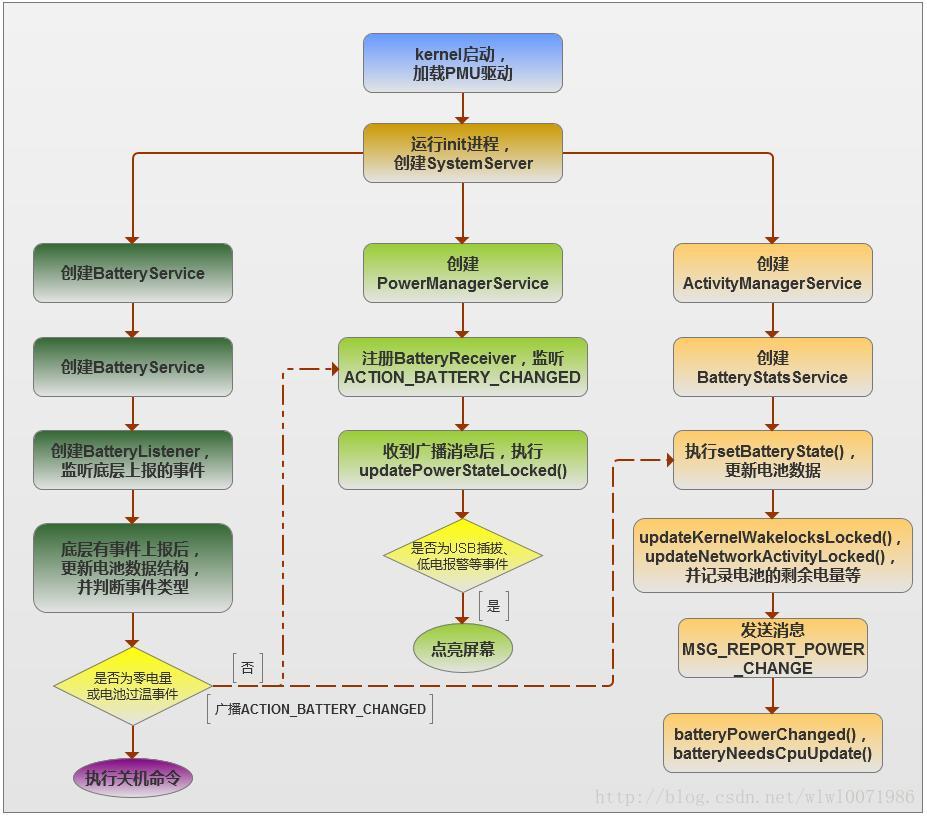
Android電源管理底層用的是Linux powersupply框架,從Android 4.4開始,Google專門提供了一個healthd來監控電源狀態。它的路徑在:system/core/healthd資料夾下,編譯出來的檔案為/sbin/healthd。
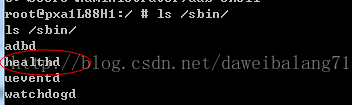
電池系統從底層向Framework層上報資料的流程:
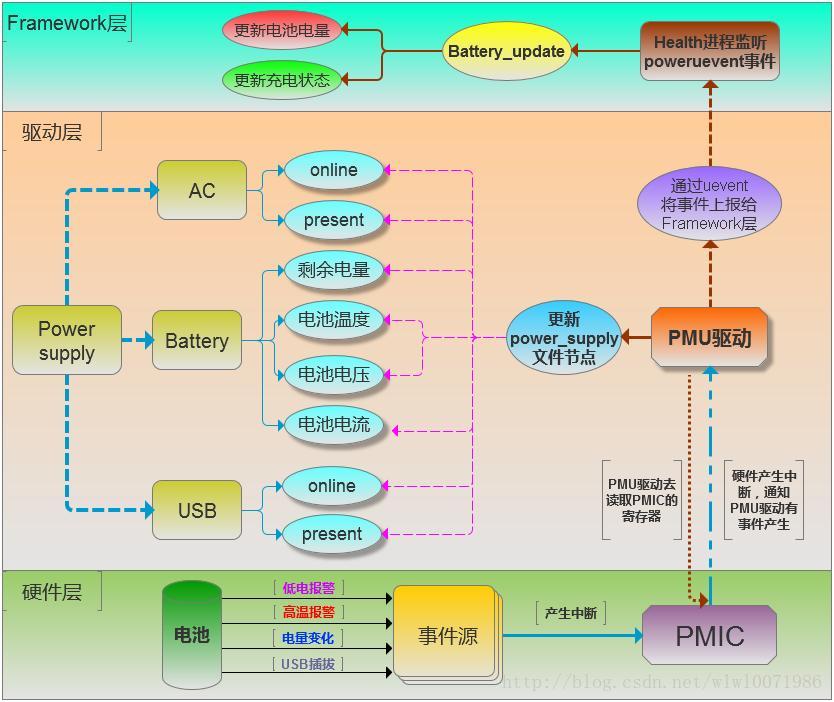
關於C/C++ 層與驅動互動的程式碼我不全部貼出,只給出路徑,大家可以自己查詢閱讀,這裡值講述關鍵函式。
一、關係圖:
二、Healthd
包含兩個檔案:\system\core\healthd\healthd.h ,\system\core\healthd\healthd.cpp
簡要說明:
health.h 是個標頭檔案,只要宣告函式與變數,不做過多介紹。我們說下healthd.cpp ,
int main(int argc, char **argv) { int ch; klog_set_level(KLOG_LEVEL); while ((ch = getopt(argc, argv, "n")) != -1) { switch (ch) { case 'n': nosvcmgr = true; break; case '?': default: KLOG_WARNING(LOG_TAG, "Unrecognized healthd option: %c\n", ch); } } healthd_board_init(&healthd_config); wakealarm_init(); uevent_init(); binder_init(); gBatteryMonitor = new BatteryMonitor(); gBatteryMonitor->init(&healthd_config, nosvcmgr); healthd_mainloop(); return 0; }
這是main函式,跟Java中的main是一樣的,作為程式的入口。這裡做一些初始化工作,獲得BatteryMonitor的指標物件。我們索要關注的是healthd_mainloop()的呼叫,僅憑函式名就能知道會進入一個無限迴圈,這樣也就能達到監控電源狀態的目的了。下面我們看一下這個函式:
static void healthd_mainloop(void) { struct epoll_event ev; int epollfd; int maxevents = 0; epollfd = epoll_create(MAX_EPOLL_EVENTS); if (epollfd == -1) { KLOG_ERROR(LOG_TAG, "healthd_mainloop: epoll_create failed; errno=%d\n", errno); return; } if (uevent_fd >= 0) { ev.events = EPOLLIN; ev.data.ptr = (void *)uevent_event; if (epoll_ctl(epollfd, EPOLL_CTL_ADD, uevent_fd, &ev) == -1) KLOG_ERROR(LOG_TAG, "healthd_mainloop: epoll_ctl for uevent_fd failed; errno=%d\n", errno); else maxevents++; } if (wakealarm_fd >= 0) { ev.events = EPOLLIN | EPOLLWAKEUP; ev.data.ptr = (void *)wakealarm_event; if (epoll_ctl(epollfd, EPOLL_CTL_ADD, wakealarm_fd, &ev) == -1) KLOG_ERROR(LOG_TAG, "healthd_mainloop: epoll_ctl for wakealarm_fd failed; errno=%d\n", errno); else maxevents++; } if (binder_fd >= 0) { ev.events = EPOLLIN | EPOLLWAKEUP; ev.data.ptr= (void *)binder_event; if (epoll_ctl(epollfd, EPOLL_CTL_ADD, binder_fd, &ev) == -1) KLOG_ERROR(LOG_TAG, "healthd_mainloop: epoll_ctl for binder_fd failed; errno=%d\n", errno); else maxevents++; } while (1) { struct epoll_event events[maxevents]; int nevents; IPCThreadState::self()->flushCommands(); nevents = epoll_wait(epollfd, events, maxevents, awake_poll_interval); if (nevents == -1) { if (errno == EINTR) continue; KLOG_ERROR(LOG_TAG, "healthd_mainloop: epoll_wait failed\n"); break; } for (int n = 0; n < nevents; ++n) { if (events[n].data.ptr) (*(void (*)())events[n].data.ptr)(); } if (!nevents) periodic_chores(); } return; }
我們來看一下這個函式都幹了哪些事情呢?首先,程式碼:epollfd = epoll_create(MAX_EPOLL_EVENTS);建立一個 epoll 例項,並要求核心分配一個可以儲存 size 個描述符的空間( 關於epoll,Linux中的字元裝置驅動中有一個函式是poll,Linux 2.5.44版本後被epoll取代,請參考:http://baike.baidu.com/view/1385104.htm?fr=aladdin ), 然後把函式賦值 ev.data.ptr = (void *)uevent_event; 在while(1) 的 呼叫 nevents = epoll_wait(epollfd, events, maxevents, awake_poll_interval); 等待EPOLL事件的發生,相當於監聽。當收到監聽後,就是在
for (int n = 0; n < nevents; ++n) {
if (events[n].data.ptr)
(*(void (*)())events[n].data.ptr)();
}
for迴圈中呼叫 事件賦值 ev.data.ptr = (void *)uevent_event; 所賦值的函式, 其實相當於Java中的回撥介面。我們這裡值關注uevent_event 函式。因為這個是跟電池屬性相關的。uevent_event 函式如下:
static void uevent_event(void) {
char msg[UEVENT_MSG_LEN+2];
char *cp;
int n;
n = uevent_kernel_multicast_recv(uevent_fd, msg, UEVENT_MSG_LEN);
if (n <= 0)
return;
if (n >= UEVENT_MSG_LEN) /* overflow -- discard */
return;
msg[n] = '\0';
msg[n+1] = '\0';
cp = msg;
while (*cp) {
if (!strcmp(cp, "SUBSYSTEM=" POWER_SUPPLY_SUBSYSTEM)) {
battery_update();
break;
}
/* advance to after the next \0 */
while (*cp++)
;
}
}它會讀取socket中的字串,然後判斷事件來源是否是由kernel的power_supply發出的,程式碼if (!strcmp(cp, "SUBSYSTEM=" POWER_SUPPLY_SUBSYSTEM)) ,如果是,那就呼叫battery_update()更新電源狀態。下面來看看battery_update()是如何更新電源狀態的:
static void battery_update(void) {
// Fast wake interval when on charger (watch for overheat);
// slow wake interval when on battery (watch for drained battery).
int new_wake_interval = gBatteryMonitor->update() ?
healthd_config.periodic_chores_interval_fast :
healthd_config.periodic_chores_interval_slow;
if (new_wake_interval != wakealarm_wake_interval)
wakealarm_set_interval(new_wake_interval);
// During awake periods poll at fast rate. If wake alarm is set at fast
// rate then just use the alarm; if wake alarm is set at slow rate then
// poll at fast rate while awake and let alarm wake up at slow rate when
// asleep.
if (healthd_config.periodic_chores_interval_fast == -1)
awake_poll_interval = -1;
else
awake_poll_interval =
new_wake_interval == healthd_config.periodic_chores_interval_fast ?
-1 : healthd_config.periodic_chores_interval_fast * 1000;
}下面,我們看一下BatteryMonitor。
三、BatteryMonitor
包含兩個檔案:\system\core\healthd\BatteryMonitor.h ,\system\core\healthd\BatteryMonitor.cpp
簡要說明:
BatteryMonitor.h 是個標頭檔案,只要宣告函式與變數,不做過多介紹。我們說下BatteryMonitor.cpp ,
上面說到,battery_update() 中會呼叫gBatteryMonitor->update() ,那BatteryMonitor.cpp 中的 update()都做了什麼了?程式碼如下:
bool BatteryMonitor::update(void) {
struct BatteryProperties props;
bool logthis;
props.chargerAcOnline = false;
props.chargerUsbOnline = false;
props.chargerWirelessOnline = false;
props.batteryStatus = BATTERY_STATUS_UNKNOWN;
props.batteryHealth = BATTERY_HEALTH_UNKNOWN;
props.batteryCurrentNow = INT_MIN;
props.batteryChargeCounter = INT_MIN;
if (!mHealthdConfig->batteryPresentPath.isEmpty())
props.batteryPresent = getBooleanField(mHealthdConfig->batteryPresentPath);
else
props.batteryPresent = true;
props.batteryLevel = getIntField(mHealthdConfig->batteryCapacityPath);
props.batteryVoltage = getIntField(mHealthdConfig->batteryVoltagePath) / 1000;
if (!mHealthdConfig->batteryCurrentNowPath.isEmpty())
props.batteryCurrentNow = getIntField(mHealthdConfig->batteryCurrentNowPath);
if (!mHealthdConfig->batteryChargeCounterPath.isEmpty())
props.batteryChargeCounter = getIntField(mHealthdConfig->batteryChargeCounterPath);
props.batteryTemperature = getIntField(mHealthdConfig->batteryTemperaturePath);
const int SIZE = 128;
char buf[SIZE];
String8 btech;
if (readFromFile(mHealthdConfig->batteryStatusPath, buf, SIZE) > 0)
props.batteryStatus = getBatteryStatus(buf);
if (readFromFile(mHealthdConfig->batteryHealthPath, buf, SIZE) > 0)
props.batteryHealth = getBatteryHealth(buf);
if (readFromFile(mHealthdConfig->batteryTechnologyPath, buf, SIZE) > 0)
props.batteryTechnology = String8(buf);
unsigned int i;
for (i = 0; i < mChargerNames.size(); i++) {
String8 path;
path.appendFormat("%s/%s/online", POWER_SUPPLY_SYSFS_PATH,
mChargerNames[i].string());
if (readFromFile(path, buf, SIZE) > 0) {
if (buf[0] != '0') {
path.clear();
path.appendFormat("%s/%s/type", POWER_SUPPLY_SYSFS_PATH,
mChargerNames[i].string());
switch(readPowerSupplyType(path)) {
case ANDROID_POWER_SUPPLY_TYPE_AC:
props.chargerAcOnline = true;
break;
case ANDROID_POWER_SUPPLY_TYPE_USB:
props.chargerUsbOnline = true;
break;
case ANDROID_POWER_SUPPLY_TYPE_WIRELESS:
props.chargerWirelessOnline = true;
break;
default:
KLOG_WARNING(LOG_TAG, "%s: Unknown power supply type\n",
mChargerNames[i].string());
}
}
}
}
logthis = !healthd_board_battery_update(&props);
if (logthis) {
char dmesgline[256];
snprintf(dmesgline, sizeof(dmesgline),
"battery l=%d v=%d t=%s%d.%d h=%d st=%d",
props.batteryLevel, props.batteryVoltage,
props.batteryTemperature < 0 ? "-" : "",
abs(props.batteryTemperature / 10),
abs(props.batteryTemperature % 10), props.batteryHealth,
props.batteryStatus);
if (!mHealthdConfig->batteryCurrentNowPath.isEmpty()) {
char b[20];
snprintf(b, sizeof(b), " c=%d", props.batteryCurrentNow / 1000);
strlcat(dmesgline, b, sizeof(dmesgline));
}
KLOG_INFO(LOG_TAG, "%s chg=%s%s%s\n", dmesgline,
props.chargerAcOnline ? "a" : "",
props.chargerUsbOnline ? "u" : "",
props.chargerWirelessOnline ? "w" : "");
}
if (mBatteryPropertiesRegistrar != NULL)
mBatteryPropertiesRegistrar->notifyListeners(props);
return props.chargerAcOnline | props.chargerUsbOnline |
props.chargerWirelessOnline;
} if (mBatteryPropertiesRegistrar != NULL)
mBatteryPropertiesRegistrar->notifyListeners(props);那麼問題來了------->挖掘機技術哪家強?哈哈,開個玩笑。下面我們就要分兩個分支來講述:
(1)這些屬性是從哪裡來的。
(2)屬性變化後呼叫的監聽是誰註冊的。
首先,(1)這些屬性是從哪裡來的。
我們先看一下 上面的 healthd.cpp 的main 函式初始化 BatteryMonitor 時,呼叫了
gBatteryMonitor = new BatteryMonitor();
gBatteryMonitor->init(&healthd_config, nosvcmgr);void BatteryMonitor::init(struct healthd_config *hc, bool nosvcmgr) {
String8 path;
mHealthdConfig = hc;
DIR* dir = opendir(POWER_SUPPLY_SYSFS_PATH);
if (dir == NULL) {
KLOG_ERROR(LOG_TAG, "Could not open %s\n", POWER_SUPPLY_SYSFS_PATH);
} else {
struct dirent* entry;
while ((entry = readdir(dir))) {
const char* name = entry->d_name;
if (!strcmp(name, ".") || !strcmp(name, ".."))
continue;
char buf[20];
// Look for "type" file in each subdirectory
path.clear();
path.appendFormat("%s/%s/type", POWER_SUPPLY_SYSFS_PATH, name);
switch(readPowerSupplyType(path)) {
case ANDROID_POWER_SUPPLY_TYPE_AC:
case ANDROID_POWER_SUPPLY_TYPE_USB:
case ANDROID_POWER_SUPPLY_TYPE_WIRELESS:
path.clear();
path.appendFormat("%s/%s/online", POWER_SUPPLY_SYSFS_PATH, name);
if (access(path.string(), R_OK) == 0)
mChargerNames.add(String8(name));
break;
case ANDROID_POWER_SUPPLY_TYPE_BATTERY:
if (mHealthdConfig->batteryStatusPath.isEmpty()) {
path.clear();
path.appendFormat("%s/%s/status", POWER_SUPPLY_SYSFS_PATH,
name);
if (access(path, R_OK) == 0)
mHealthdConfig->batteryStatusPath = path;
}
if (mHealthdConfig->batteryHealthPath.isEmpty()) {
path.clear();
path.appendFormat("%s/%s/health", POWER_SUPPLY_SYSFS_PATH,
name);
if (access(path, R_OK) == 0)
mHealthdConfig->batteryHealthPath = path;
}
if (mHealthdConfig->batteryPresentPath.isEmpty()) {
path.clear();
path.appendFormat("%s/%s/present", POWER_SUPPLY_SYSFS_PATH,
name);
if (access(path, R_OK) == 0)
mHealthdConfig->batteryPresentPath = path;
}
if (mHealthdConfig->batteryCapacityPath.isEmpty()) {
path.clear();
path.appendFormat("%s/%s/capacity", POWER_SUPPLY_SYSFS_PATH,
name);
if (access(path, R_OK) == 0)
mHealthdConfig->batteryCapacityPath = path;
}
if (mHealthdConfig->batteryVoltagePath.isEmpty()) {
path.clear();
path.appendFormat("%s/%s/voltage_now",
POWER_SUPPLY_SYSFS_PATH, name);
if (access(path, R_OK) == 0) {
mHealthdConfig->batteryVoltagePath = path;
} else {
path.clear();
path.appendFormat("%s/%s/batt_vol",
POWER_SUPPLY_SYSFS_PATH, name);
if (access(path, R_OK) == 0)
mHealthdConfig->batteryVoltagePath = path;
}
}
if (mHealthdConfig->batteryCurrentNowPath.isEmpty()) {
path.clear();
path.appendFormat("%s/%s/current_now",
POWER_SUPPLY_SYSFS_PATH, name);
if (access(path, R_OK) == 0)
mHealthdConfig->batteryCurrentNowPath = path;
}
if (mHealthdConfig->batteryChargeCounterPath.isEmpty()) {
path.clear();
path.appendFormat("%s/%s/charge_counter",
POWER_SUPPLY_SYSFS_PATH, name);
if (access(path, R_OK) == 0)
mHealthdConfig->batteryChargeCounterPath = path;
}
if (mHealthdConfig->batteryTemperaturePath.isEmpty()) {
path.clear();
path.appendFormat("%s/%s/temp", POWER_SUPPLY_SYSFS_PATH,
name);
if (access(path, R_OK) == 0) {
mHealthdConfig->batteryTemperaturePath = path;
} else {
path.clear();
path.appendFormat("%s/%s/batt_temp",
POWER_SUPPLY_SYSFS_PATH, name);
if (access(path, R_OK) == 0)
mHealthdConfig->batteryTemperaturePath = path;
}
}
if (mHealthdConfig->batteryTechnologyPath.isEmpty()) {
path.clear();
path.appendFormat("%s/%s/technology",
POWER_SUPPLY_SYSFS_PATH, name);
if (access(path, R_OK) == 0)
mHealthdConfig->batteryTechnologyPath = path;
}
break;
case ANDROID_POWER_SUPPLY_TYPE_UNKNOWN:
break;
}
}
closedir(dir);
}
if (!mChargerNames.size())
KLOG_ERROR(LOG_TAG, "No charger supplies found\n");
if (mHealthdConfig->batteryStatusPath.isEmpty())
KLOG_WARNING(LOG_TAG, "BatteryStatusPath not found\n");
if (mHealthdConfig->batteryHealthPath.isEmpty())
KLOG_WARNING(LOG_TAG, "BatteryHealthPath not found\n");
if (mHealthdConfig->batteryPresentPath.isEmpty())
KLOG_WARNING(LOG_TAG, "BatteryPresentPath not found\n");
if (mHealthdConfig->batteryCapacityPath.isEmpty())
KLOG_WARNING(LOG_TAG, "BatteryCapacityPath not found\n");
if (mHealthdConfig->batteryVoltagePath.isEmpty())
KLOG_WARNING(LOG_TAG, "BatteryVoltagePath not found\n");
if (mHealthdConfig->batteryTemperaturePath.isEmpty())
KLOG_WARNING(LOG_TAG, "BatteryTemperaturePath not found\n");
if (mHealthdConfig->batteryTechnologyPath.isEmpty())
KLOG_WARNING(LOG_TAG, "BatteryTechnologyPath not found\n");
if (nosvcmgr == false) {
mBatteryPropertiesRegistrar = new BatteryPropertiesRegistrar(this);
mBatteryPropertiesRegistrar->publish();
}
}
在init()裡會呼叫opendir(POWER_SUPPLY_SYSFS_PATH);
opendir()函式的作用是:開啟目錄控制代碼,將返回一組目錄流(一組目錄字串),說白了就是目錄下的檔名。
#define POWER_SUPPLY_SUBSYSTEM "power_supply"
#define POWER_SUPPLY_SYSFS_PATH "/sys/class/" POWER_SUPPLY_SUBSYSTEM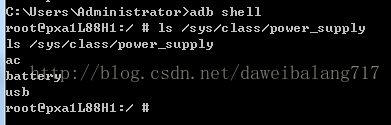
比如ac (充電器就叫AC)目錄下面都有什麼呢:
然後我們看init()程式碼裡面,其實就是把各種路徑讀取出來,然後把路徑賦值。 我們知道了init()幹了什麼,然後迴歸到主題:update() 中的屬性從哪裡來的。
我們只舉一個例子。在update()中如何讀取的當前電量級別(其他屬性獲取都是類似的)。在 update()函式中,獲取當前電量等級程式碼如下:
if (!mHealthdConfig->batteryCurrentNowPath.isEmpty())
props.batteryCurrentNow = getIntField(mHealthdConfig->batteryCurrentNowPath);看到沒,其實就是讀取檔案裡面的值。 100 是我當前手機的電量,我的手機是滿電狀態。
到此,我們第一個問題:
BatteryMonitor 中 update 方面裡面如何獲取的屬性已經解決。就是根據路徑,讀取檔案獲得的。
下面來看第二個問題:
(2)屬性變化後呼叫誰註冊的監聽。
在BatteryMonitor.cpp中的init()函式末尾 有這麼一句:
if (nosvcmgr == false) {
mBatteryPropertiesRegistrar = new BatteryPropertiesRegistrar(this);
mBatteryPropertiesRegistrar->publish();
}而在在BatteryMonitor.cpp中的update()函式末尾 有這麼一句:
if (mBatteryPropertiesRegistrar != NULL)
mBatteryPropertiesRegistrar->notifyListeners(props);由上面兩個函式中的呼叫,我們很容易推測出 註冊監聽跟 BatteryPropertiesRegistrar有關。
我們來分析下 BatteryPropertiesRegistrar 有什麼。
BatteryPropertiesRegistrar:
此類的相關檔案有4個,具體路徑:
\frameworks\native\include\batteryservice\IBatteryPropertiesRegistrar.h
\frameworks\native\services\batteryservice\IBatteryPropertiesRegistrar.cpp
\system\core\healthd\BatteryPropertiesRegistrar.cpp
\system\core\healthd\BatteryPropertiesRegistrar.h
\frameworks\native\include\batteryservice\IBatteryPropertiesRegistrar.h檔案內容:
#ifndef ANDROID_IBATTERYPROPERTIESREGISTRAR_H
#define ANDROID_IBATTERYPROPERTIESREGISTRAR_H
#include <binder/IInterface.h>
#include <batteryservice/IBatteryPropertiesListener.h>
namespace android {
// must be kept in sync with interface defined in IBatteryPropertiesRegistrar.aidl
enum {
REGISTER_LISTENER = IBinder::FIRST_CALL_TRANSACTION,
UNREGISTER_LISTENER,
};
class IBatteryPropertiesRegistrar : public IInterface {
public:
DECLARE_META_INTERFACE(BatteryPropertiesRegistrar);
virtual void registerListener(const sp<IBatteryPropertiesListener>& listener) = 0;
virtual void unregisterListener(const sp<IBatteryPropertiesListener>& listener) = 0;
};
class BnBatteryPropertiesRegistrar : public BnInterface<IBatteryPropertiesRegistrar> {
public:
virtual status_t onTransact(uint32_t code, const Parcel& data,
Parcel* reply, uint32_t flags = 0);
};
}; // namespace android
#endif // ANDROID_IBATTERYPROPERTIESREGISTRAR_H
咦,我們可以看到IBatteryPropertiesRegistrar 繼承於 IInterface ,還有一個類BnBatteryPropertiesRegistrar 繼承於BnInterface。 而且還呼叫了
DECLARE_META_INTERFACE(BatteryPropertiesRegistrar);
\frameworks\native\services\batteryservice\IBatteryPropertiesRegistrar.cpp的內容
#define LOG_TAG "IBatteryPropertiesRegistrar"
//#define LOG_NDEBUG 0
#include <utils/Log.h>
#include <batteryservice/IBatteryPropertiesListener.h>
#include <batteryservice/IBatteryPropertiesRegistrar.h>
#include <stdint.h>
#include <sys/types.h>
#include <binder/Parcel.h>
namespace android {
class BpBatteryPropertiesRegistrar : public BpInterface<IBatteryPropertiesRegistrar> {
public:
BpBatteryPropertiesRegistrar(const sp<IBinder>& impl)
: BpInterface<IBatteryPropertiesRegistrar>(impl) {}
void registerListener(const sp<IBatteryPropertiesListener>& listener) {
Parcel data;
data.writeInterfaceToken(IBatteryPropertiesRegistrar::getInterfaceDescriptor());
data.writeStrongBinder(listener->asBinder());
remote()->transact(REGISTER_LISTENER, data, NULL);
}
void unregisterListener(const sp<IBatteryPropertiesListener>& listener) {
Parcel data;
data.writeInterfaceToken(IBatteryPropertiesRegistrar::getInterfaceDescriptor());
data.writeStrongBinder(listener->asBinder());
remote()->transact(UNREGISTER_LISTENER, data, NULL);
}
};
IMPLEMENT_META_INTERFACE(BatteryPropertiesRegistrar, "android.os.IBatteryPropertiesRegistrar");
status_t BnBatteryPropertiesRegistrar::onTransact(uint32_t code,
const Parcel& data,
Parcel* reply,
uint32_t flags)
{
switch(code) {
case REGISTER_LISTENER: {
CHECK_INTERFACE(IBatteryPropertiesRegistrar, data, reply);
sp<IBatteryPropertiesListener> listener =
interface_cast<IBatteryPropertiesListener>(data.readStrongBinder());
//這個方法並不是上面 BpBatteryPropertiesRegistrar中的registerListener(),他們就不是一個類。這個方法還未實現
registerListener(listener);
return OK;
}
case UNREGISTER_LISTENER: {
CHECK_INTERFACE(IBatteryPropertiesRegistrar, data, reply);
sp<IBatteryPropertiesListener> listener =
interface_cast<IBatteryPropertiesListener>(data.readStrongBinder());
//這個方法並不是上面 BpBatteryPropertiesRegistrar中的unregisterListener(),他們就不是一個類。這個方法還未實現
unregisterListener(listener);
return OK;
}
}
return BBinder::onTransact(code, data, reply, flags);
};
// ----------------------------------------------------------------------------
}; // namespace android
\system\core\healthd\BatteryPropertiesRegistrar.cpp 中實現的。
\system\core\healthd\BatteryPropertiesRegistrar.h 中的內容:
#ifndef HEALTHD_BATTERYPROPERTIES_REGISTRAR_H
#define HEALTHD_BATTERYPROPERTIES_REGISTRAR_H
#include "BatteryMonitor.h"
#include <binder/IBinder.h>
#include <utils/Mutex.h>
#include <utils/Vector.h>
#include <batteryservice/BatteryService.h>
#include <batteryservice/IBatteryPropertiesListener.h>
#include <batteryservice/IBatteryPropertiesRegistrar.h>
namespace android {
class BatteryMonitor;
class BatteryPropertiesRegistrar : public BnBatteryPropertiesRegistrar,
public IBinder::DeathRecipient {
public:
BatteryPropertiesRegistrar(BatteryMonitor* monitor);
void publish();
void notifyListeners(struct BatteryProperties props);
private:
BatteryMonitor* mBatteryMonitor;
Mutex mRegistrationLock;
Vector<sp<IBatteryPropertiesListener> > mListeners;
void registerListener(const sp<IBatteryPropertiesListener>& listener);
void unregisterListener(const sp<IBatteryPropertiesListener>& listener);
void binderDied(const wp<IBinder>& who);
};
}; // namespace android
#endif // HEALTHD_BATTERYPROPERTIES_REGISTRAR_H
然後是\system\core\healthd\BatteryPropertiesRegistrar.cpp 的內容:
#include "BatteryPropertiesRegistrar.h"
#include <batteryservice/BatteryService.h>
#include <batteryservice/IBatteryPropertiesListener.h>
#include <batteryservice/IBatteryPropertiesRegistrar.h>
#include <binder/IServiceManager.h>
#include <utils/Errors.h>
#include <utils/Mutex.h>
#include <utils/String16.h>
namespace android {
BatteryPropertiesRegistrar::BatteryPropertiesRegistrar(BatteryMonitor* monitor) {
mBatteryMonitor = monitor;
}
void BatteryPropertiesRegistrar::publish() {
defaultServiceManager()->addService(String16("batterypropreg"), this);
}
void BatteryPropertiesRegistrar::notifyListeners(struct BatteryProperties props) {
Mutex::Autolock _l(mRegistrationLock);
for (size_t i = 0; i < mListeners.size(); i++) {
mListeners[i]->batteryPropertiesChanged(props);
}
}
void BatteryPropertiesRegistrar::registerListener(const sp<IBatteryPropertiesListener>& listener) {
{
Mutex::Autolock _l(mRegistrationLock);
// check whether this is a duplicate
for (size_t i = 0; i < mListeners.size(); i++) {
if (mListeners[i]->asBinder() == listener->asBinder()) {
return;
}
}
mListeners.add(listener);
listener->asBinder()->linkToDeath(this);
}
mBatteryMonitor->update();
}
void BatteryPropertiesRegistrar::unregisterListener(const sp<IBatteryPropertiesListener>& listener) {
Mutex::Autolock _l(mRegistrationLock);
for (size_t i = 0; i < mListeners.size(); i++) {
if (mListeners[i]->asBinder() == listener->asBinder()) {
mListeners[i]->asBinder()->unlinkToDeath(this);
mListeners.removeAt(i);
break;
}
}
}
void BatteryPropertiesRegistrar::binderDied(const wp<IBinder>& who) {
Mutex::Autolock _l(mRegistrationLock);
for (size_t i = 0; i < mListeners.size(); i++) {
if (mListeners[i]->asBinder() == who) {
mListeners.removeAt(i);
break;
}
}
}
} // namespace android
這個類是對 \system\core\healthd\BatteryPropertiesRegistrar.h 的實現。 真正 呼叫registerListener(listener); 與unregisterListener(listener); 的地方。
這個BatteryPropertiesRegistrar:其實就是註冊監聽的類,而且監聽的介面叫IBatteryPropertiesListener。
IBatteryPropertiesListener :
檔案路徑:
\frameworks\native\include\batteryservice\IBatteryPropertiesListener.h
\frameworks\native\services\batteryservice\IBatteryPropertiesListener.cpp
檔案內容:
IBatteryPropertiesListener.h
#ifndef ANDROID_IBATTERYPROPERTIESLISTENER_H
#define ANDROID_IBATTERYPROPERTIESLISTENER_H
#include <binder/IBinder.h>
#include <binder/IInterface.h>
#include <batteryservice/BatteryService.h>
namespace android {
// must be kept in sync with interface defined in IBatteryPropertiesListener.aidl
enum {
TRANSACT_BATTERYPROPERTIESCHANGED = IBinder::FIRST_CALL_TRANSACTION,
};
// ----------------------------------------------------------------------------
class IBatteryPropertiesListener : public IInterface {
public:
DECLARE_META_INTERFACE(BatteryPropertiesListener);
virtual void batteryPropertiesChanged(struct BatteryProperties props) = 0;
};
// ----------------------------------------------------------------------------
}; // namespace android
#endif 咦,這個依然用的是Binder 機制。這裡進行代理與服務端的宣告。
IBatteryPropertiesListener.cpp:
#include <stdint.h>
#include <sys/types.h>
#include <batteryservice/IBatteryPropertiesListener.h>
#include <binder/Parcel.h>
namespace android {
class BpBatteryPropertiesListener : public BpInterface<IBatteryPropertiesListener>
{
public:
BpBatteryPropertiesListener(const sp<IBinder>& impl)
: BpInterface<IBatteryPropertiesListener>(impl)
{
}
void batteryPropertiesChanged(struct BatteryProperties props)
{
Parcel data, reply;
data.writeInterfaceToken(IBatteryPropertiesListener::getInterfaceDescriptor());
data.writeInt32(1);
props.writeToParcel(&data);
status_t err = remote()->transact(TRANSACT_BATTERYPROPERTIESCHANGED, data, &reply, IBinder::FLAG_ONEWAY);
}
};
IMPLEMENT_META_INTERFACE(BatteryPropertiesListener, "android.os.IBatteryPropertiesListener");
// ----------------------------------------------------------------------------
}; // namespace android
這裡進行代理的實現。 但是並沒有對服務端進行實現。這個應該是在BatteryService.java 中的:
private final class BatteryListener extends IBatteryPropertiesListener.Stub {
public void batteryPropertiesChanged(BatteryProperties props) {
BatteryService.this.update(props);
}中進行實現的。
到這裡我們對於第二個問題:屬性變化後呼叫誰註冊的監聽。 還沒有解決, 只是瞭解下注冊類與註冊介面。那麼真正註冊在那呢? 是在\frameworks\base\services\java\com\android\server\BatteryService.java中:
這個BatteryService 繼承於Binder 類,在他的建構函式中,是這麼註冊的:
mBatteryPropertiesListener = new BatteryListener();
IBinder b = ServiceManager.getService("batterypropreg");
mBatteryPropertiesRegistrar = IBatteryPropertiesRegistrar.Stub.asInterface(b);
try {
mBatteryPropertiesRegistrar.registerListener(mBatteryPropertiesListener);
} catch (RemoteException e) {
// Should never happen.
}大家不禁要問了。這裡是Java 程式碼呀,怎麼掉的C++的呢,這就是Binder機制了。 而且上面所述的 IBatteryPropertiesListener 、IBatteryPropertiesRegistrar 在Java層都有對應的aidl 檔案。目錄:
\frameworks\base\core\java\android\os\IBatteryPropertiesListener.aidl
package android.os;
import android.os.BatteryProperties;
/**
* {@hide}
*/
oneway interface IBatteryPropertiesListener {
void batteryPropertiesChanged(in BatteryProperties props);
}
\frameworks\base\core\java\android\os\IBatteryPropertiesRegistrar.aidl
package android.os;
import android.os.IBatteryPropertiesListener;
/**
* {@hide}
*/
interface IBatteryPropertiesRegistrar {
void registerListener(IBatteryPropertiesListener listener);
void unregisterListener(IBatteryPropertiesListener listener);
}
當編譯的時候會自動生成 IBatteryPropertiesListener.java 與 IBatteryPropertiesRegistrar.java 檔案。這個我就不多贅述了。
好吧,我們總結下第二個問題:
1、在BatteryService.java 實現回撥函式中的介面,並註冊到BatteryPropertiesRegistrar 中。
2、Healthd 中監控PMU 驅動,事件變更,呼叫BatteryMonitor中的update()函式中回撥BatteryPropertiesRegistrar註冊的介面,呼叫的就是BatteryService.java 實現的介面
到此,我們電池電量管理底層分析(C\C++層) 的分析已經完成。 如果你要了解 BatteryService.java 中被回撥後執行了哪些事情,請觀看我的部落格 :
android 4.4 電池電量顯示分析(低電量提醒與電池圖示)Java 層 (http://blog.csdn.net/daweibalang717/article/details/40615453)
相關推薦
android 4.4 電池電量管理底層分析(C\C++層)
參考文獻:http://blog.csdn.net/wlwl0071986/article/details/38778897 簡介: Linux電池驅動用於和PMIC互動、負責監聽電池產生的相關事件,例如低電報警、電量發生變化、高溫報警、USB插拔等等。 Android電池
android 監聽電池電量的變化
package com.example.test; import android.app.Activity; import android.app.Dialog; import android.content.BroadcastReceiver; import andro
Android usb子系統的 電源管理 流程分析
對的處理器是高通MSM8260,主要是針對一些掛起喚醒流程進行分析,以便對整個usb框架流程更好的理解。 由於linux中的電源管理比較複雜,我就找了一個統一的介面,也就是 要想操縱usb的電源管理 必定要調的函式。順便說下,跟蹤程式碼最好的方法是用WARN_ON(1
Android 4.4 電池電量顯示相關。
最近遇到個新的需求,當電池溫度過高以及OVP狀態的時候,在使用者介面提示資訊。 電池電源資訊相關在Framework層/ 與電池電量資訊等相關類: 1.BatteryManager.java 2.BatteryProperties.java 3.BatterySt
android原始碼4.4.2----系統啟動過程分析
public class SystemServer { private static final String TAG = "SystemServer"; public static final int FACTORY_TEST_OFF = 0; public static final int F
Android系統載入Apk檔案的時機和流程分析(1)--Android 4.4.4 r1的原始碼
Android系統在啟動時安裝應用程式的過程,這些應用程式安裝好之後,還需要有一個Home應用程式來負責把它們在桌面上展示出來,在Android系統中,這個預設的Home應用程式就是Launcher了。Android系統的Home應用程式Launcher是由Activit
android電池充電以及電量檢測驅動分析
http://www.cnblogs.com/riskyer/p/3275632.html 前段時間比較煩躁,各種不想學習不想工作,於是休息了幾天。這幾天又下來任務了--除錯充電電路和電池電量檢測電路,於是又開始工作,順便把除錯過程記錄下來。 平臺: cpu
【SSH專案實戰】國稅協同平臺-4.使用者管理需求分析&CRUD方法2
下面我們繼續來完成我們的使用者管理模組 回顧一下我們的列表部分介面: 然後我們開始寫新增方法,原來的列表介面的HTML如下:<%@ page contentType="text/html;charset=UTF-8" language="java" %> <
Android 4.4.4 -Andoird 5.0.0代理(ProxySlector 中select函式)導致的BUG分析
tag d3c92892dd20b7362fe5039f99a0c49304425e30 tagger The Android Open Source Project <[email protected]> Mon Mar 02 08:26:28 2015 -0800 objec
android 4.4 按鍵分析四--鍵盤新增
這部分簡單介紹Keypad的基本知識。(圖片上傳不了,後續再補) 對於輸入裝置, 一般支援的API功能如下, 分配/釋放一個輸入裝置: struct input_dev *input_allocate_device(void); void input_free_
Android 4.4 自動撥打分機流程分析
Android 自動撥打分機流程分析,現在我們只關注framework層,以CDMA為例,GSM同理。 至於什麼是自動撥打分機,如下圖,輸入一個電話號碼,再選擇“等待時間延長2秒”,就會顯示一個分號,接著就可以輸入分機號碼了 本文來自http://b
[Android]異常4-javax.mail.AuthenticationFailedException
llb src pop set com ava smtp exceptio .net javax.mail.AuthenticationFailedException 背景:JavaMail發送電子郵件 異常原因: 可能一>發件人帳號、密碼有誤 可能二>需要使用
[Android 4.4.2] 泛泰A850 Mokee4.4.2 20140509 RC2.0 by syhost
無線 tails 新的 ble safe 機會 color 替代 them 感謝: tenfar(R大師),zhaochengw(z大)。windxixi(雪狐),xuefy(大星星)。suky, cofface 感謝參考代碼: Cyanogenmod , mar
OAuth2.0學習(4-11)spring-oauth-server分析 - http元素使用的是何種AuthenticationManager?
認證 lte filters -1 oauth2 authent spring src 自己 1、在加載配置文件定義時,判斷使用哪個AuthenticationManager 在配置文件Security.xml加載時,首先創建一個ProviderManager
GetPathFromUri4kitkat【Android 4.4 kitkat以上及以下根據uri獲取路徑的方法】
under als providers textview href 數據權限 res activit nload 版權聲明:本文為博主原創文章,未經博主允許不得轉載。 前言 在Android4.4之前和之後,通過Intent調用文件管理器選擇文件,獲取的文件uri地址形
Android 4.4.2引入的超炫動畫庫
4.5 1.4.1 name api level image orm 基本 aca 概述 概述 Scene Transition TransitionManager 常用API 1.4.1. AutoTransition 1.4.2. Chan
Python數據分析(二): Numpy技巧 (4/4)
div 基本 images atp 工具 cnblogs note 屬性。 html numpy、pandas、matplotlib(+seaborn)是python數據分析/機器學習的基本工具。 numpy的內容特別豐富,我這裏只能介紹一下比較常見的方法和屬性。
Mongo 3.4.7 權限管理
war create 連接數 連接 tab 使用權限管理 真的是 格式 pretty 今天早上剛上班,看到公司數據庫裏多了一個Warning庫,打開一看,嚇了一跳,收到勒索! 在網上找了一些解決方案,結果真的是解決方案。http://bbs.chinaunix.net/th
13.4 mysql用戶管理 13.5 常用sql語句 13.6 mysql數據庫備份恢復
13.4 mysql用戶管理 13.5 常用sql語句 13.6 mysql數據庫備份恢復- 13.4 mysql用戶管理 - 13.5 常用sql語句 - 13.6 mysql數據庫備份恢復 - 擴展 - SQL語句教程 http://blog.51cto.com/zt/206 - 什麽是事務?事務的特性
使用VS2017開發APP中使用VUE.js開發遇到打包出來的android文件 在低版本的android(4.3)中無法正常使用
vue.js 文件 默認 項目 let ons dir file 開發app 使用VS2017開發VUE的APP應用遇到的問題集合 1, 打包出來的apk文件在Android 6.0版本以上手機可以正常打開,在Android 4.3版本手機上無法打開 原因:一開