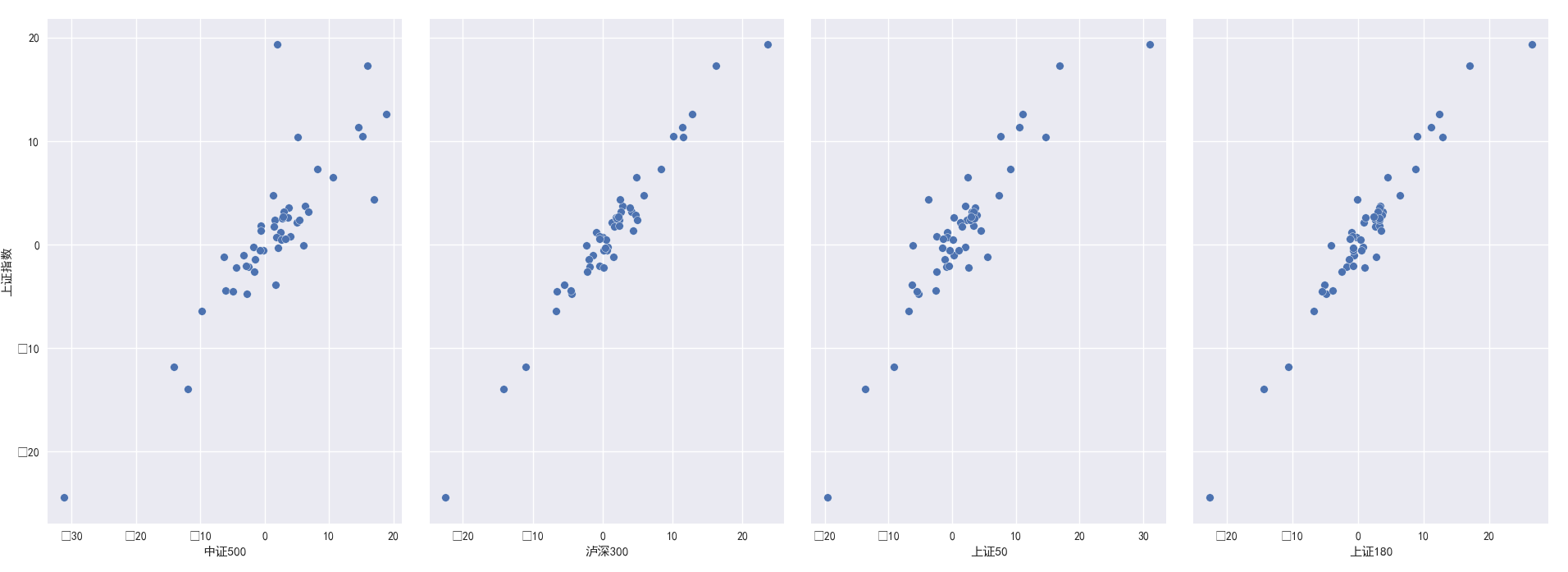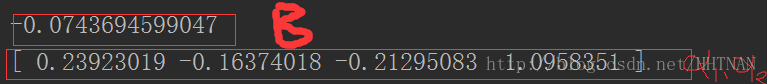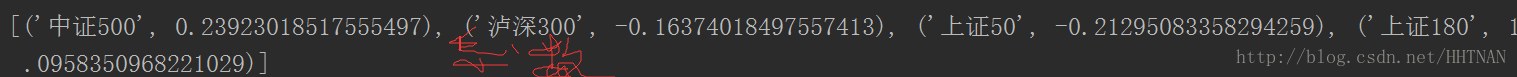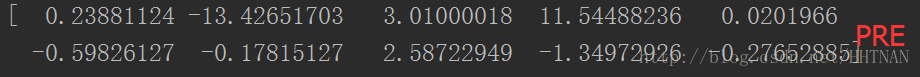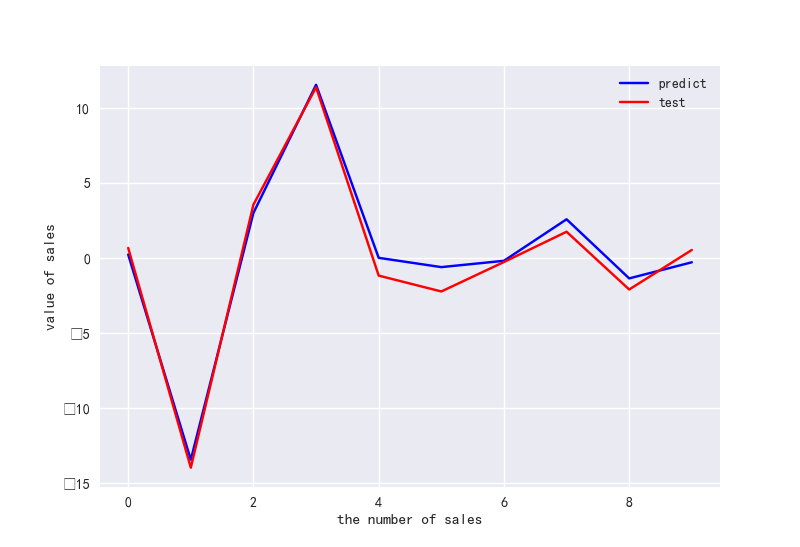Python 多元迴歸實現與檢驗
python 實現案例
1、選取資料
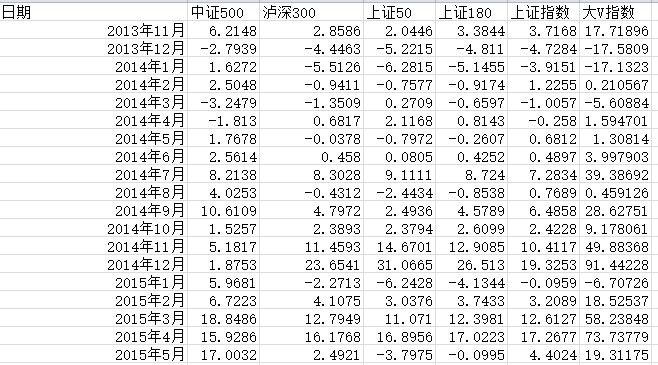
執行程式碼
#!usr/bin/env python
#_*_ coding:utf-8 _*_
import pandas as pd
import seaborn as sns
import matplotlib.pyplot as plt
import matplotlib as mpl #顯示中文
def mul_lr():
pd_data=pd.read_excel('C:\\Users\\lenovo\\Desktop\\test.xlsx')
print('pd_data.head(10)=\n{}'.format(pd_data.head(10 新增引數kind=”reg”結果,關於畫圖方面可[參考連線]
#####2、構建訓練集與測試級,並構建模型
from sklearn.model_selection import train_test_split #這裡是引用了交叉驗證
from sklearn.linear_model import LinearRegression #線性迴歸
from sklearn import metrics
import numpy as np
import matplotlib.pyplot as plt
def mul_lr(): #續前面程式碼
#剔除日期資料,一般沒有這列可不執行,選取以下資料http://blog.csdn.net/chixujohnny/article/details/51095817 feature_cols = ['中證500','瀘深300','上證50','上證180','上證指數']
B=list(zip(feature_cols,linreg.coef_))
print(B)3、模型預測
#預測
y_pred = linreg.predict(X_test)
print (y_pred) #10個變數的預測結果4、模型評估
#評價
#(1) 評價測度
# 對於分類問題,評價測度是準確率,但這種方法不適用於迴歸問題。我們使用針對連續數值的評價測度(evaluation metrics)。
# 這裡介紹3種常用的針對線性迴歸的測度。
# 1)平均絕對誤差(Mean Absolute Error, MAE)
# (2)均方誤差(Mean Squared Error, MSE)
# (3)均方根誤差(Root Mean Squared Error, RMSE)
# 這裡我使用RMES。
sum_mean=0
for i in range(len(y_pred)):
sum_mean+=(y_pred[i]-y_test.values[i])**2
sum_erro=np.sqrt(sum_mean/10) #這個10是你測試級的數量
# calculate RMSE by hand
print ("RMSE by hand:",sum_erro)
#做ROC曲線
plt.figure()
plt.plot(range(len(y_pred)),y_pred,'b',label="predict")
plt.plot(range(len(y_pred)),y_test,'r',label="test")
plt.legend(loc="upper right") #顯示圖中的標籤
plt.xlabel("the number of sales")
plt.ylabel('value of sales')
plt.show()附錄:
相應的引數說明。
fit_intercept: 布林型,預設為true
說明:是否對訓練資料進行中心化。如果該變數為false,則表明輸入的資料已經進行了中心化,在下面的過程裡不進行中心化處理;否則,對輸入的訓練資料進行中心化處理
normalize布林型,預設為false
說明:是否對資料進行標準化處理
copy_X 布林型,預設為true
說明:是否對X複製,如果選擇false,則直接對原資料進行覆蓋。(即經過中心化,標準化後,是否把新資料覆蓋到原資料上)
**n_jobs整型, 預設為1
說明:計算時設定的任務個數(number of jobs)。如果選擇-1則代表使用所有的CPU。這一引數的對於目標個數>1(n_targets>1)且足夠大規模的問題有加速作用。
返回值:
coef_ 陣列型變數, 形狀為(n_features,)或(n_targets, n_features)
說明:對於線性迴歸問題計算得到的feature的係數。如果輸入的是多目標問題,則返回一個二維陣列(n_targets, n_features);如果是單目標問題,返回一個一維陣列 (n_features,)。
intercept_ 陣列型變數
說明:線性模型中的獨立項。
注:該演算法僅僅是scipy.linalg.lstsq經過封裝後的估計器。
方法:
decision_function(X) 對訓練資料X進行預測
fit(X, y[, n_jobs]) 對訓練集X, y進行訓練。是對scipy.linalg.lstsq的封裝
get_params([deep]) 得到該估計器(estimator)的引數。
predict(X) 使用訓練得到的估計器對輸入為X的集合進行預測(X可以是測試集,也可以是需要預測的資料)。
score(X, y[,]sample_weight) 返回對於以X為samples,以y為target的預測效果評分。
set_params(**params) 設定估計器的引數
decision_function(X) 和predict(X)都是利用預估器對訓練資料X進行預測,其中decision_function(X)包含了對輸入資料的型別檢查,以及當前物件是否存在coef_屬性的檢查,是一種“安全的”方法,而predict是對decision_function的呼叫。
score(X, y[,]sample_weight) 定義為(1-u/v),其中u = ((y_true - y_pred)**2).sum(),而v=((y_true-y_true.mean())**2).mean()
最好的得分為1.0,一般的得分都比1.0低,得分越低代表結果越差。
其中sample_weight為(samples_n,)形狀的向量,可以指定對於某些sample的權值,如果覺得某些資料比較重要,可以將其的權值設定的大一些。
例子:
from sklearn import linear_model
clf = linear_model.LinearRegression()
clf.fit ([[0, 0], [1, 1], [2, 2]], [0, 1, 2])
LinearRegression(copy_X=True, fit_intercept=True, n_jobs=1, normalize=False)
clf.coef_
array([ 0.5, 0.5])相關知識點:
LOC函式:https://blog.csdn.net/weixin_39501270/article/details/76833836
Train_test_split函式:https://www.cnblogs.com/bonelee/p/8036024.html