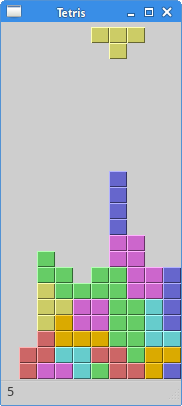PyQt5中文基礎教程12 俄羅斯方塊遊戲
本章我們要製作一個俄羅斯方塊遊戲。
+Tetris
俄羅斯方塊遊戲是世界上最流行的遊戲之一。是由一名叫Alexey Pajitnov的俄羅斯程式設計師在1985年製作的,從那時起,這個遊戲就風靡了各個遊戲平臺。
俄羅斯方塊歸類為下落塊迷宮遊戲。遊戲有7個基本形狀:S、Z、T、L、反向L、直線、方塊,每個形狀都由4個方塊組成,方塊最終都會落到螢幕底部。所以玩家通過控制形狀的左右位置和旋轉,讓每個形狀都以合適的位置落下,如果有一行全部被方塊填充,這行就會消失,並且得分。遊戲結束的條件是有形狀接觸到了螢幕頂部。
方塊展示:

PyQt5是專門為建立圖形介面產生的,裡面一些專門為製作遊戲而開發的元件,所以PyQt5是能製作小遊戲的。
製作電腦遊戲也是提高自己程式設計能力的一種很好的方式。
開發
沒有圖片,所以就自己用繪畫畫出來幾個圖形。每個遊戲裡都有數學模型的,這個也是。
遊戲開始前的計劃:
- 用
QtCore.QBasicTimer()建立一個遊戲迴圈 - 模型是一直下落的
- 模型的旋轉是以小塊為基礎單位的,不是按畫素
- 數學模型就是一串數字
The code consists of four classes: Tetris, Board, Tetrominoe and Shape. The Tetris class sets up the game. The Board is where the game logic is written. The Tetrominoe class contains names for all tetris pieces and the Shape class contains the code for a tetris piece.
#!/usr/bin/python3 # -*- coding: utf-8 -*- """ ZetCode PyQt5 tutorial This is a Tetris game clone. author: Jan Bodnar website: zetcode.com last edited: January 2015 """ import sys, random from PyQt5.QtWidgets import QMainWindow, QFrame, QDesktopWidget, QApplication from PyQt5.QtCore import Qt, QBasicTimer, pyqtSignal from PyQt5.QtGui import QPainter, QColor class Tetris(QMainWindow): def __init__(self): super().__init__() self.initUI() def initUI(self): self.tboard = Board(self) self.setCentralWidget(self.tboard) self.statusbar = self.statusBar() self.tboard.msg2Statusbar[str].connect(self.statusbar.showMessage) self.tboard.start() self.resize(180, 380) self.center() self.setWindowTitle('Tetris') self.show() def center(self): screen = QDesktopWidget().screenGeometry() size = self.geometry() self.move((screen.width()-size.width())/2, (screen.height()-size.height())/2) class Board(QFrame): msg2Statusbar = pyqtSignal(str) BoardWidth = 10 BoardHeight = 22 Speed = 300 def __init__(self, parent): super().__init__(parent) self.initBoard() def initBoard(self): self.timer = QBasicTimer() self.isWaitingAfterLine = False self.curX = 0 self.curY = 0 self.numLinesRemoved = 0 self.board = [] self.setFocusPolicy(Qt.StrongFocus) self.isStarted = False self.isPaused = False self.clearBoard() def shapeAt(self, x, y): return self.board[(y * Board.BoardWidth) + x] def setShapeAt(self, x, y, shape): self.board[(y * Board.BoardWidth) + x] = shape def squareWidth(self): return self.contentsRect().width() // Board.BoardWidth def squareHeight(self): return self.contentsRect().height() // Board.BoardHeight def start(self): if self.isPaused: return self.isStarted = True self.isWaitingAfterLine = False self.numLinesRemoved = 0 self.clearBoard() self.msg2Statusbar.emit(str(self.numLinesRemoved)) self.newPiece() self.timer.start(Board.Speed, self) def pause(self): if not self.isStarted: return self.isPaused = not self.isPaused if self.isPaused: self.timer.stop() self.msg2Statusbar.emit("paused") else: self.timer.start(Board.Speed, self) self.msg2Statusbar.emit(str(self.numLinesRemoved)) self.update() def paintEvent(self, event): painter = QPainter(self) rect = self.contentsRect() boardTop = rect.bottom() - Board.BoardHeight * self.squareHeight() for i in range(Board.BoardHeight): for j in range(Board.BoardWidth): shape = self.shapeAt(j, Board.BoardHeight - i - 1) if shape != Tetrominoe.NoShape: self.drawSquare(painter, rect.left() + j * self.squareWidth(), boardTop + i * self.squareHeight(), shape) if self.curPiece.shape() != Tetrominoe.NoShape: for i in range(4): x = self.curX + self.curPiece.x(i) y = self.curY - self.curPiece.y(i) self.drawSquare(painter, rect.left() + x * self.squareWidth(), boardTop + (Board.BoardHeight - y - 1) * self.squareHeight(), self.curPiece.shape()) def keyPressEvent(self, event): if not self.isStarted or self.curPiece.shape() == Tetrominoe.NoShape: super(Board, self).keyPressEvent(event) return key = event.key() if key == Qt.Key_P: self.pause() return if self.isPaused: return elif key == Qt.Key_Left: self.tryMove(self.curPiece, self.curX - 1, self.curY) elif key == Qt.Key_Right: self.tryMove(self.curPiece, self.curX + 1, self.curY) elif key == Qt.Key_Down: self.tryMove(self.curPiece.rotateRight(), self.curX, self.curY) elif key == Qt.Key_Up: self.tryMove(self.curPiece.rotateLeft(), self.curX, self.curY) elif key == Qt.Key_Space: self.dropDown() elif key == Qt.Key_D: self.oneLineDown() else: super(Board, self).keyPressEvent(event) def timerEvent(self, event): if event.timerId() == self.timer.timerId(): if self.isWaitingAfterLine: self.isWaitingAfterLine = False self.newPiece() else: self.oneLineDown() else: super(Board, self).timerEvent(event) def clearBoard(self): for i in range(Board.BoardHeight * Board.BoardWidth): self.board.append(Tetrominoe.NoShape) def dropDown(self): newY = self.curY while newY > 0: if not self.tryMove(self.curPiece, self.curX, newY - 1): break newY -= 1 self.pieceDropped() def oneLineDown(self): if not self.tryMove(self.curPiece, self.curX, self.curY - 1): self.pieceDropped() def pieceDropped(self): for i in range(4): x = self.curX + self.curPiece.x(i) y = self.curY - self.curPiece.y(i) self.setShapeAt(x, y, self.curPiece.shape()) self.removeFullLines() if not self.isWaitingAfterLine: self.newPiece() def removeFullLines(self): numFullLines = 0 rowsToRemove = [] for i in range(Board.BoardHeight): n = 0 for j in range(Board.BoardWidth): if not self.shapeAt(j, i) == Tetrominoe.NoShape: n = n + 1 if n == 10: rowsToRemove.append(i) rowsToRemove.reverse() for m in rowsToRemove: for k in range(m, Board.BoardHeight): for l in range(Board.BoardWidth): self.setShapeAt(l, k, self.shapeAt(l, k + 1)) numFullLines = numFullLines + len(rowsToRemove) if numFullLines > 0: self.numLinesRemoved = self.numLinesRemoved + numFullLines self.msg2Statusbar.emit(str(self.numLinesRemoved)) self.isWaitingAfterLine = True self.curPiece.setShape(Tetrominoe.NoShape) self.update() def newPiece(self): self.curPiece = Shape() self.curPiece.setRandomShape() self.curX = Board.BoardWidth // 2 + 1 self.curY = Board.BoardHeight - 1 + self.curPiece.minY() if not self.tryMove(self.curPiece, self.curX, self.curY): self.curPiece.setShape(Tetrominoe.NoShape) self.timer.stop() self.isStarted = False self.msg2Statusbar.emit("Game over") def tryMove(self, newPiece, newX, newY): for i in range(4): x = newX + newPiece.x(i) y = newY - newPiece.y(i) if x < 0 or x >= Board.BoardWidth or y < 0 or y >= Board.BoardHeight: return False if self.shapeAt(x, y) != Tetrominoe.NoShape: return False self.curPiece = newPiece self.curX = newX self.curY = newY self.update() return True def drawSquare(self, painter, x, y, shape): colorTable = [0x000000, 0xCC6666, 0x66CC66, 0x6666CC, 0xCCCC66, 0xCC66CC, 0x66CCCC, 0xDAAA00] color = QColor(colorTable[shape]) painter.fillRect(x + 1, y + 1, self.squareWidth() - 2, self.squareHeight() - 2, color) painter.setPen(color.lighter()) painter.drawLine(x, y + self.squareHeight() - 1, x, y) painter.drawLine(x, y, x + self.squareWidth() - 1, y) painter.setPen(color.darker()) painter.drawLine(x + 1, y + self.squareHeight() - 1, x + self.squareWidth() - 1, y + self.squareHeight() - 1) painter.drawLine(x + self.squareWidth() - 1, y + self.squareHeight() - 1, x + self.squareWidth() - 1, y + 1) class Tetrominoe(object): NoShape = 0 ZShape = 1 SShape = 2 LineShape = 3 TShape = 4 SquareShape = 5 LShape = 6 MirroredLShape = 7 class Shape(object): coordsTable = ( ((0, 0), (0, 0), (0, 0), (0, 0)), ((0, -1), (0, 0), (-1, 0), (-1, 1)), ((0, -1), (0, 0), (1, 0), (1, 1)), ((0, -1), (0, 0), (0, 1), (0, 2)), ((-1, 0), (0, 0), (1, 0), (0, 1)), ((0, 0), (1, 0), (0, 1), (1, 1)), ((-1, -1), (0, -1), (0, 0), (0, 1)), ((1, -1), (0, -1), (0, 0), (0, 1)) ) def __init__(self): self.coords = [[0,0] for i in range(4)] self.pieceShape = Tetrominoe.NoShape self.setShape(Tetrominoe.NoShape) def shape(self): return self.pieceShape def setShape(self, shape): table = Shape.coordsTable[shape] for i in range(4): for j in range(2): self.coords[i][j] = table[i][j] self.pieceShape = shape def setRandomShape(self): self.setShape(random.randint(1, 7)) def x(self, index): return self.coords[index][0] def y(self, index): return self.coords[index][1] def setX(self, index, x): self.coords[index][0] = x def setY(self, index, y): self.coords[index][1] = y def minX(self): m = self.coords[0][0] for i in range(4): m = min(m, self.coords[i][0]) return m def maxX(self): m = self.coords[0][0] for i in range(4): m = max(m, self.coords[i][0]) return m def minY(self): m = self.coords[0][1] for i in range(4): m = min(m, self.coords[i][1]) return m def maxY(self): m = self.coords[0][1] for i in range(4): m = max(m, self.coords[i][1]) return m def rotateLeft(self): if self.pieceShape == Tetrominoe.SquareShape: return self result = Shape() result.pieceShape = self.pieceShape for i in range(4): result.setX(i, self.y(i)) result.setY(i, -self.x(i)) return result def rotateRight(self): if self.pieceShape == Tetrominoe.SquareShape: return self result = Shape() result.pieceShape = self.pieceShape for i in range(4): result.setX(i, -self.y(i)) result.setY(i, self.x(i)) return result if __name__ == '__main__': app = QApplication([]) tetris = Tetris() sys.exit(app.exec_())
The game is simplified a bit so that it is easier to understand. The game starts immediately after it is launched. We can pause the game by pressing the p key. The Space key will drop the tetris piece instantly to the bottom. The game goes at constant speed, no acceleration is implemented. The score is the number of lines that we have removed.
self.tboard = Board(self)
self.setCentralWidget(self.tboard)
An instance of the Board class is created and set to be the central widget of the application.
self.statusbar = self.statusBar()
self.tboard.msg2Statusbar[str].connect(self.statusbar.showMessage)
We create a statusbar where we will display messages. We will display three possible messages: the number of lines already removed, the paused message, or the game over message. The msg2Statusbar is a custom signal that is implemented in the Board class. The showMessage() is a built-in method that displays a message on a statusbar.
self.tboard.start()
This line initiates the game.
class Board(QFrame):
msg2Statusbar = pyqtSignal(str)
...
A custom signal is created. The msg2Statusbar is a signal that is emitted when we want to write a message or the score to the statusbar.
BoardWidth = 10
BoardHeight = 22
Speed = 300
These are Board's class variables. The BoardWidth and the BoardHeight define the size of the board in blocks. The Speed defines the speed of the game. Each 300 ms a new game cycle will start.
...
self.curX = 0
self.curY = 0
self.numLinesRemoved = 0
self.board = []
...
In the initBoard() method we initialize some important variables. The self.board variable is a list of numbers from 0 to 7. It represents the position of various shapes and remains of the shapes on the board.
def shapeAt(self, x, y):
return self.board[(y * Board.BoardWidth) + x]
The shapeAt() method determines the type of a shape at a given block.
def squareWidth(self):
return self.contentsRect().width() // Board.BoardWidth
The board can be dynamically resized. As a consequence, the size of a block may change. The squareWidth() calculates the width of the single square in pixels and returns it. The Board.BoardWidth is the size of the board in blocks.
for i in range(Board.BoardHeight):
for j in range(Board.BoardWidth):
shape = self.shapeAt(j, Board.BoardHeight - i - 1)
if shape != Tetrominoe.NoShape:
self.drawSquare(painter,
rect.left() + j * self.squareWidth(),
boardTop + i * self.squareHeight(), shape)
The painting of the game is divided into two steps. In the first step, we draw all the shapes, or remains of the shapes that have been dropped to the bottom of the board. All the squares are remembered in the self.board list variable. The variable is accessed using the shapeAt() method.
if self.curPiece.shape() != Tetrominoe.NoShape:
for i in range(4):
x = self.curX + self.curPiece.x(i)
y = self.curY - self.curPiece.y(i)
self.drawSquare(painter, rect.left() + x * self.squareWidth(),
boardTop + (Board.BoardHeight - y - 1) * self.squareHeight(),
self.curPiece.shape())
The next step is the drawing of the actual piece that is falling down.
elif key == Qt.Key_Right:
self.tryMove(self.curPiece, self.curX + 1, self.curY)
In the keyPressEvent() method we check for pressed keys. If we press the right arrow key, we try to move the piece to the right. We say try because the piece might not be able to move.
elif key == Qt.Key_Up:
self.tryMove(self.curPiece.rotateLeft(), self.curX, self.curY)
The Up arrow key will rotate the falling piece to the left.
elif key == Qt.Key_Space:
self.dropDown()
The Space key will drop the falling piece instantly to the bottom.
elif key == Qt.Key_D:
self.oneLineDown()
Pressing the d key, the piece will go one block down. It can be used to accellerate the falling of a piece a bit.
def tryMove(self, newPiece, newX, newY):
for i in range(4):
x = newX + newPiece.x(i)
y = newY - newPiece.y(i)
if x < 0 or x >= Board.BoardWidth or y < 0 or y >= Board.BoardHeight:
return False
if self.shapeAt(x, y) != Tetrominoe.NoShape:
return False
self.curPiece = newPiece
self.curX = newX
self.curY = newY
self.update()
return True
In the tryMove() method we try to move our shapes. If the shape is at the edge of the board or is adjacent to some other piece, we return False. Otherwise we place the current falling piece to a new position.
def timerEvent(self, event):
if event.timerId() == self.timer.timerId():
if self.isWaitingAfterLine:
self.isWaitingAfterLine = False
self.newPiece()
else:
self.oneLineDown()
else:
super(Board, self).timerEvent(event)
In the timer event, we either create a new piece after the previous one was dropped to the bottom or we move a falling piece one line down.
def clearBoard(self):
for i in range(Board.BoardHeight * Board.BoardWidth):
self.board.append(Tetrominoe.NoShape)
The clearBoard() method clears the board by setting Tetrominoe.NoShape at each block of the board.
def removeFullLines(self):
numFullLines = 0
rowsToRemove = []
for i in range(Board.BoardHeight):
n = 0
for j in range(Board.BoardWidth):
if not self.shapeAt(j, i) == Tetrominoe.NoShape:
n = n + 1
if n == 10:
rowsToRemove.append(i)
rowsToRemove.reverse()
for m in rowsToRemove:
for k in range(m, Board.BoardHeight):
for l in range(Board.BoardWidth):
self.setShapeAt(l, k, self.shapeAt(l, k + 1))
numFullLines = numFullLines + len(rowsToRemove)
...
If the piece hits the bottom, we call the removeFullLines() method. We find out all full lines and remove them. We do it by moving all lines above the current full line to be removed one line down. Notice that we reverse the order of the lines to be removed. Otherwise, it would not work correctly. In our case we use a naive gravity. This means that the pieces may be floating above empty gaps.
def newPiece(self):
self.curPiece = Shape()
self.curPiece.setRandomShape()
self.curX = Board.BoardWidth // 2 + 1
self.curY = Board.BoardHeight - 1 + self.curPiece.minY()
if not self.tryMove(self.curPiece, self.curX, self.curY):
self.curPiece.setShape(Tetrominoe.NoShape)
self.timer.stop()
self.isStarted = False
self.msg2Statusbar.emit("Game over")
The newPiece() method creates randomly a new tetris piece. If the piece cannot go into its initial position, the game is over.
class Tetrominoe(object):
NoShape = 0
ZShape = 1
SShape = 2
LineShape = 3
TShape = 4
SquareShape = 5
LShape = 6
MirroredLShape = 7
The Tetrominoe class holds names of all possible shapes. We have also a NoShape for an empty space.
The Shape class saves information about a tetris piece.
class Shape(object):
coordsTable = (
((0, 0), (0, 0), (0, 0), (0, 0)),
((0, -1), (0, 0), (-1, 0), (-1, 1)),
...
)
...
The coordsTable tuple holds all possible coordinate values of our tetris pieces. This is a template from which all pieces take their coordinate values.
self.coords = [[0,0] for i in range(4)]
Upon creation we create an empty coordinates list. The list will save the coordinates of the tetris piece.
座標系示意圖:
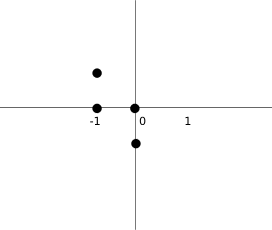
The above image will help understand the coordinate values a bit more. For example, the tuples (0, -1), (0, 0), (-1, 0), (-1, -1) represent a Z-shape. The diagram illustrates the shape.
def rotateLeft(self):
if self.pieceShape == Tetrominoe.SquareShape:
return self
result = Shape()
result.pieceShape = self.pieceShape
for i in range(4):
result.setX(i, self.y(i))
result.setY(i, -self.x(i))
return result
The rotateLeft() method rotates a piece to the left. The square does not have to be rotated. That is why we simply return the reference to the current object. A new piece is created and its coordinates are set to the ones of the rotated piece.