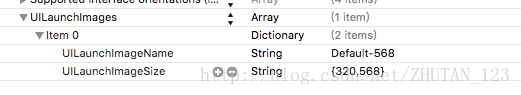app提交App Store 報錯
一、
ERROR ITMS-90096: “Your binary is not optimized for iPhone 5 - New iPhone apps and app updates submitted must support the 4-inch display on iPhone 5 and must include a launch image referenced in the Info.plist under UILaunchImages with a UILaunchImageSize value set to {320, 568}. Launch images must be PNG files and located at the top-level of your bundle, or provided within each .lproj folder if you localize your launch images. Learn more about iPhone 5 support and app launch images by reviewing the ‘iOS Human Interface Guidelines’ at
ERROR ITMS-90096: “Your binary is not optimized for iPhone 5 - New iPhone apps and app updates submitted must support the 4-inch display on iPhone 5 and must include a launch image referenced in the Info.plist under UILaunchImages with a UILaunchImageSize value set to {320, 568}. Launch images must be PNG files and located at the top-level of your bundle, or provided within each .lproj folder if you localize your launch images. Learn more about iPhone 5 support and app launch images by reviewing the ‘iOS Human Interface Guidelines’ at
解決辦法:
第一步、把Launch Screen File清空 然後使用Launch Screen Source 在Launch裡面加
640*960 (4/4s) 2X位置
640*1136 (5/5s/5c) R4位置
750*1334 (6) R4.7位置
1242*2208 (6 plus) R5.5位置
第二步、info.plist加入圖片中的欄位
<key>UILaunchImages</key>
<array>
<dict>
<key>UILaunchImageName</key>
<string>Default-568</string>
<key>UILaunchImageSize</key>
<string>{320,568}</string>
</dict>
</array>,把一張命名為Default-568.png [email protected]的圖片放工程目錄下就可以了。
圖片:
二、
- 1.1 BUSINESS: PAYMENTS - IN-APP PURCHASE
Business - 3.1.1
We noticed that your app enables the purchase of content, services, or functionality in the app by means other than the in-app purchase API, which is not allowed on the App Store.
Specifically, your app enables points or intermediate currencies to purchase video courses without using the in-app purchase API. Additionally, please note that the cost of the points or the intermediate currency to purchase video coureses cannot be included in the purchase price of the app.
Next Steps
While the payment system that you have included may conduct the transaction outside of the app, if the purchasable content, functionality, or services are intended to be used in the app, they must be purchased through IAP, within the app - unless it is of the type referenced in guideline 3.1.3 of the App Store Review Guidelines.
In-App Purchase
It may be appropriate to revise your app to use the in-app purchase API to provide content purchasing functionality.
In-app purchase provides several benefits, including:
The flexibility to support a variety of business models.
Impacting your app ranking by consolidating your sales to one app rather than distributing them across multiple apps.
An effective marketing vehicle to drive additional sales of new content.
For information on in-app purchase, please refer to the following documentation:
In-App Purchase for Developers
In-App Purchase Programming Guide
For step-by-step instructions on in-app purchase creation within iTunes Connect, refer to In-App Purchase for Developers.
以上大概意思是說不符合蘋果的3.1.1稽核標準;
下面是稽核標準內容:
3.1.1 應用內付費:如果你希望通過付費才可以解鎖你的應用當中的一些功能(例如,訂閱內容,遊戲貨幣,遊戲關卡,獲取優質內容,解鎖完整版本),你必須使用應用內付費(IAP)。應用程式不允許包括按鈕、連結或者其他呼叫方式和行為指導使用者採用非IAP的方式付費。通過IAP購買的遊戲內的虛擬貨幣或積分必須只能在這個應用內才可以消費,不能過期,你應該確保你的應用針對具有可恢復的應用內付費具有恢復應用內付費的購買狀態的功能和機制。如果你的應用內付費的付費型別不正確,你的應用會被拒絕。應用不可以直接或間接使用應用內付費的內容和功能向其他使用者贈送禮品。在Mac應用商店釋出的APP需要使用其他機制或者包含一個外掛而不是應用商店本身來完成這樣的贈送功能。
解決:
向蘋果傳送郵件
感謝您審閱我們的應用程式。雖然在我們的應用程式中的付款功能審計過程中可能會有一個錯誤的理解。
原因為公司提供禮品傳送服務,線上報名中的內容會涉及到支付相關費用,但這並不是應用內購買虛擬商品,是在我們應用內報名購買後到相關地點領取禮品,禮品購買只要付款成功就會有相關人員通過快遞郵遞到購買者手中,後期我們會有快遞資訊的明確提供請放心,是為了我的使用者能夠更好的獲得想要的服務而設立的.藉此一下是我們的相關頁面流程證明:
wodetushu.png
goumia.png
相關推薦
app提交App Store 報錯
一、 ERROR ITMS-90096: “Your binary is not optimized for iPhone 5 - New iPhone apps and app updates submitted must support the 4-inc
上傳App Store報錯 ERROR ITMS-90171,90209
port inf res 刪除 store program erro 上傳 tab ERROR ITMS-90171: "Invalid Bundle Structure - The binary file ERROR ITMS-90209: "Invalid Segme
解決xcode和App Store報錯
解決xcode和App Store報錯 參考資料: Xcode 10 beta3 Error: Multiple commands produce [App Store提交稽核報錯 ERROR ITMS-90087解決辦法](App Store提交稽核報錯 ERRO
app上傳APP Store報錯:ERROR ITMS-90086:"missing 64-bit support.
bug描述: ERROR ITMS-90086:"missing 64-bit support. beginning on february 1, 2015, new iOS apps submi
iOS上傳App Store報錯:this action cannot be completed -22421 解決方案
最近swift專案升了xcode8,提交版本時,遇到這個: this action cannot be completed -22421 瞬間懵逼,連具體報錯原因都沒有,只有一個程式碼 22421,找了一圈資料,發現很簡單: 直接Cancel掉,重新Uplo
[Android][App]過載構造方法報錯(Avoid non-default constructors in fragments)
過載 Fragment的構造方法會報以下錯誤。 Avoid non-default constructors in fragments: use a default constructor plus Fragment#setArguments(Bundle) instead less...
AS的 Google App Indexing導致專案報錯的方法
報錯內容: Error:Execution failed for task ':hsj:processDebugResources'. > com.android.ide.common.process.ProcessException: org.gradle.proc
jquery + ajax 提交數據報錯
添加 視圖 nbsp div pass 任務管理 iss views 管理系 報錯 Forbidden (CSRF token missing or incorrect.): /account/test/ [20/Oct/2016 18:10:44] "POST /
提交到github報錯Please tell me who you are
global bject config count tel xxx hub his 所在 *** Please tell me who you are. Run git config --global user.email "[email protected]"
git提交代碼報錯 trailing whitespace的解決方法
div 執行 -s ace space mod 代碼 ont rail 禁止執行pre-commit腳本 進入到項目目錄中 chmod a-x .git/hooks/pre-commitgit提交代碼報錯 trailing whitespace的解決方法
Django 使用form表單提交數據報錯: Forbidden (403)
運行 ges info auth 技術 sage ons 提交數據 smi Issue: 使用from表單submit之後報錯入下: Action: 把django工程文件的setting.py中的django.middleware.csrf.CsrfViewMi
eclipse提交程式碼git 報錯checkout conflict with files 的解決辦法
昨天下班的時候提交git程式碼,提交的時候沒有勾選自動生成的日誌檔案,感覺上傳上去沒有什麼用處。然後回家的時候更新了一下程式碼,重新提價了一次。今天再次來到公司更新程式碼的時候報錯,記錄一下,是如何解決的。 1.選中專案郵件 team->Synhronize workspace,就發現
Git提交到GitHub報錯:Updates were rejected because the remote contains work that you do not have locally
轉自:https://blog.csdn.net/u011284073/article/details/81609707 在使用Git將本地專案上傳到GitHub上時,鍵入命令: git push -u origin master 報錯提示:Updates were reject
jQuery提交表單報錯 Uncaught TypeError: s[y] is not a function
使用jQuery提交表單的時候,頁面沒有反應,F12除錯發現點選提交按鈕,控制檯報錯 Uncaught TypeError: s[y] is not a function 問了百老師:發現可能是在form表單裡面 有一個input的id=“submit”,修改後,成功解決。
svn 特殊字元檔案提交後操作報錯
Error: Can't move 'F:\SmartFrame\Doc\.svn\tmp\svn-1A224ECC' to Error: 檔名、目錄名或卷標語法不正確。 一些特殊字元對於windo
解決提交到github報錯Please tell me who you are.和為不同的專案設定不同的名稱
今天博主正在愉快地學習在AndroidStudio中使用Git,正看著這篇文章http://www.mamicode.com/info-detail-512945.html眼看就要成功了,結果報了下面
iOS提交App報錯總結
一:報錯程式碼-90725 最近用xcode 8 上傳到appstore 的時候,報了一個錯誤 上傳AppStore會報錯ERROR ITMS-90725:"SDK Version Issue. This app was built with the iOS '10.0'
啟動weblogic報錯:string value '2.4' is not a valid enumeration value for web-app-versionType in namespace http://java.sun.com/xml/ns/javaee
-a xsd not app b- 1.0 ring encoding ont 啟動報錯: 原因:有人改動了web.xml的頭 解決方法: 在web.xml中修改擡頭為: <?xml version="1.0" encoding="UTF-8"?> <we
Tomcat 訪問manager app報403 解決方案(虛擬機可以正常使用,外面訪問報錯)
username als locking images 技術分享 all 首頁 tex roles 虛擬機中Tomcat啟動後,可以訪問項目(虛擬機裏面和外面都可以)。虛擬機中能夠正常進入manager app進行熱部署工作,但是在外面能訪問tomcat首頁,點擊manag
解決Azure Stack App Service部署報錯一例
azure stack 混合雲 私有雲 it生活 解決Azure Stack App Service部署報錯一例Azure Stack是微軟新一代的雲基礎架構,是Windows Server 2016、Azure Pack和Azure Service Fabric的組合,能夠將Azure的Ia