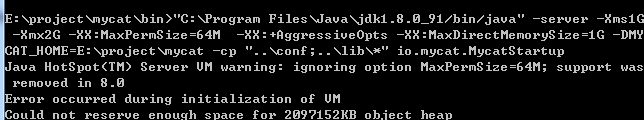mycat啟動報錯:could not reserve enough space for 2097152KB object heap 解決辦法
mycat啟動報錯:
解決辦法:
1、修改wrapper.xml中記憶體引數
wrapper.java.additional.10=-Xmx4G
wrapper.java.additional.11=-Xms1G
根據實際情況設定
例如修改成
wrapper.java.additional.10=-Xmx512M
wrapper.java.additional.11=-Xms64M
2、mycat/bin/startup_nowrap.sh
這個腳本里面同樣有關於jvm的配置
"%JAVA_CMD%" -server -Xms1G -Xmx2G -XX:MaxPermSize=64M -XX:+AggressiveOpts -XX:MaxDirectMemorySize=1G -DMYCAT_HOME=%MYCAT_HOME% -cp "..\conf;..\lib\*" io.mycat.MycatStartup
相關推薦
mycat啟動報錯:could not reserve enough space for 2097152KB object heap 解決辦法
mycat啟動報錯:解決辦法:1、修改wrapper.xml中記憶體引數wrapper.java.additional.10=-Xmx4G wrapper.java.additional.11=-Xms1G 根據實際情況設定例如修改成wrapper.java.addit
gatling壓力測試工具啟動gatling.bat命令行窗口報Error occurred during initialization of VM Could not reserve enough space for 1048576KB object heap錯誤解決方法
大於 spa ava color default class -xms 查看系統 測試 原因是:Java虛擬機(JVM)分配的內存大於系統可用內存數,所以沒有足夠的空間分配給JVM來創建Object 解決方法:編輯gatling.bat文件,查看系統剩余內存大小,修改分配的
tomcat啟動報錯:Could not publish server configuration for Tomcat v7.0 Server at localhost。
我用的是tomcat7.0.82. tomcat報錯,無法啟動。 **報錯資訊:**Could not publish server configuration for Tomcat v7.0 server at localhost. 和 Server Tomcat v7.0 Ser
eclipse啟動報錯:Could not create the java virtual machine
報錯 解壓 java 開發 升級 最新 分享 src info 用maven、springboot開發時,安裝了當時最新版的eclipse(3.5.5)。eclipse解壓版的非常方便,想先安裝了看看。暫時沒有升級其他軟件。 打開的時候報錯: 原因其實就是還木有升級新版
CentOS6.x中vmware workstation 虛擬機器啟動報錯:Could not open /dev/vmmon
最初安裝報錯,但是介面可以開啟,可以正常安裝,但是安裝過後,啟動報錯 Gtk-Message: Failed to load module "canberra-gtk-module": libcanberra-gtk-module.so:cannot open sh
Apache啟動報錯:could not bind to address [::]:443 解決辦法
安裝Apache伺服器的時候,報如下錯誤: Installing the 'apache' service The 'apache' service is successfully installed. Testing httpd.conf.... Errors repo
加大resin記憶體報錯Could not reserve enough space for object heap解決總結
最近開發中遇到resin服務的web應用響應緩慢,經過排除,發現是resin記憶體配置太小,http.sh檔案內容如下: args="-Dfile.encoding=UTF-8 -J-server -Xms8000M -Xmx8000M -Xmn2
解決Tomcat Could not reserve enough space for object heap
生產要釋出系統,在執行./shutdown.sh命令之後,Tomcat丟擲了“Error occured during initialization of VM. Could not reserve enough space for object heap.”的
“Could not reserve enough space for object heap“
啟動eclipse時出現如下錯誤: Error occurred during initialization of VM Could not reserve enough space for object heap 解決方法: 修改eclipse目錄下的eclipse.i
Eclipse中啟動Tomcat時(MAVEN專案),報錯:Could not publish to the server. java.lang.IndexOutOfBoundsException的解決過程
Eclipse中啟動Tomcat時(MAVEN專案),報錯:Could not publish to the server. java.lang.IndexOutOfBoundsException,tomcat啟動失敗, 原因:該MAVEN專案下載的本地jar包存在下載失敗的情況 &nbs
Qtcreator 介面啟動不了報錯:Could not initialize GLX
linux環境下qtcreator安裝好後,開發介面啟動不了,發生下列錯誤 主要是因為nvidia drive和Graphic card相容相關的問題。不能載入歡迎介面 可以用不載入歡迎介面的方
CentOS 7上 啟動虛擬機器報錯:could not open /dev/vmmon
CentOS上 啟動虛擬機器報錯:could not open /dev/vmmon 這些天在CentOS上安裝虛擬機器,結果啟動虛擬機器的時候提示could not open /dev/ vmmon:no such file or directory(vmm
ssh報錯:Could not load host key:/etc/ssh/ssh_host_rsa_key&ssh_host_ecdsa_key&ssh_host_ed25519_key
ssh報錯:could not load host key今天ssh遠程的時候發現無法遠程,登錄主機查看ssh服務狀態,報錯如下去查看秘鑰發現文件大小為0,看起來是生成秘鑰失敗了才導致的故障,解決方法簡單,刪除原有的秘鑰,重新生成秘鑰就OK了然後重啟ssh服務,自動生成新的秘鑰就可以了或者也可以通過命令行重新
Intellij IDEA報錯:Could not save application settings: java.io.IOException: java.lang.AssertionError: Unexpected content storage modificat
mini dst his process ssa 本地 while app ioe Question: i have a message saying "Could not save application settings: java.io.IOException:
anaconda安裝Opencv報錯:Could NOT find PythonLibs: Found unsuitable version "2.7.6",
list open version packages 拷貝 uitable /usr req imp 機器上裝了兩個python,一個是默認的,一個是anaconda。安裝opencv時就報錯了: -- Found PythonInterp: /home/deeplp/an
【ActiveMQ】消息生產者自動註入報錯:Could not autowire. No beans of 'JmsMessagingTemplate' type found
註入 fin producer 定義 red because spl send code 使用ActiveMQ過程中,定義消息生產者: package com.sxd.jms.producer; import org.springframework.beans.fa
IntelliJ idea 報錯:Could not autowire,no beans of "XXX" type found
pan 踩坑 blog beans tail war 詳情 參考 spec Question:使用 IDEA 開發Java web項目時,在註解 @Autowired 裝配 dao 時顯示:Could not autowire,no beans of "XXX" type
ISCSI報錯:Could not create NetworkPortal in configFS
ISCSI linux 共享存儲 ISCSI報錯:Could not create NetworkPortal in configFS的解決辦法 通過查找相關的資料,發現在啟用端口3260和IP監聽的時候,已經存在了一個IP和端口,此時需要手動刪除。 報錯及解決截圖如下: ISCSI報錯:C
eclipse報錯: Could not generate secret
image 信息 分享圖片 inf edi info png mage bubuko 在調用微信接口時,出現一個錯誤: 一直以為是接口調用問題,經多方查詢和嘗試解決,最後找到根源: edit-->使用default就可以了。 原因: 在eclipse中運行時,把
【已解決】mac上appium報錯:“Could not find aapt Please set the ANDROID_HOME environment variable with the Android SDK root directory path”
resource sset root could not fun ror 環境 apt direct 按照網上教程配置完appium環境後,真機跑自動化過程,遇到如下報錯: appium報錯如下: [ADB] Checking whether aapt is present