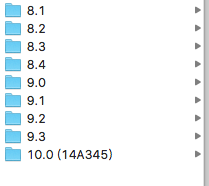Xcode8不能在iOS7上除錯,Could not find Developer Disk Image的解決方法
Could not find Developer Disk Image, 解決方法如下:
開啟finder→應用程式→Xcode→右鍵→顯示包內容;
然後到Contents→Developer→Platforms→iPhoneOS.platform→DeviceSupport目錄下,裡面是在當前Xcode環境下可以支援的iOS版本,Xcode8最低就是從iOS8開始的,沒有支援iOS7
因此只要我們找到iOS7的映象檔案放到這個資料夾下就可以在iOS7環境下運行了
同樣的方法我們試想一下,在Xcode7上是不是也可以用這個方法來在iOS10的環境下執行呢?
由於我已經升級Xcode8了,不想再退回Xcode7了,所以,這裡放上iOS10的映象,沒有升級Xcode的同學們可以試一下
注:iOS7和iOS10的映象檔案,都可以在蘋果開發者中心下載,這裡就不上傳啦
相關推薦
Xcode8不能在iOS7上除錯,Could not find Developer Disk Image的解決方法
升級完Xcode8之後,預設情況下,是無法進行iOS7的除錯的,因為Xcode8裡面不再遊iOS7的映象檔案,所以會提示 Could not find Developer Disk Image, 解決
Xcode7 運行iOS10以上系統(10.1、10.2、10.3)解決Could not find Developer Disk Image
ges 添加 -1 eve device images 真機 文件 eight 由於歷史原因,需要在Xcode7上真機運行下app,無奈手機系統已是10.3了,一運行, 就提示:Could not find Developer Disk Image 解決辦法: 1、找
"Could not find Developer Disk Image"問題,為Xcode 7.3之前版本配置iOS9.3配置包
有沒有開發的小夥伴已經升級iOS9.3了?反正我是手殘升了,既然升了,那Xcode執行時候“Could not find Developer Disk Image”問題來了, 不多說,直接上資源包: http://download.csdn.net/det
Struth2框架報錯“警告: Could not find action or result”解決方法
Struth2過濾報錯“警告: Could not find action or result”解決方法 用Struth2框架時,如果瀏覽器中輸入了struth.xml中沒有定義的action時,會報以下錯誤: 警告: Could notfind action or re
雙擊jar檔案出現Could not find main class的解決辦法
看此文前請保證jar包中有至少一個Main方法入口,及圖形化的介面。 並保證META-INF/MANIFEST檔案中的Main-Class已經指向之前實現的main方法入口。 最近硬碟壞了,於是重新安裝了OS,發現拷貝後的jdk或jre(未經安裝的版本),不能開啟jar檔案
Android 解決因Android版本太低,導致Could not find class 錯誤的解決辦法
近期專案在測試過程中,在Android 5.0版本的測試中(以前APP測試未出現),GreenDao 出現 Could not find class 'org.greenrobot.greendao.database.StandardDatabase' 錯誤查閱資料後發現是
Could not obtain the localhost address...解決方法
啟動Weblogic報錯:<Server subsystem failed. Reason: java.lang.AssertionError: Could not obtain the localhost address. The most likely cause is an error in th
利用Sqoop從oracle同步資料到HDFS出現The Network Adapter could not establish the connection的解決方法
問題:Data Connector for Oracle and Hadoop is disabled,Error executing statement: java.sql.SQLException: Io exception: The Network Adapter c
org.hibernate.QueryException: could not resolve property錯誤的解決方法
出現這個異常,大多是因為我們在HQL和SQL語句的使用上造成混淆。因為Hibernate使用的是hql語法,而sql語法和它是有區別的。當然了,加入表的欄位和對映成hbm.xml檔案中屬性
The remote name could not be resolved問題的解決方法
網站如果綁定了代理ip,內部跳轉的時候,就會報The remote name could not be resolved錯誤,這個錯誤很難排查,網上也沒有多少可參考的例子 現在記錄下解決方法,以備參考: 方法就是在webconfig檔案裡面新增代理配置: <syste
遇到Could not locate Android SDK的解決方法!
方法一:(可以)下載android sdk的安裝包,並安裝,同時需要安裝java jdk 6方法二:(沒成功過)我的android-sdk-windows不是預設安裝,安裝到D盤了!I had the same build problem “could not find android sdk” and fi
apt-get: Could not resolve 'archive.ubuntu.com'解決方法
在使用Ubuntu搭建TFTP伺服器的時候,新買的Linux伺服器主機,在是還用atp-get的時候出現了apt-get: Could not resolve 'archive.ubuntu.com'的錯誤,一開始按照網上的說法,修改apt-get的源網址,添加了國內的一
Maven 的Could not calculate build plan錯誤解決方法
(解決方法是參考http://www.iteye.com/problems/96117 中使用者的答案)<strong><spanstyle="font-size:14px;">Maven 的Could not calculate build plan
Could not get unknown property 'ANDROID_BUILD_SDK_VERSION' 解決方法
Error:(7, 0) Could not get unknown property ‘ANDROID_BUILD_SDK_VERSION’ for project ‘:InitActivity’ build.gradle如下 apply plugin: 'com.android.library' d
【已解決】mac上appium報錯:“Could not find aapt Please set the ANDROID_HOME environment variable with the Android SDK root directory path”
resource sset root could not fun ror 環境 apt direct 按照網上教程配置完appium環境後,真機跑自動化過程,遇到如下報錯: appium報錯如下: [ADB] Checking whether aapt is present
EasyDemo*首次啟動SQL Developer配置java.exe出錯(Could not find jvm.cfg! )
1.環境 win7/8/8.1 x64,oracle 11g r2,jdk8 x64 2.問題 第一次啟動Oracle SQL Developer的時候會讓我們填寫java.exe的路徑,我在jdk安裝目錄下的bin中找到了java.exe,但是填寫以後報如下錯誤:
mysql連線不上Uncaught exception 'PDOException' with message 'could not find driver
問題: mysql連線不上Uncaught exception 'PDOException' with message 'could not find driver 解決方法: windows環境: (1)開啟php.ini配置檔案; (2)開啟擴充套件 extension=php
解決Eclipse進行OSGI除錯時出現Could not find bundle: org.eclipse.equinox.console的問題
故障現象 Eclipse下OSGi開發,執行測試時,程式直接報錯,堆疊資訊顯示:Could not find bundle: org.eclipse.equinox.console 解決辦法 This is because the defau
eclipse 除錯時出現!MESSAGE Could not find bundle: org.eclipse.equinox.console解決辦法
在用ECLIPSE除錯OSGI時出現異常錯誤無法開打OSGI> !SESSION 2013-05-13 22:50:24.171 ----------------------------------------------- eclipse.buildId=unkn
關於jmeter命令行執行.jmx文件出現Error in NonGUIDriver java.lang.RuntimeException: Could not find the TestPlan class的問題
使用 lang exception ava 出現 問題 drive test bug jmeter命令行執行.jmx文件時,有時回出現Error in NonGUIDriver java.lang.RuntimeException: Could not find the T