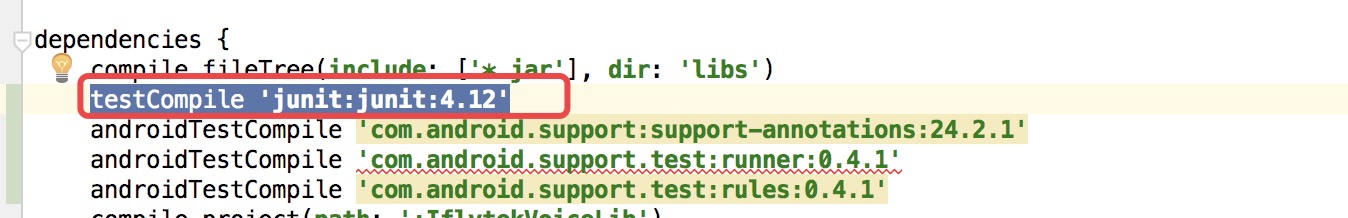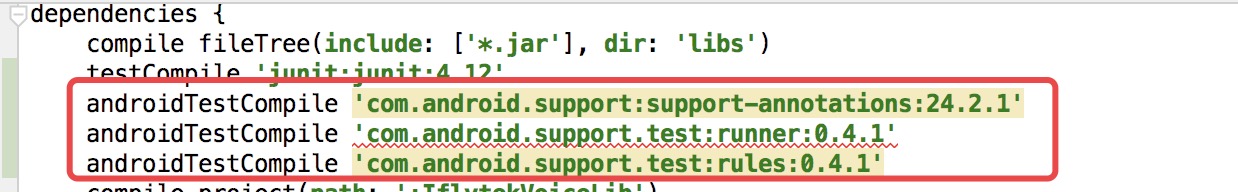AndroidStudio單元測試配置
AndroidStuido中進行單元測試需要新增相應的包才可以。
AndroidStudio中測試有兩種:test和AndroidTest。
1、test需要在build檔案中新增依賴包:
testCompile 'junit:junit:4.12'2、AndroidTest需要在build中新增配置
(1)defaultConfig程式碼塊下新增:
testInstrumentationRunner "android.support.test.runner.AndroidJUnitRunner"(2)新增依賴包androidTestCompile 'com.android.support:support-annotations:24.2.1'androidTestCompile 'com.android.support.test:runner:0.4.1' androidTestCompile 'com.android.support.test:rules:0.4.1'
相關推薦
AndroidStudio單元測試配置
AndroidStuido中進行單元測試需要新增相應的包才可以。AndroidStudio中測試有兩種:test和AndroidTest。1、test需要在build檔案中新增依賴包:testCompile 'junit:junit:4.12'2、AndroidTest需要在
Jacoco單元測試配置和使用
最近專案在重構。對未來的規劃就是測試驅動開發。 先寫單元測試,再開發程式碼。以單元測試的結果來判斷程式碼實現的可用性。 因為大批量的補充之前的程式碼的單元測試,是一件產出大於收入的事情。 所以目前是在日常的需求周迭代中,補充了每次改動部分的單元測試。 為了客觀展示單元測試補充情況,決
AndroidStudio單元測試
單元測試使用場景: 如果你編寫了一個比較大小的函式,但是不知道該函式是否有效,是夠正確,那麼這個時候就可以使用單元測試來測試這個函式 , 可以通過assertEquals(斷言)函式去測試 &nb
【轉載】IntelliJ IDEA配置JUnit進行單元測試
dbd ima pom.xml format height eight nsh 格式 oot 前提條件 安裝JDK,並配置好環境變量 工程已解決JUnit依賴關系(pom.xml) IDEA中JUnit配置 IDEA自帶一個JUnit插件,打開Settings窗口搜
spring單元測試的基本配置
code unit ext bsp 配置 con ner extc contex @RunWith(SpringJUnit4ClassRunner.class) @ContextConfiguration(locations = { "classpath:trade.ap
PHPstorm配置PHPunit對composer引入的php代碼進行單元測試
擴展方法 alt 安裝 load date 分享圖片 trap use str 1、 如何安裝PHPunit,這裏不展述(如需打斷點debug測試,安裝PHP的xdebug擴展方法也不展開說了 https://xdebug.org/) 2、如何進行配置 以 PHP設計
在AndroidStudio中使用單元測試
meta studio equals str 測試的 技術分享 單元 text android開發 1. 前言 在Android開發中,如果對一個簡單的功能,每次修改代碼都重新運行到設備中進行測試,會浪費大量時間,降低開發工作效率。如果使用單元測試,編寫單元測試類,
配置junit單元測試
bsp group junit單元測試 test pen 單元 配置 artifact 測試 <properties> <junit.version>4.12</junit.version> </propertie
SSM配置中單元測試註解@Runwith遇到的坑
@Runwith測試單元類報錯,導包無效 @RunWith(SpringJUnit4ClassRunner.class) @ContextConfiguration(locations ={"classpath:applicationContext.xml"}) public
springboot系列三、SpringBoot 單元測試、配置訪問配置、專案打包釋出
一、單元測試 生成的demo裡面包含spring-boot-starter-test :測試模組,包括JUnit、Hamcrest、Mockito,沒有的手動加上。 <dependency> <groupId>org.springframework.boo
AndroidStudio androidTest安卓測試 test單元測試(Junit)
androidTest是整合測試,可以執行在裝置或虛擬裝置上,需要編譯打包為APK在裝置上執行,可以實時檢視細節 test 是單元測試,執行在本地開發機上,可以脫離Android執行環境,速度快 Android Studio 測試分 androidTest 安卓測試(下圖綠箭頭)
AndroidStudio安裝、配置、測試 AndroidStudio安裝、配置、測試
AndroidStudio安裝、配置、測試 AndroidStudio安裝、配置、測試(win7_64bit) 目錄 1.概述 2.本文用到的工具 3.安裝測試 4.模擬器安裝、使用
springmvc 專案完整示例02 專案建立-eclipse建立動態web專案 配置檔案 junit單元測試
包結構 所需要的jar包直接拷貝到lib目錄下 然後選定 build path 之後開始寫專案程式碼 配置檔案 ApplicationContext.xml <?xml version="1.0" encoding="UTF-8"?> <beans xml
【Android測試】在AndroidStudio中進行單元測試
單元測試的流程 使用AndroidStudio進行單元測試時,與當前網上眾多資料進行比較。在較新版本下(當前我使用的是2.0)的studio中不需要自己進行BuildVariants的設定以及依賴JUnit包。studio會自動完成這些操作。 進行基
[QNX_Test]基於QNX的Testbed單元測試環境配置過程
鋒影 email:[email protected] 如果你認為本系列文章對你有所幫助,請大家有錢的捧個錢場,點選此處贊助,贊助額0.1元起步,多少隨意 1. 本機安裝QNX系統: A安裝VMware.Workstation.v***.exe
Idea配置JUnit4單元測試入門
pom.xml檔案配置 <dependency> <groupId>junit</groupId> <artifactId>junit</artifactId> <v
Spring配置事務,Junit單元測試報錯"Failed to load ApplicationContext"
問題: Junit單元測試程式碼如下: package cn.muke.spring.demo2; import javax.annotation.Resource; import org.junit.Test; import org.junit.runner.RunWith; imp
Google開源單元測試框架Google Test:VS2012 配置
由題目可知,Google Test(簡稱gtest)是Google釋出的一個開源C/C++測試框架,被應用於多個開源專案及Google內部專案中,包括Chrome瀏覽器、LLVM編譯器架構、Protocol Buffers資料交換格式及工具、OpenCV計算機視
AngularJS 簡單 單元測試 之 環境配置
一.工具及環境選擇 OS: Win 7 64bit IDE: WebStorm 8 angular版本:1.2.2 測試環境:karma + jasmine 二. 實現步驟: 本人用的是64位的安裝包 安裝步驟相對
C#單元測試CI配置以及sonar單元測試覆蓋率統計的配置
本文主要介紹demo C#專案的單元測試,包括單元測試的編寫,執行,報告,以及jenkins如何執行單元測試,測試報告的生成,覆蓋率統計以及sonar分析。 Demo C# 單元測試 Jenkins中sonar配置 (1)Begin Analy