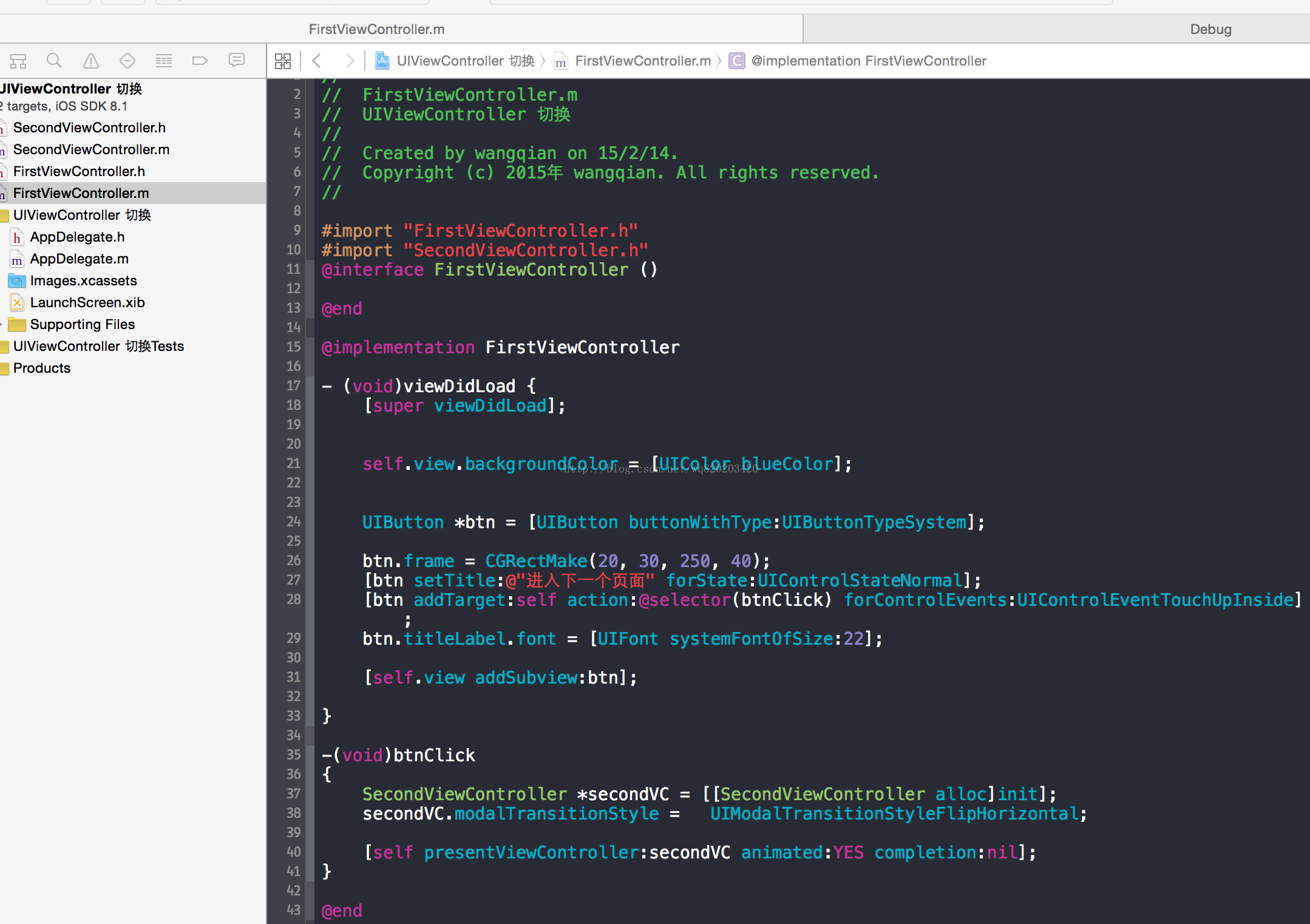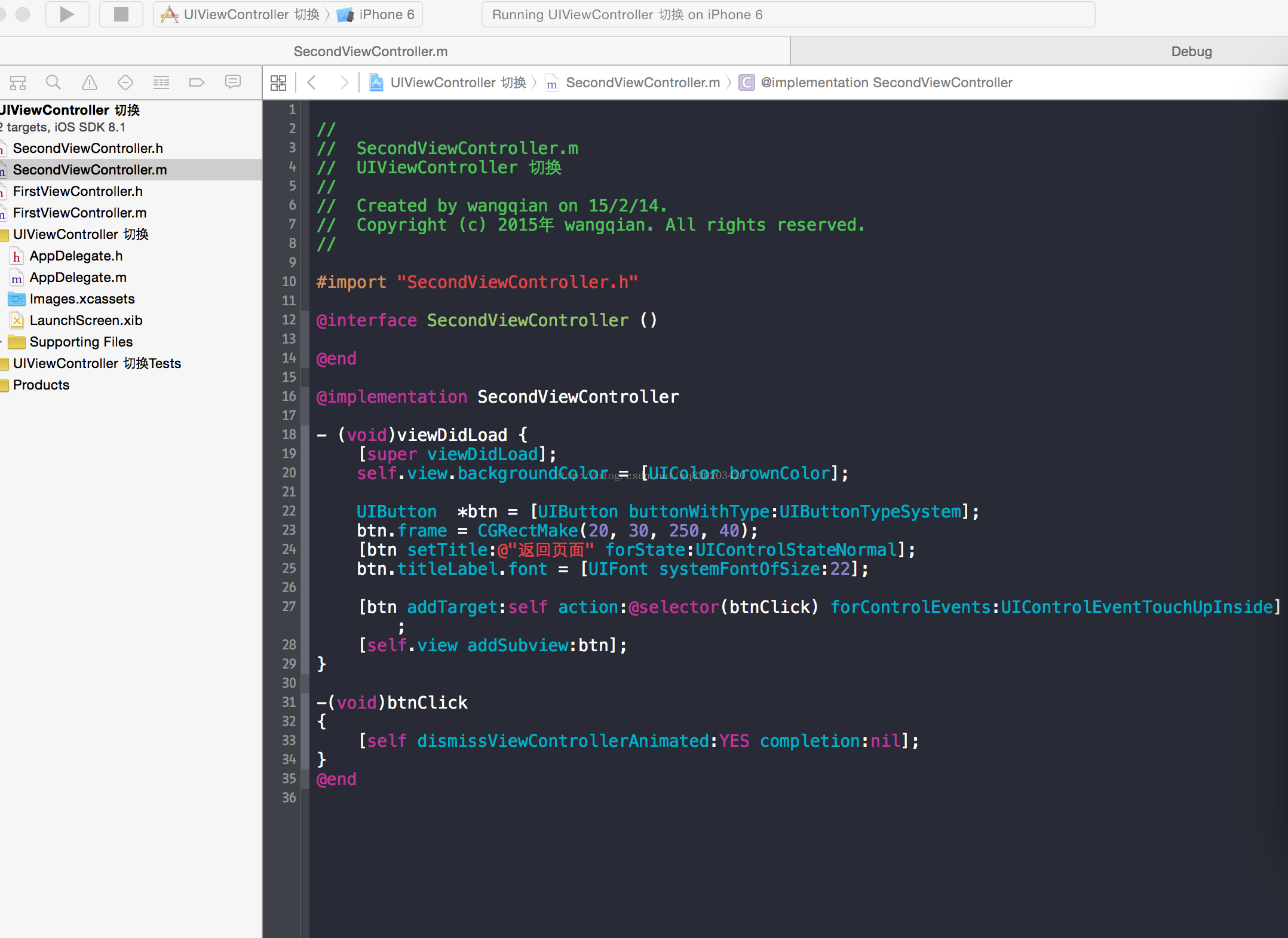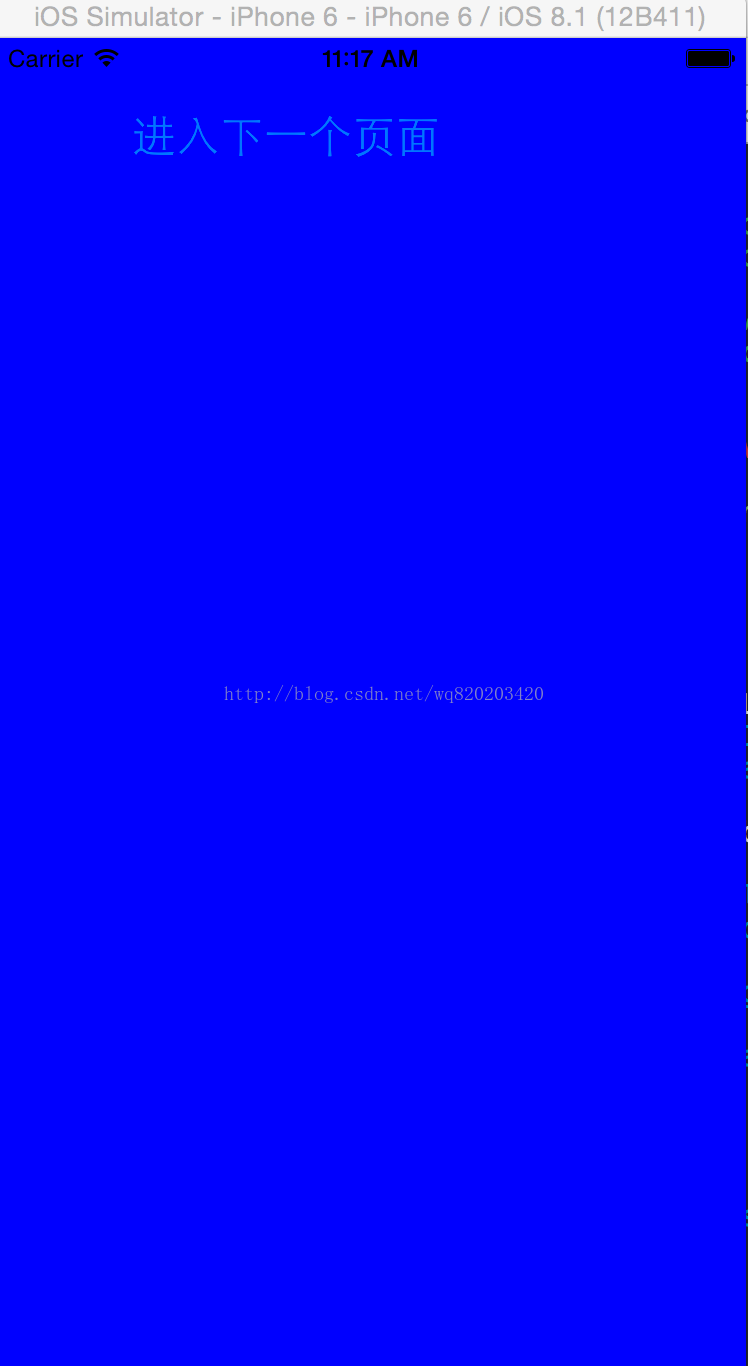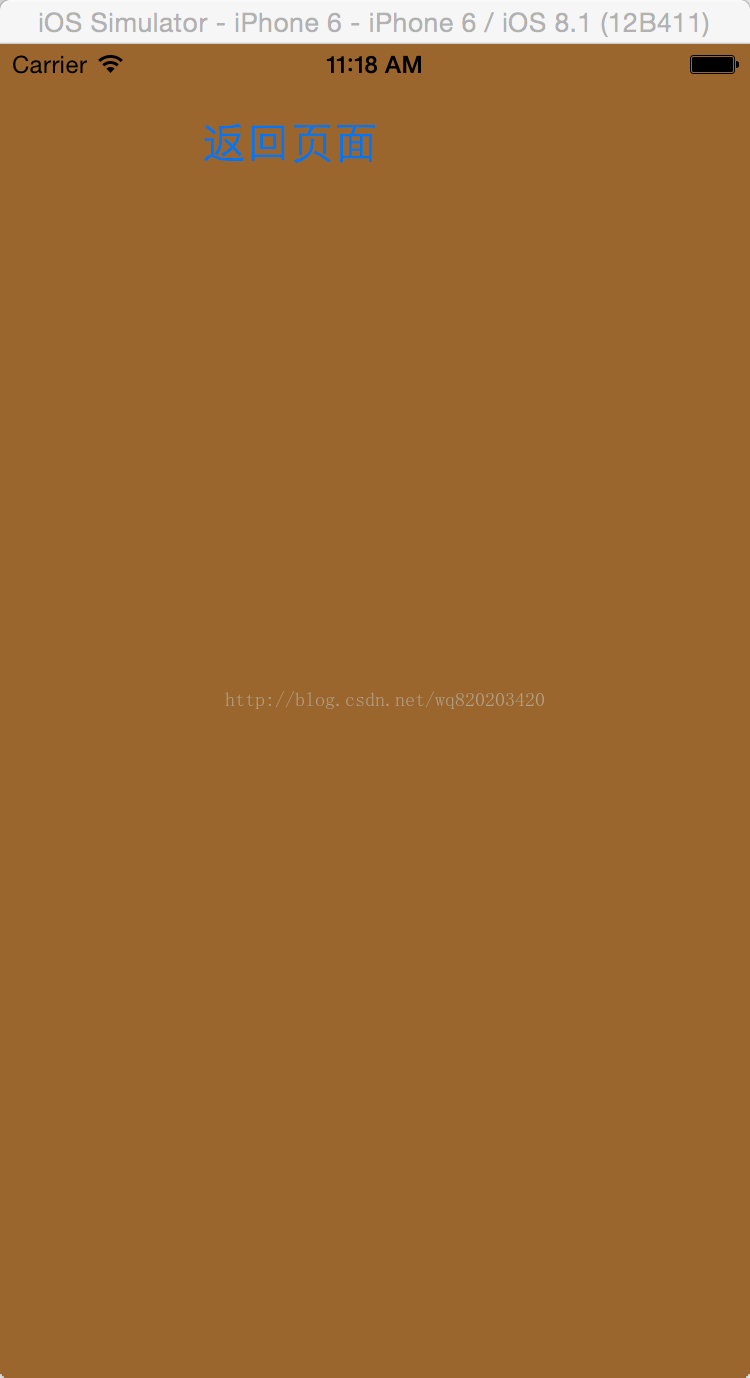ios UIViewController頁面跳轉
首先我們要新建2個類,因為我們要實現從第一個頁面跳轉到第二個頁面。第一個叫FirstViewController 繼承自UIViewController.第二個叫SecondViewController,也是繼承自UIViewController.然後給他們加上背景顏色,在BOOL返回值裡面,第一個是藍色,第二個是棕色。
我們先在AppDelegate裡面壓入根檢視控制器,具體程式碼如下。
#import "AppDelegate.h"
#import "FirstViewController.h"//匯入第一個檢視
@interfaceAppDelegate ()
@end
@implementation
- (BOOL)application:(UIApplication *)application didFinishLaunchingWithOptions:(NSDictionary *)launchOptions {
self.window = [[UIWindowalloc]initWithFrame:[[UIScreenmainScreen] bounds]];
self.window.backgroundColor = [UIColorwhiteColor];
//建立檢視控制器
FirstViewController *firstVC = [[
//設定檢視控制器設為視窗的根檢視控制器
self.window.rootViewController = firstVC;
[self.windowmakeKeyAndVisible];
returnYES;
}
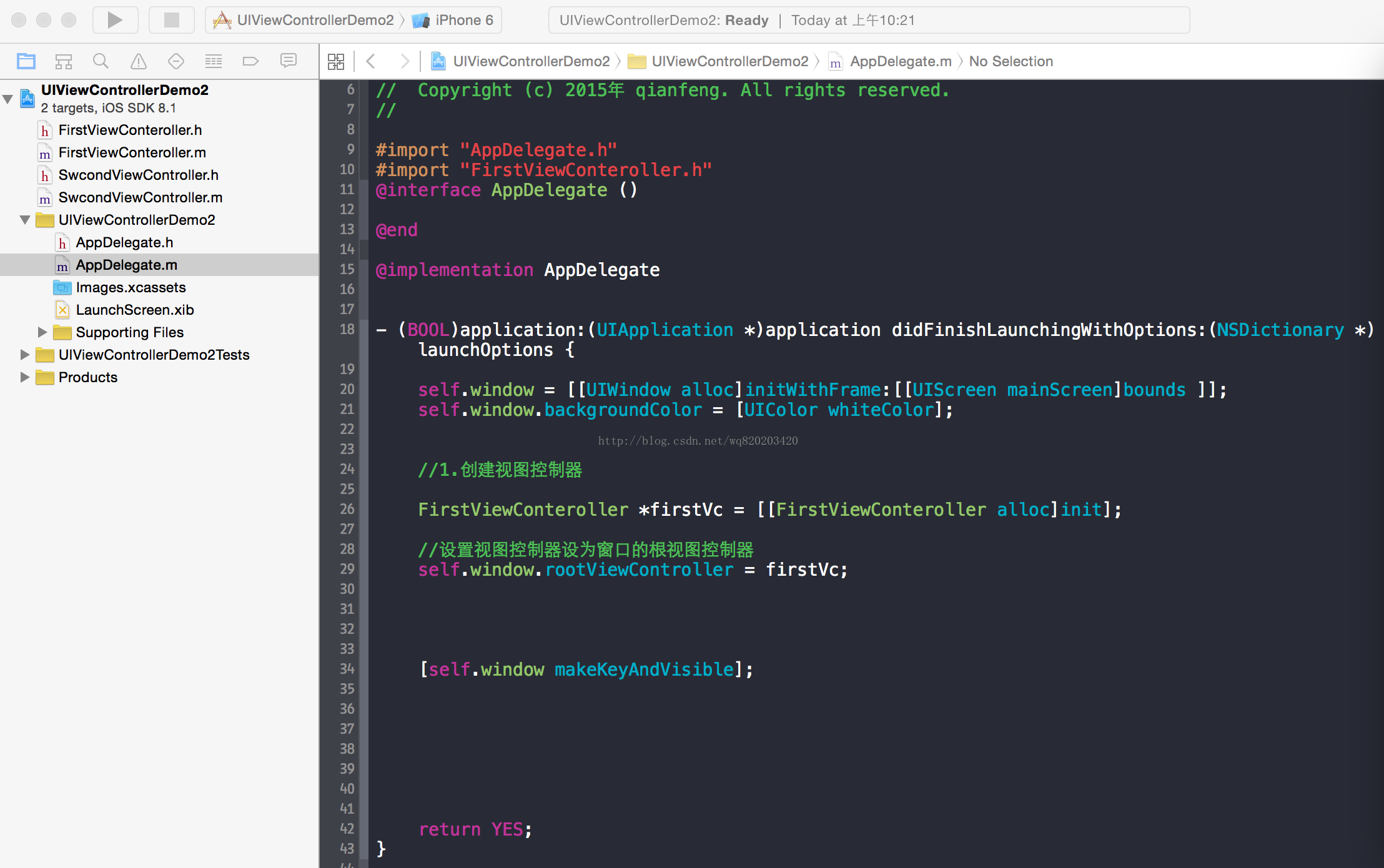
下面我來設定FirstViewController
#import "FirstViewController.h"
#import "SecondViewController.h"// 匯入要進入的頁面
@interfaceFirstViewController ()
@end
@implementation
- (void)viewDidLoad {
[superviewDidLoad];
self.view.backgroundColor = [UIColorblueColor];
//建立btn按鈕
UIButton *btn = [UIButtonbuttonWithType:UIButtonTypeSystem];
btn.frame = CGRectMake(20, 30, 250, 40);
[btn setTitle:@"進入下一個頁面"forState:UIControlStateNormal];
//呼叫下面的btnClick
[btn addTarget:selfaction:@selector(btnClick) forControlEvents:UIControlEventTouchUpInside];
btn.titleLabel.font = [UIFontsystemFontOfSize:22];
[self.viewaddSubview:btn];
}
-(void)btnClick
{
//設定要進入的頁面
SecondViewController *secondVC = [[SecondViewControlleralloc]init];
//設定轉變模式,為反轉分格
secondVC.modalTransitionStyle = UIModalTransitionStyleFlipHorizontal;
//現在開啟動畫
[selfpresentViewController:secondVC animated:YEScompletion:nil];
}
下載已經可以跳入第二個頁面了,那麼我們要怎麼返回呢?下面我來做點事情進入SecondViewController
- (void)viewDidLoad {
[superviewDidLoad];
//設定背景顏色
self.view.backgroundColor = [UIColorbrownColor];
//建立一個btn按鈕
UIButton *btn = [UIButtonbuttonWithType:UIButtonTypeSystem];
btn.frame = CGRectMake(20, 30, 250, 40);
[btn setTitle:@"返回頁面"forState:UIControlStateNormal];
btn.titleLabel.font = [UIFontsystemFontOfSize:22];
[btn addTarget:selfaction:@selector(btnClick) forControlEvents:UIControlEventTouchUpInside];
[self.viewaddSubview:btn];
}
-(void)btnClick
{
//返回到之前的檢視控制器
[selfdismissViewControllerAnimated:YEScompletion:nil];
}